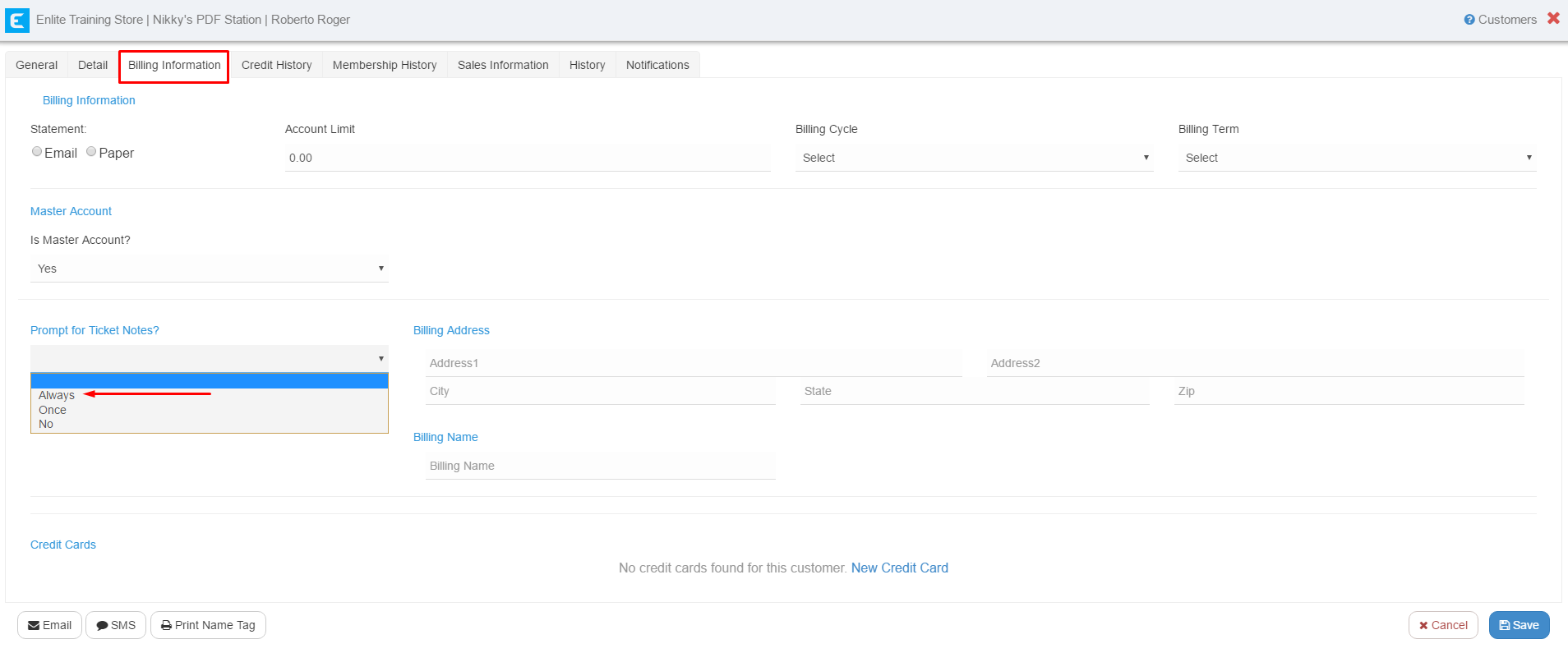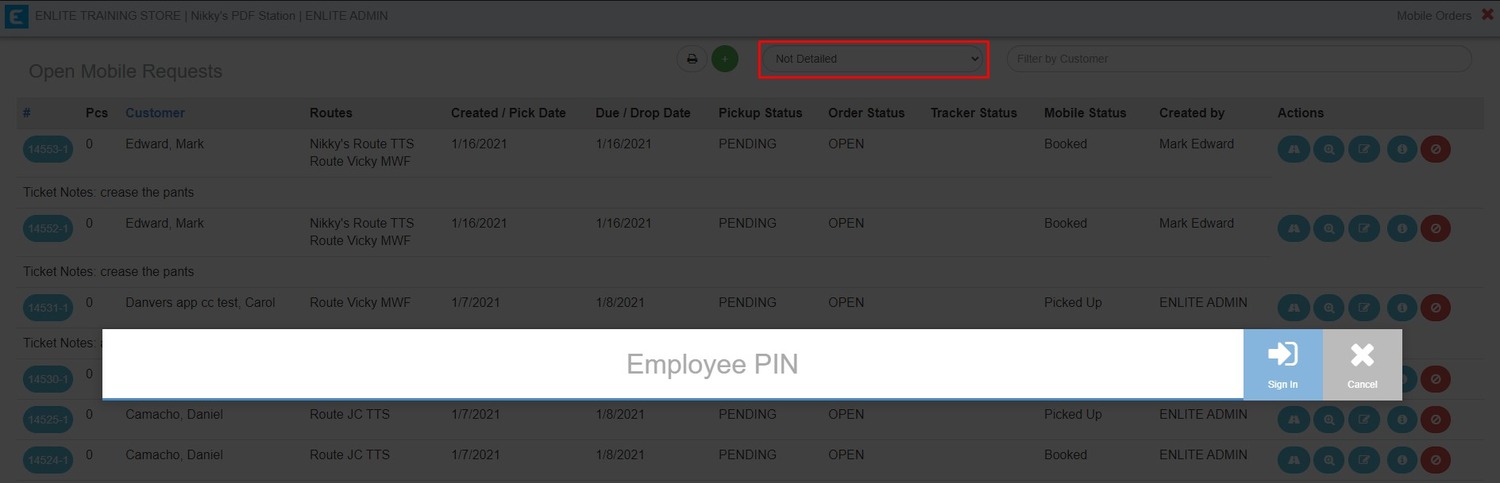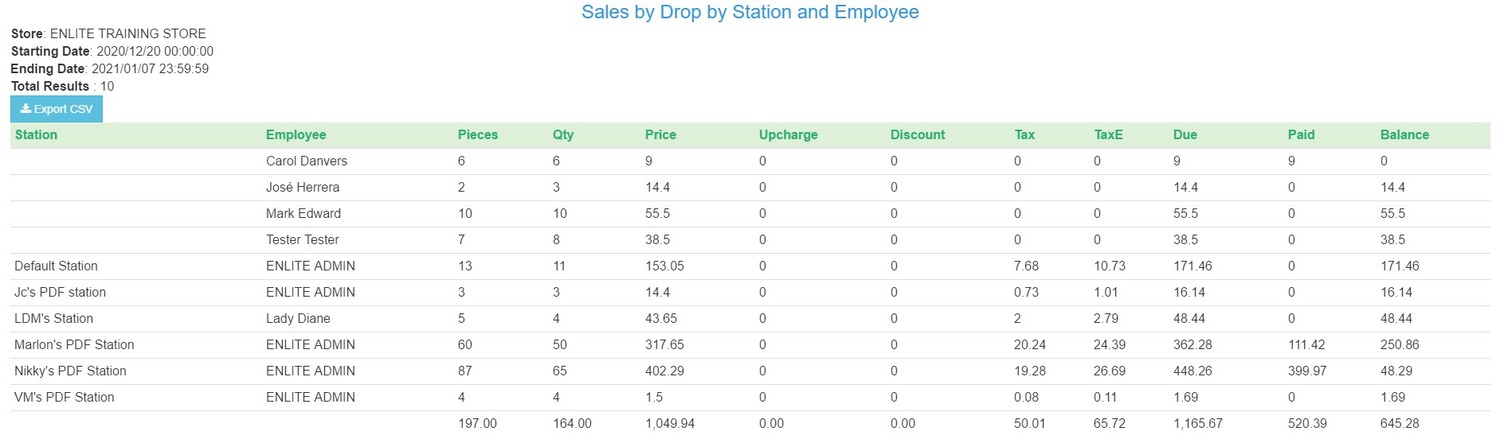Are you interested in what has recently been added to Enlite in order to enhance its capabilities and your experience as a user?
Here you’ll find the latest additions to the system. New features, settings, improvements and reports that will help make your life easier:
2024
June Updates
- General:Store Final Code in the Customer Manager
- General: Mobile Orders Module: Disable cancel orders by role
- Report: Original Total Due vs New Total Due
- General: Customer Receipt in portable document format (PDF)
General:Store Final Code in the Customer Manager
- We have a new setting to show the final store code in the customer manager. This is available for multi-stores. With this setting enabled, you will be able to see where the customer was created.

General: Mobile Orders Module: Disable cancel orders by role
- You can now disable the cancel orders option by role in the Mobile orders module. Please contact the support team to add the setting to your store.
User roles:
Store Manager (Login)
Store Manager
Cashier (Login)
Cashier
Driver (Login)
Driver
Employee (Login)
Employee
Plant Operator (Login)
Plant Operator
By default, the cancel option is available in all roles.


With the setting added:

Report: Original Total Due vs New Total Due
- We have added a new column to show the original due amount. This is available in both Original Total Due vs New Total Due Report in Invoices and Tickets.

General: Customer Receipt in portable document format (PDF)
- We now have an option to send the customer receipt in PDF. This is enabled with a setting.
The PDF attachment will only be sent when you click the following:
A. Reprint section: Notification - Customer receipt



B. Invoice Detail: EMAIL

May Updates
Overview of what changed this month:
- Report: Full Customer List
Report: Full Customer List
- The Full Customer List report now includes a new column for the COMPANY.
This company information will come from the field “Company” on customer info:


April Updates
Overview of what changed this month:
- REPORT: Gift Cards Purchased Balance - Summary
- REPORT: Notifications - Custom SMS count
- REPORT: Customer Filter in Production Report
- General: Setting to ignore upcharges in tax calculations
- General: TIP support for SQUARE terminals
REPORT: Gift Cards Purchased Balance - Summary
- We have a new report called “Gift Cards Purchased Balance - Summary”. This report will show the total load, amount used and the card balance.


REPORT: Notifications - Custom SMS count
- We’ve created a new report called “Notifications: Custom SMS Count.” This will show all SMS notifications except for racking SMS.


REPORT: Customer Filter in Production Report
- We’ve added a customer filter to the production report.

General: Setting to ignore upcharges in tax calculations
- We have a new setting that disregards upcharges in tax computations. Please contact the support team to add this setting.
In this example, the tax is 2.50

General: TIP support for SQUARE terminals
- TIP support is now available for Square terminals. This is for seamless transactions to express gratitude with convenient tipping options directly on your Square device. This is enabled with a setting.
March Updates
Overview of what changed this month:
- General: Restrict Manual Item Button by Role
- Report: Lost and Void Tickets
- Report: All Invoices with Notes Summary
General: Restrict Manual Item Button by Role
- We have a new setting to restrict employees by role when using the manual item button. This is to prevent employees from creating random items without manager/store owner approval.
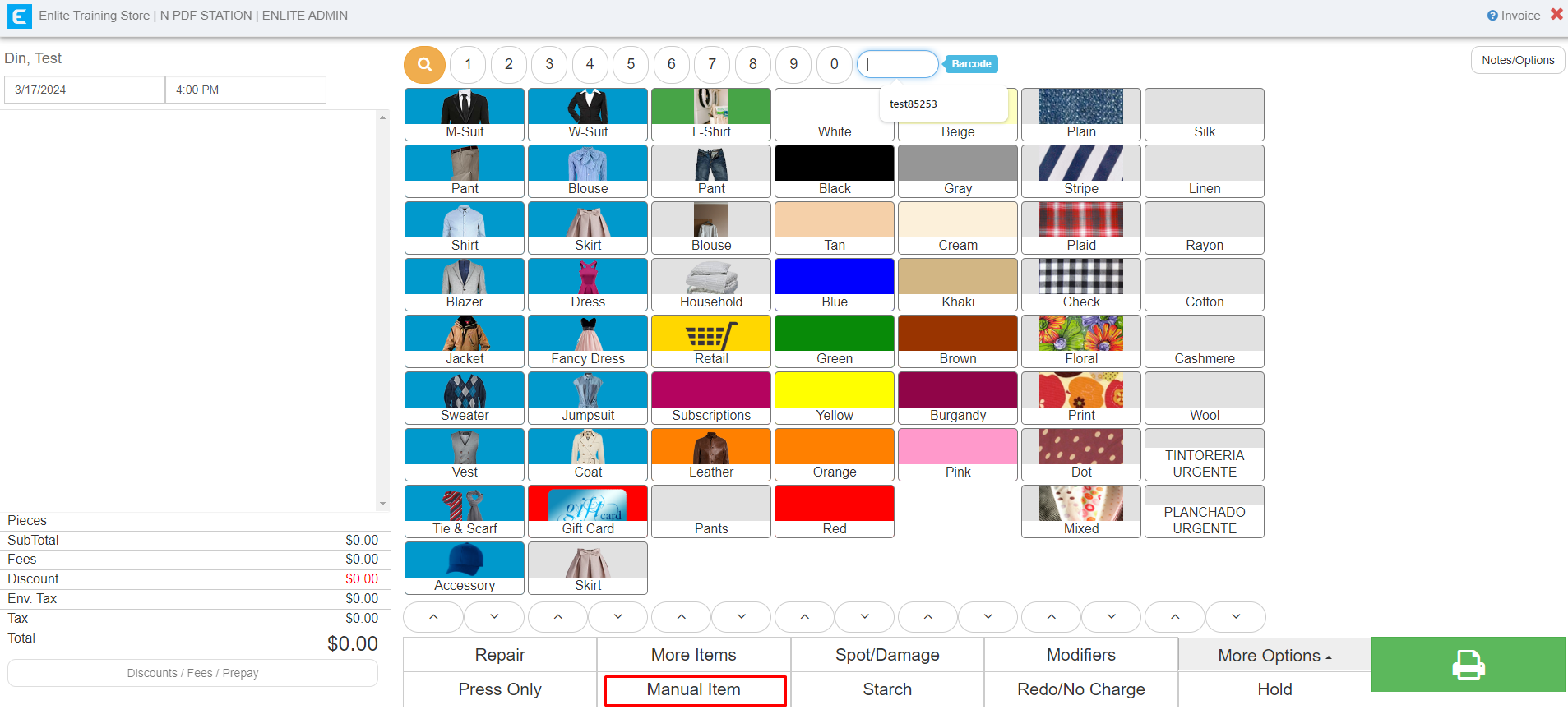
Report: Lost and Void Tickets
- We’ve added a new column for the total due in the Lost and Void Ticket Report.
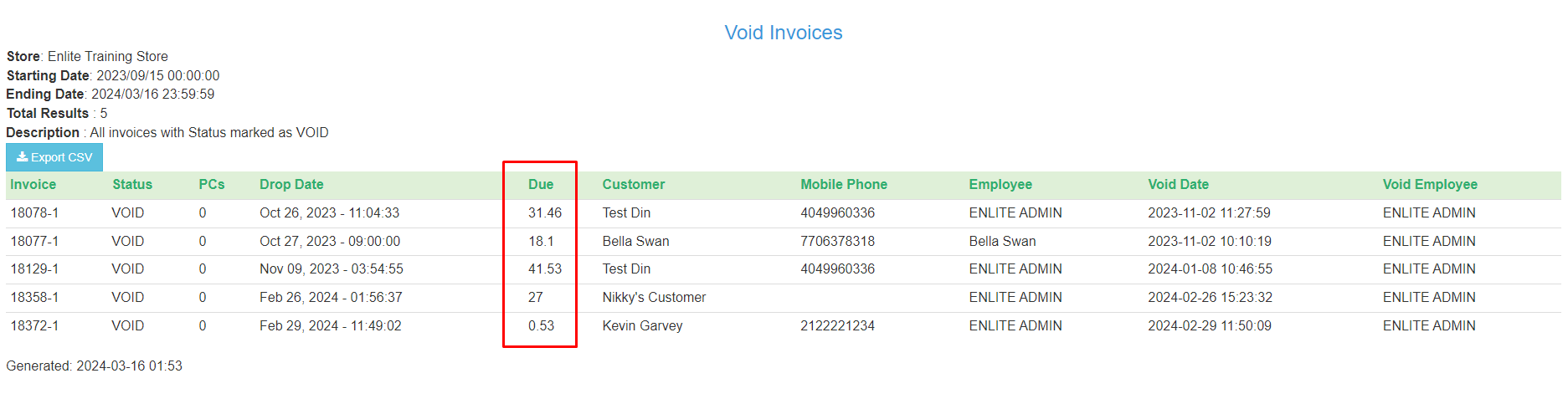
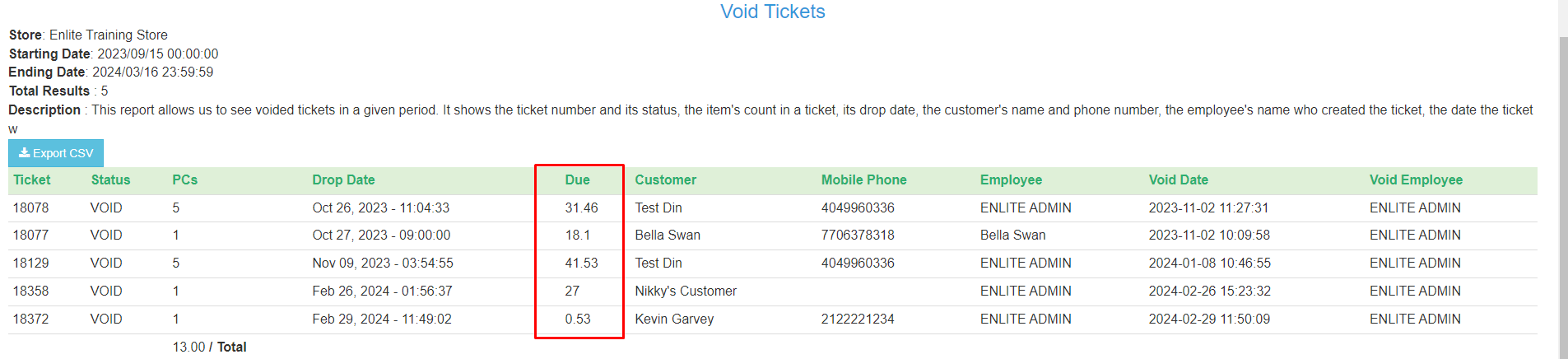
Report: All Invoices with Notes Summary
- We have a NEW report called “All Invoices with Notes Summary”. This is the summary of the invoices (not separated by garments) with the balance column.
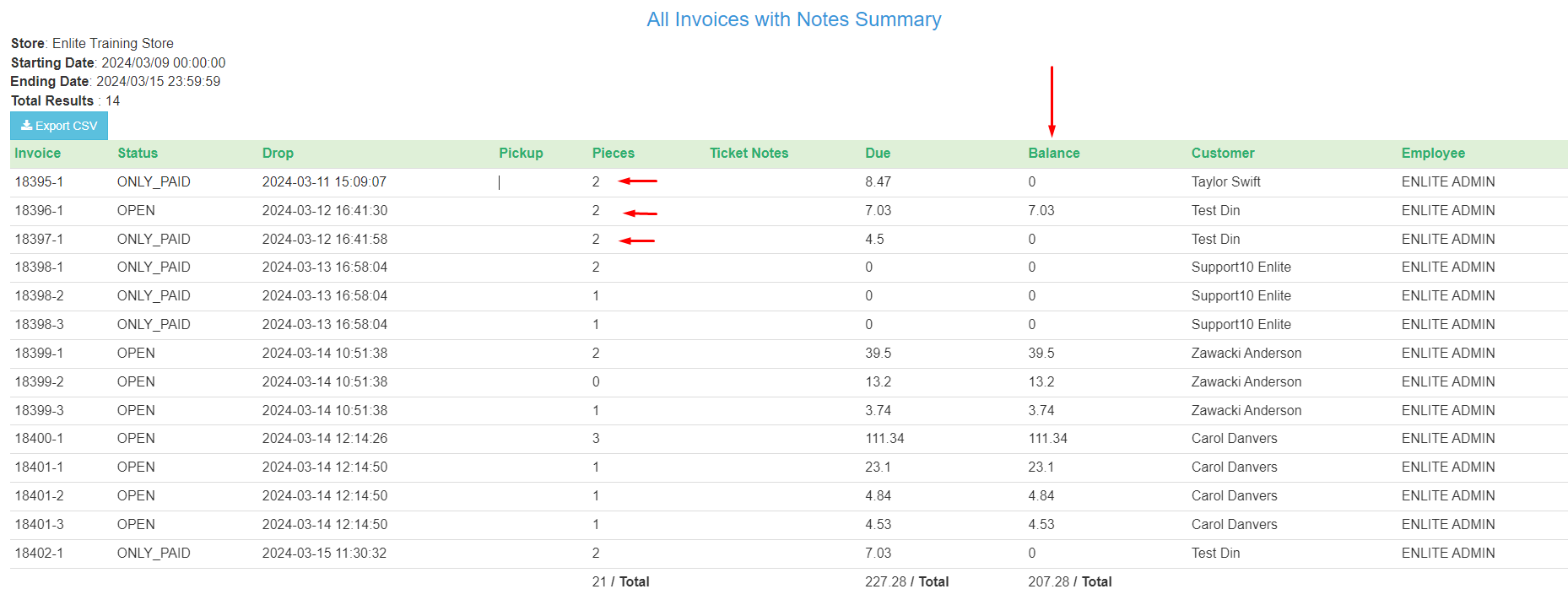
February Updates
Overview of what changed this month:
- Report: Batch Payments
- Report: Customer Spend - Detail
- Report: Customer Spend - Summary
- Report: Favorite Reports Feature
Report: Batch Payments
- On the batch payment report, we’ve added a new column for the reference number and the employee who processed the payment.
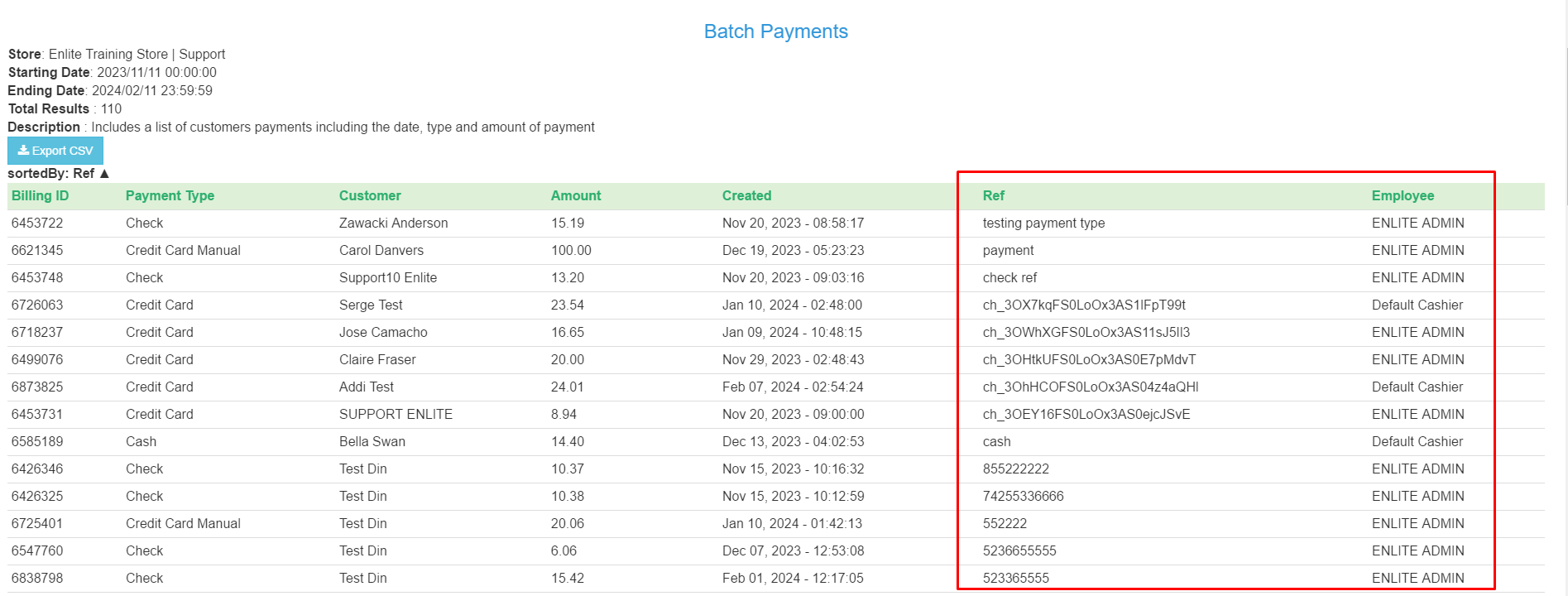
Report: Customer Spend - Detail
- Store credit is now showing on the report “Customer Spend - Detail”.
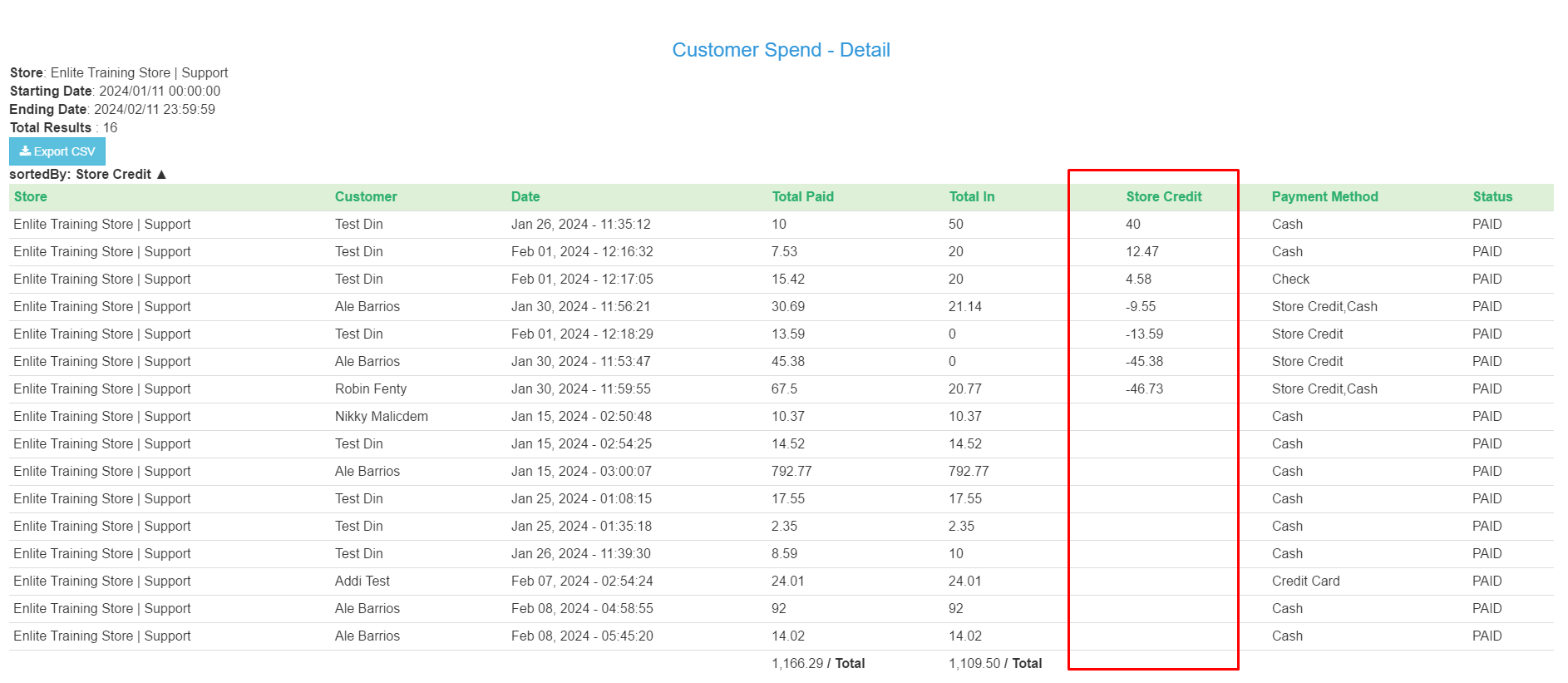
For the store credit WITH negative amount, that is the store credit amount that was used to pay the invoice.
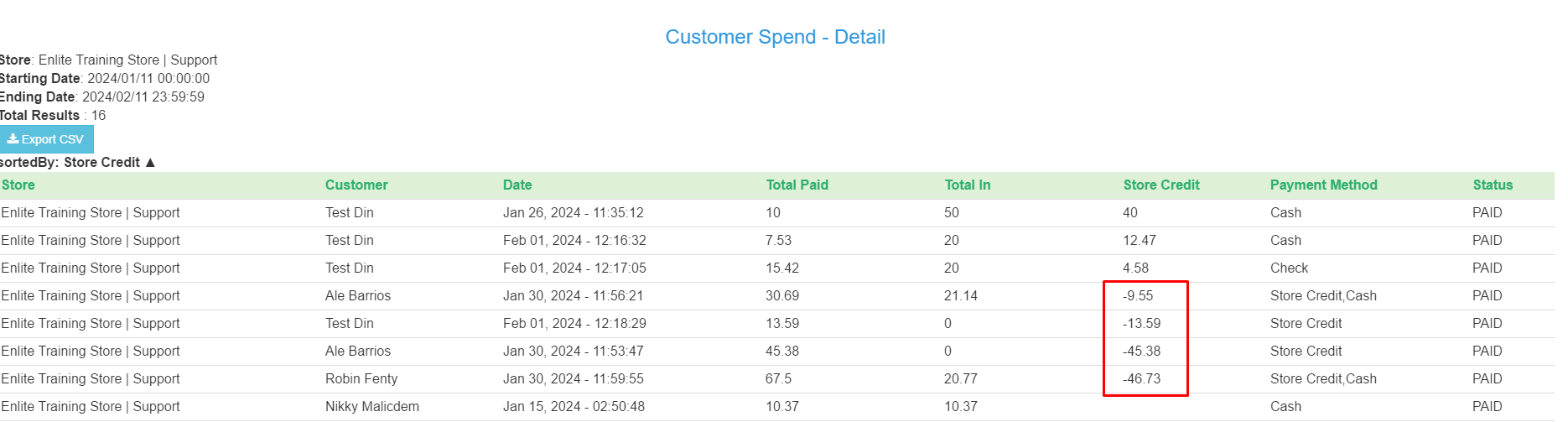
For the store credit with NO negative amount, that is an excess payment and was deposited as a store credit.

Report: Customer Spend - Summary
- This is a NEW report on customers where it will show the store name, name of the customer, total amount of the invoice paid (total paid), and total amount given by the customer (total in).

Report: Favorite Reports Feature
- This new report feature includes added functionality wherein you can now designate specific reports as favorites, thereby streamlining accessibility and enhancing the overall POS experience. This feature enables you to compile a list of frequently utilized reports for easy access, facilitating efficiency in navigating through the platform.
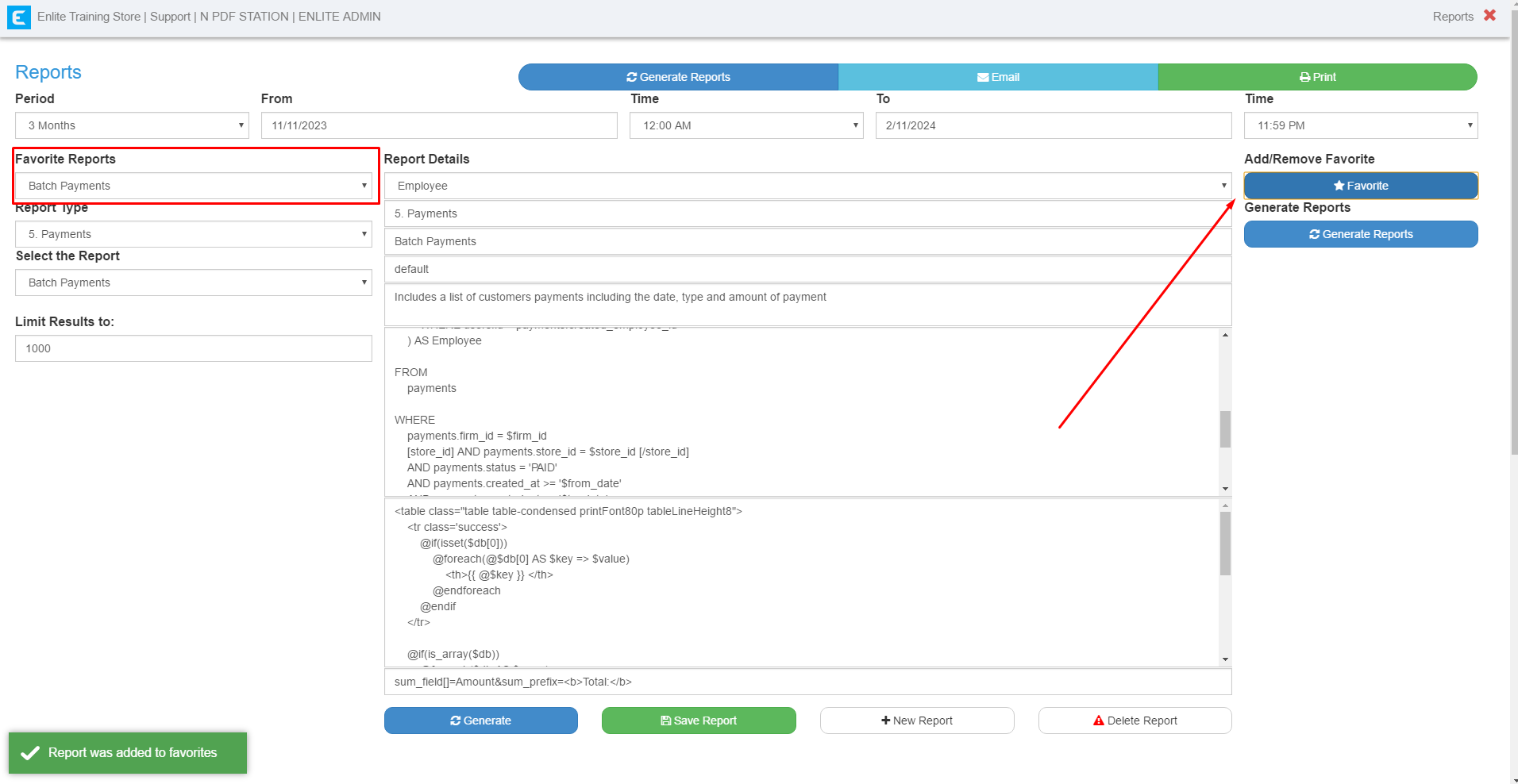
January Updates
Overview of what changed this month:
- Customer App and Portal
- Enlite Routes
Customer App and Portal:
- Timeslot for pick up and drop-offs
- Customers are now able to select a time slot for their pick-ups and drop-offs, instead of a specific hour.
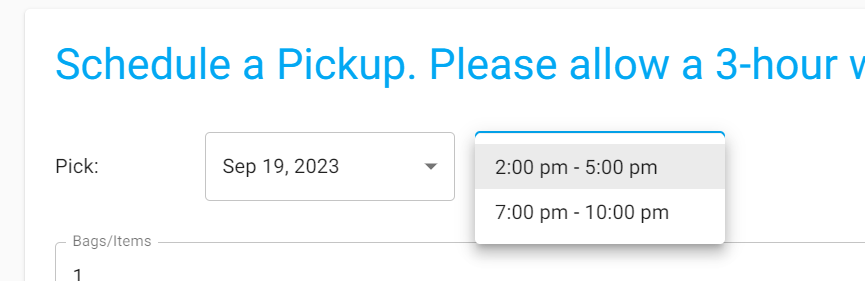
- The price level can now associated with a locker location
- With the new setting enabled, a locker’s location can now be linked to a price level.
- Ability for users to select a Return date on the lockers
- The customer can now select the date on which their order must be dropped at the locker. This is enabled with a setting.
Enlite Routes:
- Customer Name in the locker invoices
- The customer name is now displayed on the locker invoices.
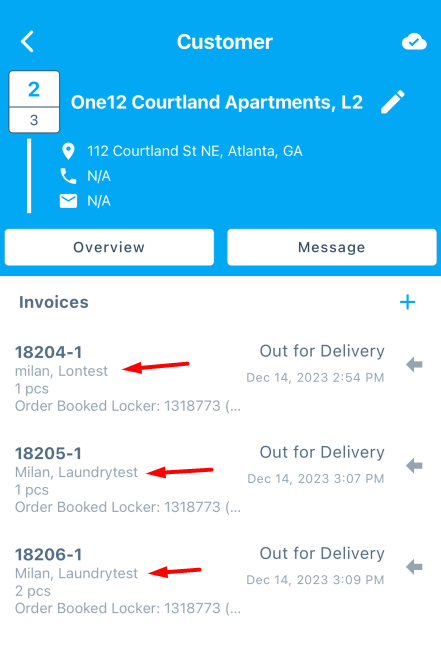
- Notification filter “Order Delivered” is now shown in the delivery screen
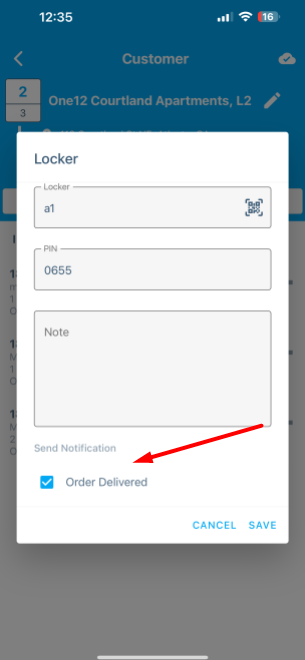
###
December 2023 Updates
Overview of what changed this month:
- General: Pre-selection in discount/fees by service type
- General: Access to manual discount/fees options by role
- Report: Payments: Outstanding Balance - Customer
- Report: Payment: Closing Daily Report
General: Pre-selection in discount/fees by service type
- We have a new setting where you can pre-select where to apply the discount or fee by service type. This is for both the invoice detailing screen and pick and pay.
Example:The store has the setting to have “dry cleaning” as the default when you click the discount/fee button.
Invoice detail screen:
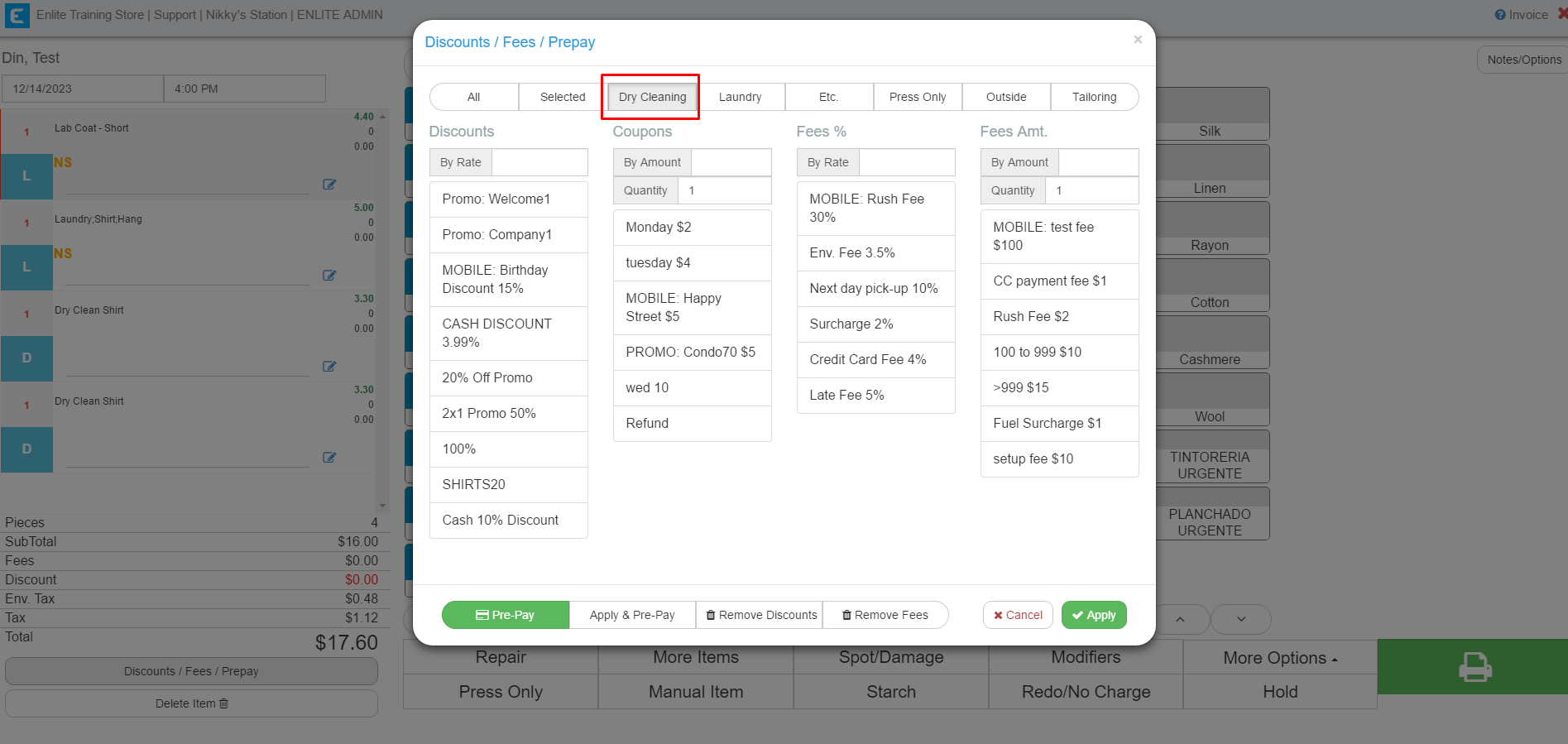
Pick and Pay
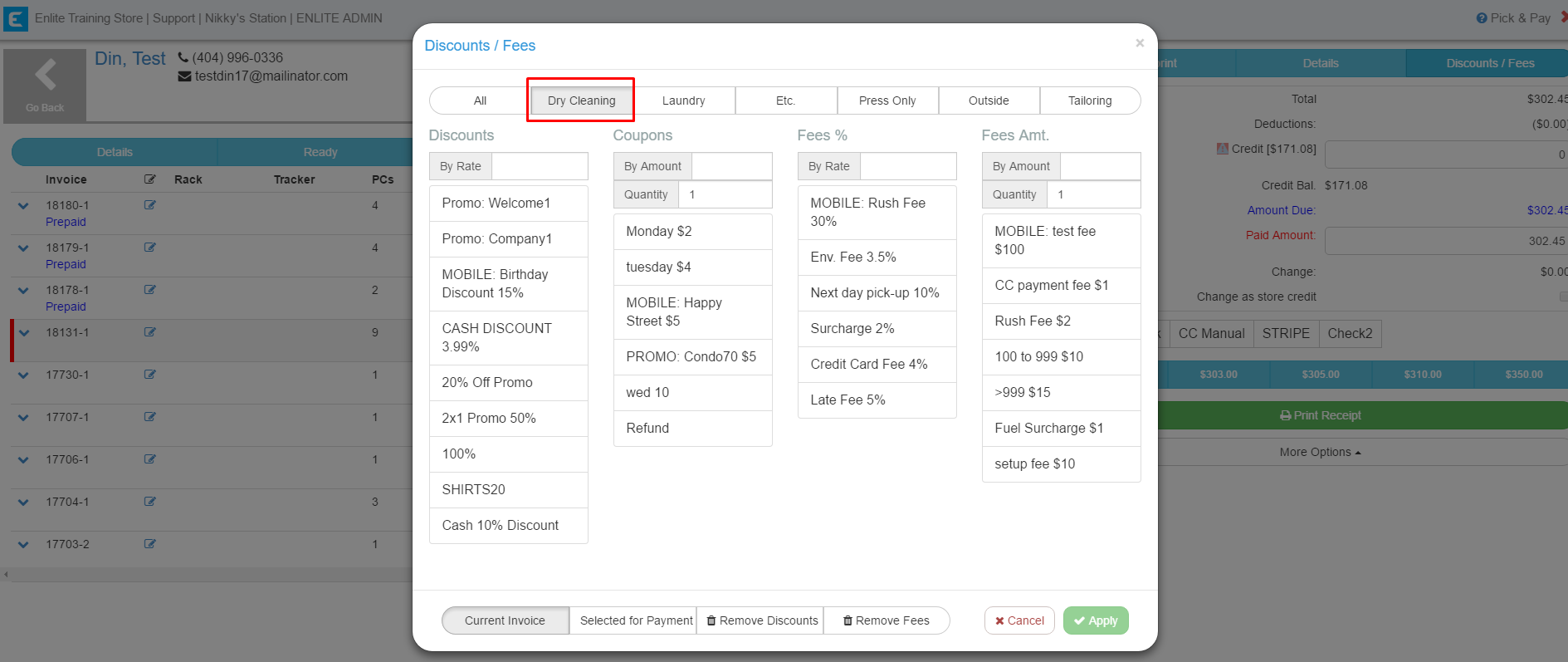
General: Access to manual discount/fees options by role
- We have created a new setting to limit access to manual discounts at both the pick and pay and invoice detail screens. Once the setting is added, the option to add the manual discount will be hidden in the employee role that you do not want to have access to.
Example: The store has the setting to hide the manual discount to the employee role.
Invoice detail screen: (no option for the employees to add a manual discount)
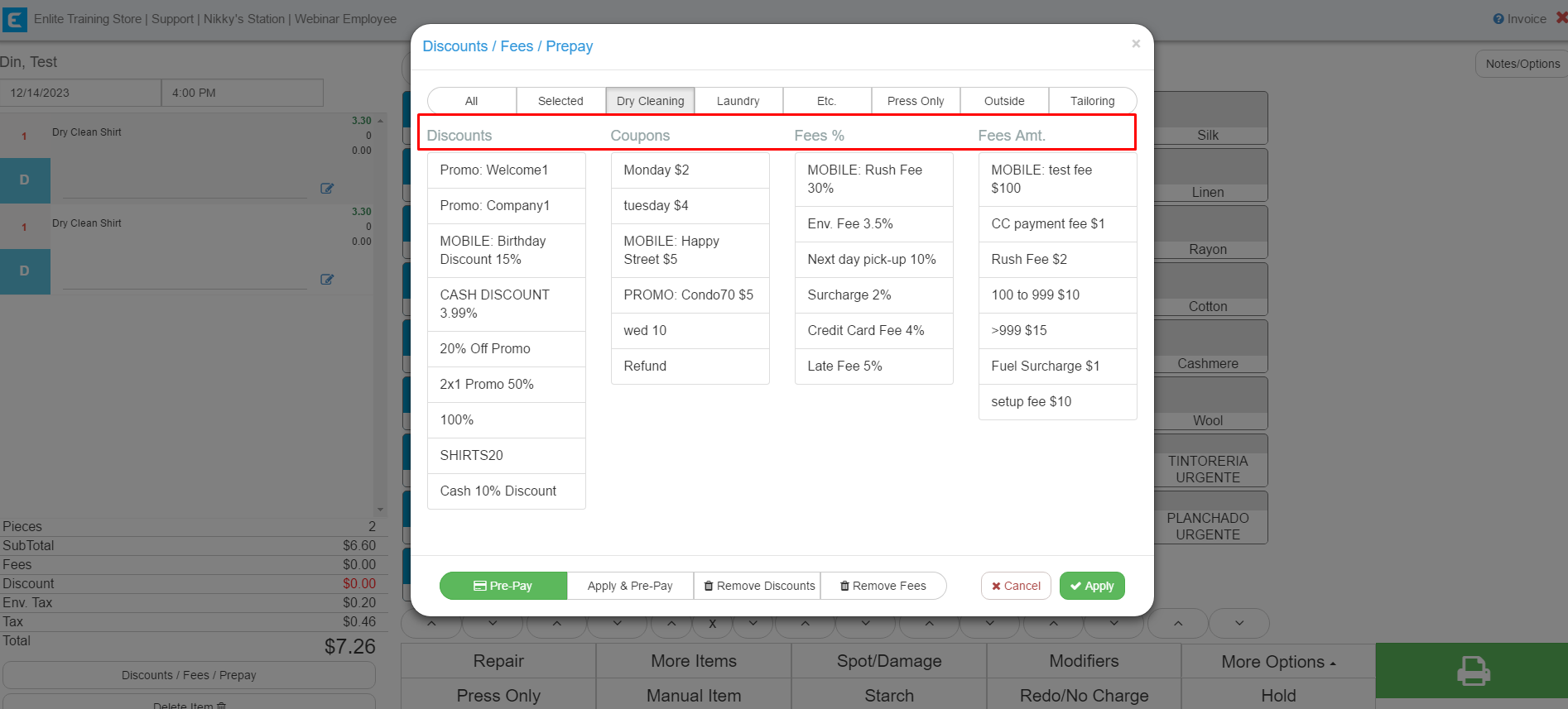
Pick and Pay
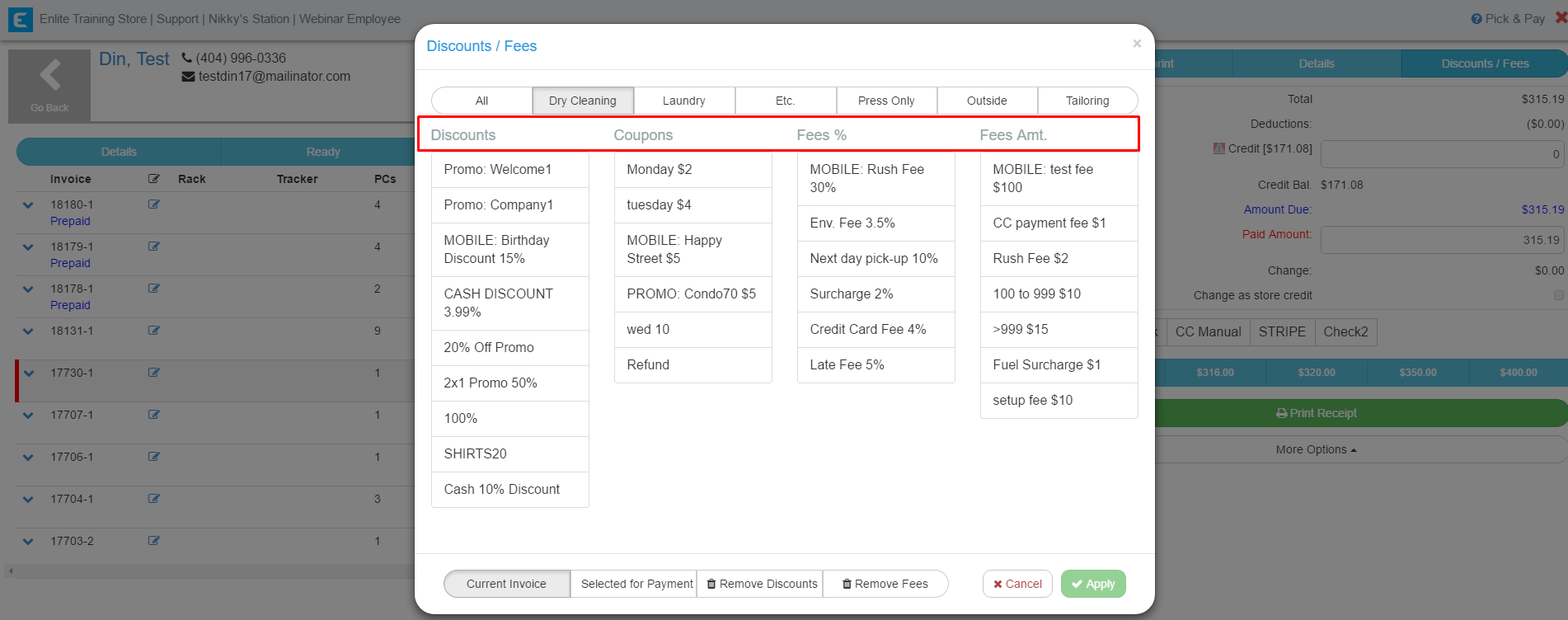
Report: Payments: Outstanding Balance - Customer
- We added a new column called “Last Payment” and “Day Overdue” (days since there is a balance open) on the report Payments: Outstanding Balance - Customer.
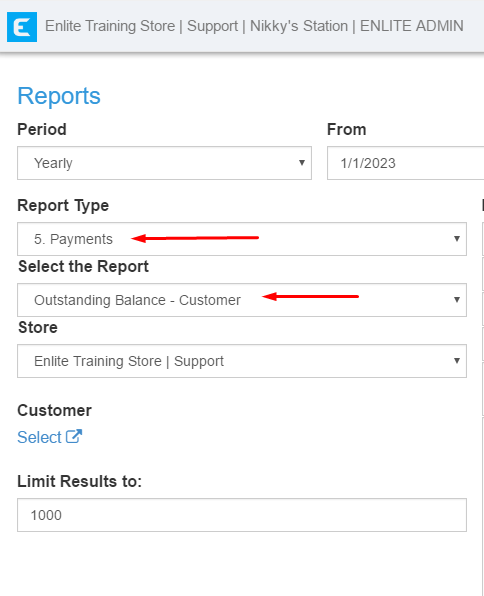
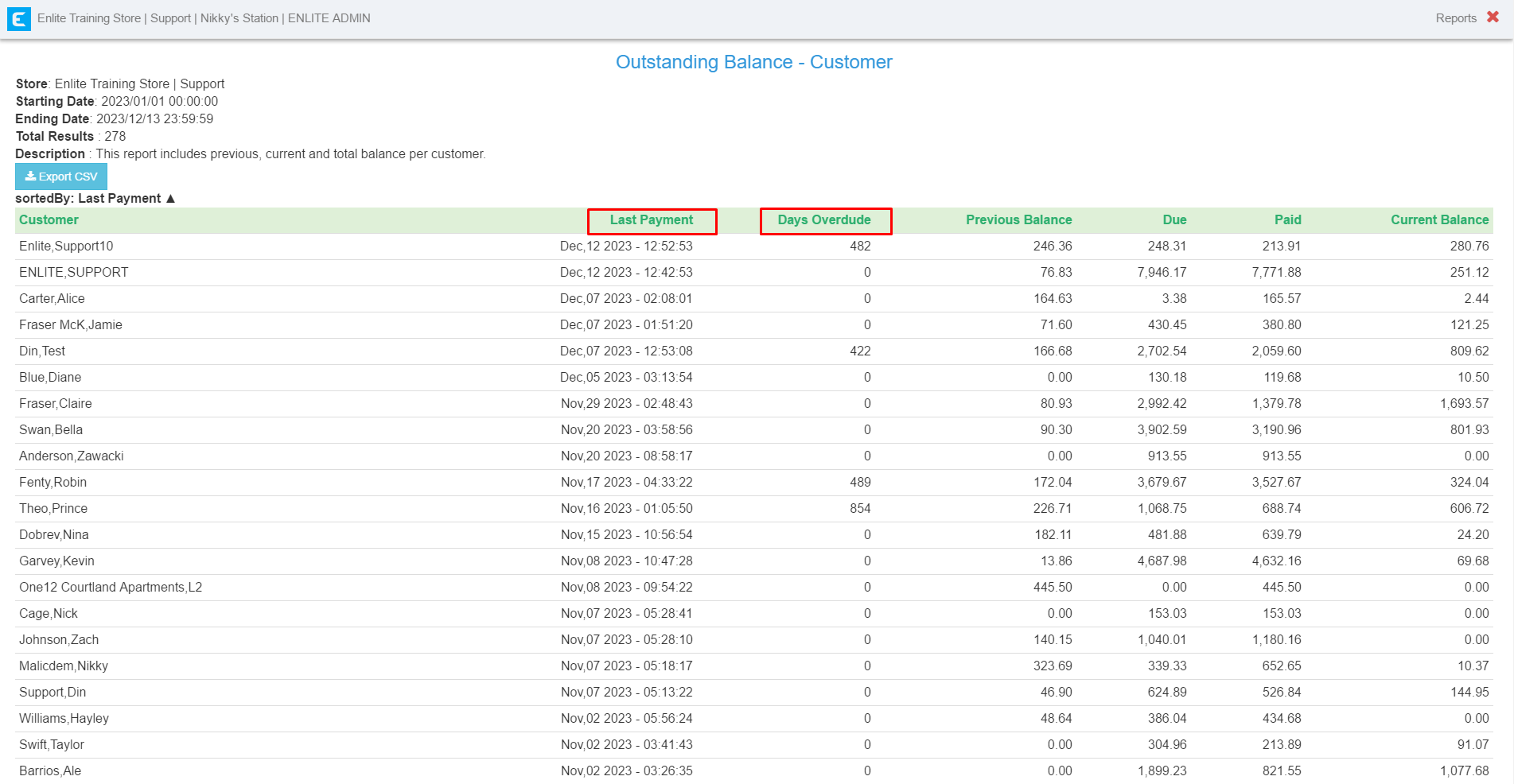
Report: Payment: Closing Daily Report
- We added a new table to the closing daily report to show the deposit and withdrawal.
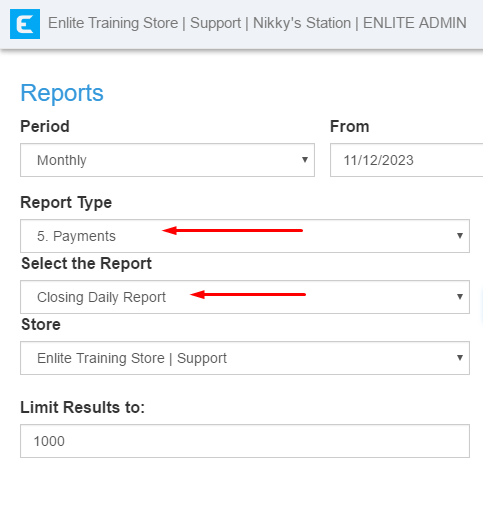
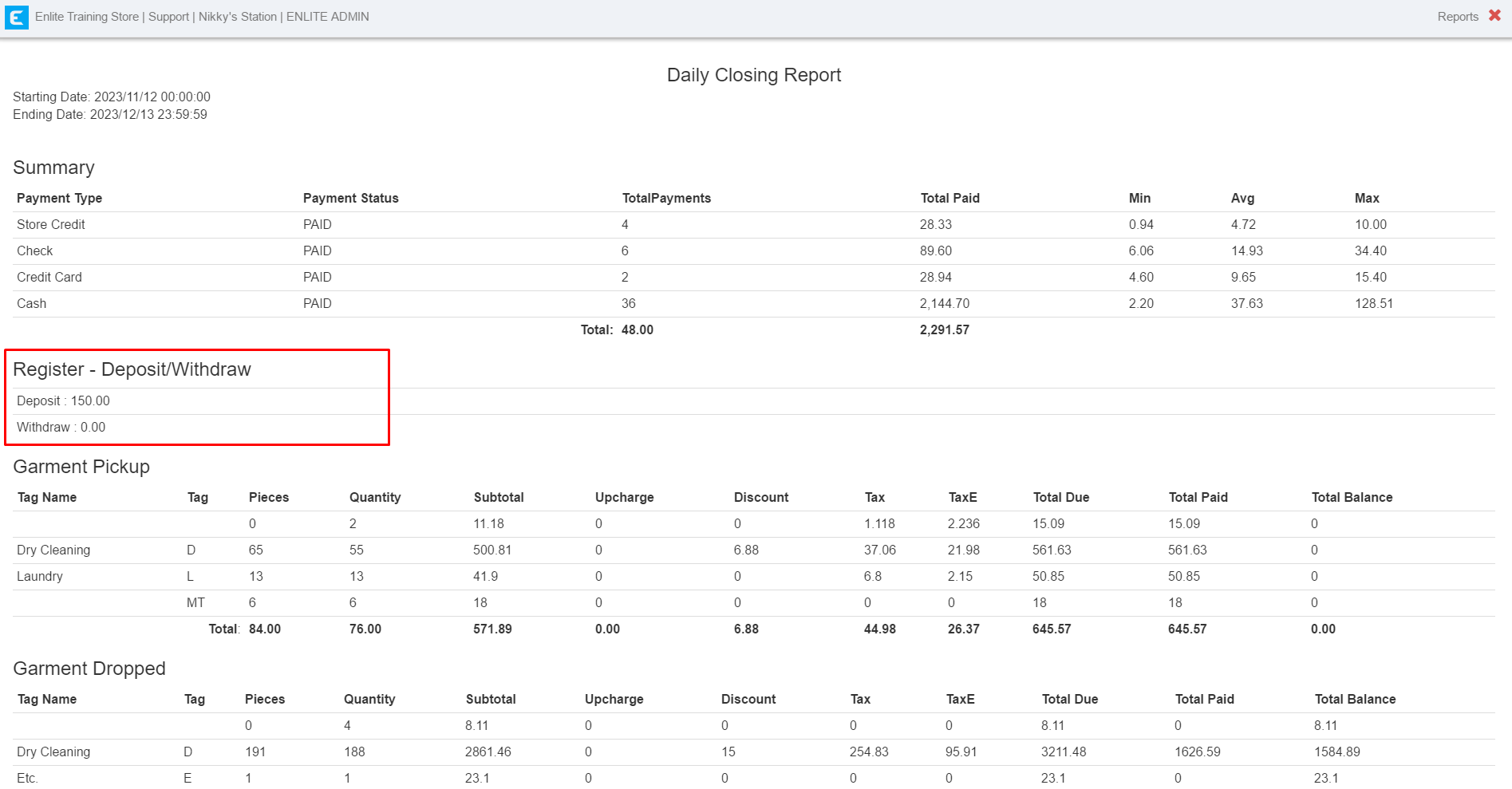
November Updates
Overview of what changed this month:
- Report: Payments by Master Account - Grouped by Child Account Summary
- Report: Store Credit Source Summary by Period
- General: Rack Notification Reminder
- General: Multiple discounts and fees
- General: Payment type for customer receipts and invoices
- General: Printouts for customer receipts and invoices for picked-up garments
- Routes: Organize alphabetically
Report: Payments by Master Account - Grouped by Child Account Summary
- We have a new report that shows the payments by master account, grouping the child accounts in summary.
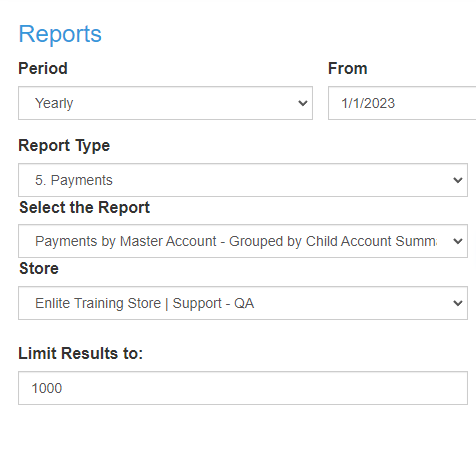
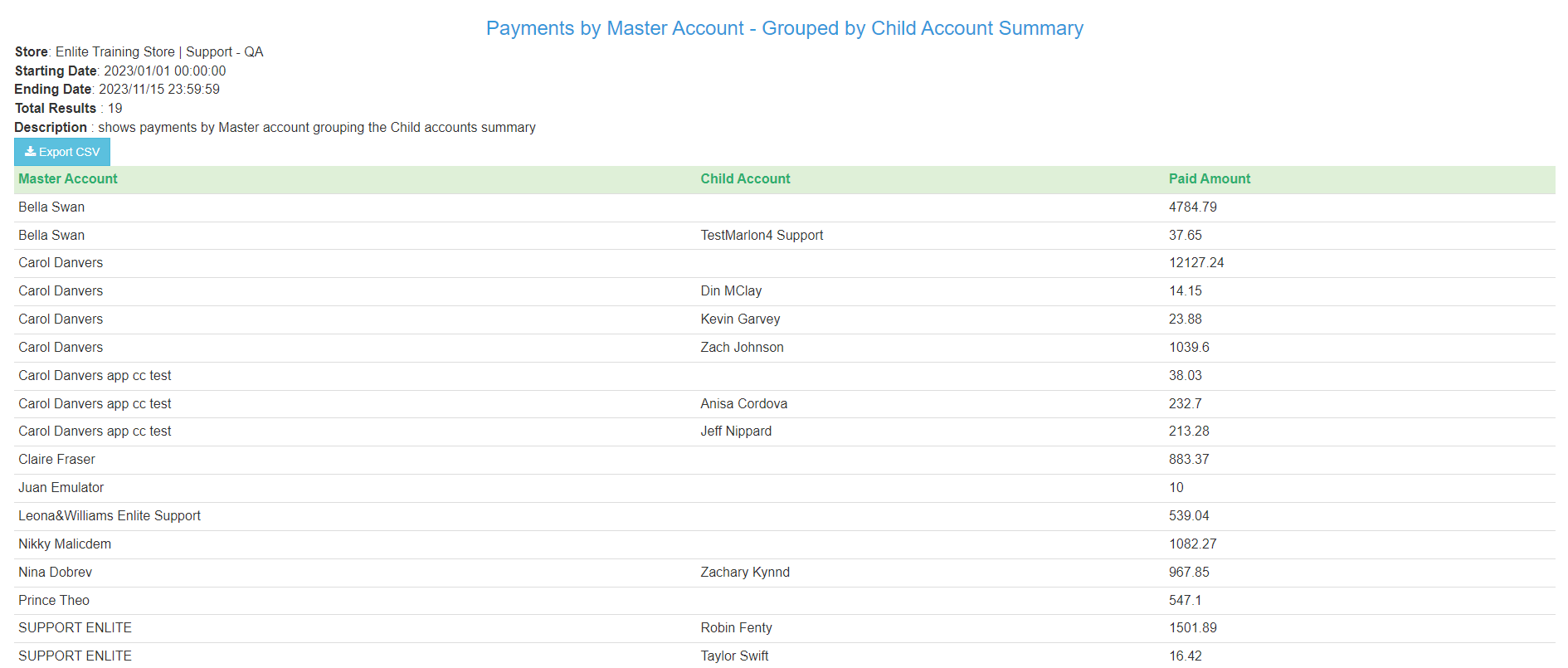
###
Report: Store Credit Source Summary by Period
- This new report will show a summary of the store credits generated by the following source:
A. Manual Conversion of Points
B. Auto-conversion of points
C. Invoice change
D. Issued by the Employee
E. Payment Change
It can be filtered by Customer.
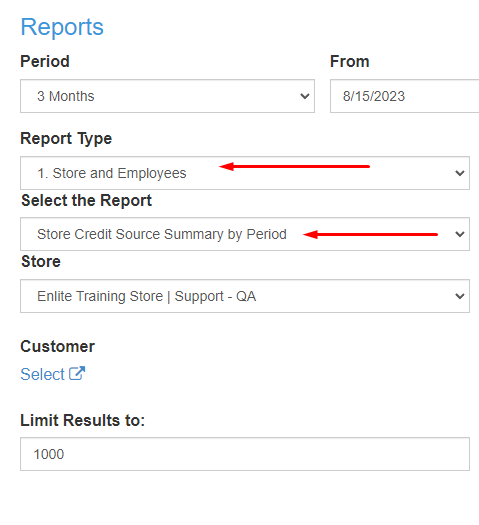
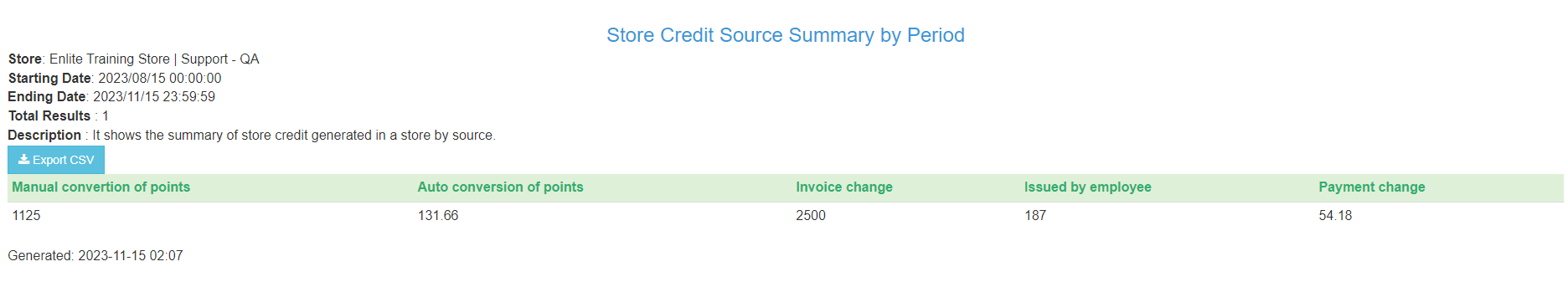
General: Rack Notification Reminder
- We have a new setting where a notification will be sent out if the order has been racked and not picked up in X amount of time. (2,3,4,5,15 etc days)
General: Multiple discounts and fees
- We can now add multiple discounts or fees from the invoice detailing screen and pick and pay.
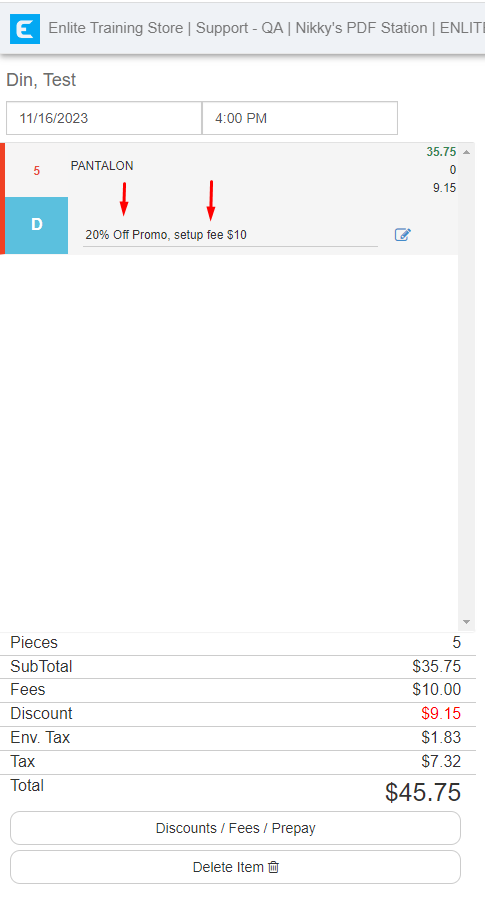
General: Payment type for customer receipts and invoices
- Payment types can now be shown in customer receipts and invoice printouts. This can be enabled with a setting.
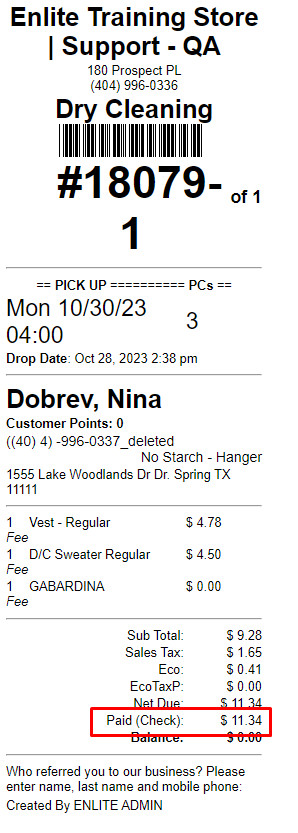
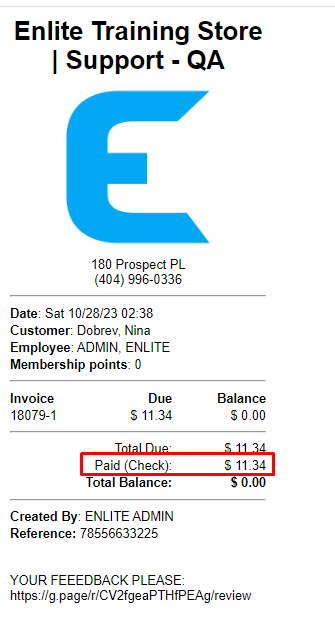
General: Printouts for customer receipts and invoices for picked-up garments
- We have created a new setting to better identify picked-up garments from orders. The label can be changed. For example: delivered, picked up, etc.
Invoice:
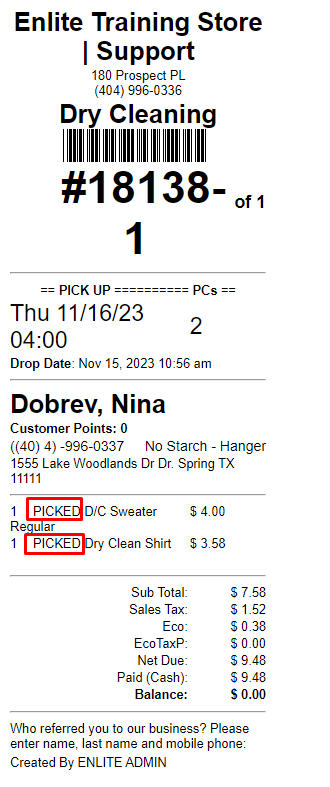
Customer Receipt
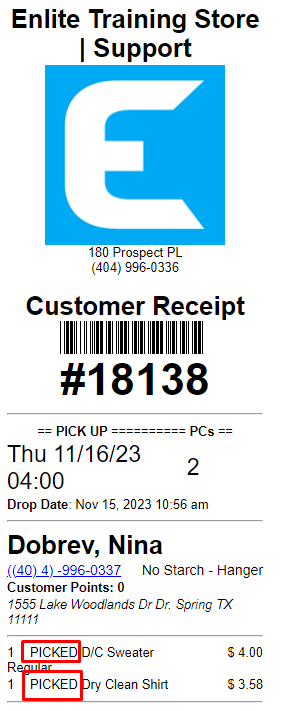
Routes: Organize alphabetically
- We have a new setting to organize the route name alphabetically.
Without the setting:
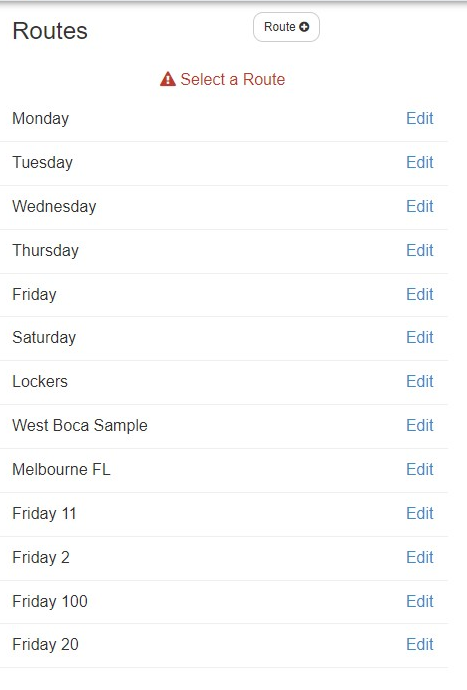
With the setting
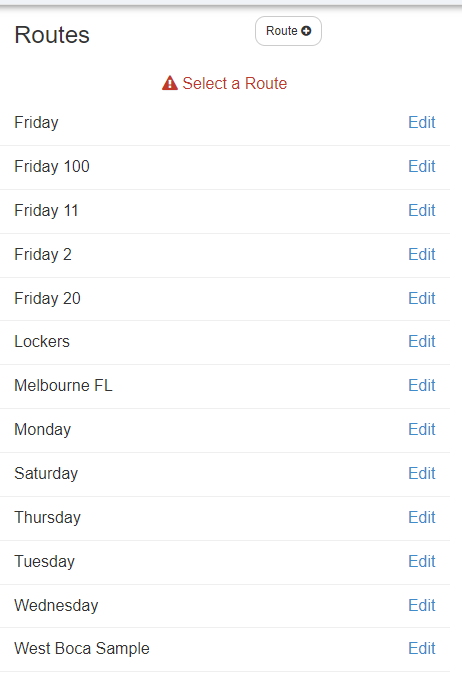
October Updates
Overview of what changed this month:
- New Features: Enlite Mobile and Portal (Version 3.3.5)
- Fixes: Enlite Routes (Version 3.3.23)
Enlite Mobile and Portal (Version 3.3.5)
- Ability for customers to select the location on multi-stores enhanced
- We have a new setting that can force the customer to select the store.
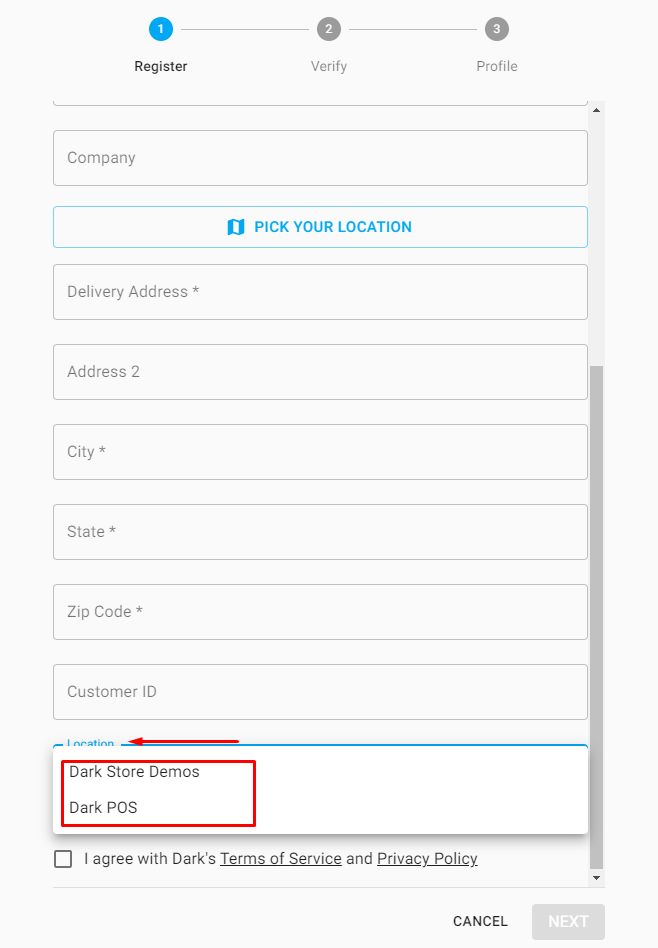
- Points and Rank in Enlite Portal
- Points and Rank is now showing in the portal
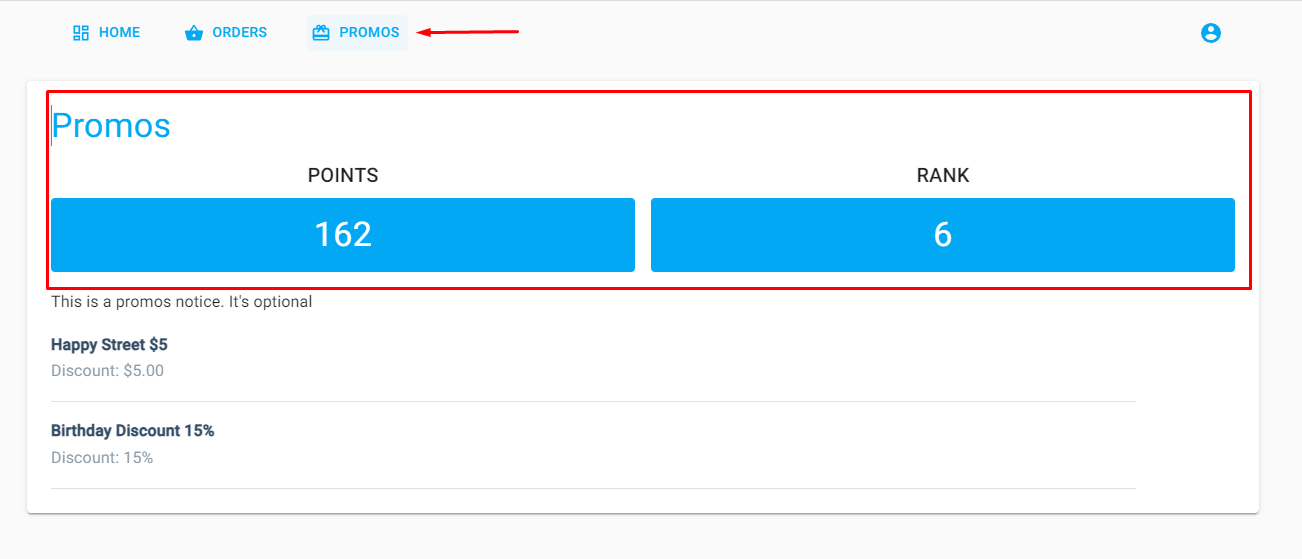
- Locker Order Notes
- We can now add the locker notes as check boxes. This will be enabled with a setting.
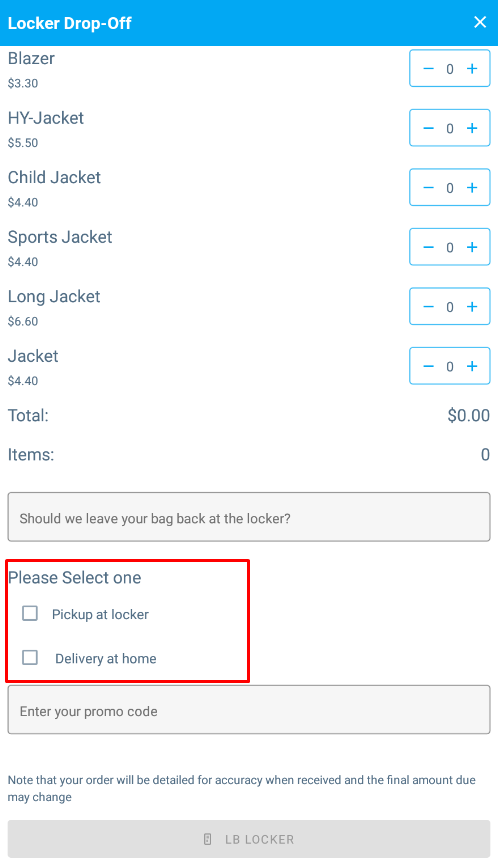
- Price level with a locker location
- Some stores have numerous lockers scattered throughout the city, and they require that some of those locations have different prices. In that case, we have created a new setting to associate a price level with a locker location.
Fixes: Enlite Routes (Version 3.3.23)
- Grouped stops’ invoices are now being added correctly to the route.
- Focus on the input field on the “Scan Invoice” screen.
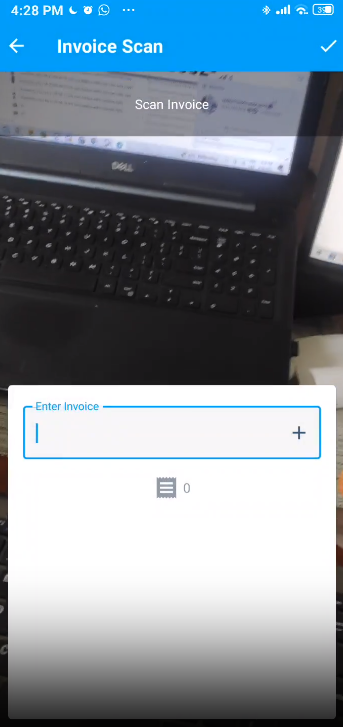
- Route alerts will only be displayed once and not with every new invoice.
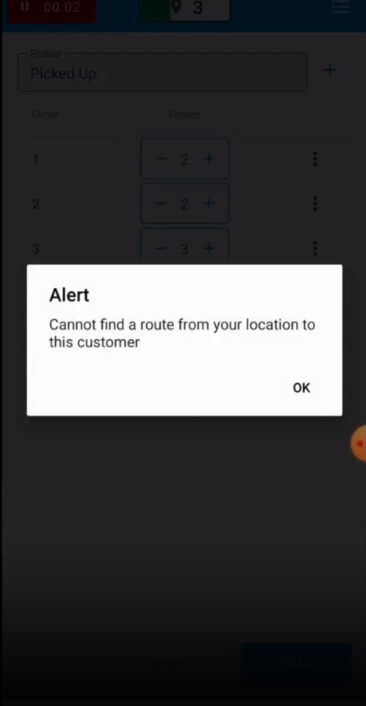
August 2023
Overview of what changed this month:
1. General: Mark orders as PAID once they’ve been racked
2. Billing Statement: Pcs is now included in the Compact template
General: Mark orders as PAID once they’ve been racked
- With this new setting, orders will now be automatically marked as “PAID” in the system as soon as they are placed on the rack for fulfillment.
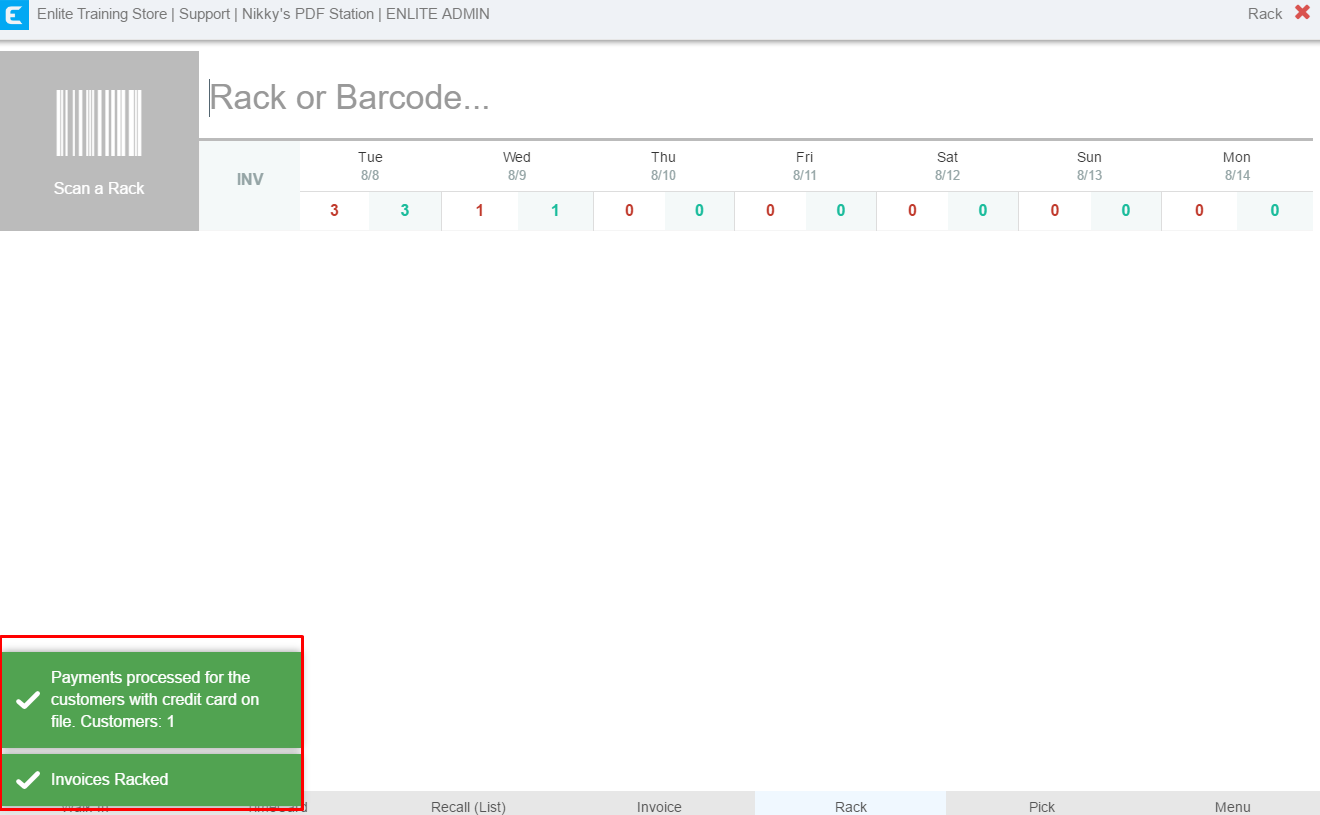
Billing Statement: Pcs is now included in the Compact template
- The Compact template now includes PCS.
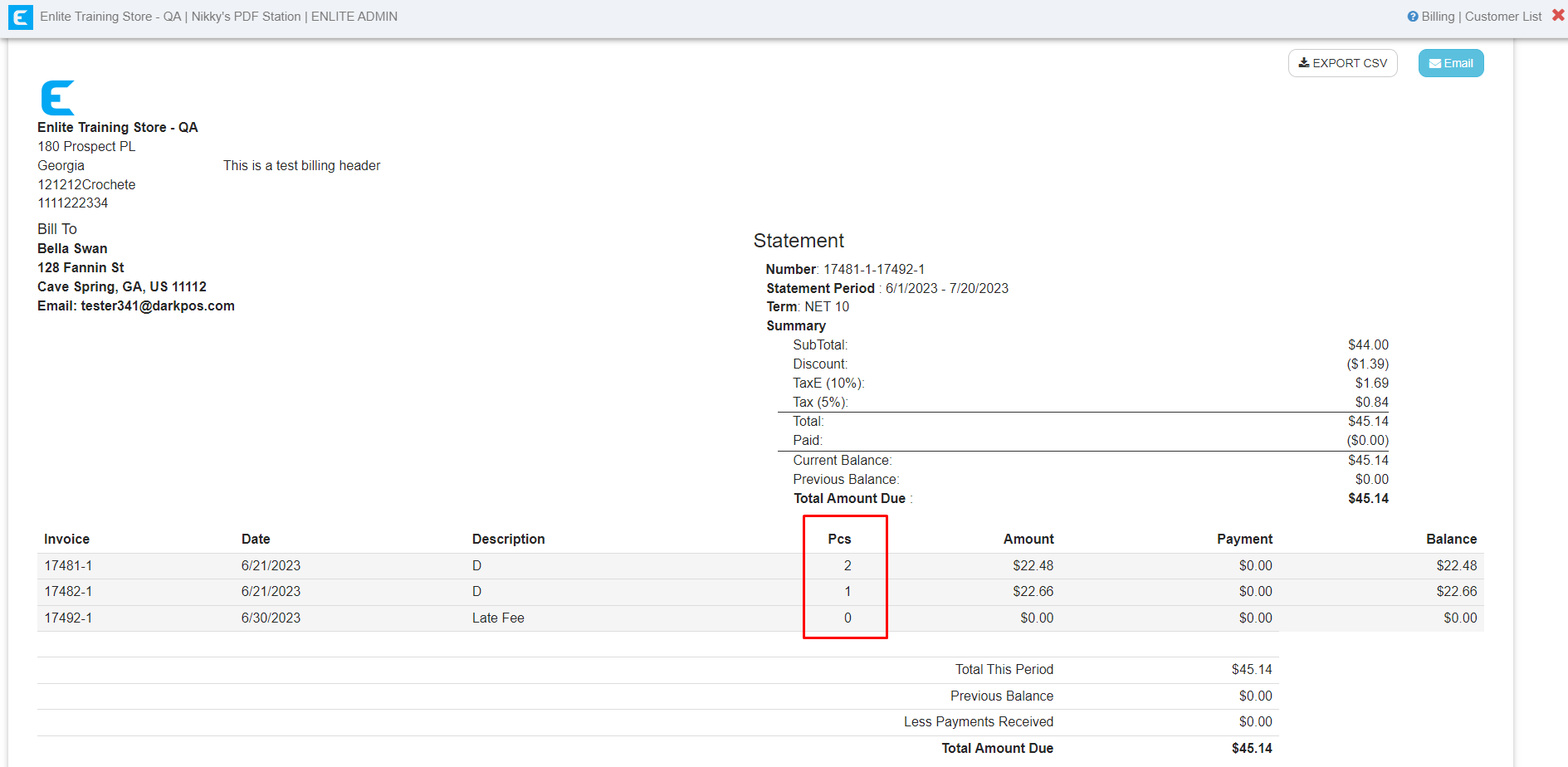
June 2023
Overview of what changed this month:
1. General: Modifying an individual invoice
2. REPORTS: Driver Tips Per Routes - Detail and Summary
General: Modifying an individual invoice
- Currently, when you go to “Detail Invoice” or “Invoice Change,” if you enter an invoice number, it always forces you to edit the entire ticket. With the new setting, we can now edit a specific invoice and just work on the specific items on that invoice.
Without the setting:
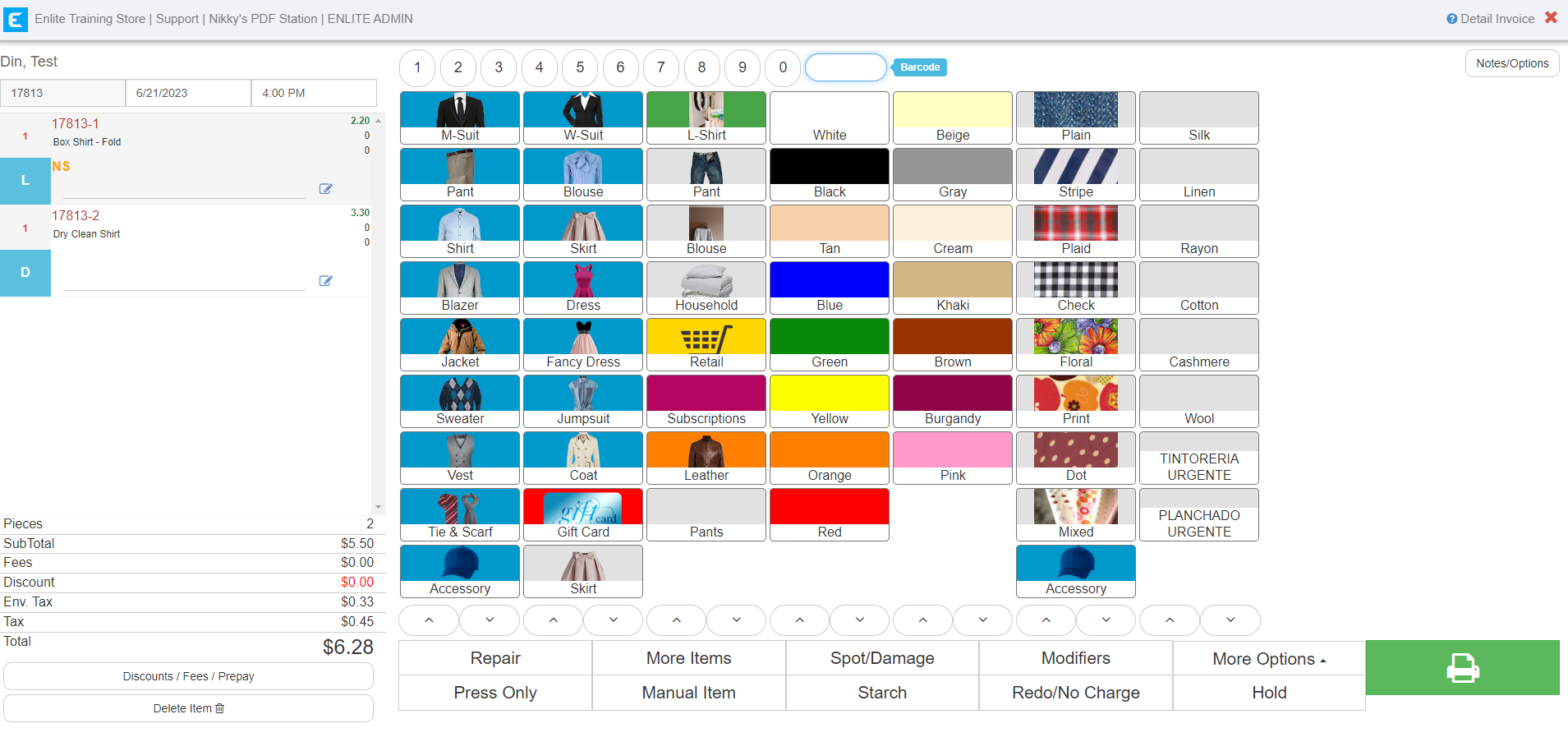
With the setting: (we can search using the invoice number)
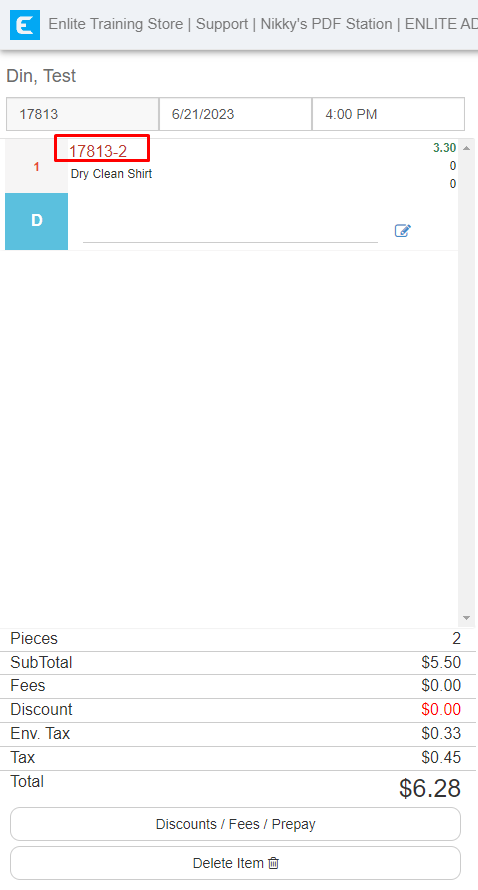
REPORTS: Driver Tips Per Routes - Detail and Summary
- We have created two driver tips per route report. The Driver Tips Per Routes (Detail) and Driver Tips Per Routes (Summary)
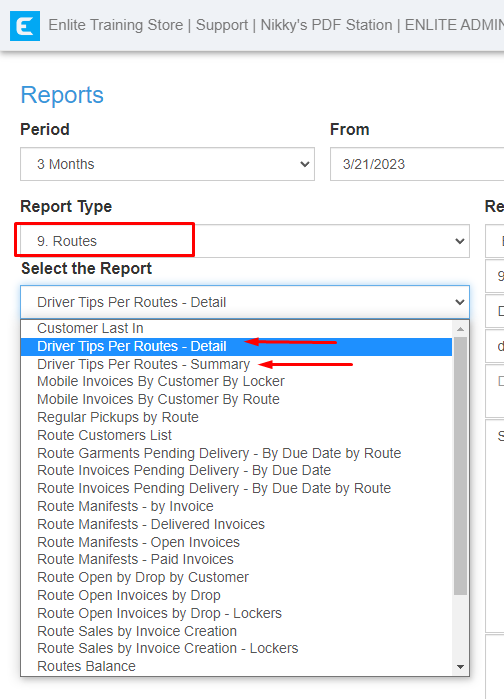
Driver Tips Per Routes - Detail
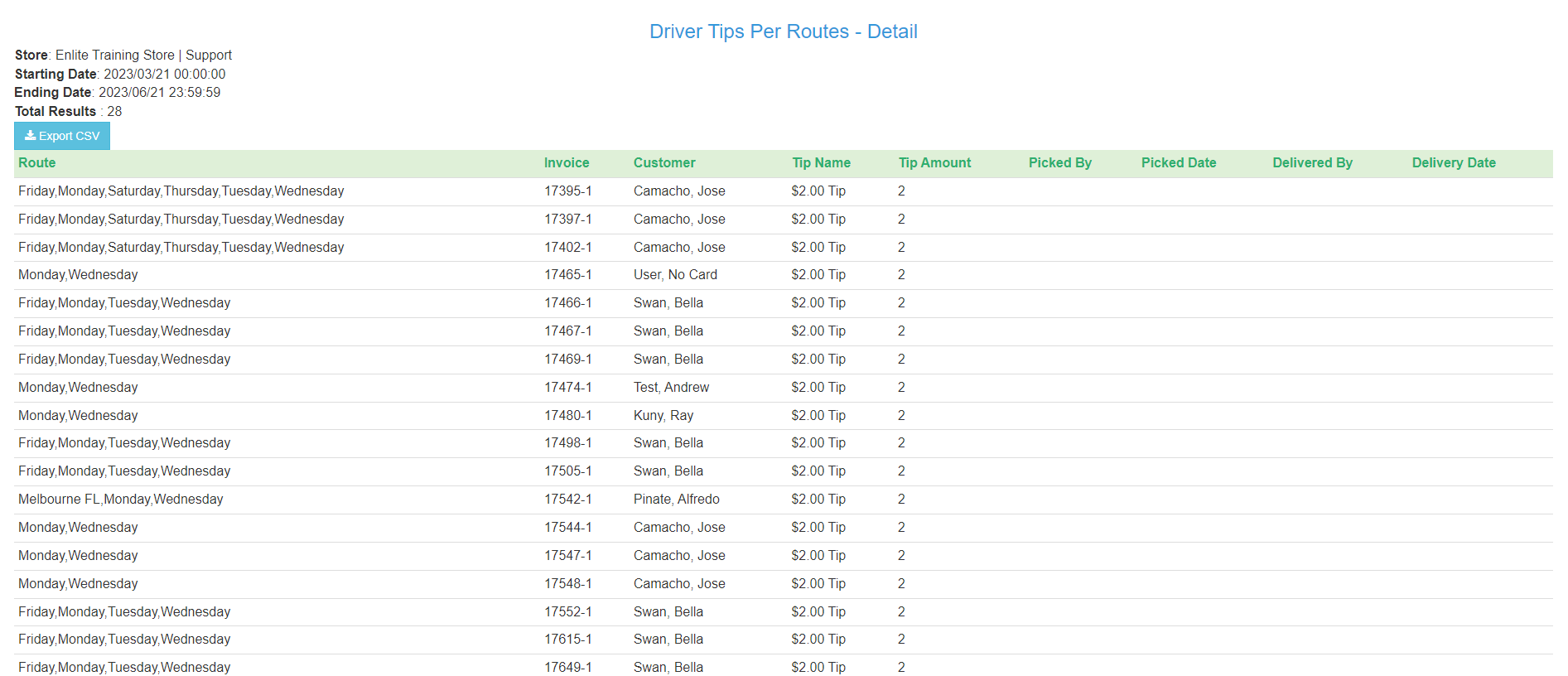
Driver Tips Per Routes - Summary
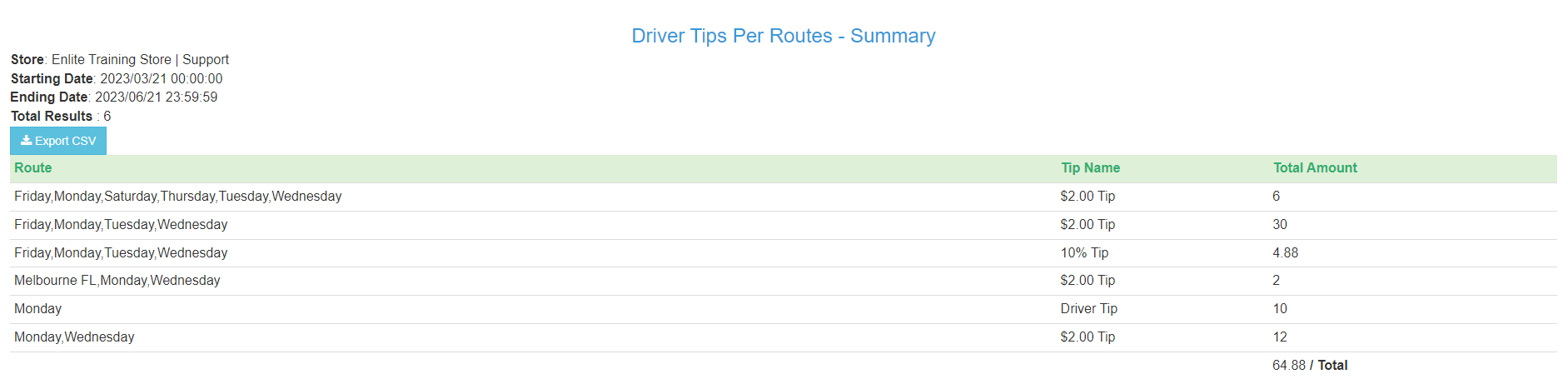
May 2023
Overview of what changed this month:
1. General: Print Setting - To show “Same Day” note
2. General: Walk-in - Charge box option
3. General Time Card Manager - Store Owner can only edit
General: Print Setting - To show “Same Day” note
- We have a new setting to show the word “Same Day” at the bottom of the customer receipt and invoice when the customer prefers the same day instead of the regular pick-up day.
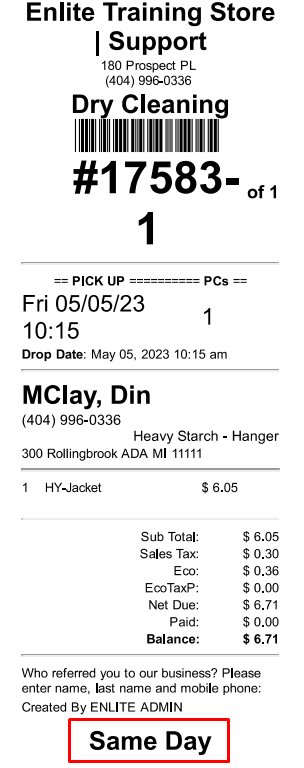
General: Walk-in - Charge box option
- With our new setting, the charge box will be automatically unchecked when the credit card is removed from the profile.
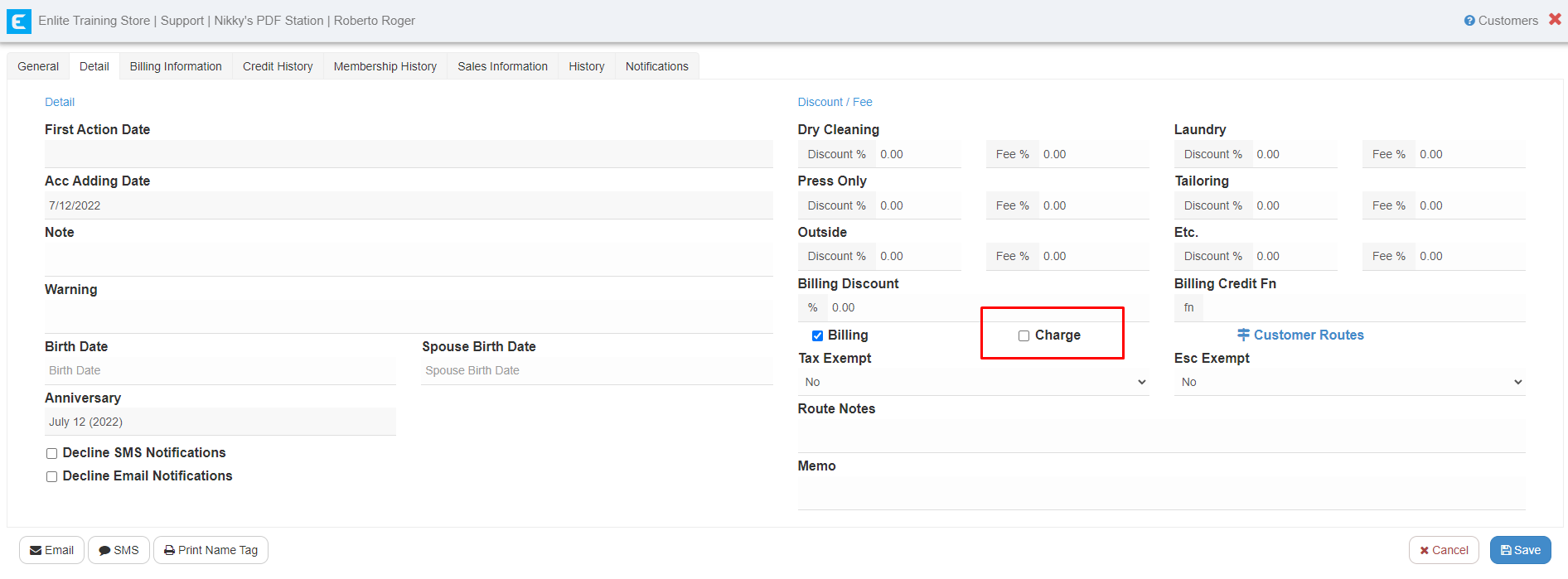
General Time Card Manager - Store Owner can only edit
- With the new setting for the time card manager, only the store owner can edit the time card information. Store managers can only view the details.
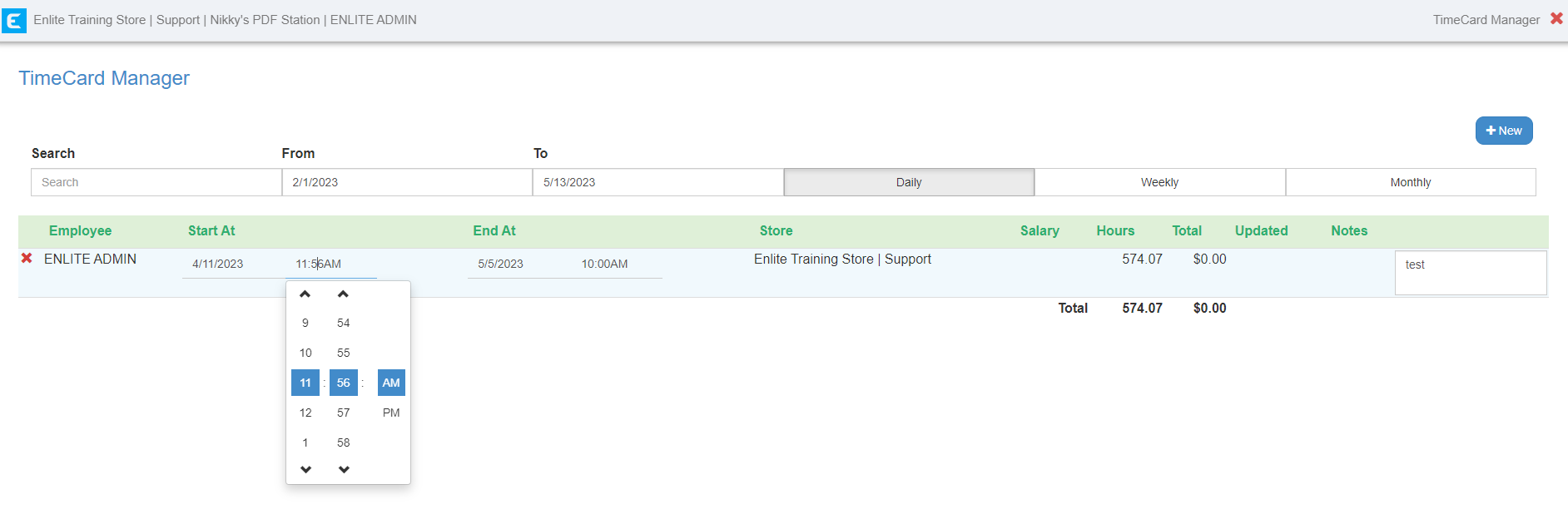
April 2023
Overview of what changed this month:
1. New Features: Enlite Routes (version 3.3.19)
2. New Features:Enlite Mobile and Portal: (version 3.3.2)
New Features: Enlite Routes (version 3.3.19)
- All orders that are paid when booked or picked up will be labeled as “prepaid.”
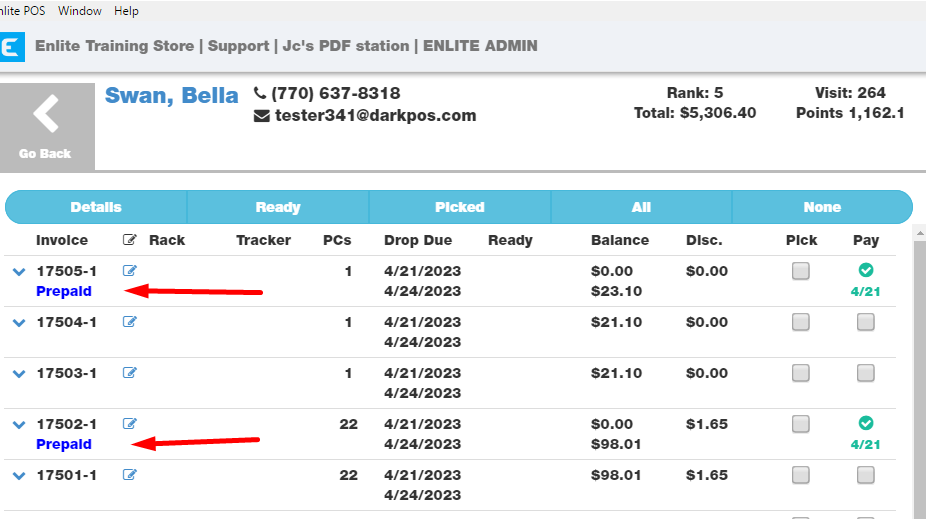
- The block of settings that is sent with the reports was shortened.

- Regular stops are now highlighted in the reports.
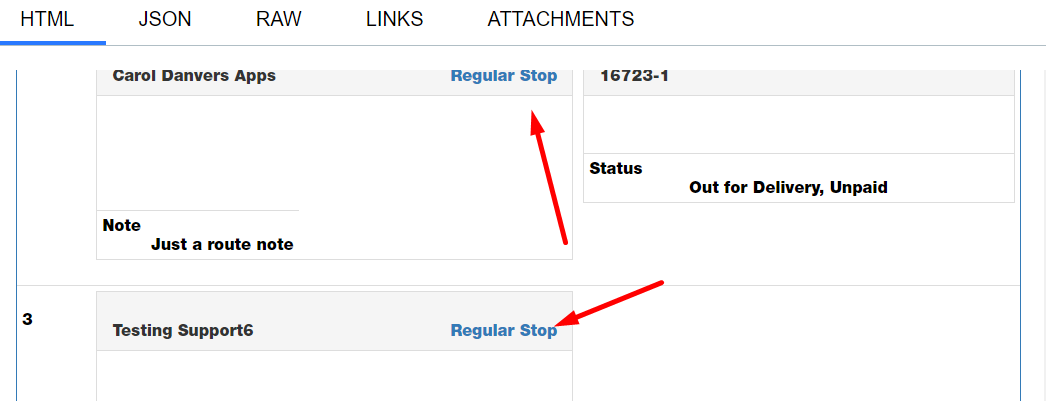
- Feature to create multiple orders:
- This will allow drivers to create several orders for a stop, like a hotel, without having to go one by one.
- You can watch the video here https://d.pr/v/3C2IA6
- Drivers can now add ticket notes when using the new advanced invoice form.
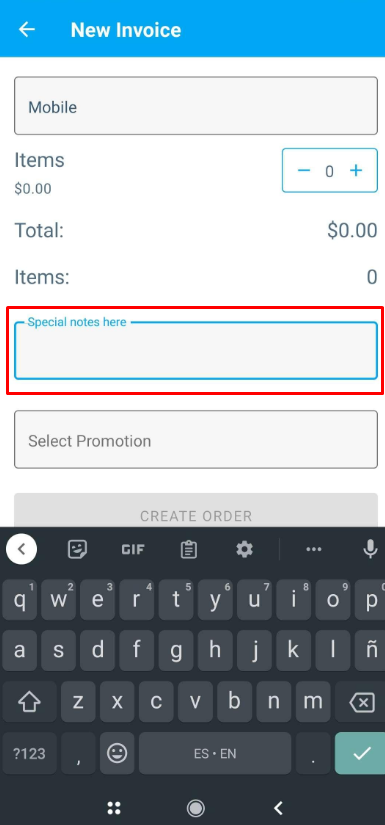
- The screen for the invoice scan now displays the numeric keyboard.
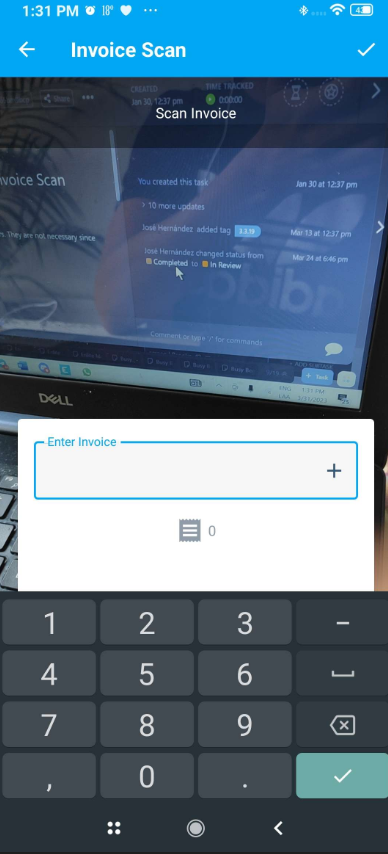
- We have changed the “Schedule Pickup” label to “Create Order”.
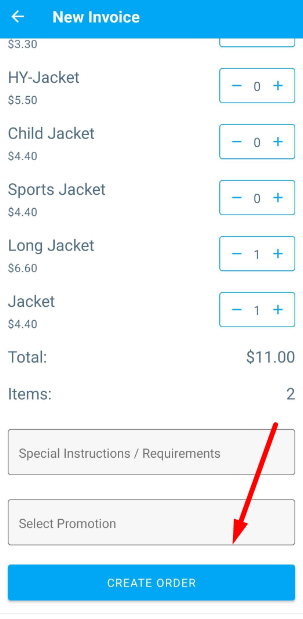
New Features:Enlite Mobile and Portal: (version 3.3.2)
- Feature for customers to claim their existing accounts if they are already registered in Enlite only with their mobile phone. Please watch the video here https://d.pr/v/w11WWh
- All orders that are paid after they are scheduled in the mobile app or portal will be labeled as “prepaid”.
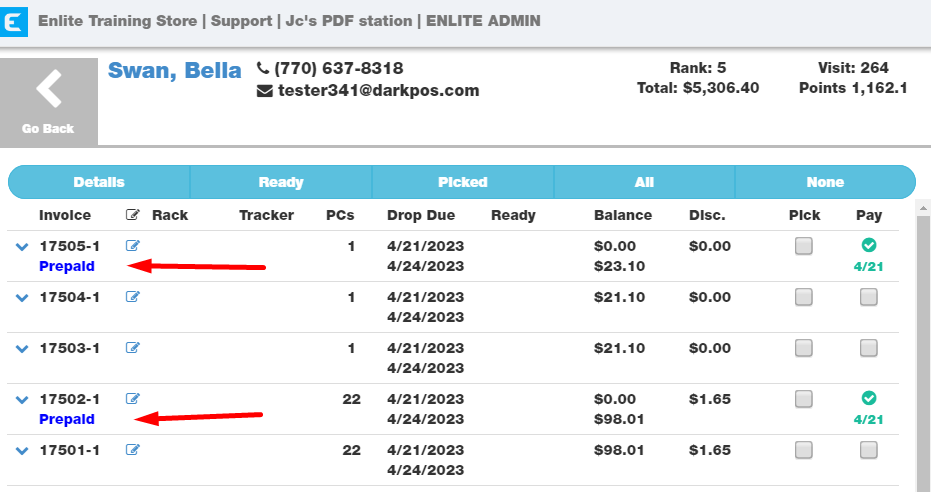
- Ability to pay with “STORE CREDIT: Prior to this, customers could only pay using a credit card.
**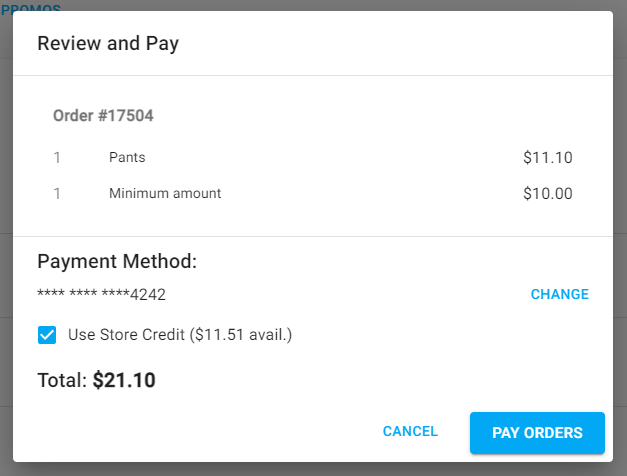 **
**
- A notice is displayed if a customer skips the payment.
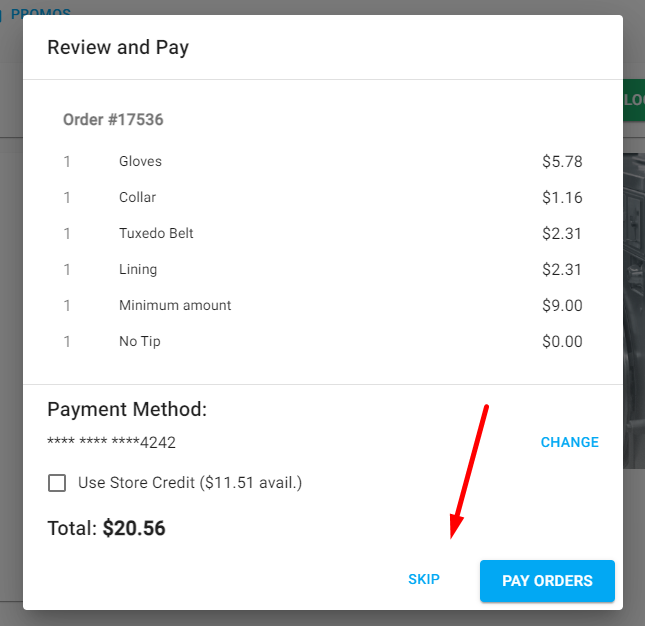
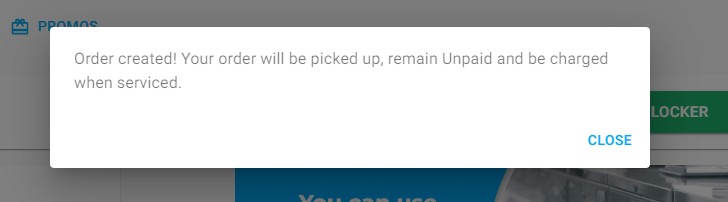
- Customers are able to cancel the registration from the Wallet section. This will only happen if they are not allowed to skip.
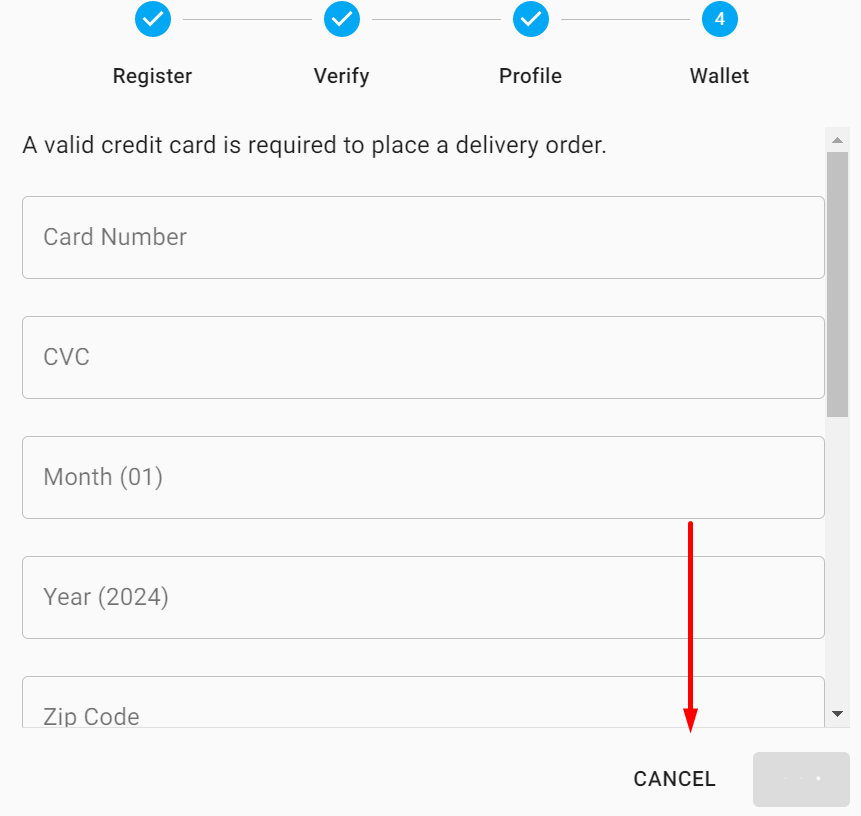
- Price changes are updated when closing and opening the app or reloading the portal.
- The address field in the CC form will now support more than 16 characters.
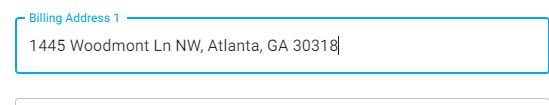
- New setting to skip weekends on the lead time and turnaround rules
- With this setting, if we have a 1-day lead time, it will be considered business days, not calendar time.
March 2023
Overview of what changed this month:
1. General: Customer Manager - Recover deleted records
2. General: Pick and Pay - Discount label
3. General: Pick and Pay - Discount / Fees
4. General: Printout Update - Customer Receipt and Invoice
5. Report: Invoices - All Discount by Drop Date by Period - Summary
General: Customer Manager - Recover deleted records
We now have an option to recover deleted customers in customer manager. It will recovery all the customer information and all the history including the billing information, credit history, membership history, sales information, ticket history and notification history.
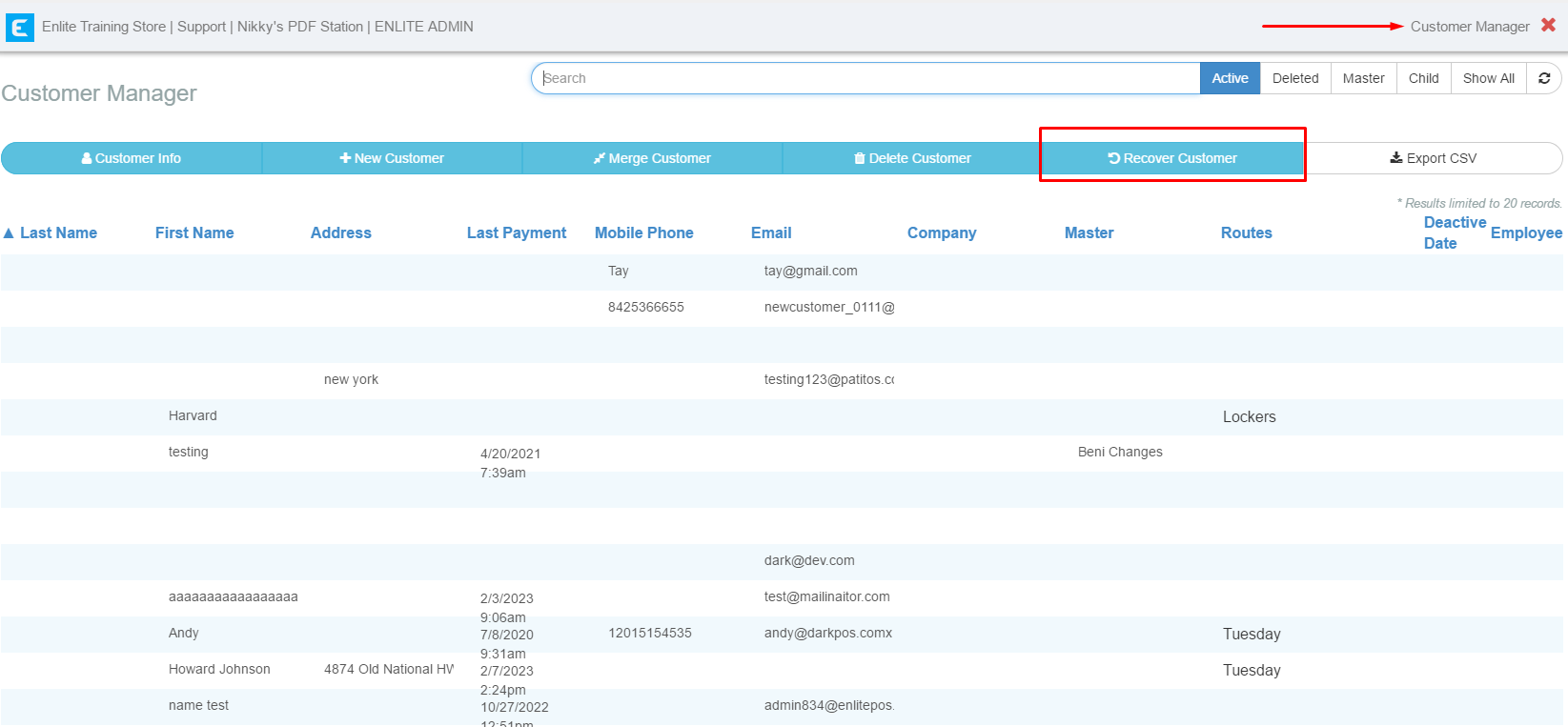
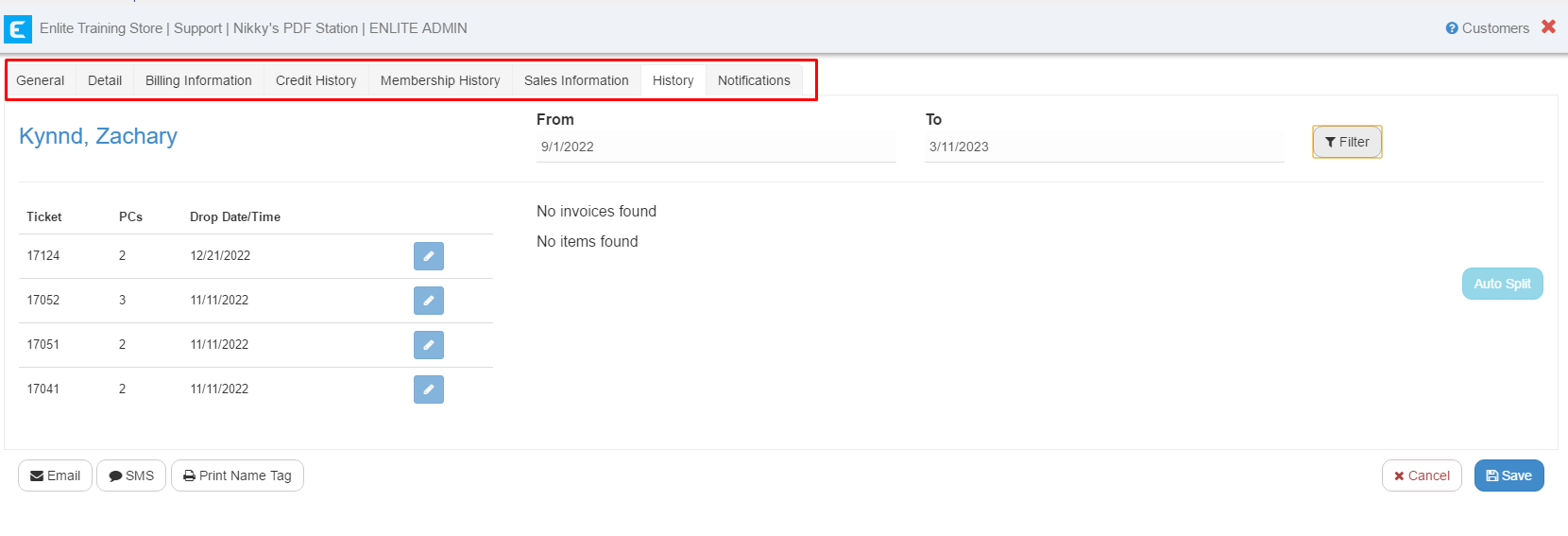
General: Pick and Pay - Discount label
The Discount label tab in pick and pay has been modified to Discount / Fees.
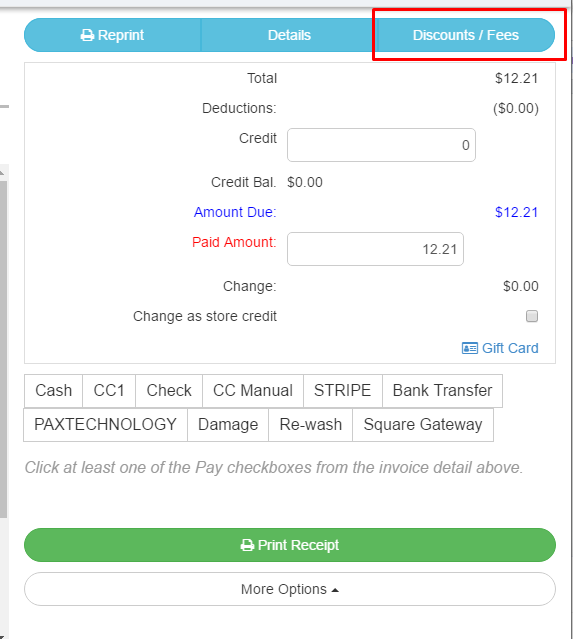
General: Pick and Pay - Discount / Fees
Currently, the “applies to” field defaults to “Current Invoice Only” when you click the discount / fees tab. We have a new setting to make “All Selected for Payment” the default.
Default behavior (with no setting):
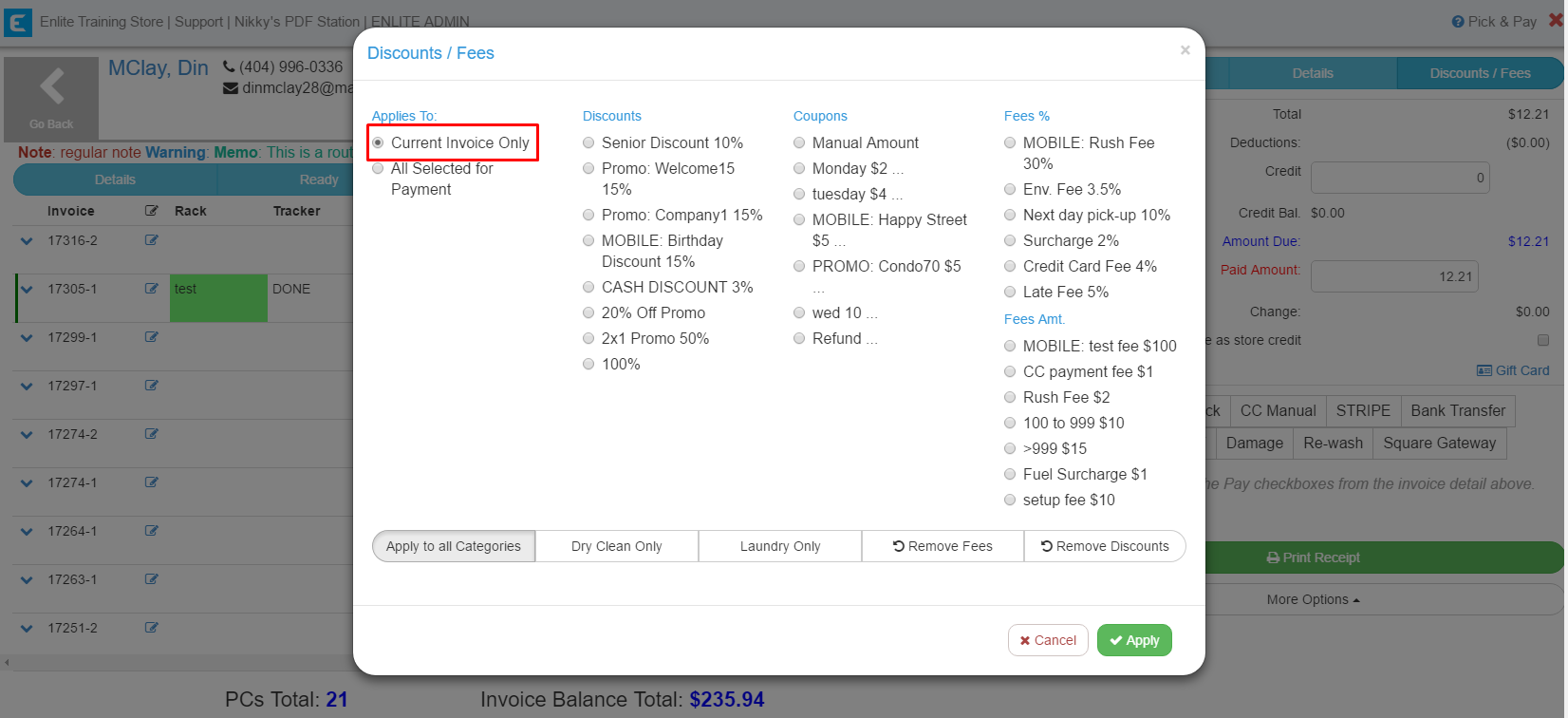
With the setting added:
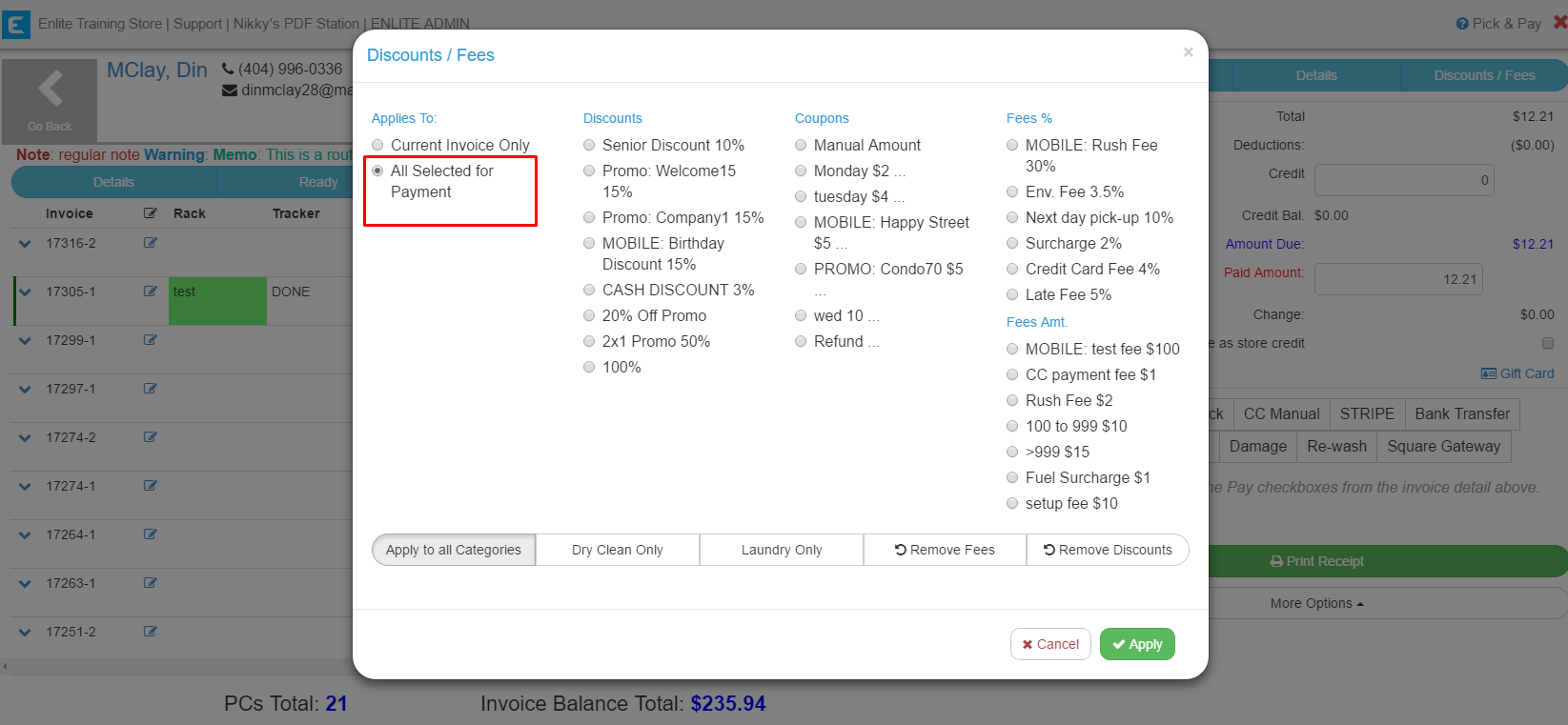
General: Printout Update - Customer Receipt and Invoice
Some invoices are created by the customers themselves from the mobile app, so we updated “Emp” to “Created by” in customer receipts and invoice printouts.
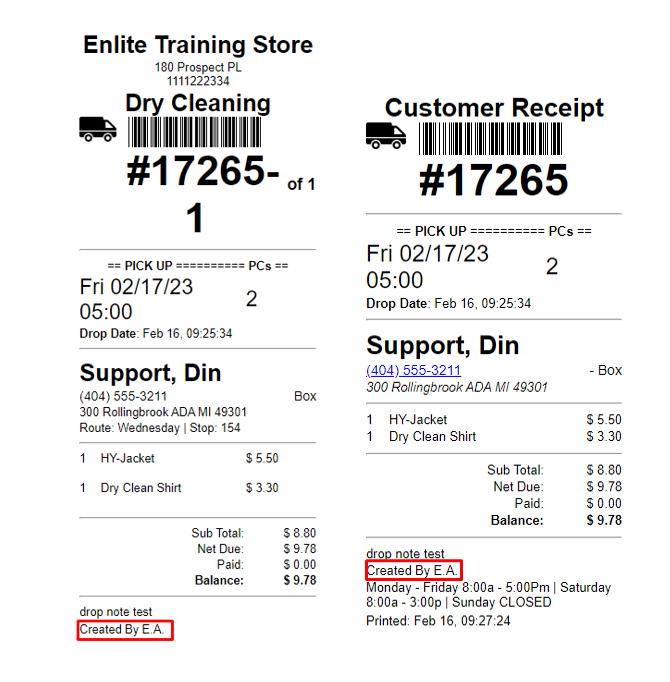
Report: Invoices - All Discount by Drop Date by Period - Summary
We have a new report under invoices called “All Discount by Drop Date by Period - Summary”. It will display the sums of particular discounts and coupons over a given period of time.
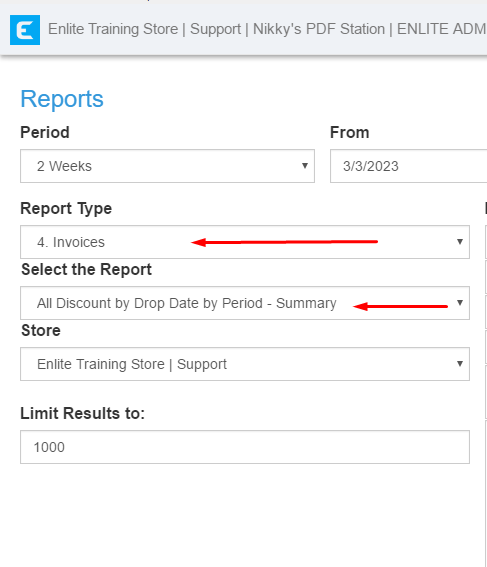
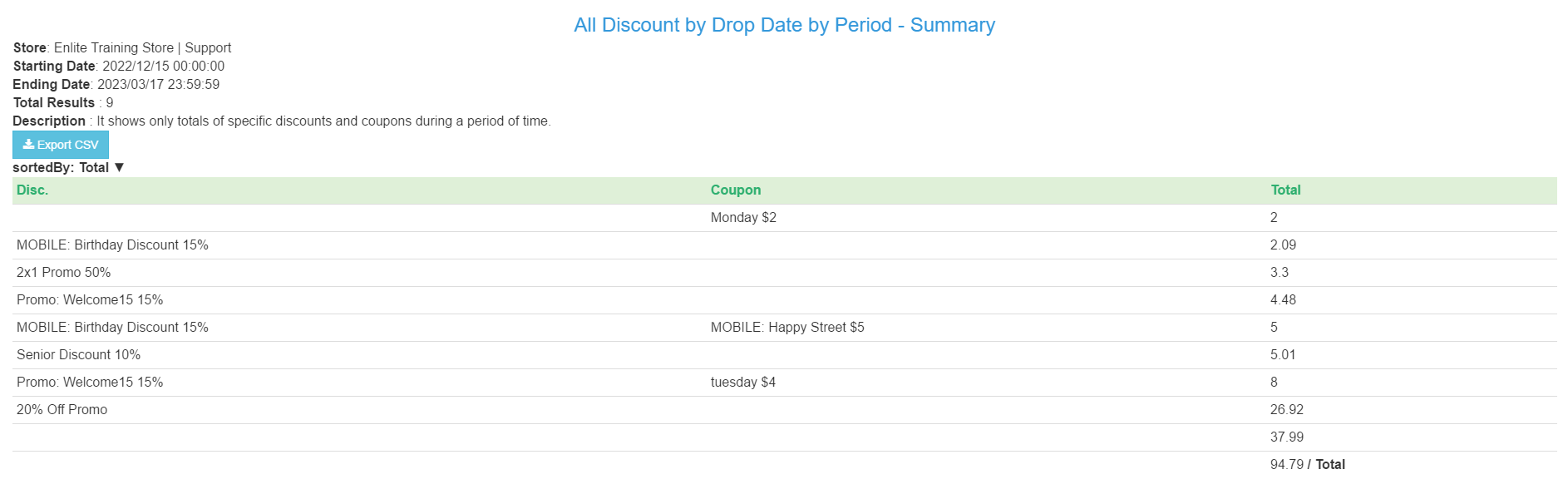
February 2023
Overview of what changed this month:
1. General: Detail Invoice - Force ticket notes modal before saving the order
2. General: Item and Price - Removing upcharges from all items
3. General: Customer Info - Confirmation dialog for X and Cancel button
4. Report: Garment (Items) - Barcodes (NOT ASSEMBLED)
5. Report: Sales - Sales by Drop - by Customer - Totals by Age Group
6. Report: Sales - Sales by Drop Summary Report (Routes Only)
General: Detail Invoice - Force ticket notes modal before saving the order
At the store level, we have a new setting where it will force you to enter the ticket notes before saving the order. It will force you to add the note ONLY the first time you try to save it.
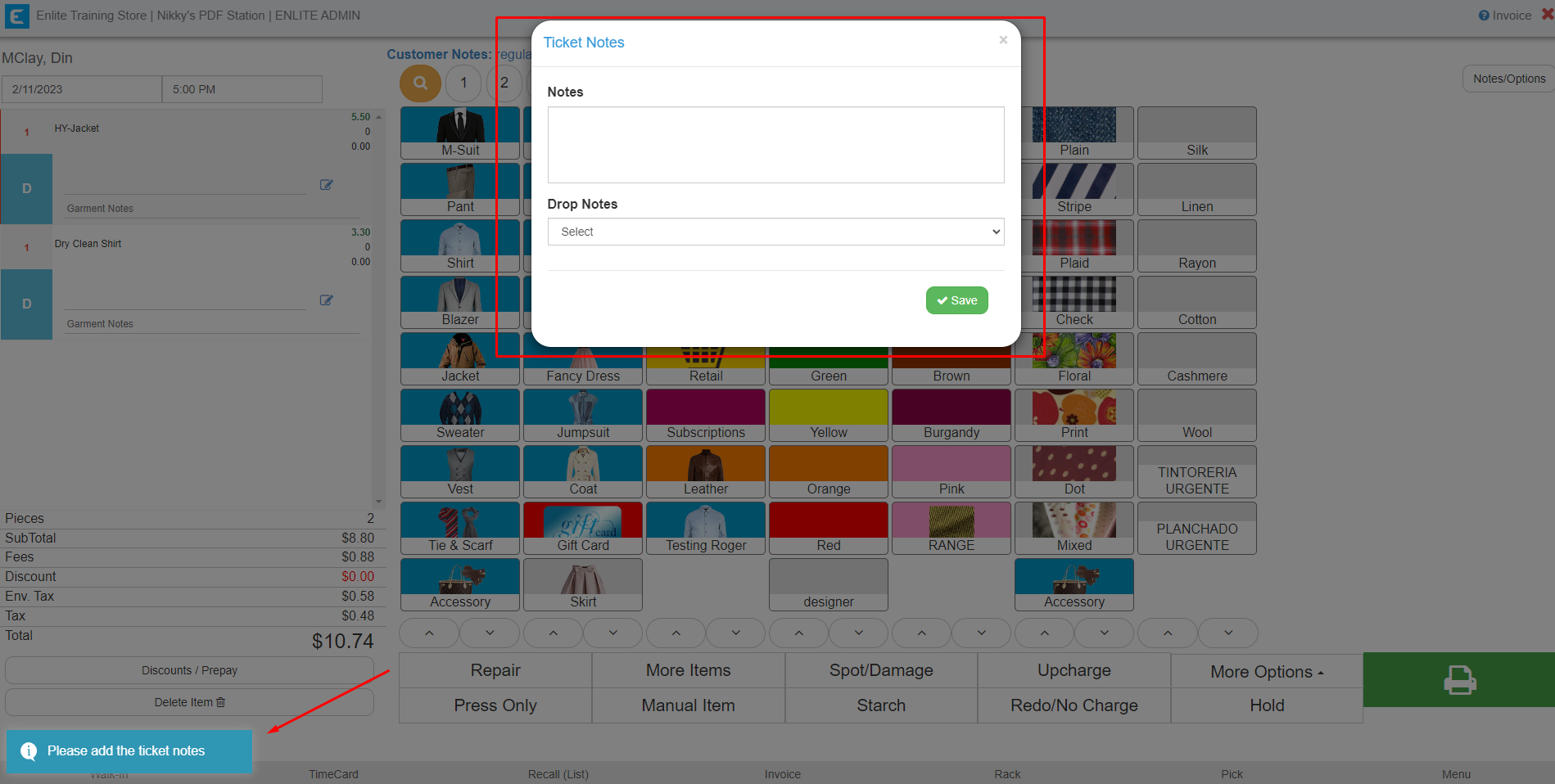
If you want to ALWAYS pop the ticket note modal, you need to set it up at the customer level under billing information.
General: Item and Price - Removing upcharges from all items
We now have an option to remove an upcharge from ALL items.
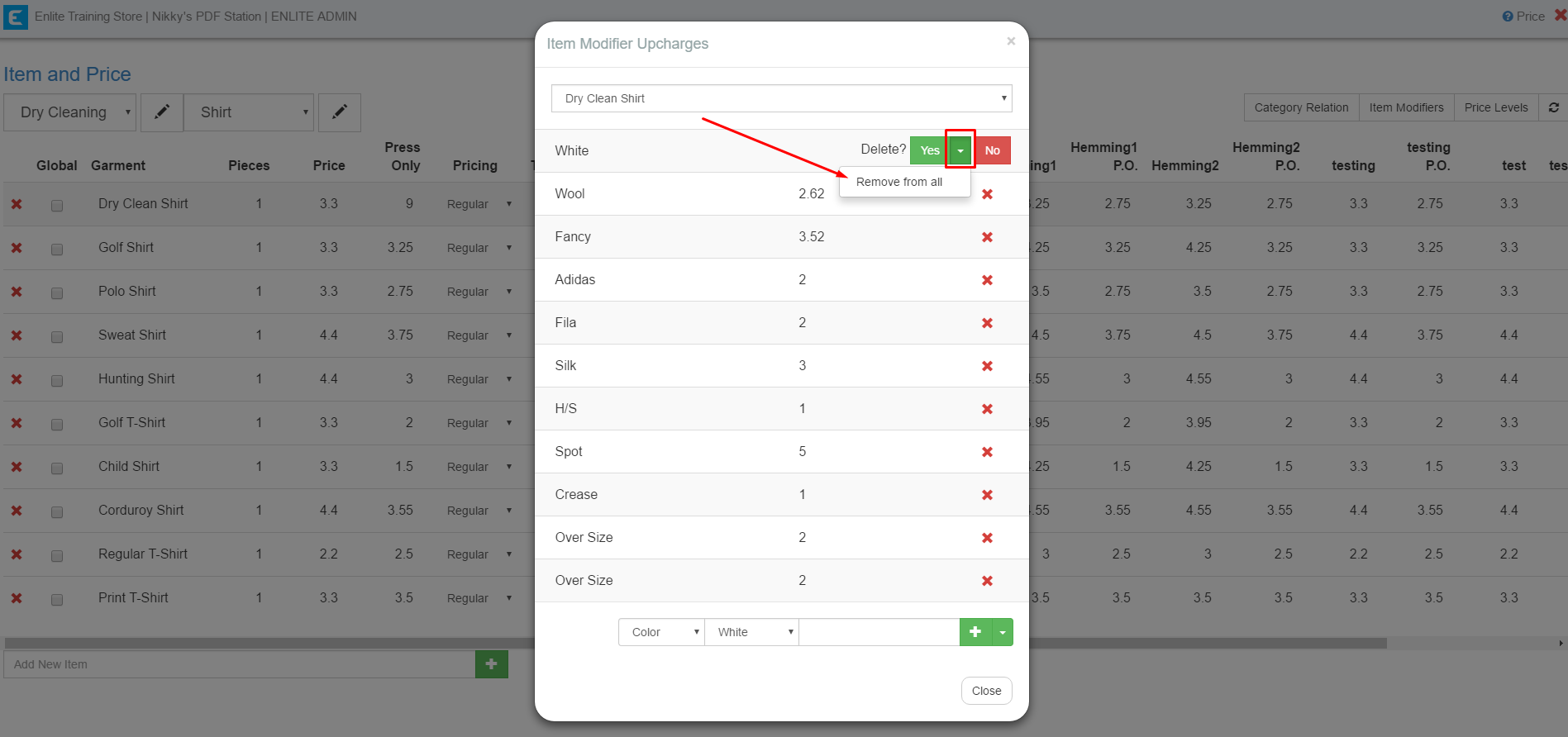
General: Customer Info - Confirmation dialog for X and Cancel button
Because thousands of temporary records are being created if you click on + New Customer and then don’t save or even enter any information, we’ve added a confirmation dialog to force you to save or delete records.
x cancel
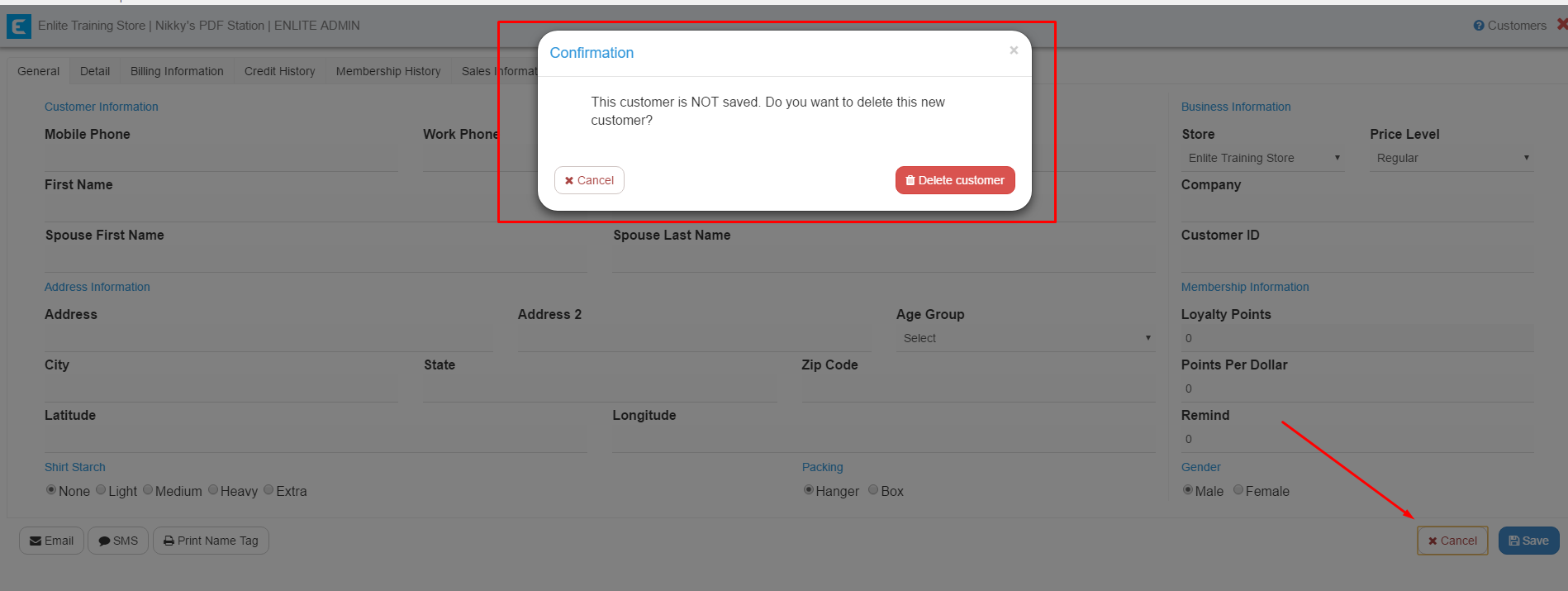
Customer X
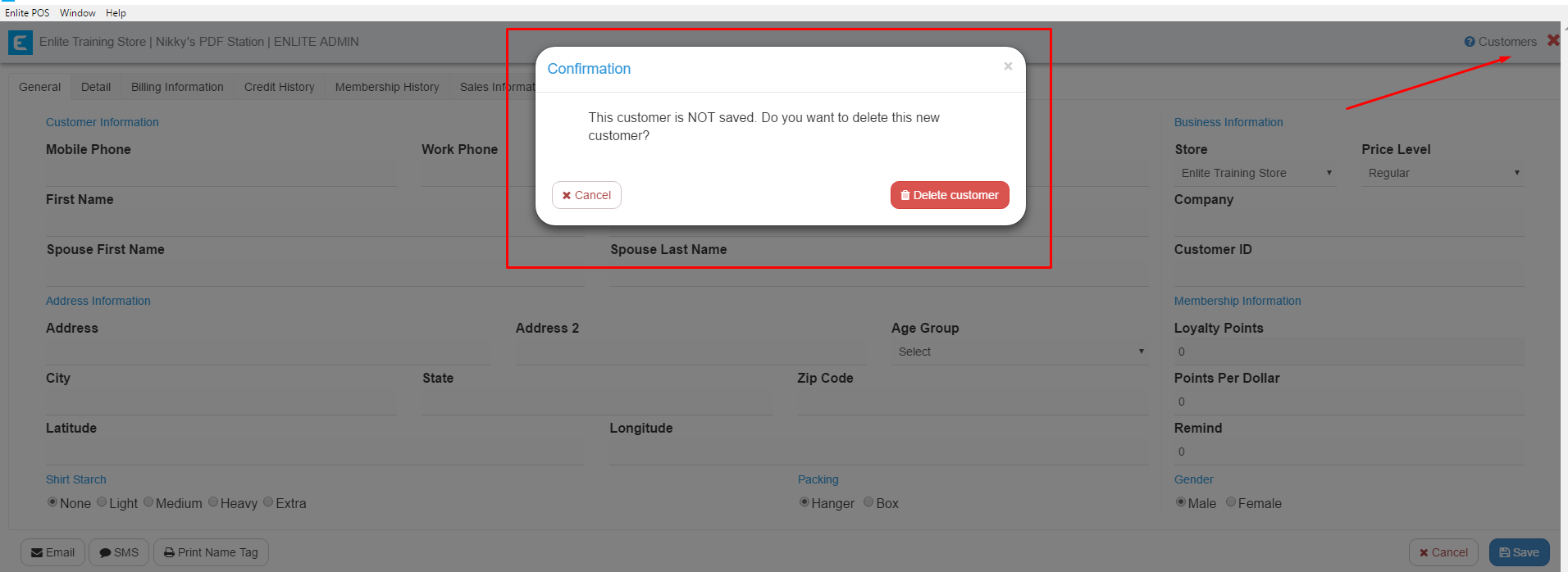
Report: Garment (Items) - Barcodes (NOT ASSEMBLED)
We have a new report that will show ALL invoices whose barcodes has not been processed through assembly.
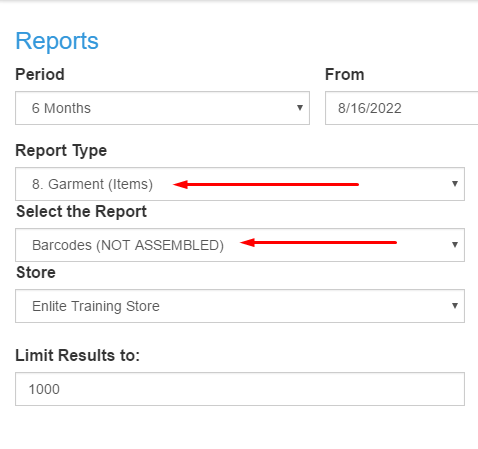
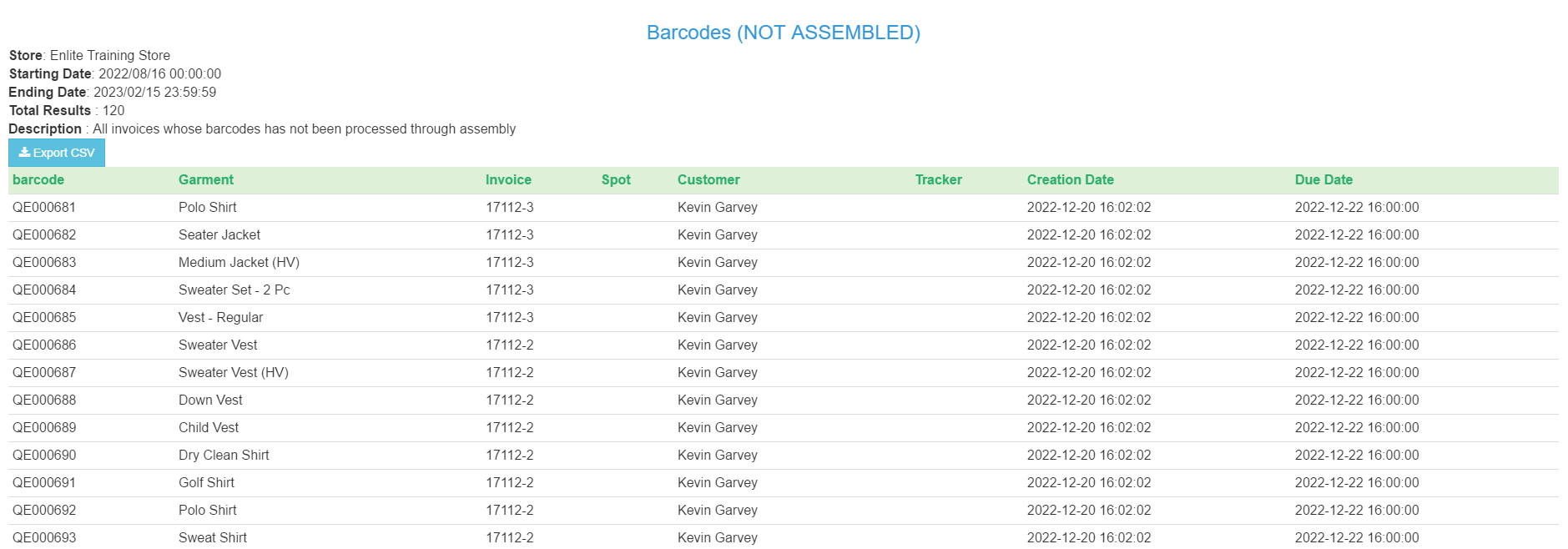
Report: Sales - Sales by Drop - by Customer - Totals by Age Group
We’ve created a new report that will show the sales on a certain drop date by customers assigned to an “age group” including the amount paid, due and the remaining balance per invoices. You can filter this report by customer and age group.
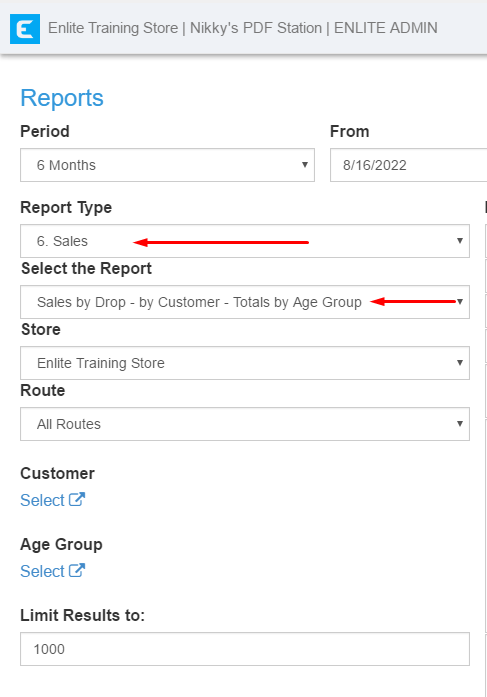
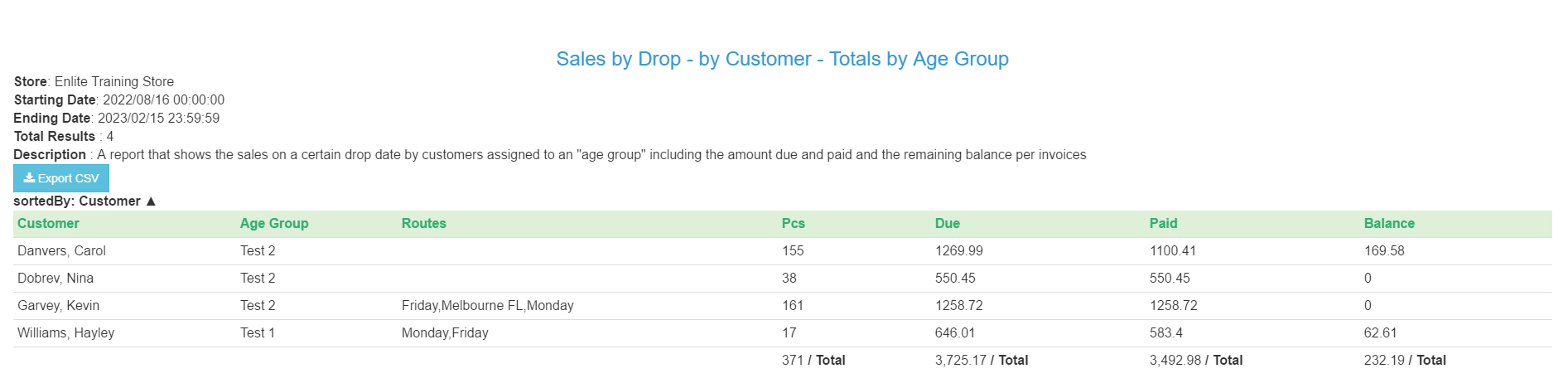
Report: Sales - Sales by Drop Summary Report (Routes Only)
Route filer has been added to the Sales by Drop Summary Report (Routes Only) Report
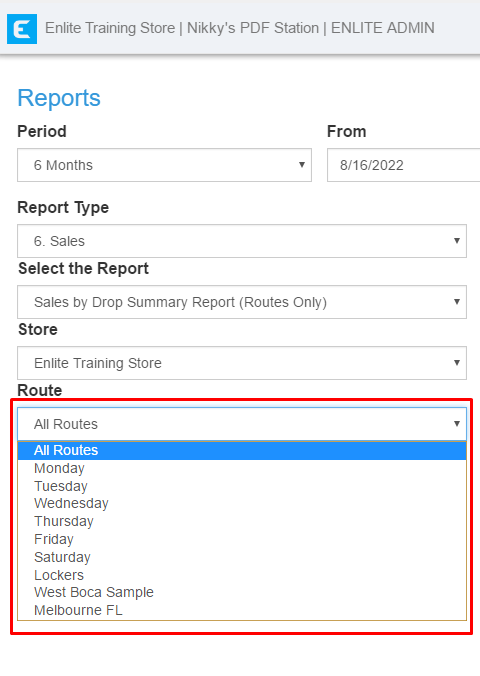
January 2023
Overview of what changed this month:
1. General: Customer walk-in due date override lock
2. Report: Payments - Late Fees Charged by Customer by Period
3. Print Setting: Store Credit Balance
General: Customer walk-in due date override lock
We’ve added a new button to lock a specified due date. When the icon/button is clicked to “lock”, it will lock the specified due date. This will override the default due date as long as it is set. When the icon/button is clicked to “unlock”, it will unset or reset the due date to the default.
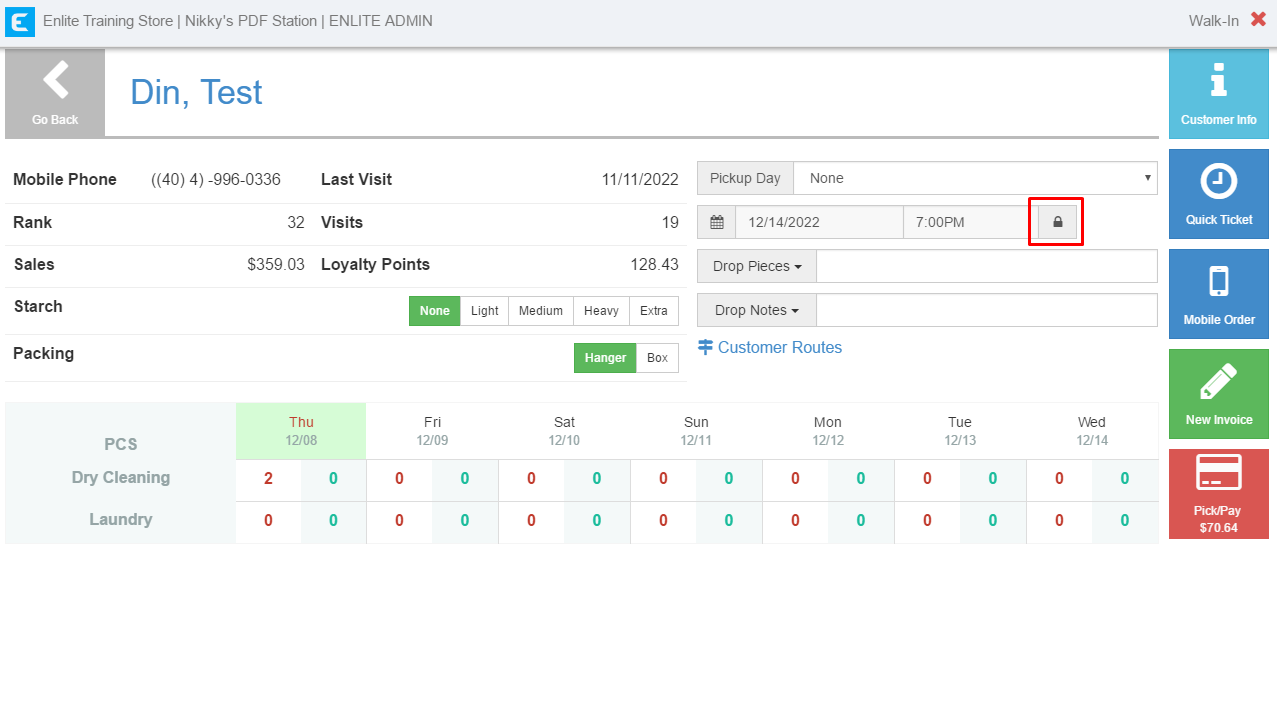 Report: Payments - Late Fees Charged by Customer by Period
Report: Payments - Late Fees Charged by Customer by Period
We have created a new report under “payments” called “Late Fees Charged by Customer by Period.” This report will show the customer to whom the late fee has been added, which invoice it appears on, the fee name, the final price, and when it was generated.
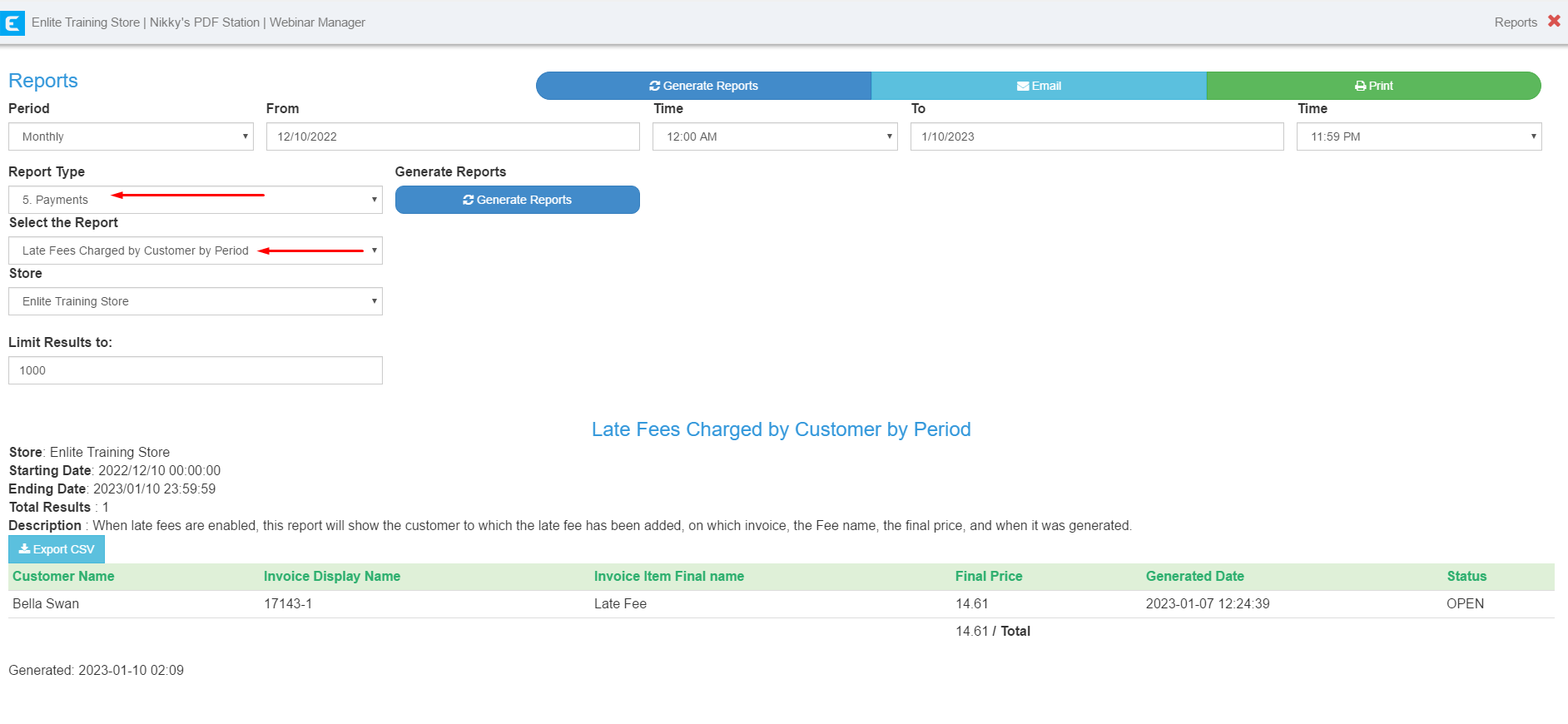
Print Setting: Store Credit Balance
We have a new print setting that will allow customers to see how much store credit they have on their account. The store credit balance will be displayed in the receipt.
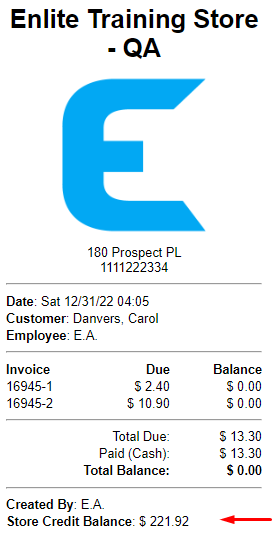
December 2022
1. General: Total Pieces in Pick & Pay
2. General: Invoice Detail - Tailoring
3. General: Invoice detail - Confirm exit
4. Report: Payments: Outstanding Balance - Master Account
General: Total Pieces in Pick & Pay
We have a new setting to show the total pieces in pick & pay.
Without the setting:
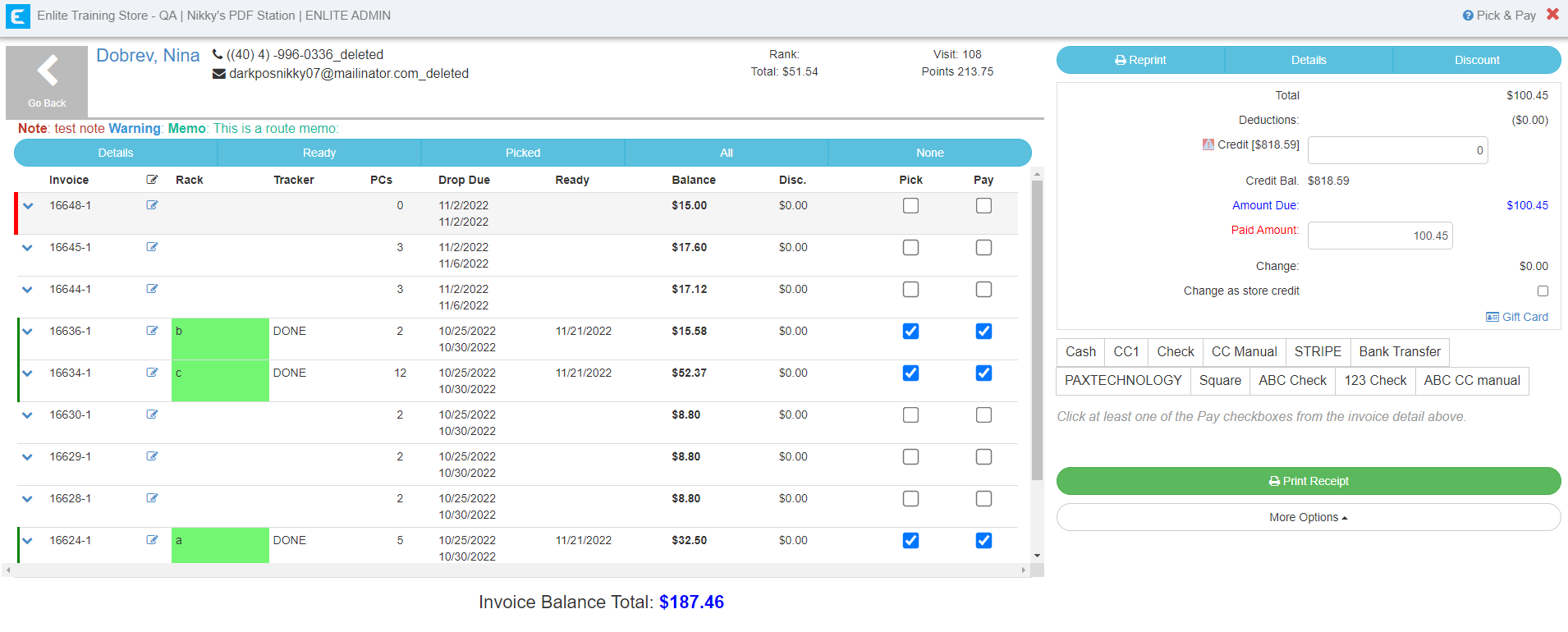 With the setting:
With the setting:
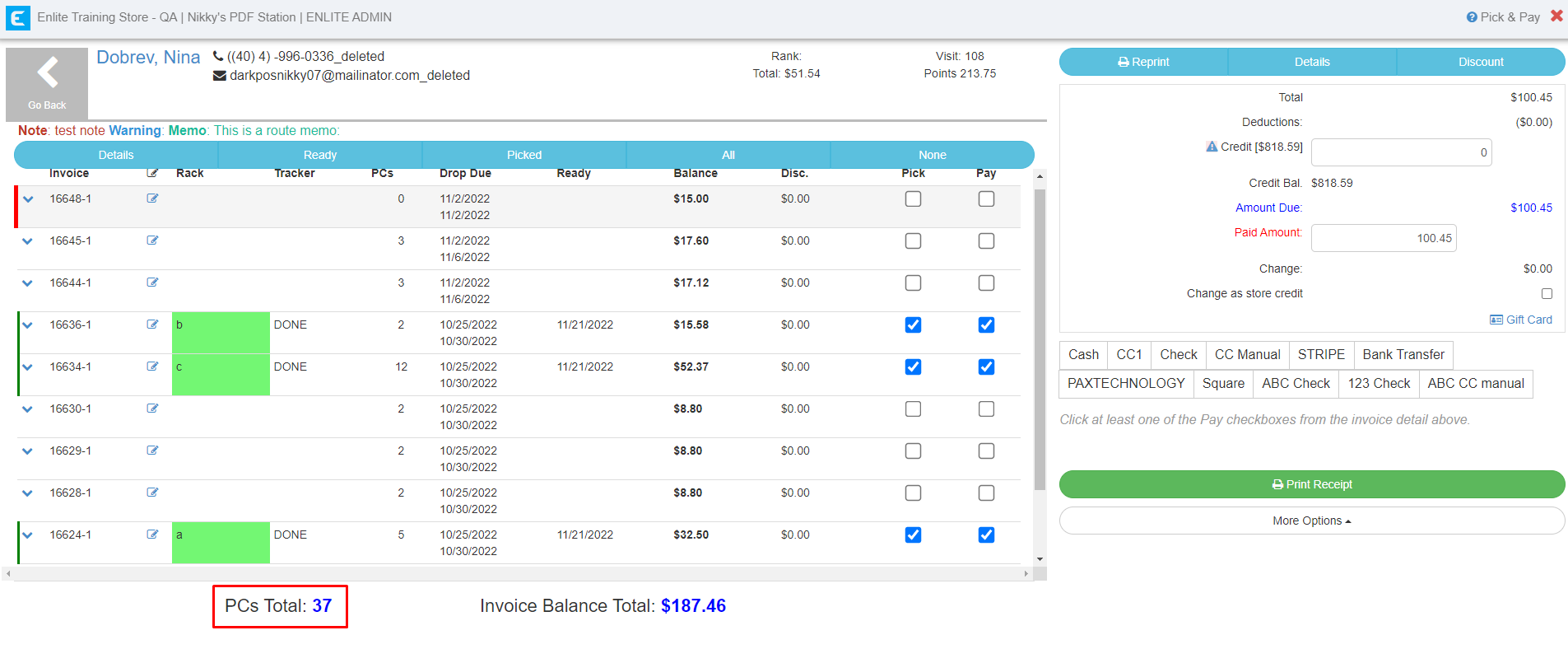
General: Invoice Detail - Tailoring
Currently, when we select tailoring with “Yes,” the upcharge that is added to the item is also added to the tailoring item. We have a new setting that will prevent the upcharge from being added by default when we click “Cleaning – YES”. When there is a tailoring > cleaning NO, the upcharge must be added.
Current behavior: (Cleaning - YES)
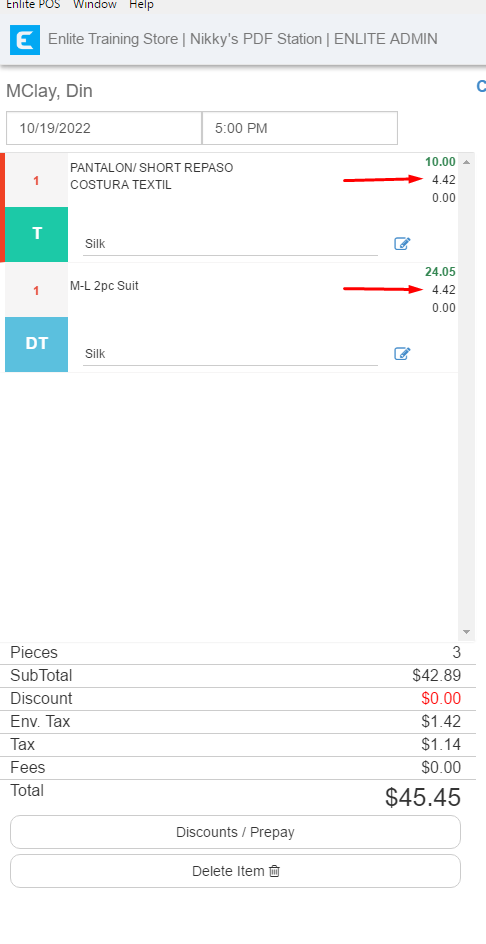
With the new setting: (Cleaning - YES)
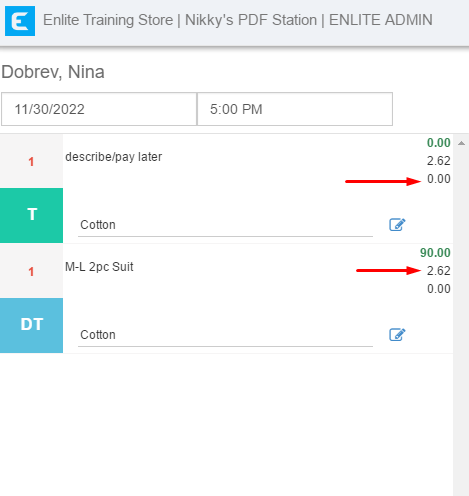
General: Invoice detail - Confirm exit
When you are in invoice detail, if you click the red “X” button, it will automatically leave the screen with no prompt or warning. We now have a setting to show a prompt to allow you to confirm if you really want to leave the screen.
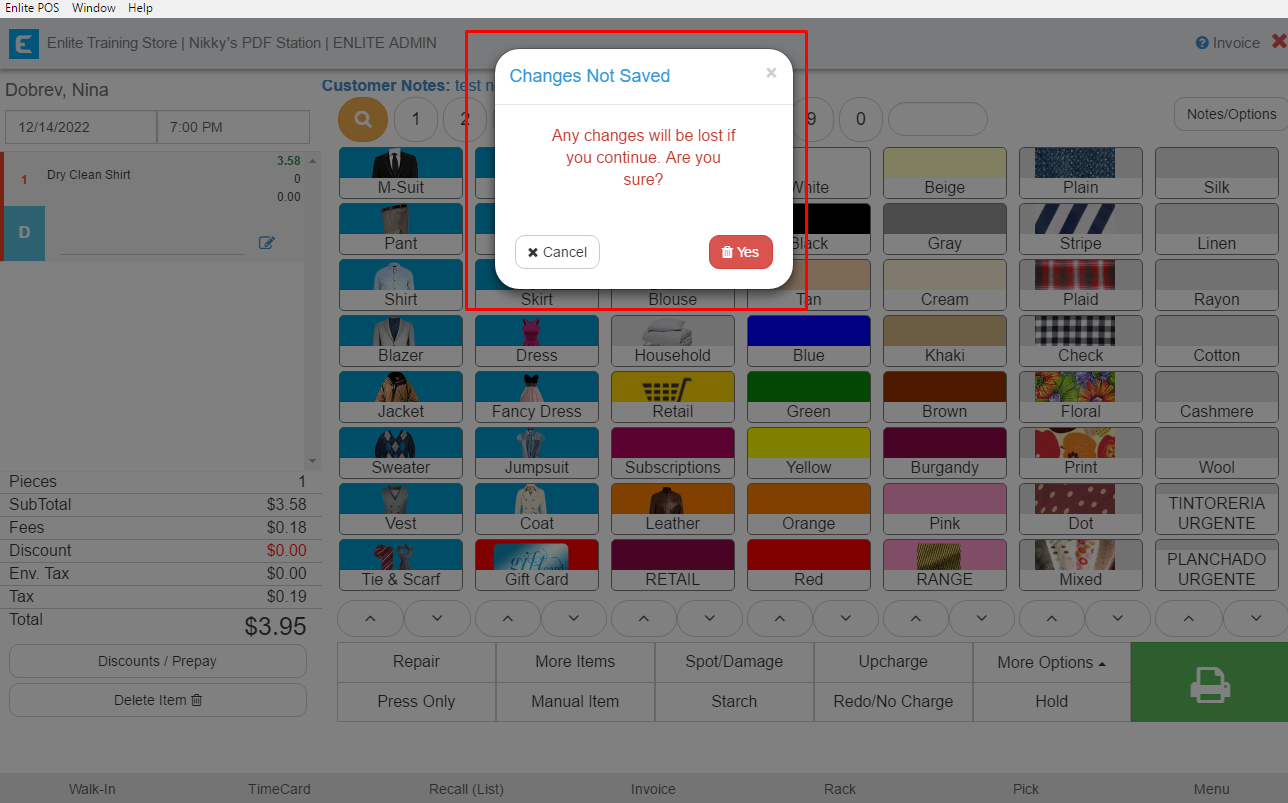
Report: Payments: Outstanding Balance - Master Account
We have a new report under payment called Outstanding Balance - Master Account. This new report includes previous, current and total balance for master accounts.
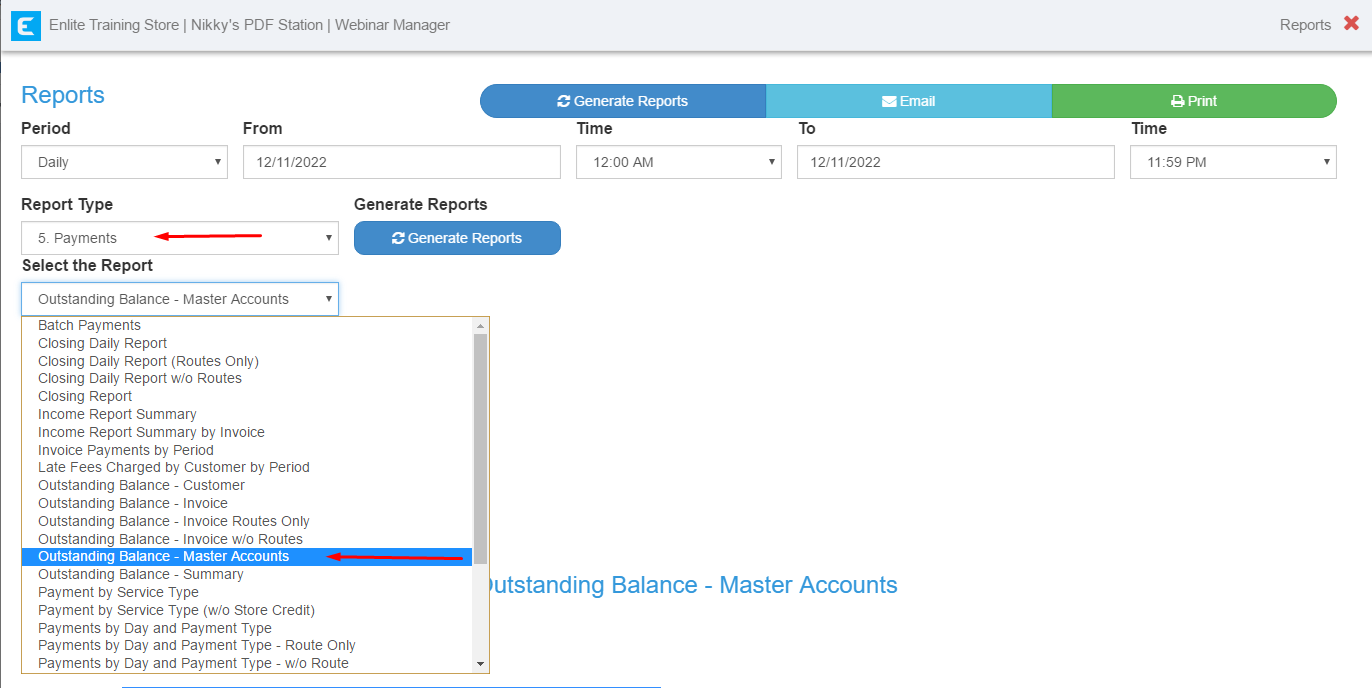
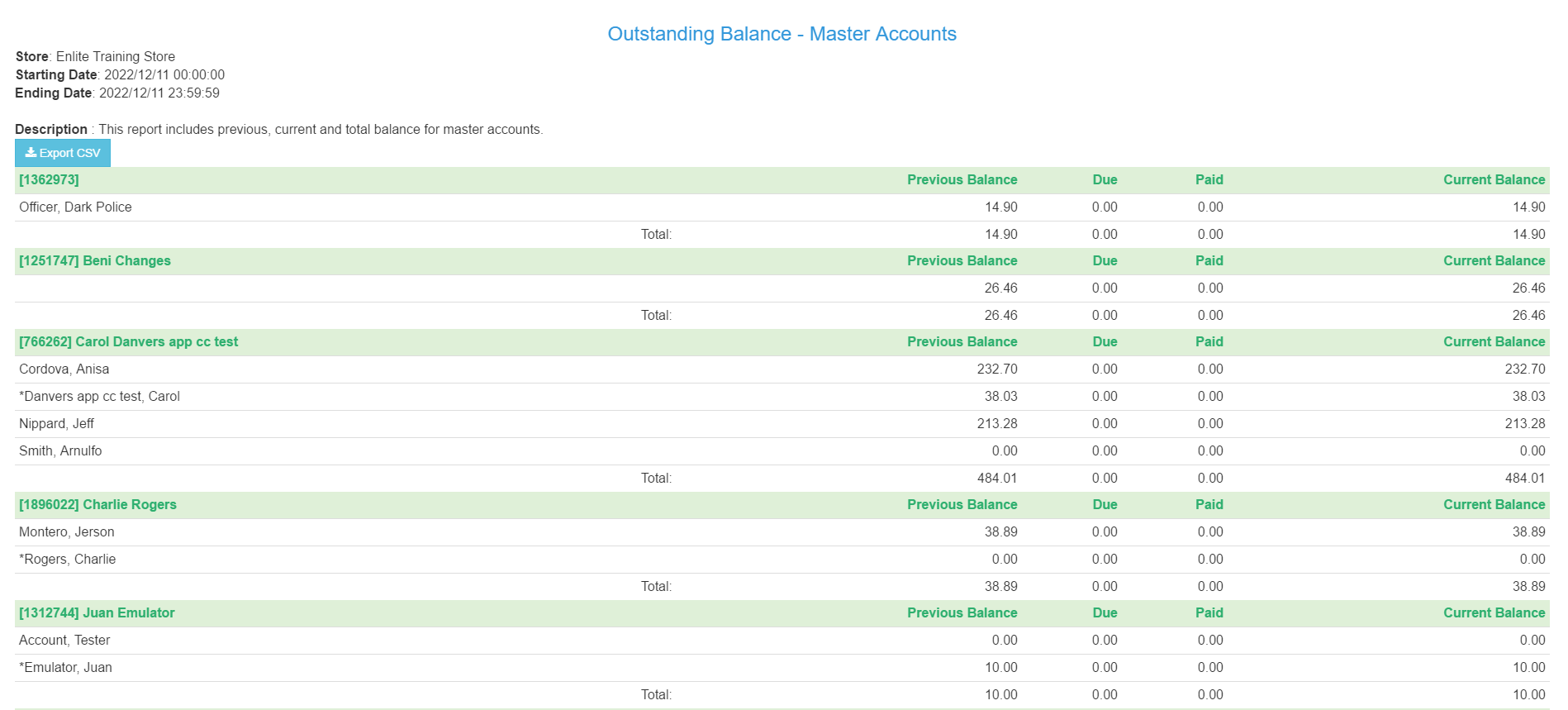
November 2022
1. New Features: Enlite Mobile and Portal
2. New Features: Driver’s App
3. General: Fee at the Customer Level
New Features: Enlite Mobile and Portal
- Errors on credit card registrations will show at the bottom
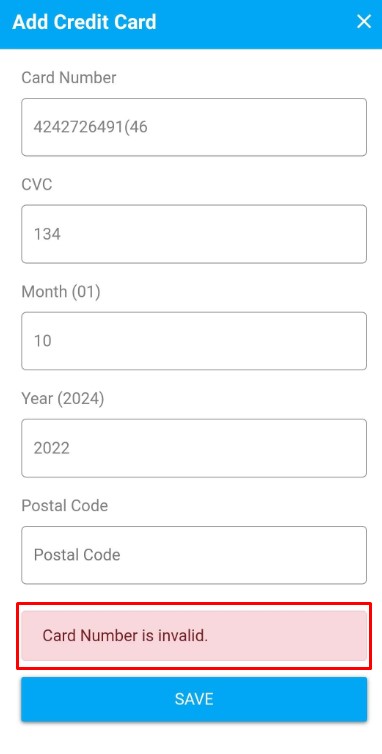
- Ability to remove custom amount tips
- We now have an option to remove the Tip Amount field. This is enabled with a setting.
Without the setting:
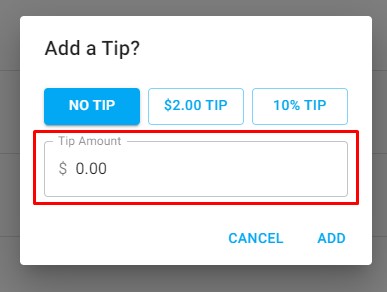
With the setting:
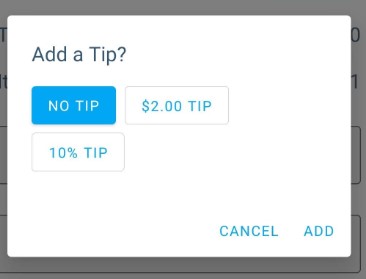
- Notes specific for lockers
- With a new setting, we can now enable the note fields for lockers.
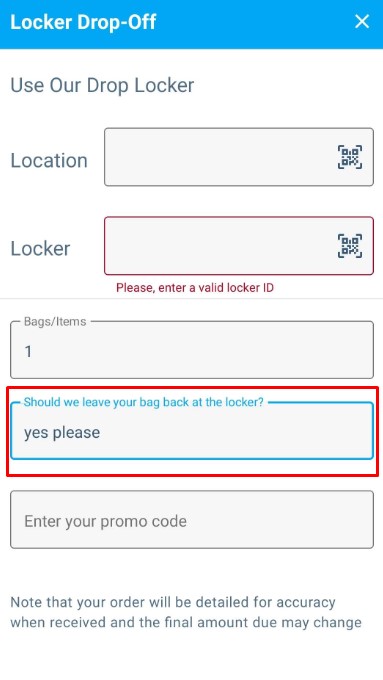
New Features: Driver’s App
- “Driver En Route” Notification
- We have a new feature where a “Driver En Route” notification will be sent when routing to a stop.
Both “Driver En Route” and “Send when routing to stop” should be enabled.
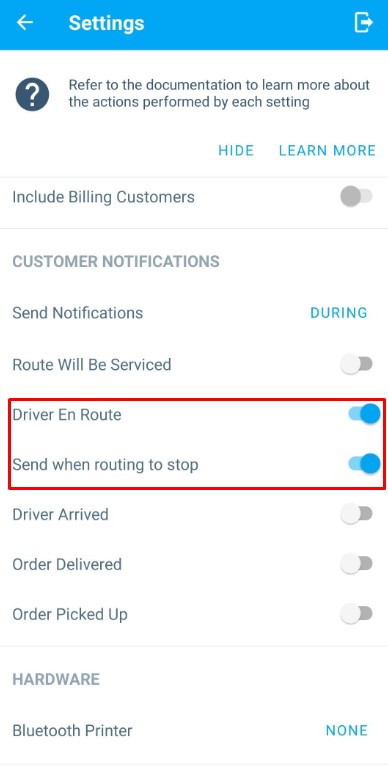
Notification will be sent when clicking this button:
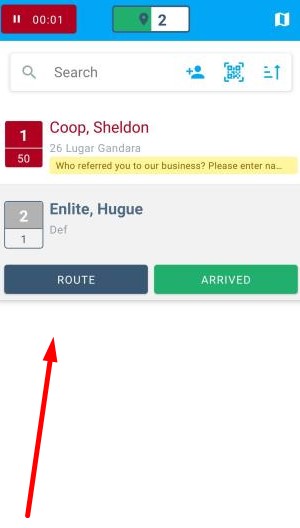
- In multi-stores that share routes, search bar will look for customers of either store.
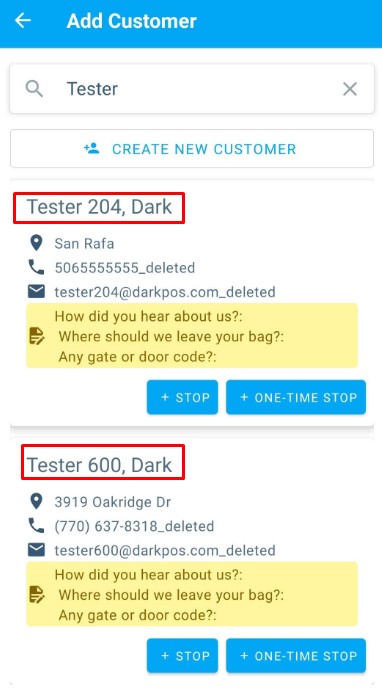
General: Fee at the Customer Level
- We have a NEW setting that will show the fees option for each customer. The fee by percentage will be added automatically while detailing the invoice.
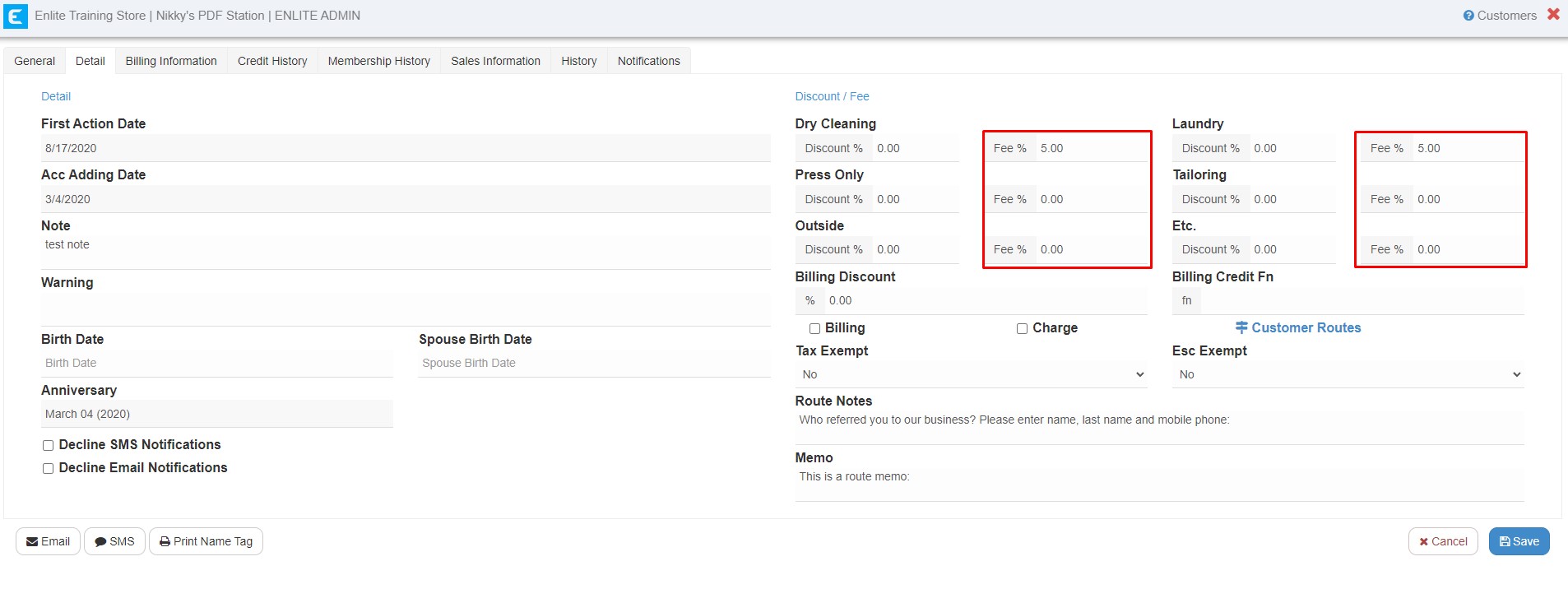
October 2022
Overview of what changed this month:
1. General: Memo in Pick and Pay
2. General: More pictures per item on the invoice detail screen
3. General: Error message window to be closed with an X
4. General: LOGIN - Station by User
5. General: Automatically applying store credit to customer totals in pick and pay
6. General: Hide Sales and Rank in Customer Walk-In
7. General: Notifications Filter
8. Report: Sales by Payment - Summary
9. Mobile Order: Highlight first scheduled orders from mobile apps
10. Mobile Order: Mobile Order button in Customer Walk-In
11. Mobile Order: Button to print ticket in Mobile Orders
General: Memo in Pick and Pay
-Just like notes and warnings, memos can now be shown in pick and pay. This is enabled with a setting.
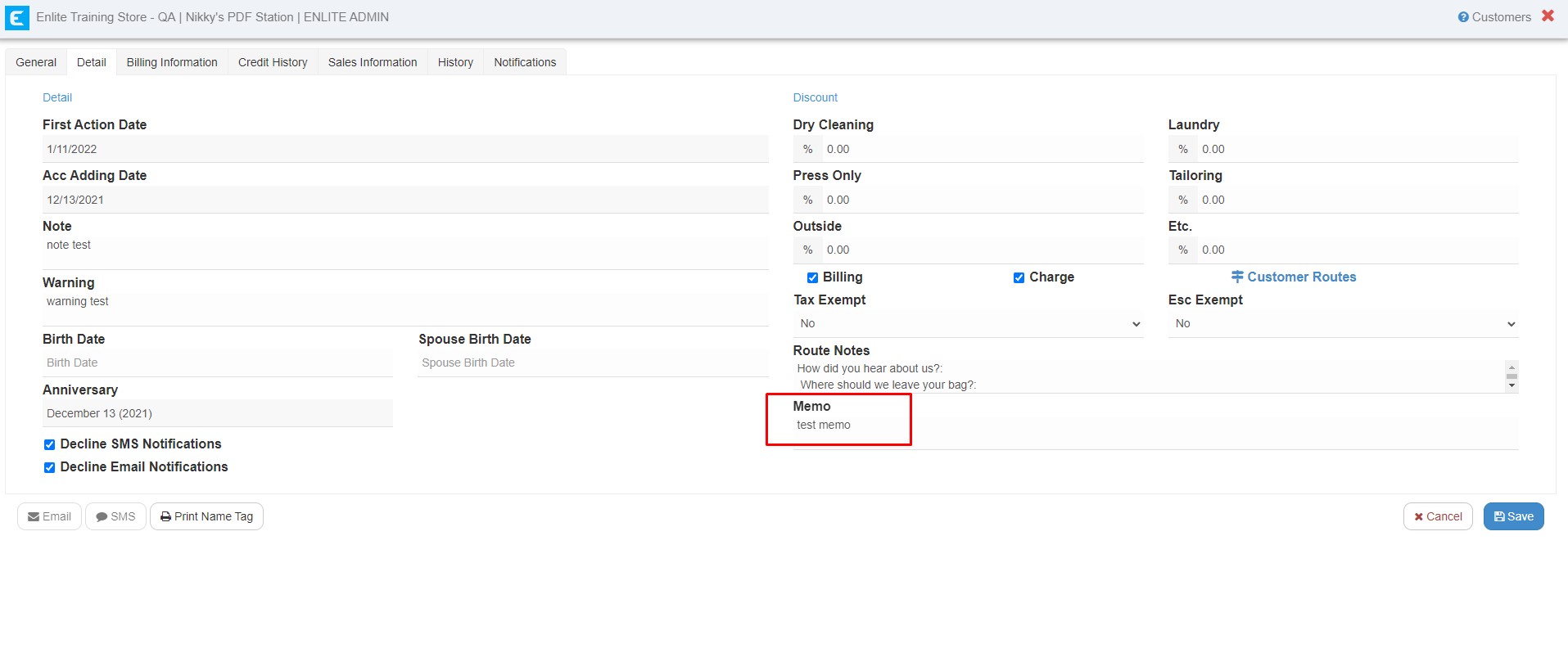
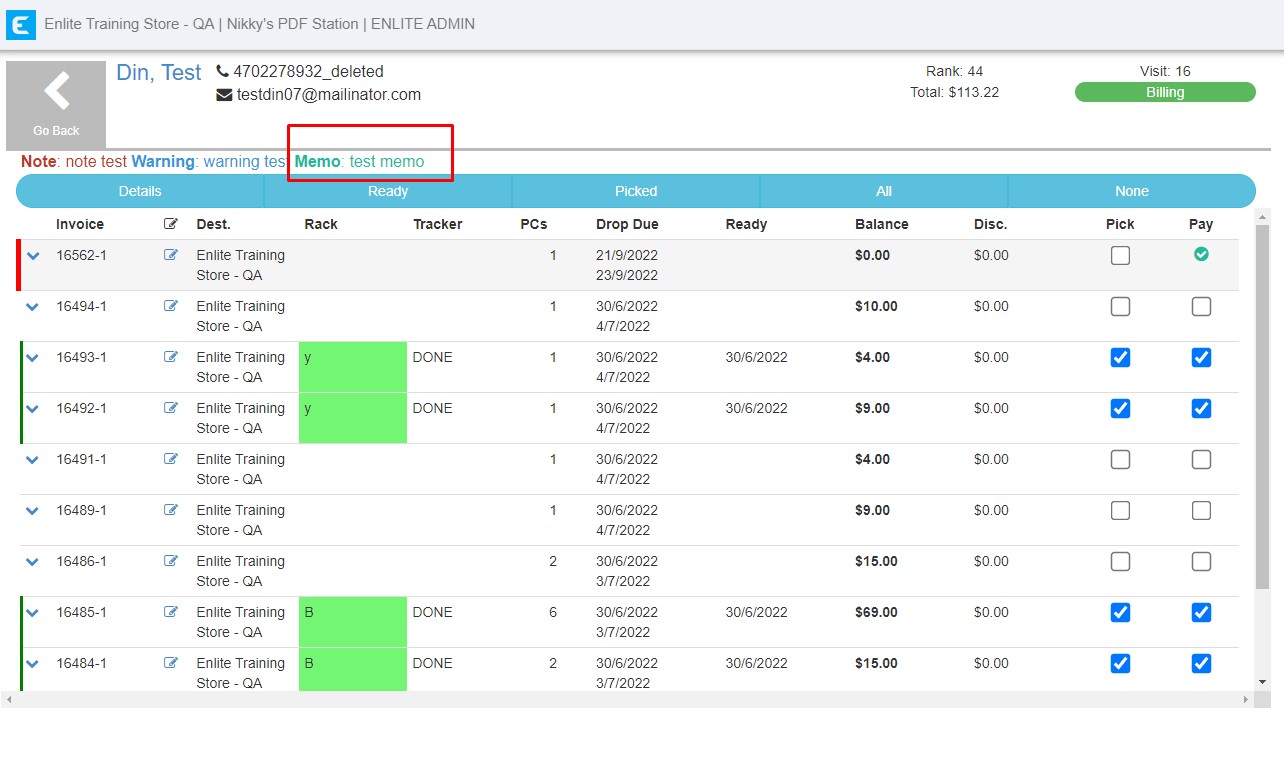
General: More pictures per item on the invoice detail screen
- We have a new setting to increase the number of pictures that can be taken and saved per item when detailing an order.
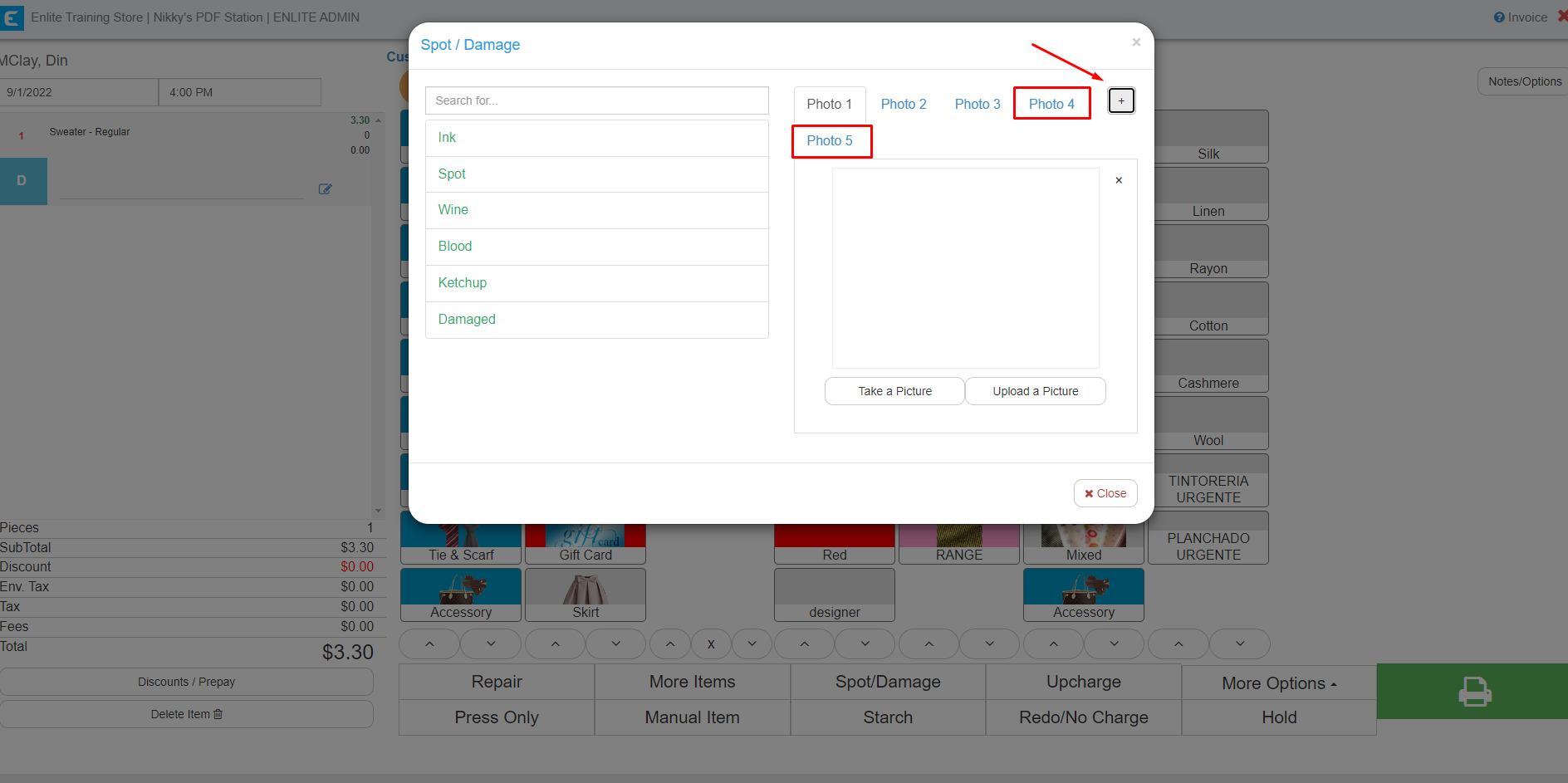
General: Error message window to be closed with an X
- With a setting enabled, the red error message box will not automatically be removed from the screen and can be closed with the X.
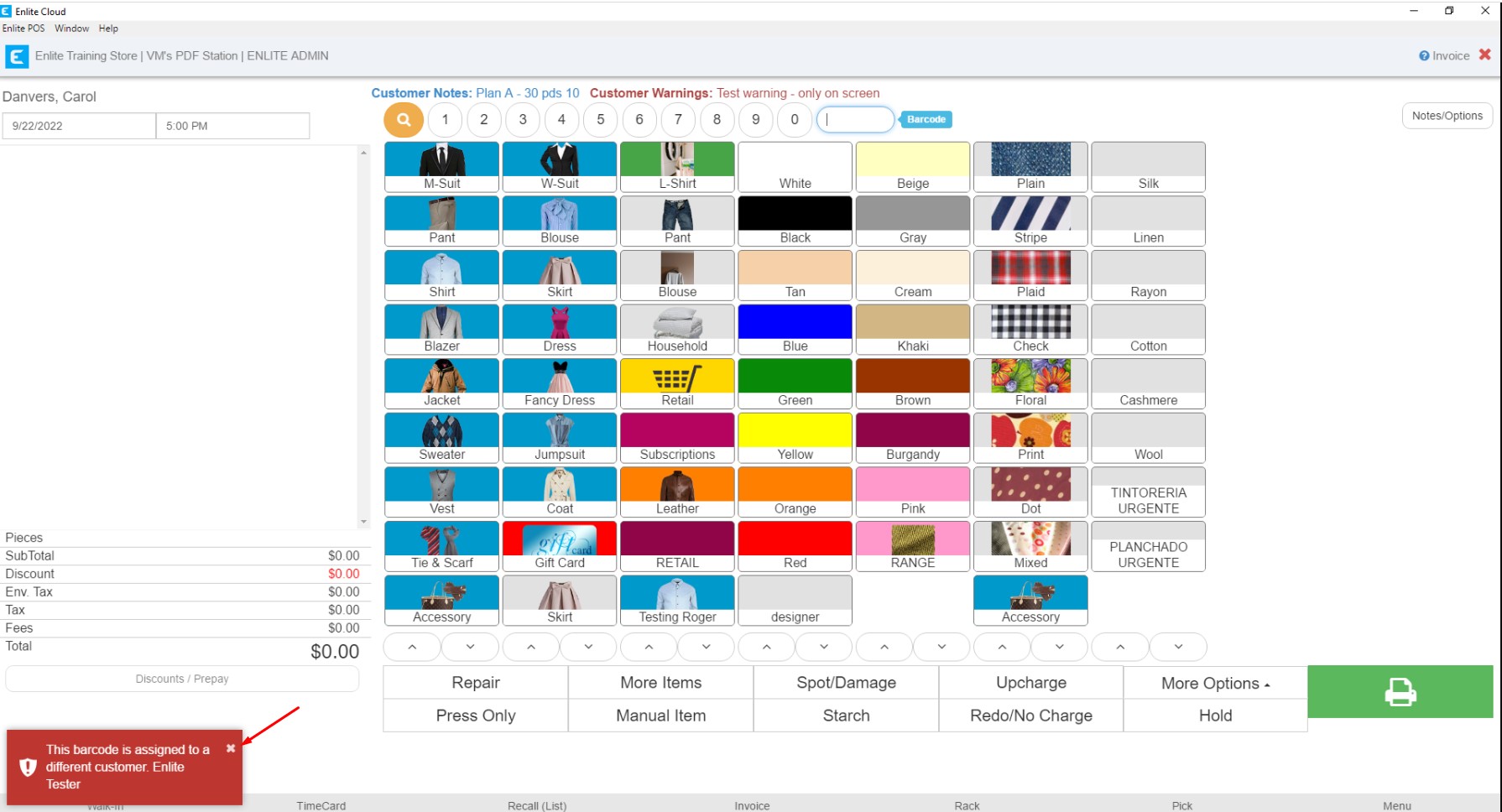
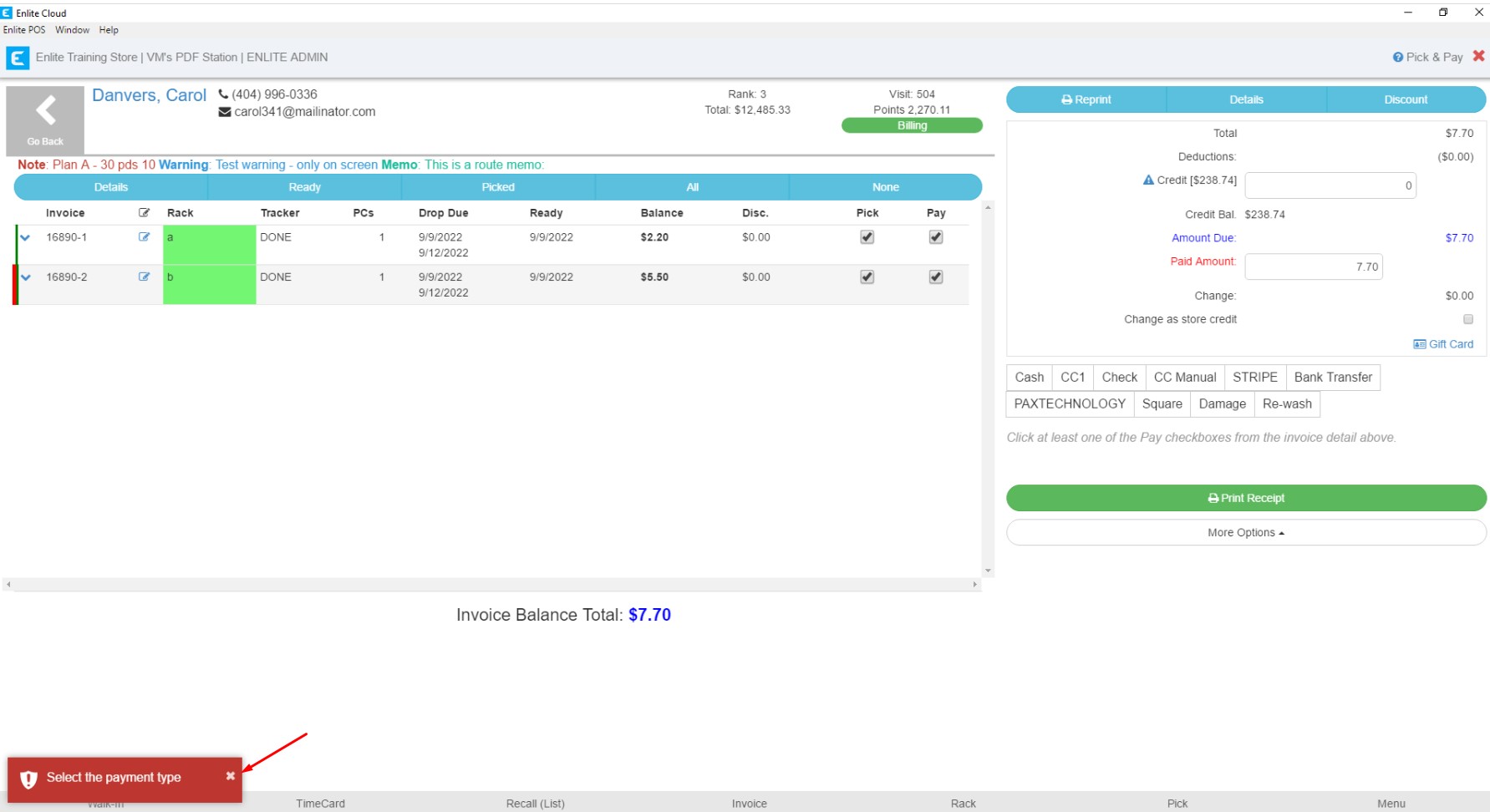
General: LOGIN - Station by User
- We have a new setting that allows us to define which stations a user has access to.
With the restricted user (setting only added to Nikky and VM’s stations)
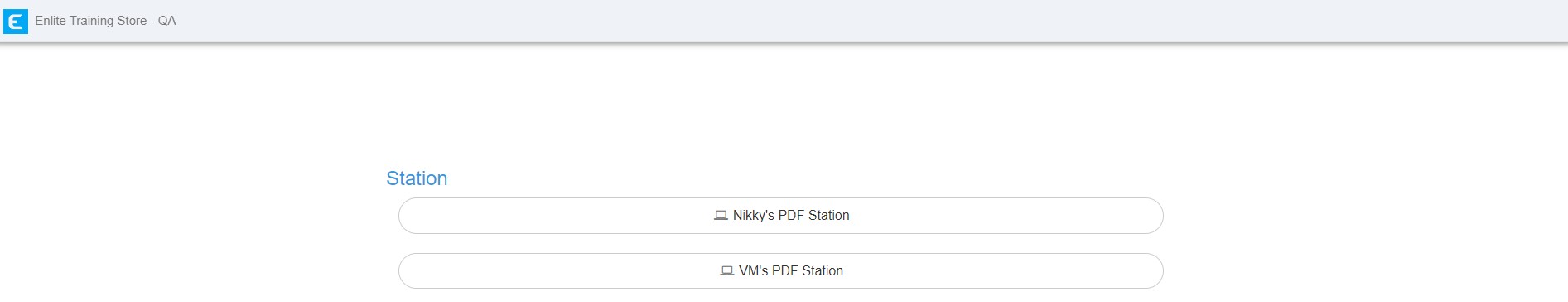
With a user that isn’t added to a setting (all stations available)
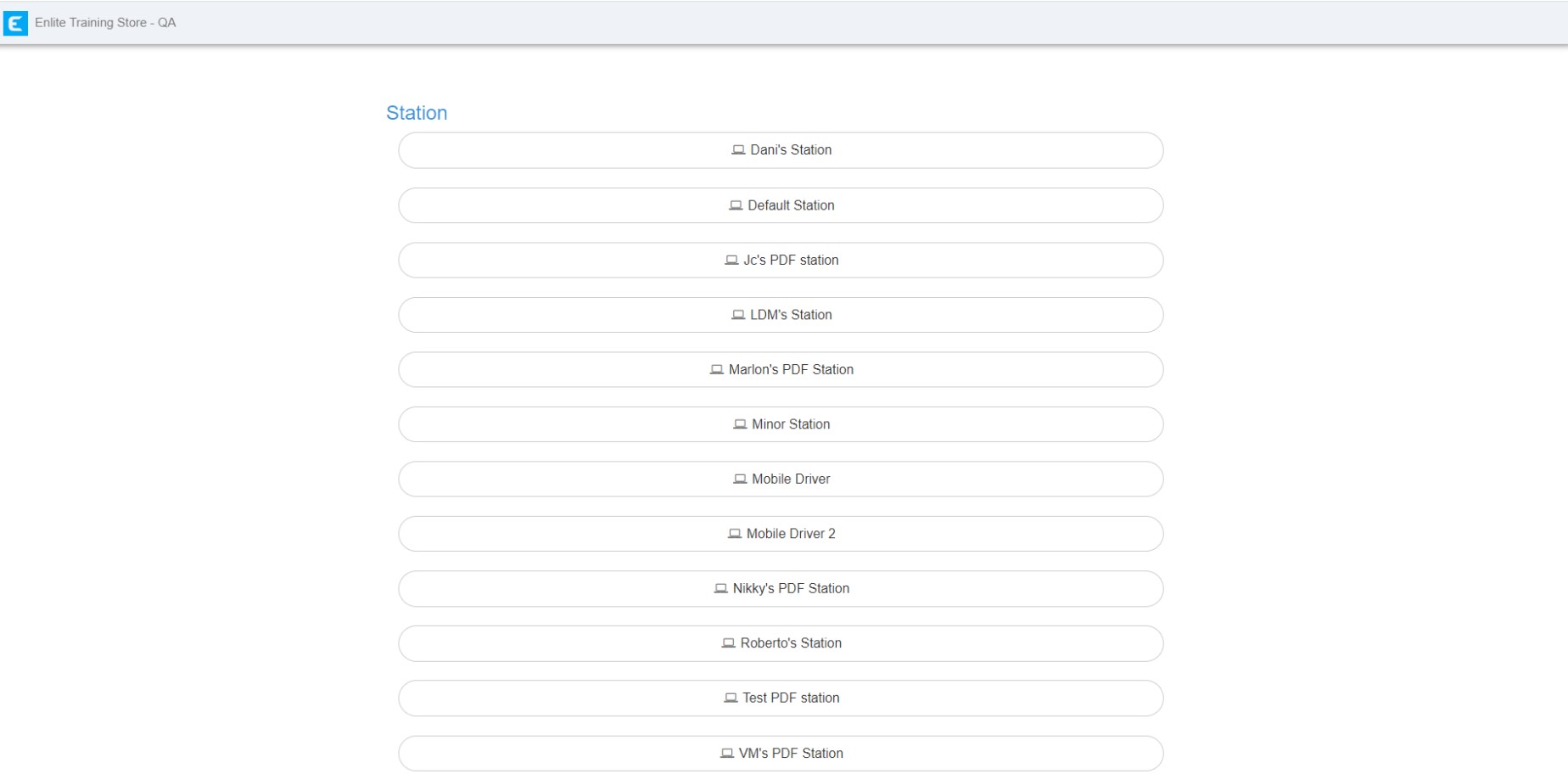
General: Automatically applying store credit to customer totals in pick and pay
- If there is store credit available, then when items are selected to be paid, it takes from the available store credit automatically. This will require a setting.
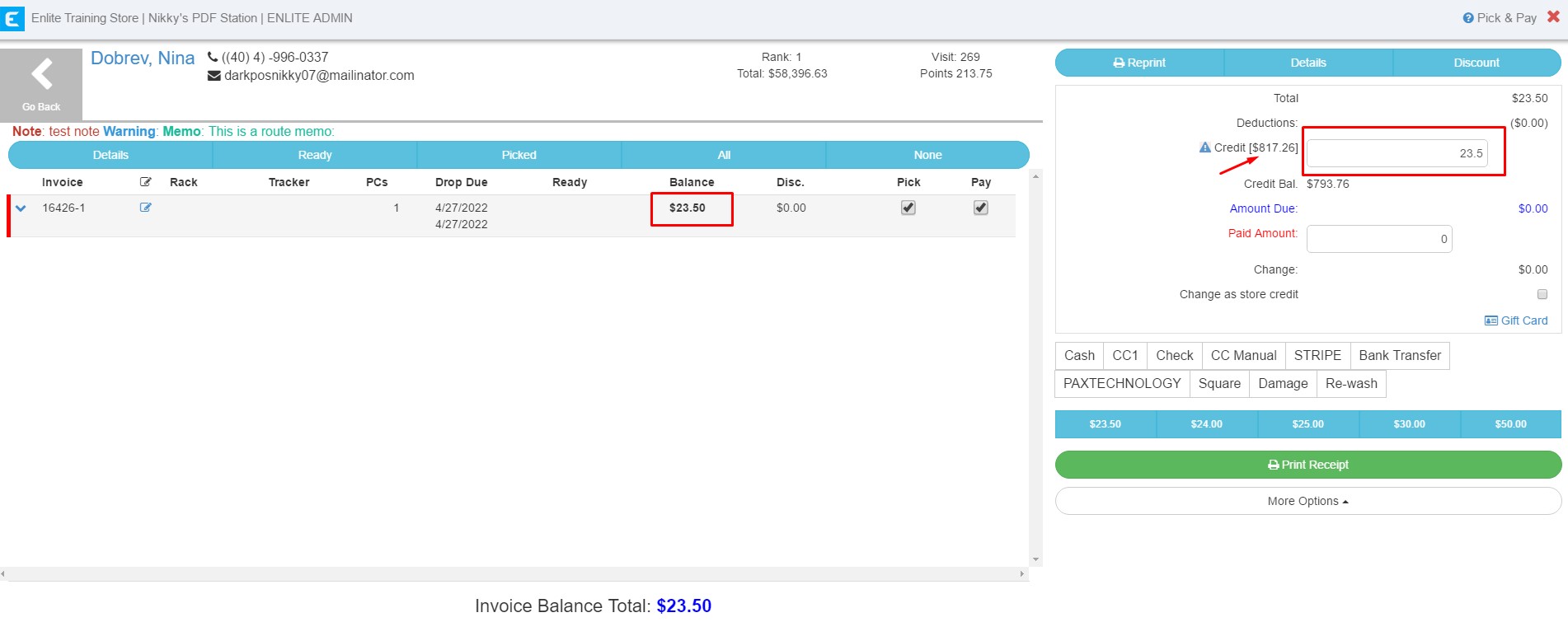
General: Hide Sales and Rank in Customer Walk-In
- We have a new setting to hide the sales and rank in the customer walk-in. They can be hidden separately.
Without the setting:
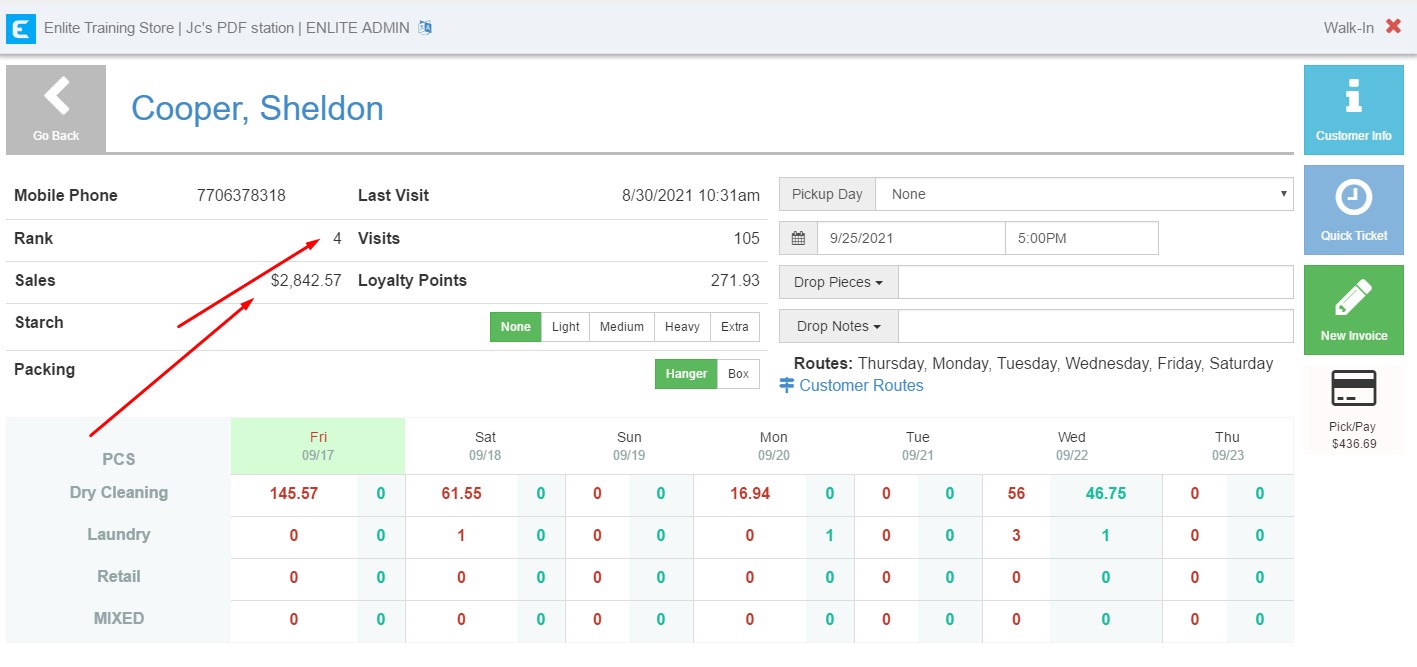
With the setting to hide both sales and rank:
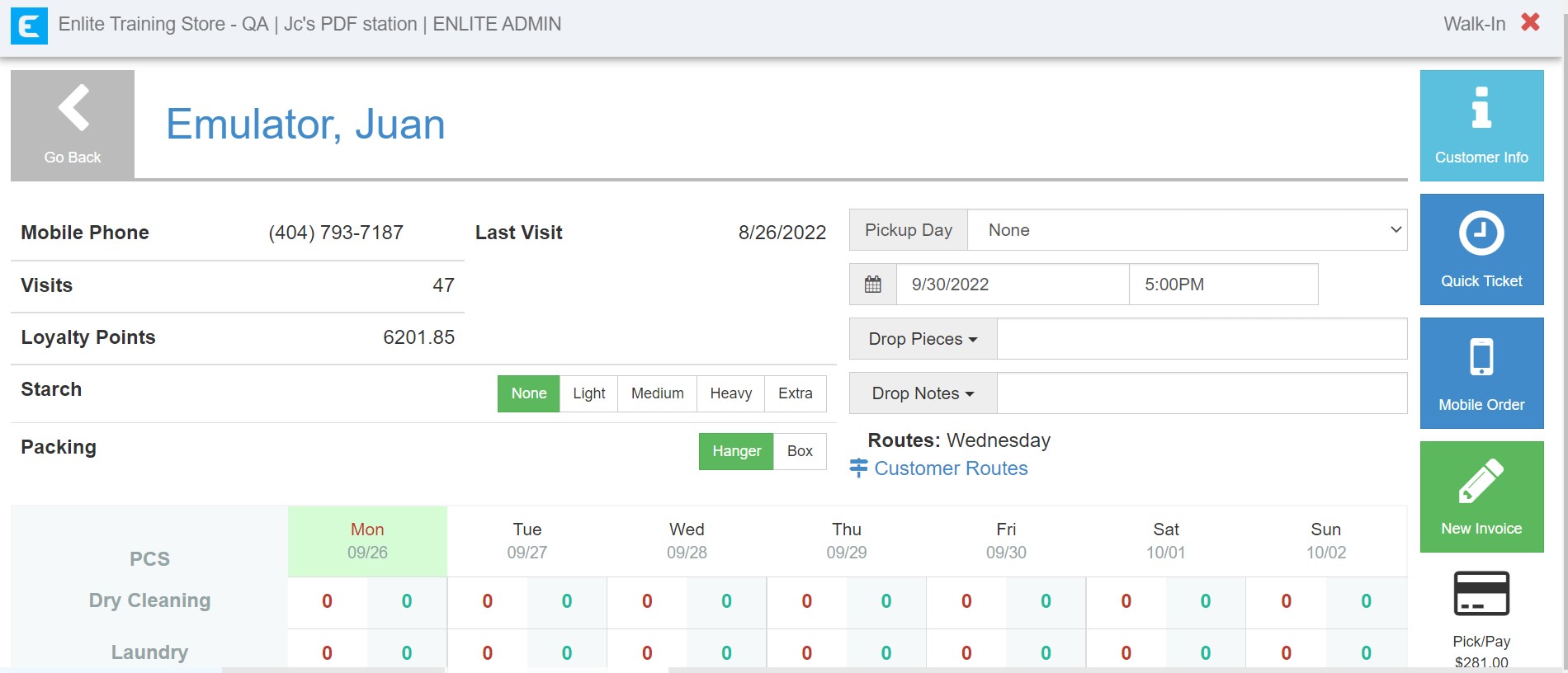
General: Notifications Filter
- We have added the following filter under Invoices.
A. Open Balance for 14+ days
B. Open Balance for 30+ days
C. Open Balance for 60+ days
D. Open Balance for 90+ days
E. Open Balance for 180+ days
F. Open Balance for 365+ days
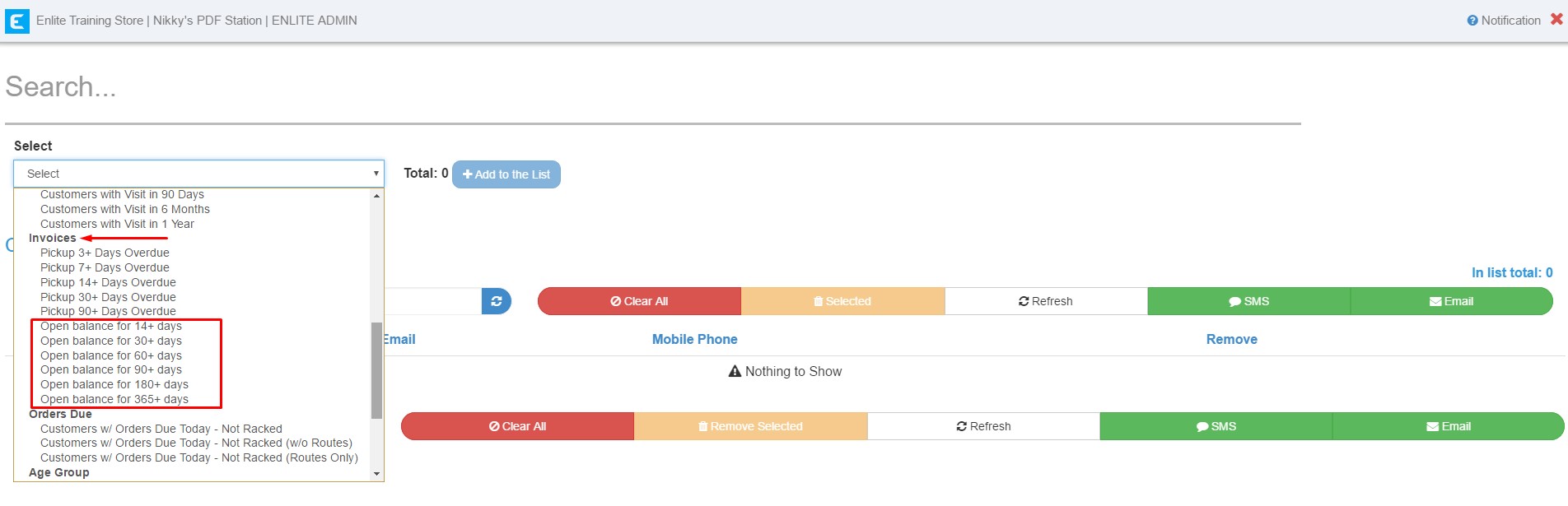
Report: Sales by Payment - Summary
- The STORE column has been added to the Sales: Sales by Payment-Summary Report. A store selection filter will also be shown to those who have multiple stores.
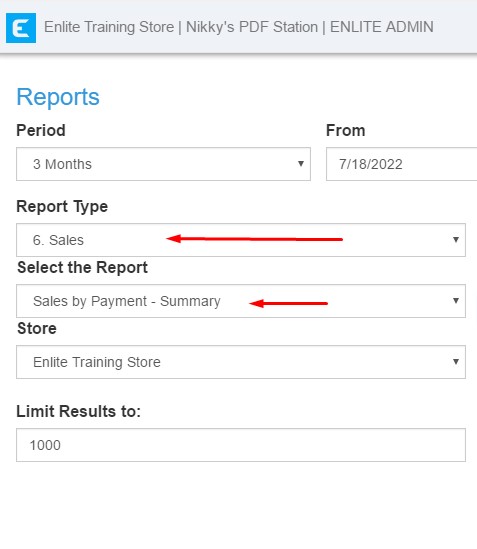
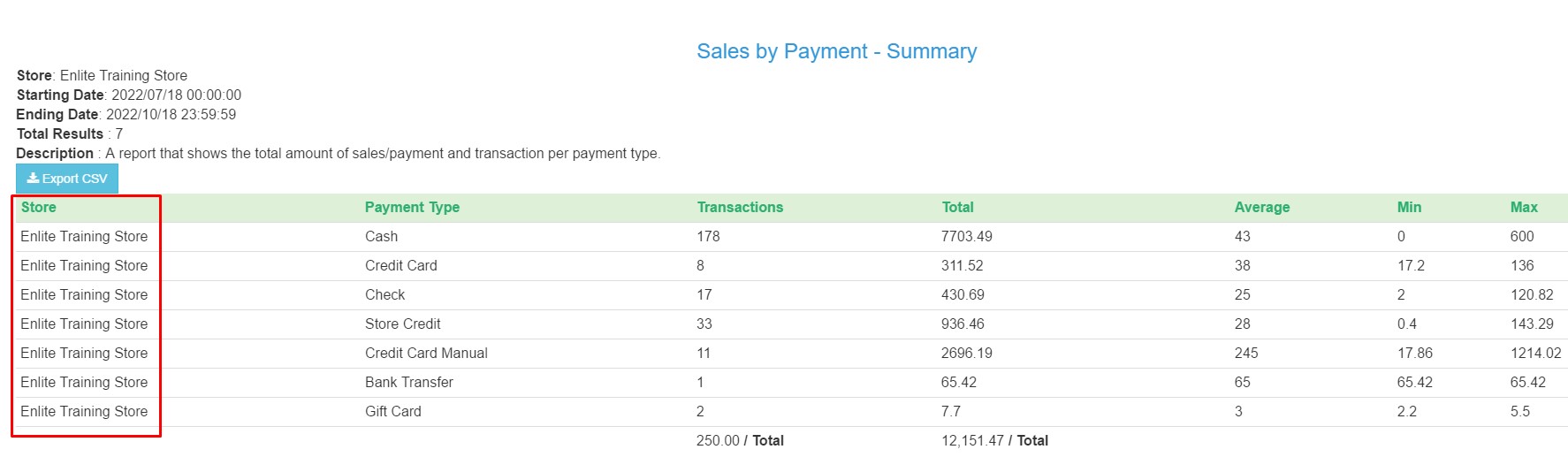
Multi-store:
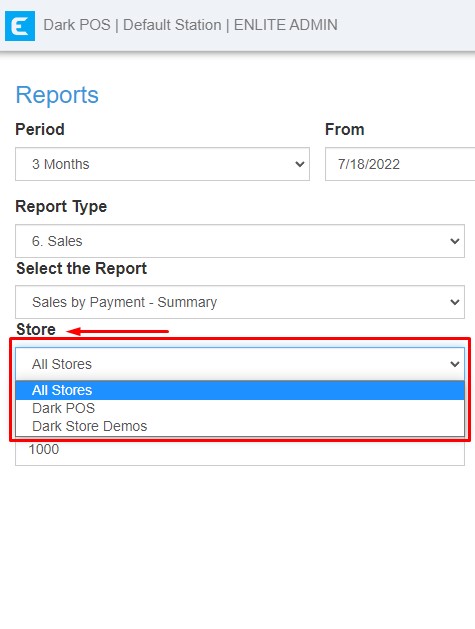
Mobile Order: Highlight first scheduled orders from mobile apps
- We added a new column to highlight the first order from the mobile app.
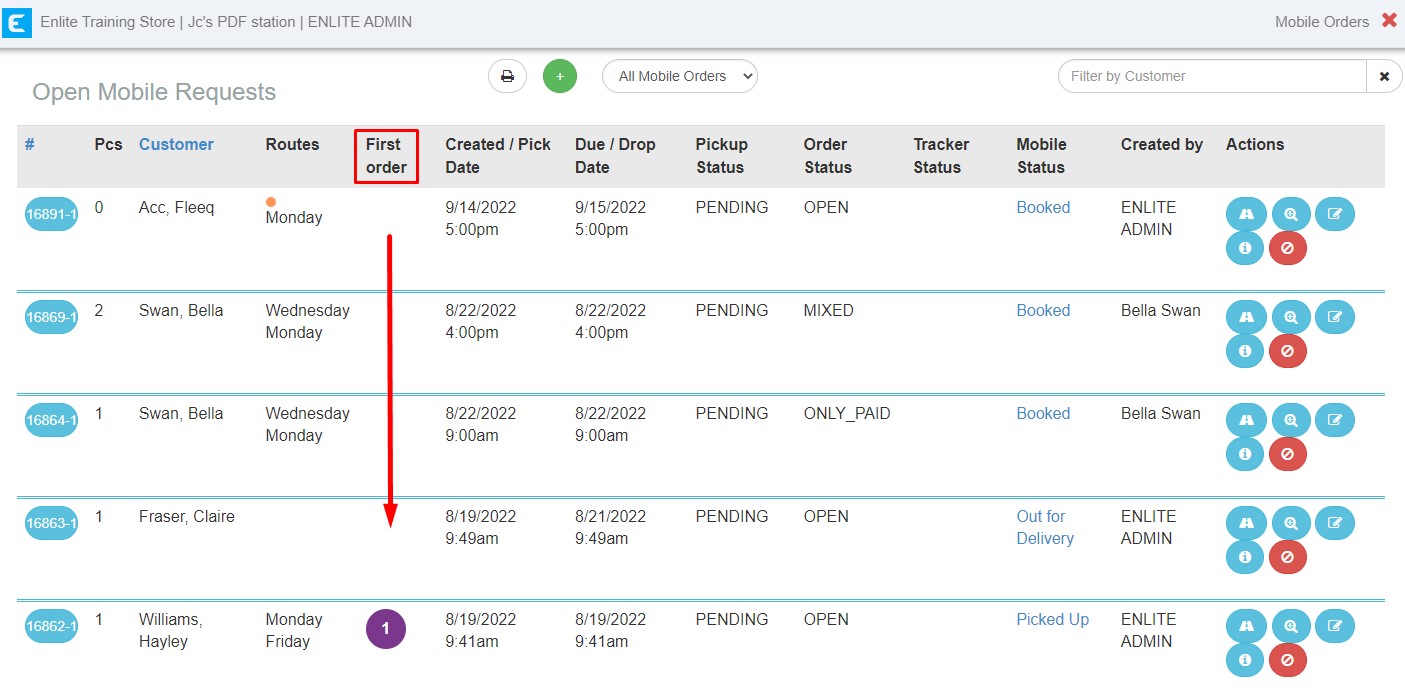
Mobile Order: Mobile Order button in Customer Walk-In
- We now have an option to create a mobile order from the customer walk-in page. This is enabled with a setting.
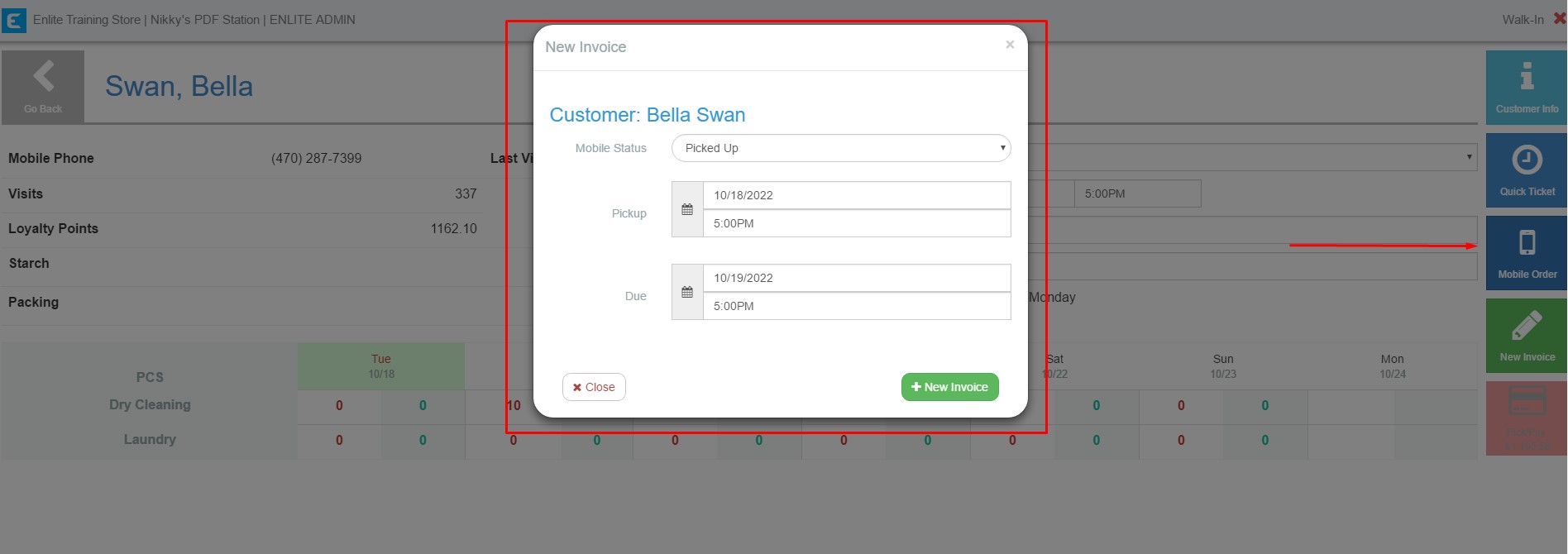
Mobile Order: Button to print ticket in Mobile Orders
- We can now print tickets in the mobile order section.
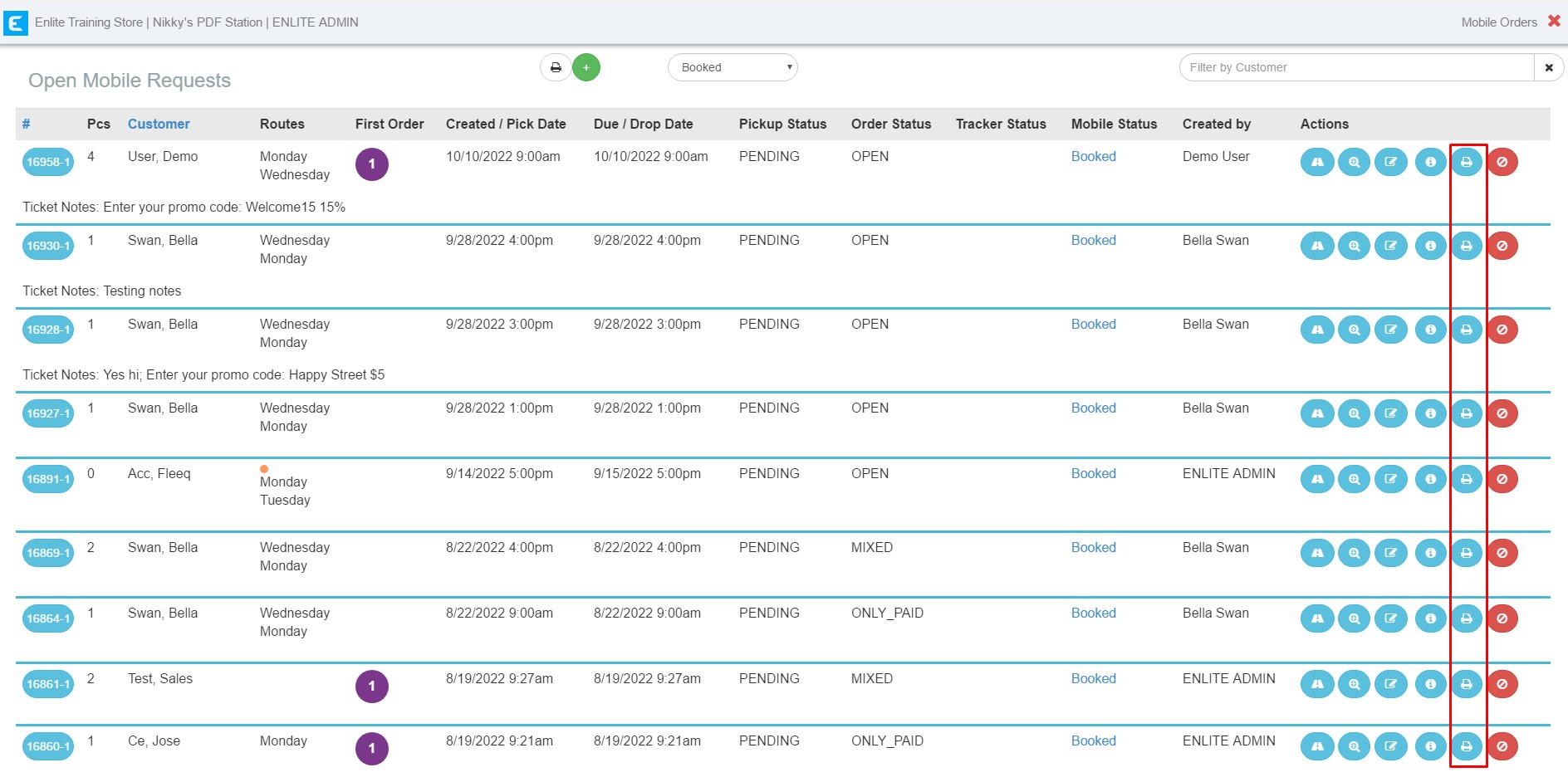
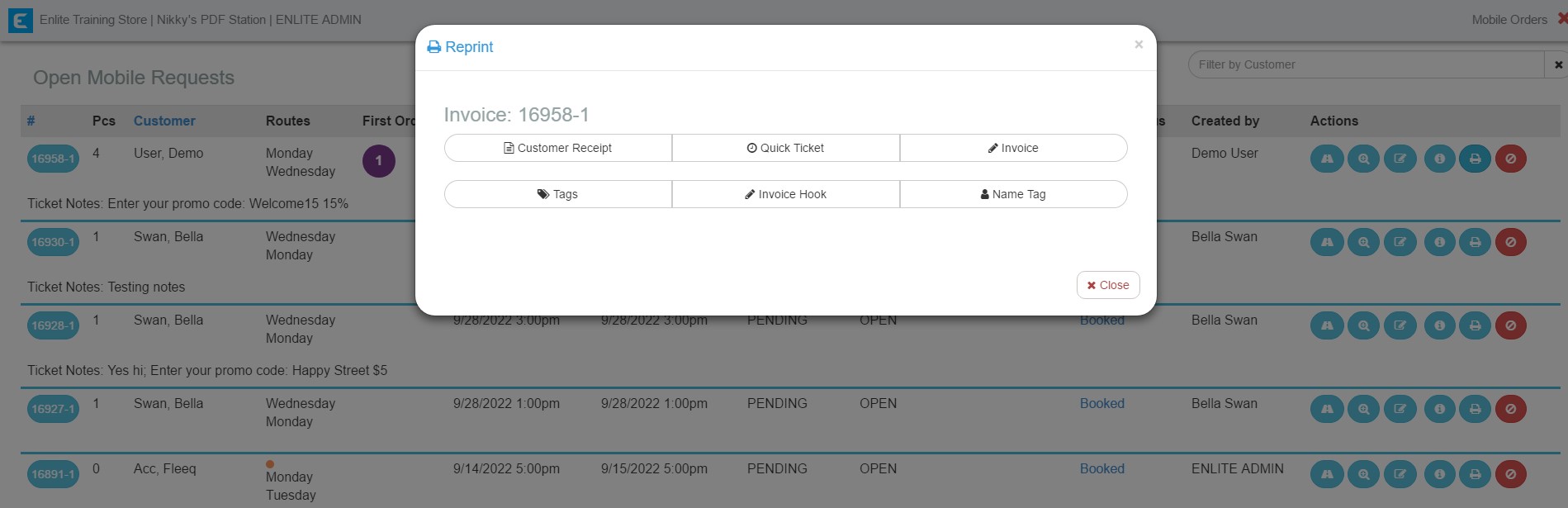
September 2022
Overview of what changed this month:
1. New Features: Enlite Routes (version 3.3.15)
2. Enlite Portal
3. New Features: Enlite Mobile & Portal
4. Mobile Orders on Enlite
New Features: Enlite Routes (version 3.3.15)
- Mobile Payments
- By default, mobile payments is enabled for both the customer and driver apps, but we could make it available for the driver only if we don’t want the customer running payments. - Change to the “Add Customer” screen
- The “+ Invoice” button was removed. Instead, the driver will be asked if they want to add an invoice when creating a stop or a one-time stop.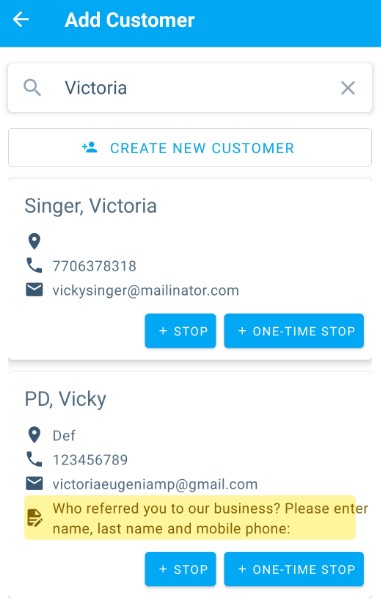
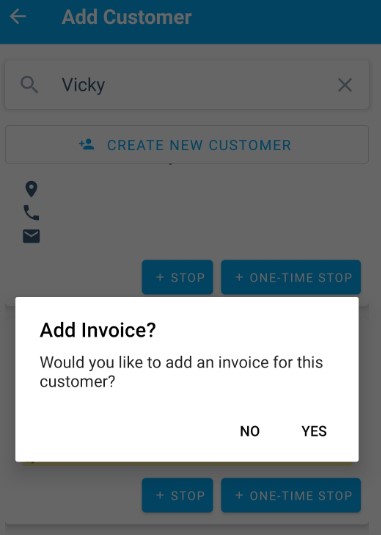
If you create an invoice after selecting the One Time Stop option, it will ask you again if you want to add the customer to the route or create a one-time stop.
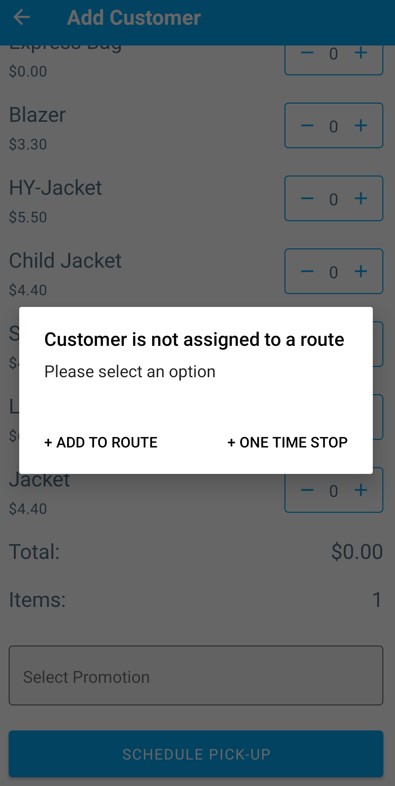
Time slots were disabled for the New Invoice Advanced Form
- Drivers who create their invoices with an items menu will be able to select hours and minutes, along with a better detailed calendar.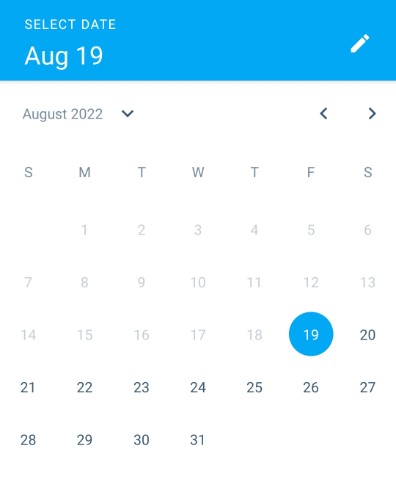
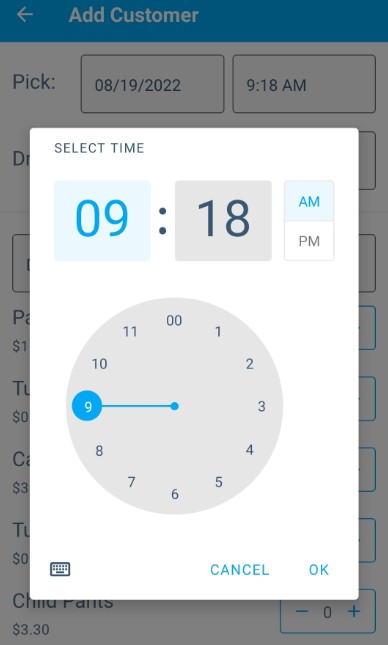
- New customers are created from the driver app to be added as permanent stops to the route they are being created from. Previously, they were created as One-Time Stops.
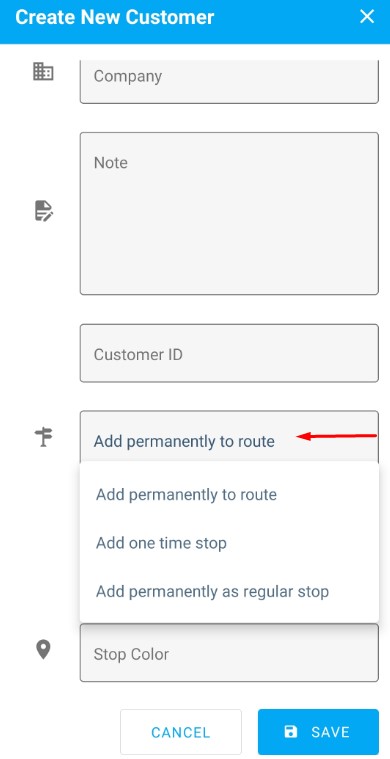 \
\ - Invoices created after the route is started will be added if the stop is added.
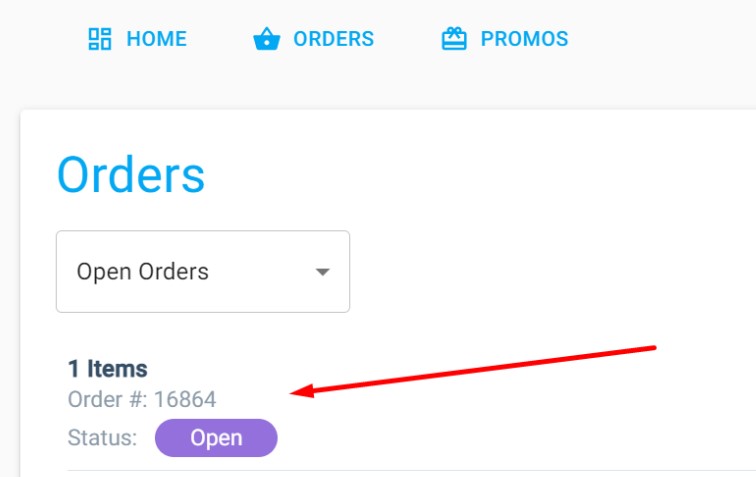
After the route began, an invoice was generated. It shows up when adding the stop while on the route.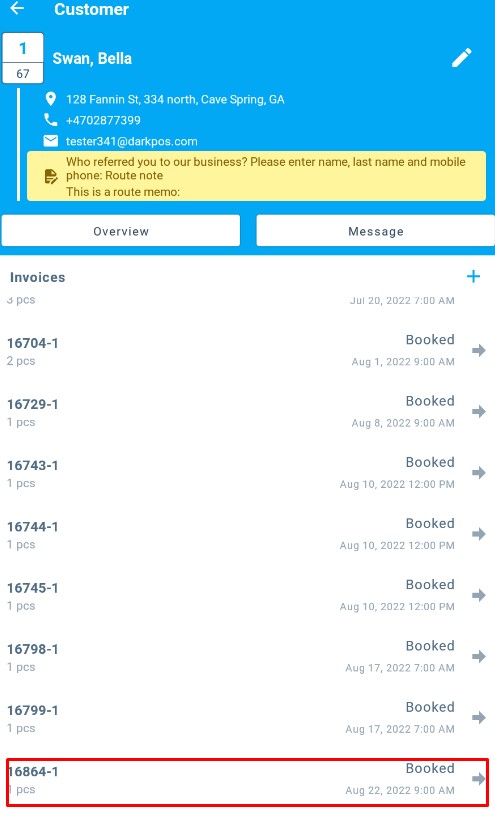
Enlite Portal
- Reviews page- Each store will have a link directed to this reviews page, which can be placed in all their emails.
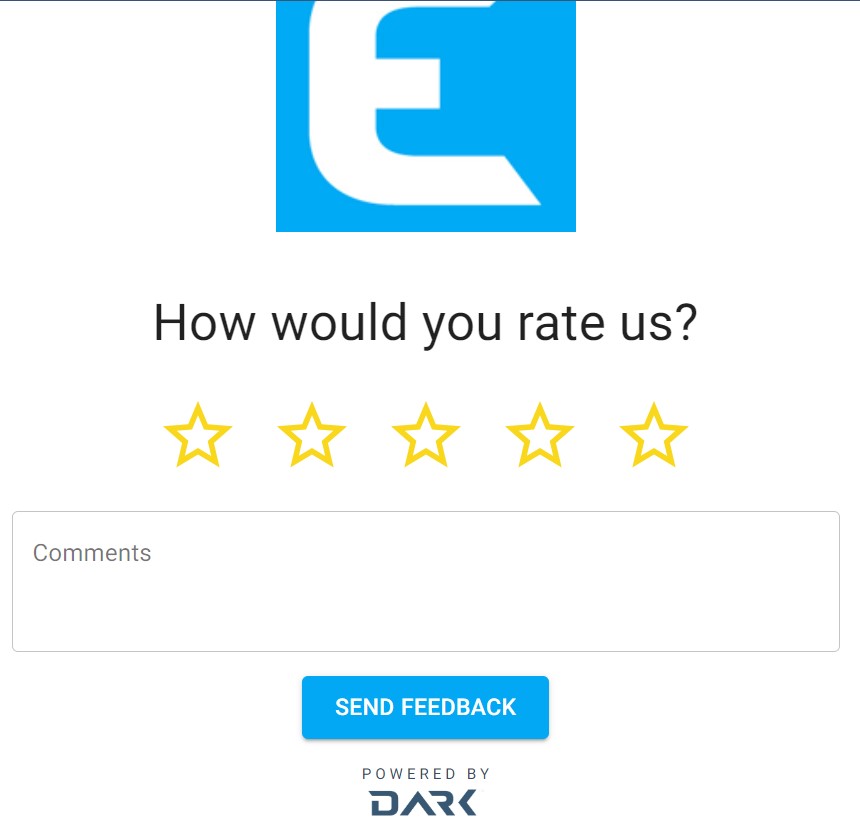
New Features: Enlite Mobile & Portal
- SMS number can be different than the phone number: By default, it’s the same.
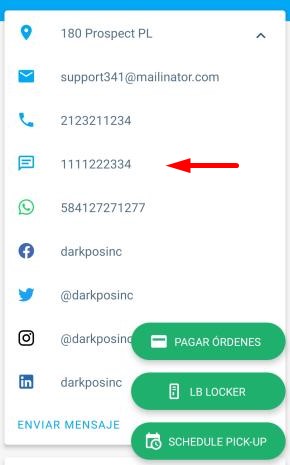
Mobile Orders on Enlite
First Scheduled Orders Highlight
-When there is a first time scheduled order by a customer on the mobile app, an icon “1” will show.
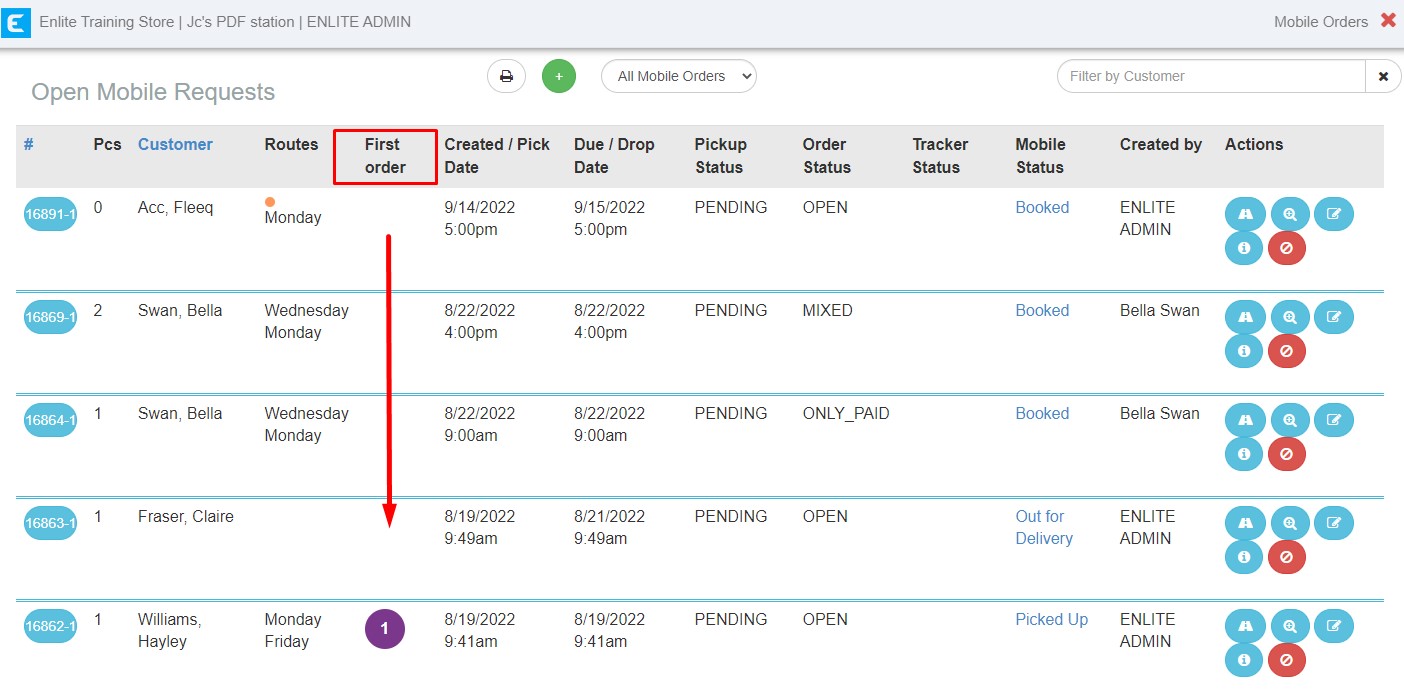
August 2022
Overview of what changed this month:
1. New Features: Enlite Routes (version 3.3.13)
2. New Features:Enlite Mobile: (version 3.1.21)
New Features: Enlite Routes (version 3.3.13)
- Changes to Scanner Screen
- There will be no difference between a Bluetooth scanner and a camera. It’s all integrated into the same screen. Users can scan with their cameras, with Bluetooth scanners, or input the invoices manually.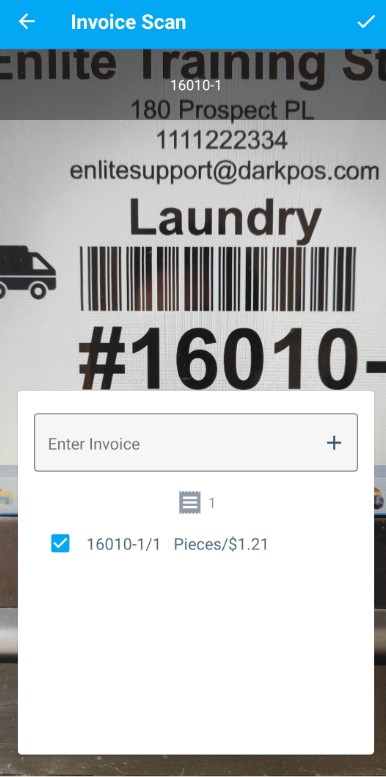
- The ability to share the pre-route report before starting the route
- On the stops selection screen, the employee can now send an email with the stops/invoices that have been selected. This is for customers who require saving the stops and invoices before starting the route and sharing them with the feedback employee.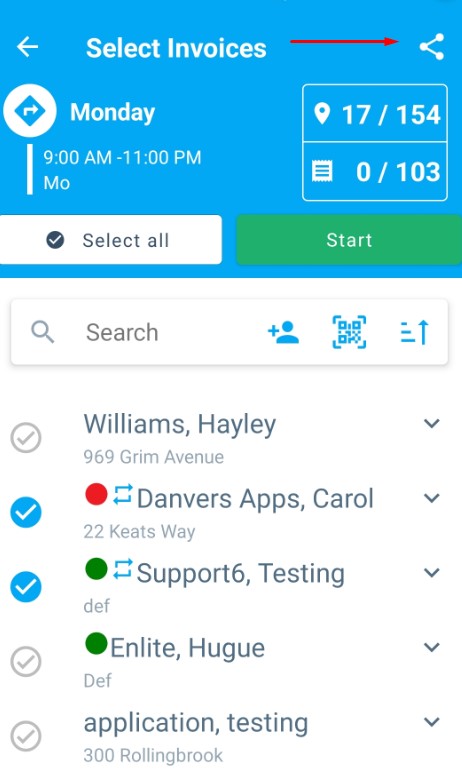
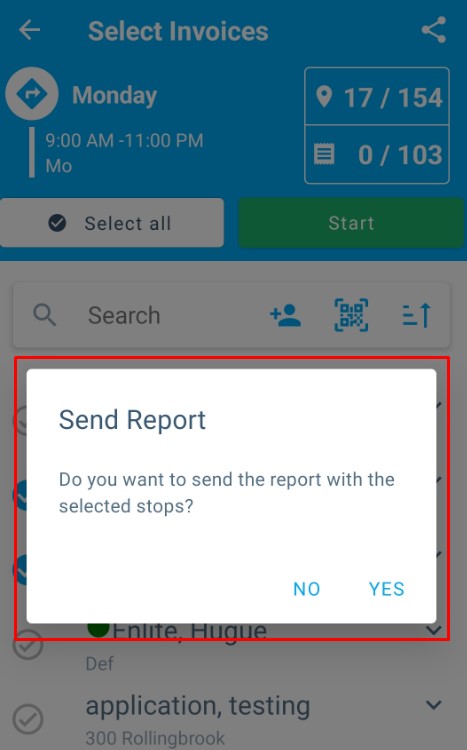
- Credit Card Manual as a payment option
- Credit card manual is now added as a payment option. There is a required field for the driver to input the transaction number.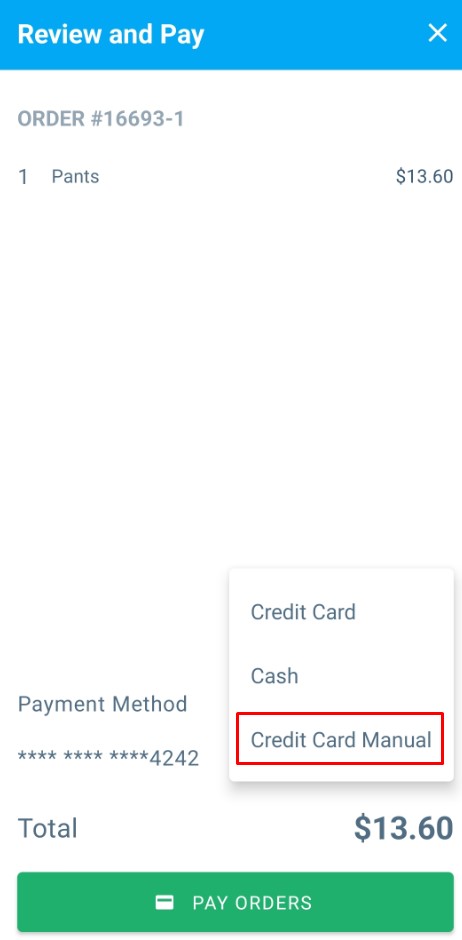
- Payment Status
- The payment status of the orders is now included in the Pre-Route and Summary reports.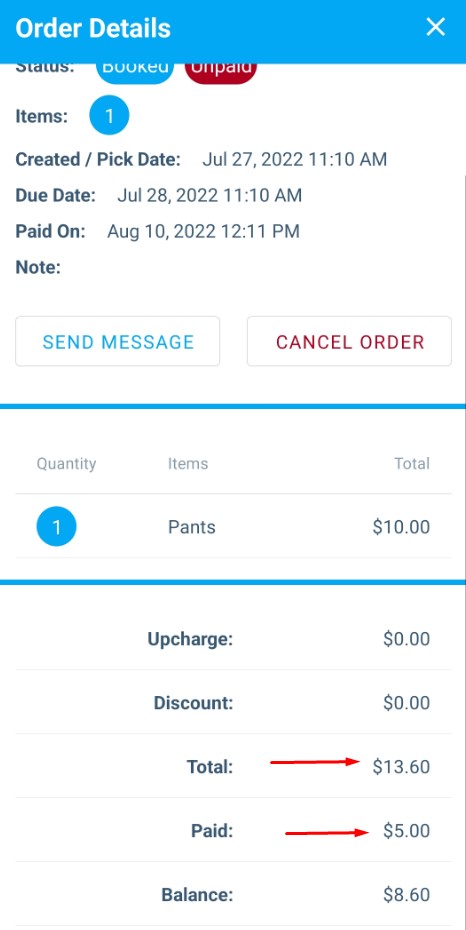
- “Total due” modal
- If there is a partial payment, the total due modal will now show the updated balance or the unpaid amount. Before it showed the total due.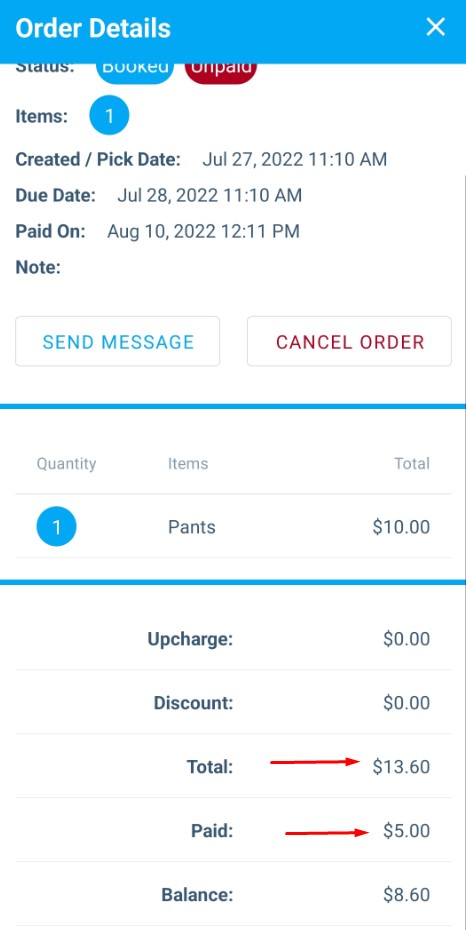
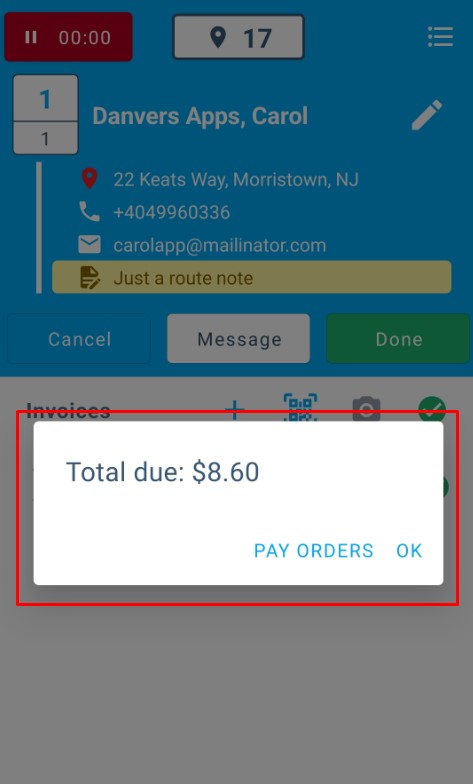
- Customer seach bar
- Customers who are gathered under one stop will be found using the search bar. Before, it was only looking for the main account.
Main Account
Customer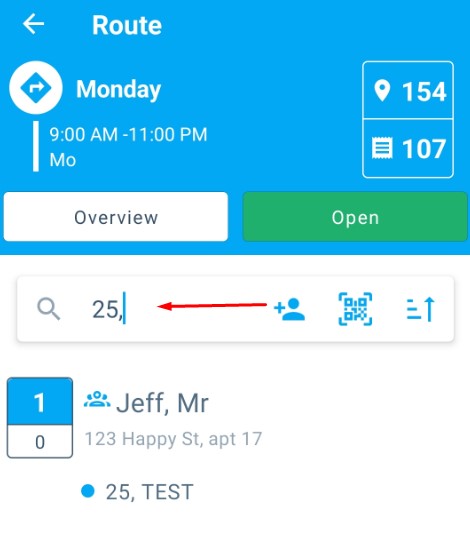
New Features: Enlite Mobile: (version 3.1.21)
- Notice of email address required
Enlite Portal: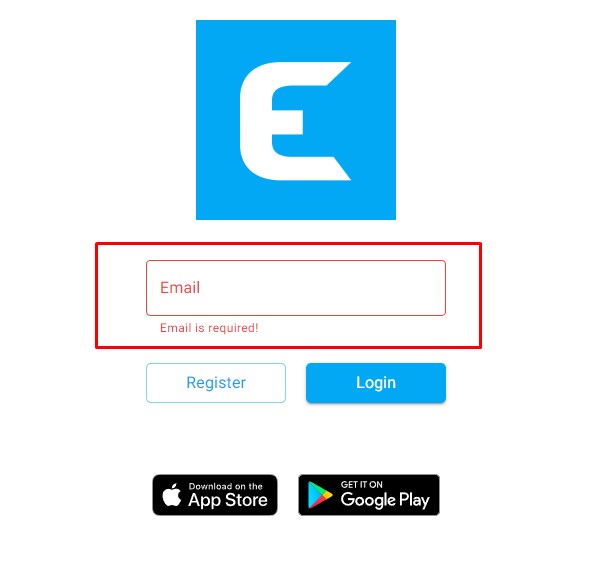
Enlite Mobile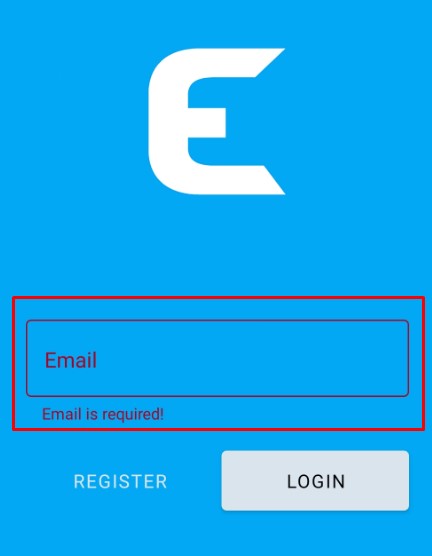
- Portal: Default number of bags/invoices will be 1
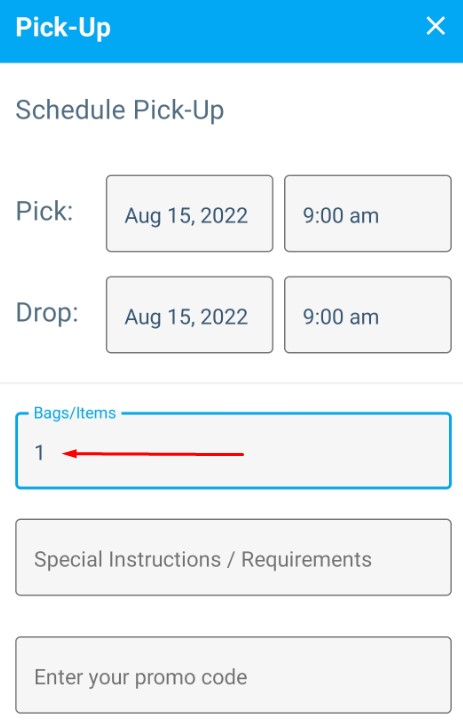
July 2022
Overview of what changed this month:
1. General: Invoice Detail Screen
2. General: Notification
3. General: Pick and Pay
4. General: Invoice Detail Screen Discount field
5. General: Membership Points
6. General: Racking Report
7. General: Customer Information
8. General: Keyboard PINs
9. Report: Audit Tickets (Customer Changed)
- General: Invoice Detail Screen
- With a new setting, we now have an option to leave the category open with items showing on the 3rd column so you can pick as many items as needed.
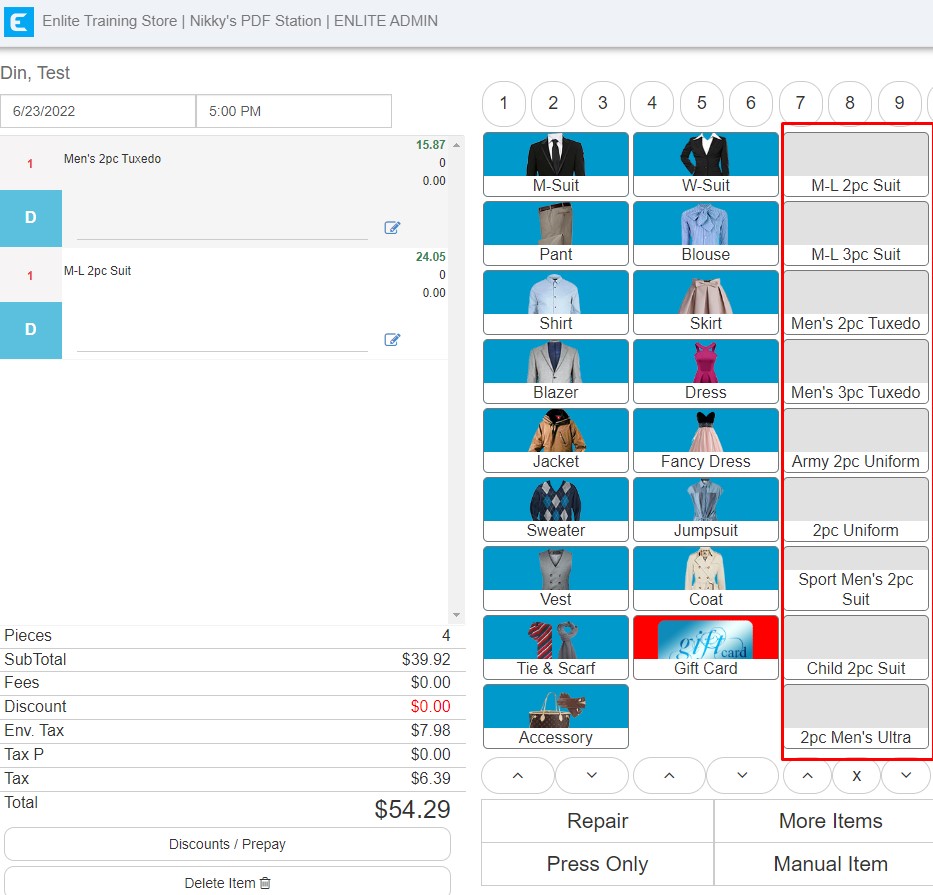
- General: Notification
- We can now sort the customer list alphabetically by first name or last name. This is enabled with a setting.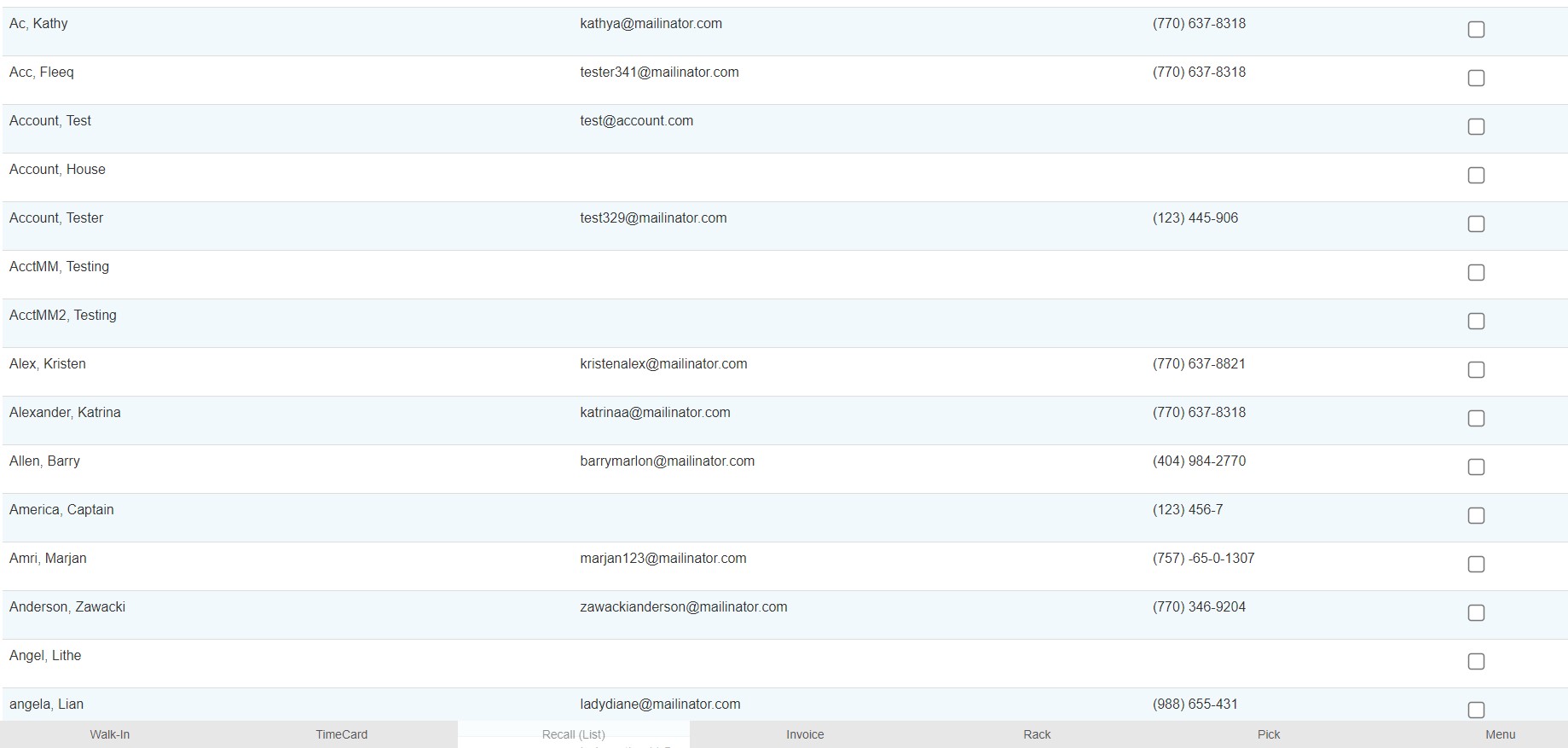
- General: Pick and Pay
- With a new setting enabled, a pop-up notice will appear when RACKED items are not being selected to be picked up.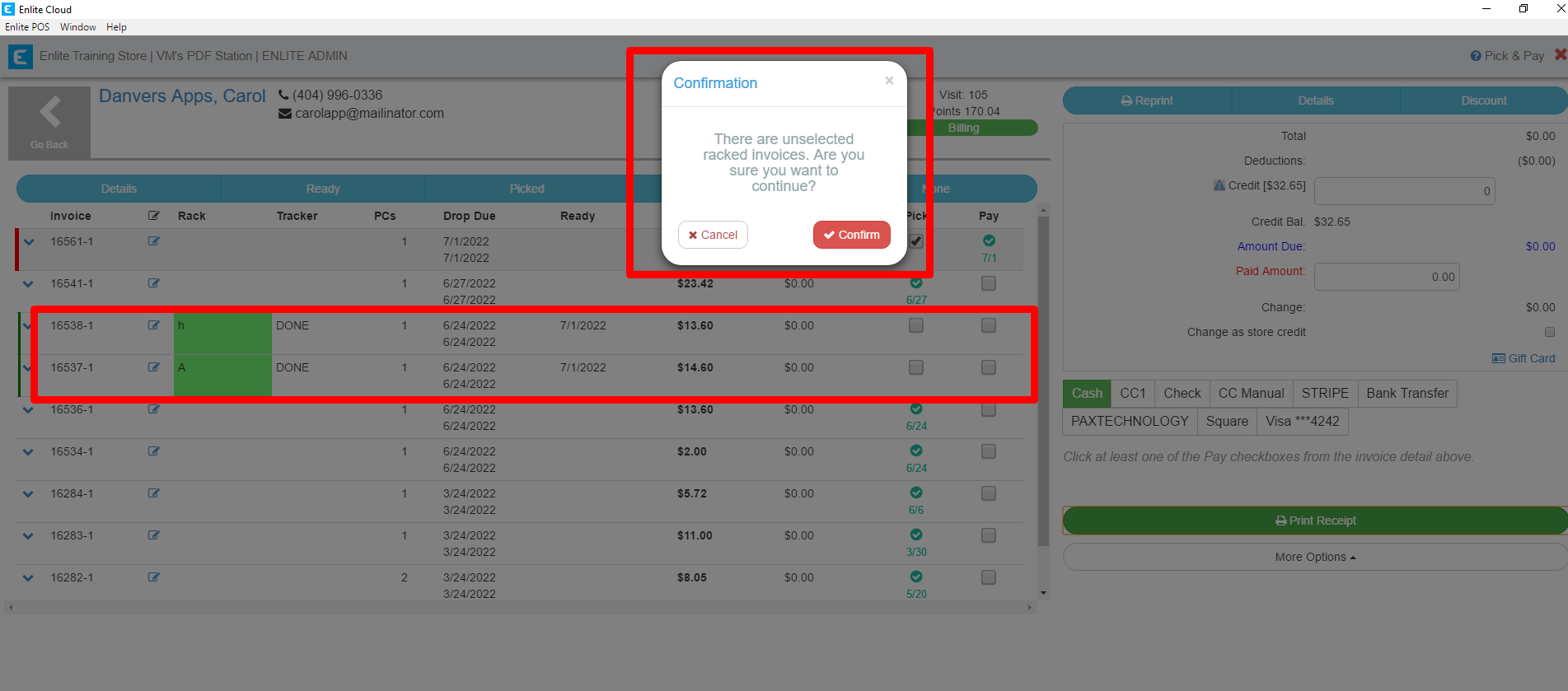
- General: Invoice Detail Screen Discount field
- We have 3 NEW settings for the discount field in the invoice detailing screen.
A. Hide the item discount for all roles
- The discount field is hidden and it is not possible to add discount from the item.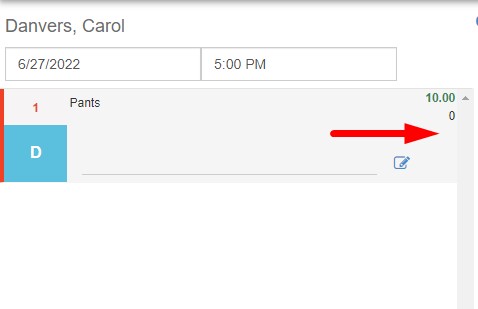
B. Disable the item discount for all roles
- Discount field is visible but can’t be edited.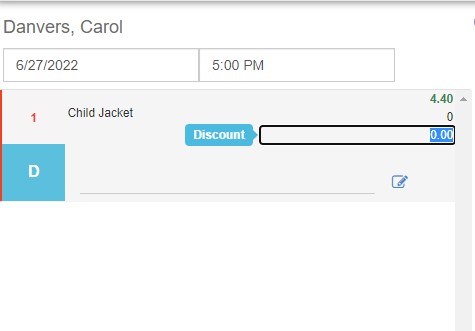
C. Disable the item discount for specific ROLES
- You can block a specific role (ex. Employee, Team leader, Store Manager role)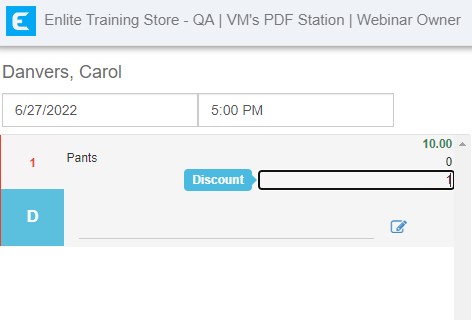
- General: Membership Points
- We can now convert the membership points automatically to a store credit without taking action from the Enlite10 app. This will work with a setting.
- General: Racking Report
- Racked report can now be printed from the receipt printer. The report will automatically print once you click the “Rack Invoices” button.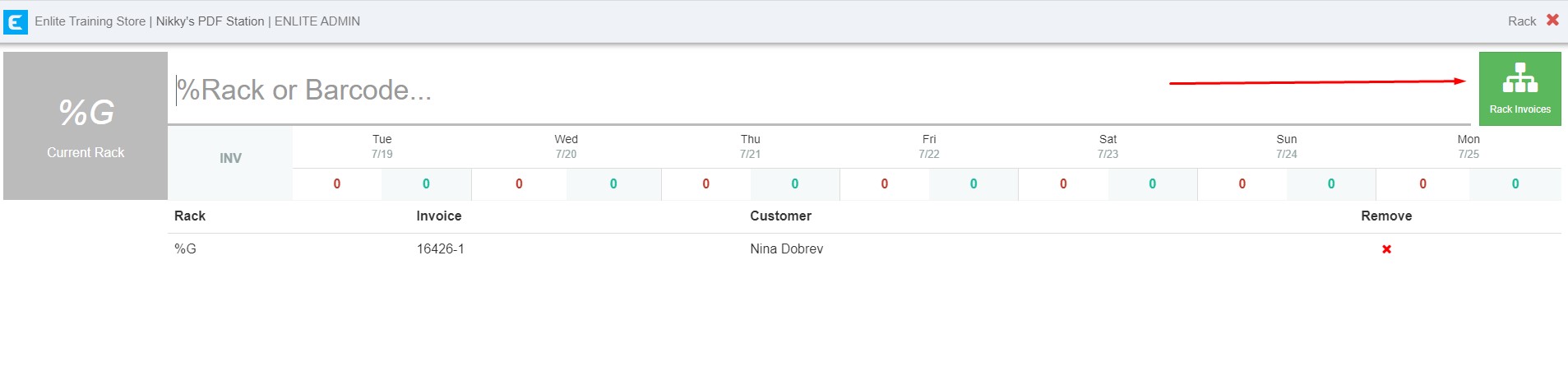
Rack Report: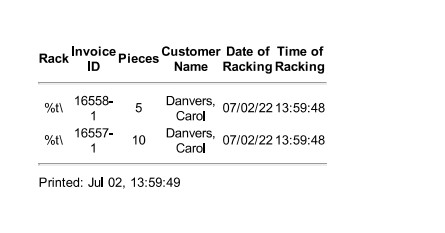
- General: Customer Information
- The City and State information can populate automatically by adding just the Zip Code in the POS. This is enabled with a setting.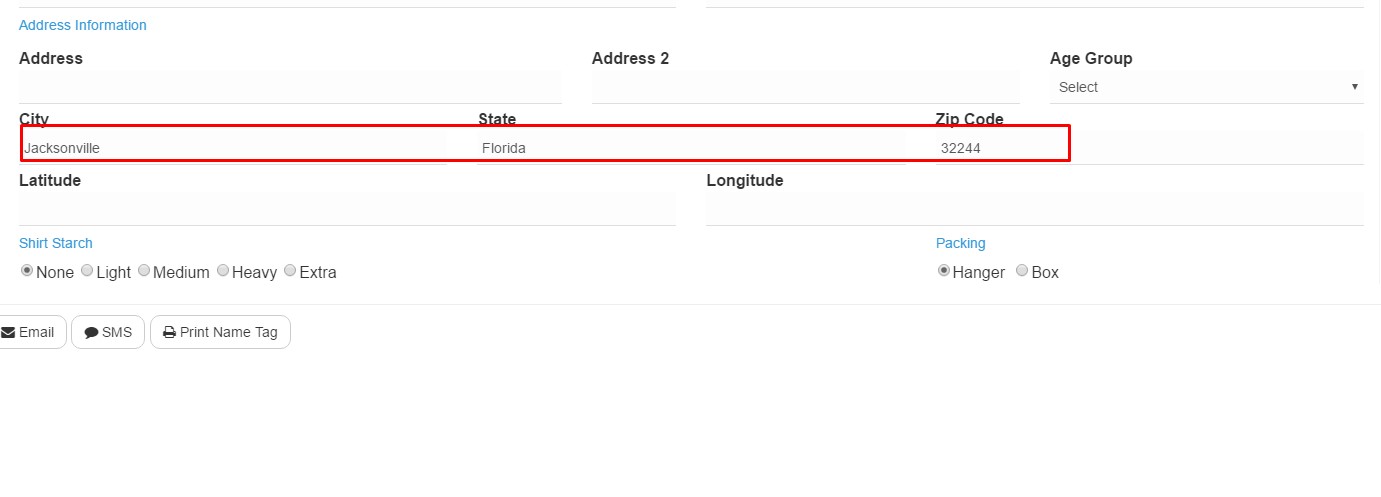
- General: Keyboard PINs
- When using a touch screen and when keyboard is enabled, we can now use an alphanumeric characters PINs. This will work with a setting.
Without the setting: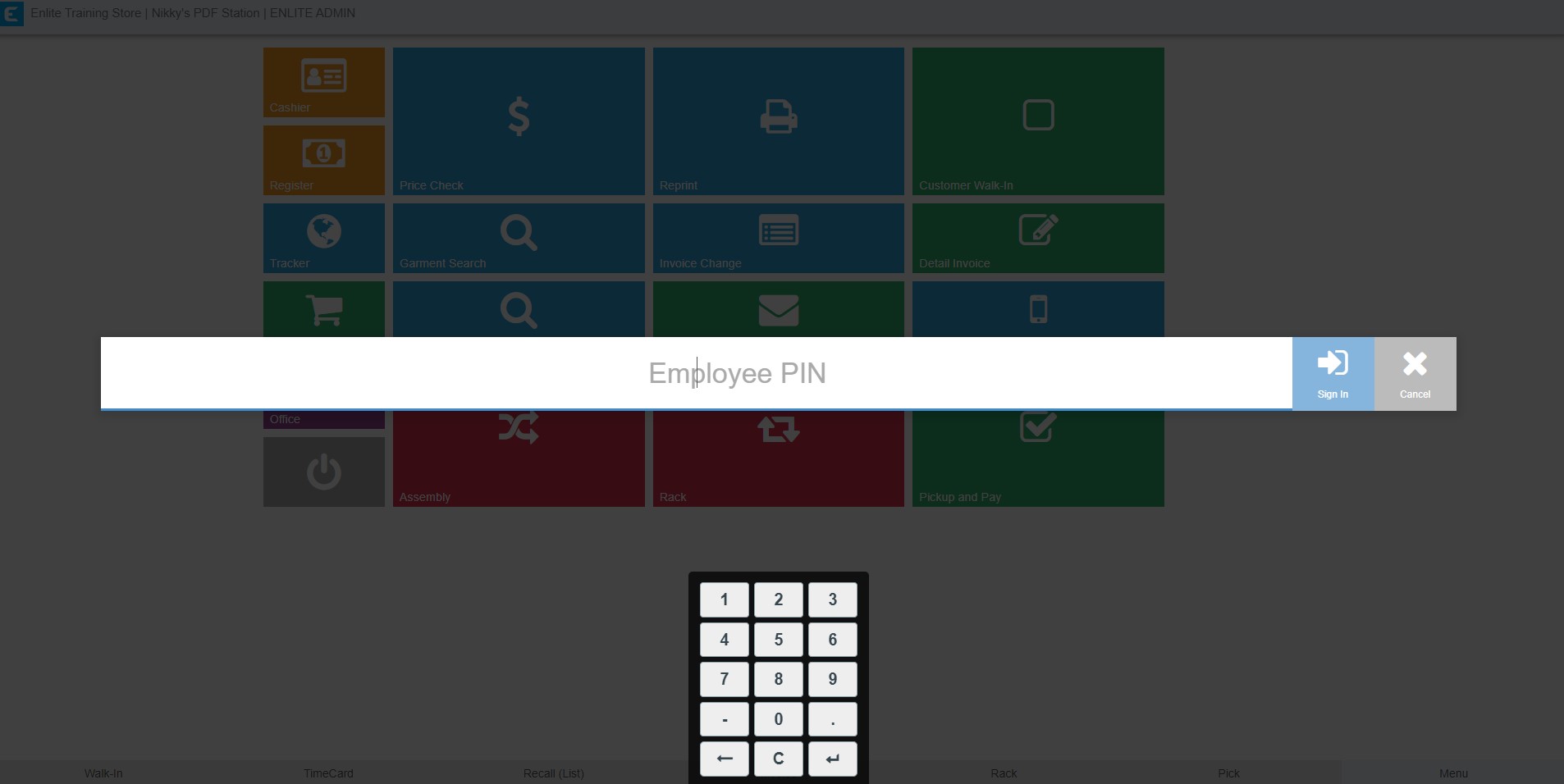
With the setting: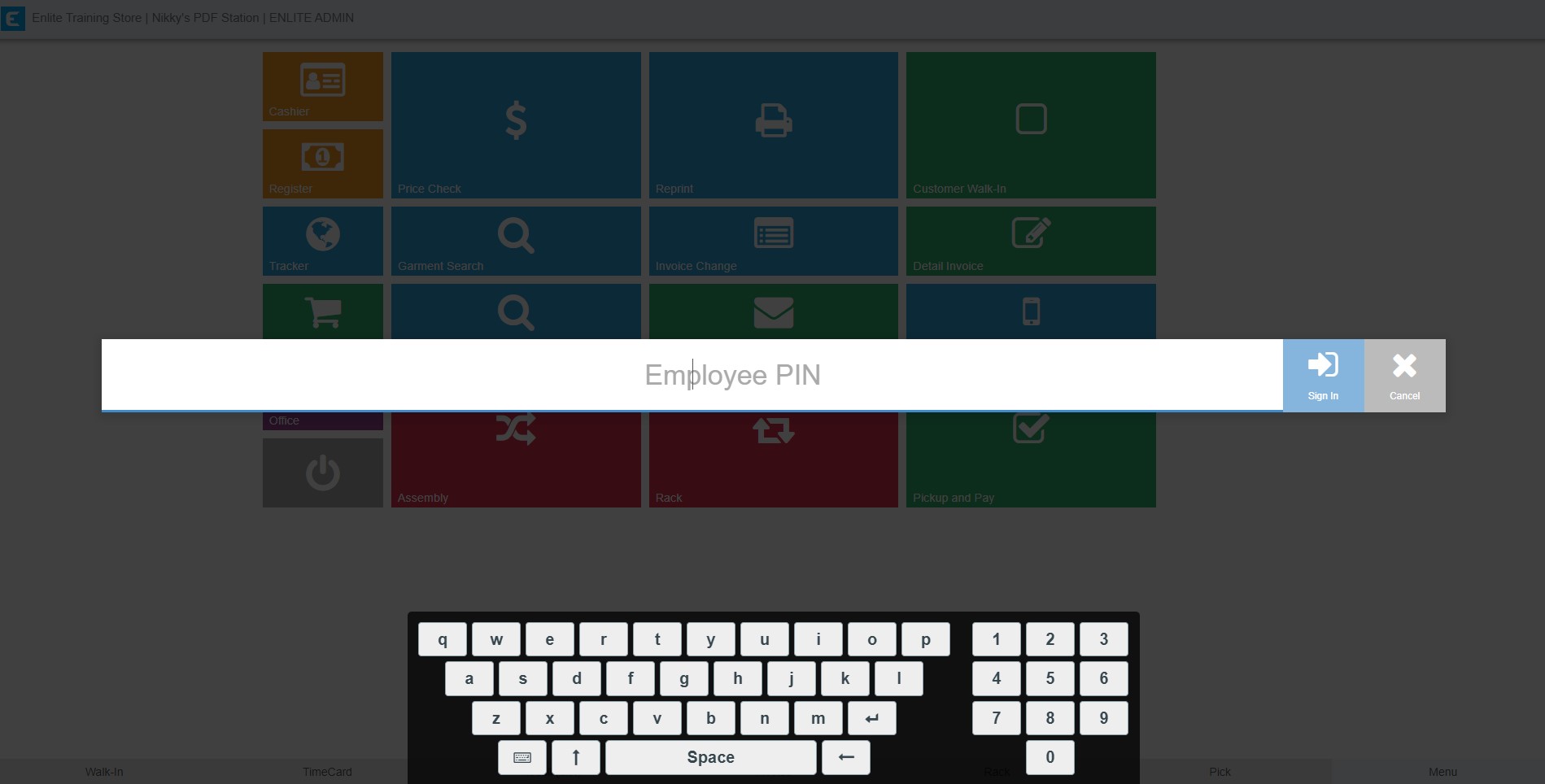
- Report: Audit Tickets (Customer Changed)
- We created a NEW report to show the status of the ticket, the customer’s name, the ticket number the date and time the ticket was assigned to another customer.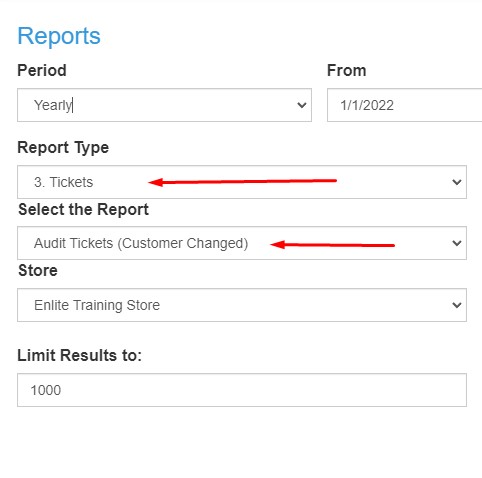
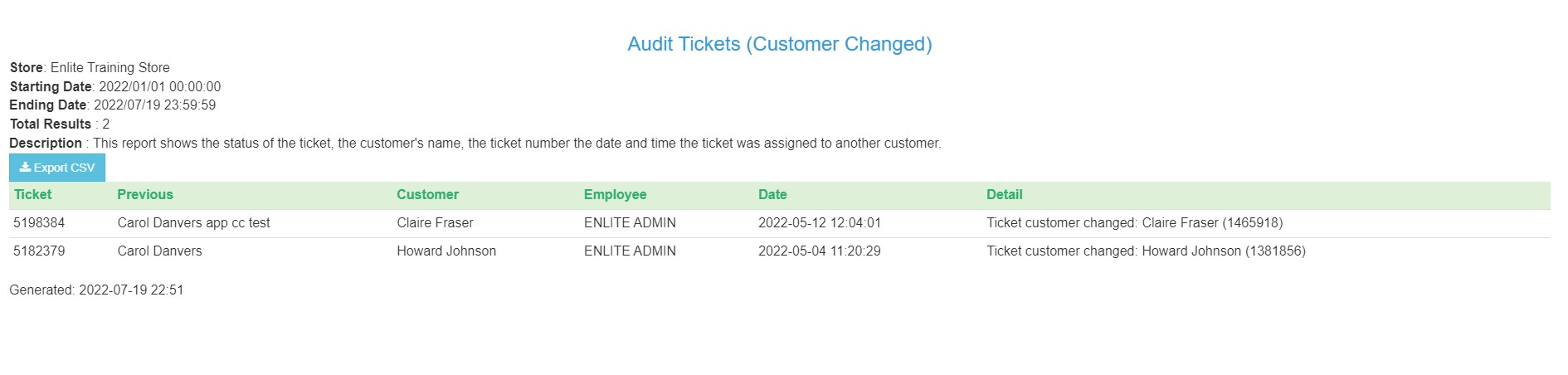
May 2022
Overview of what changed this month:
1. New Features: Customer App and Portal
2. New Features: Driver’s App
New Features: Customer App and Portal
- Birthday field on the customer registration
- We have now an option to add the birthday field on the profile page. This is enabled with a setting.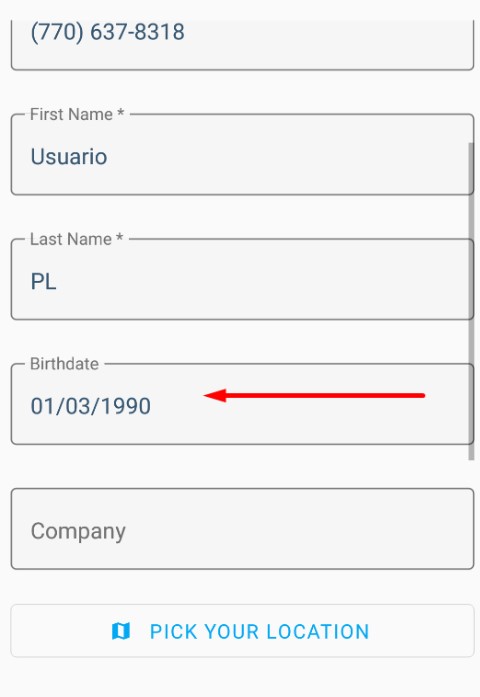
- Ability to re-allocate customers automatically to another route when changing their zip code
- If the customer changes their zip code from the User Profile section of the app, and if that zip code belongs to another route, it will be automatically re-allocated. This is only applicable for the stores that has the default route setting. This is also enabled with a setting. - Promos of first mobile order use
- With a setting, we can make the promos applied only with the first order after signing up. - Customer ID field
- Customer ID field can now be included on the registration. This is enabled with a setting. - Cancel order option in Version 4 and Version 5
- For unpaid orders, customers can now cancel the their booked orders in V4 and V5.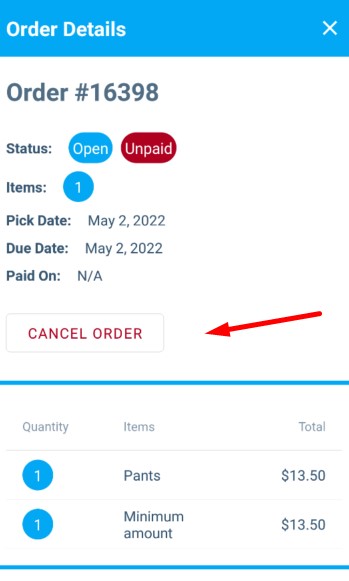
- Credit card modal
- Credit card modal will not be closed if there are any errors. Before, it would close and the customers would need to open the form again.
|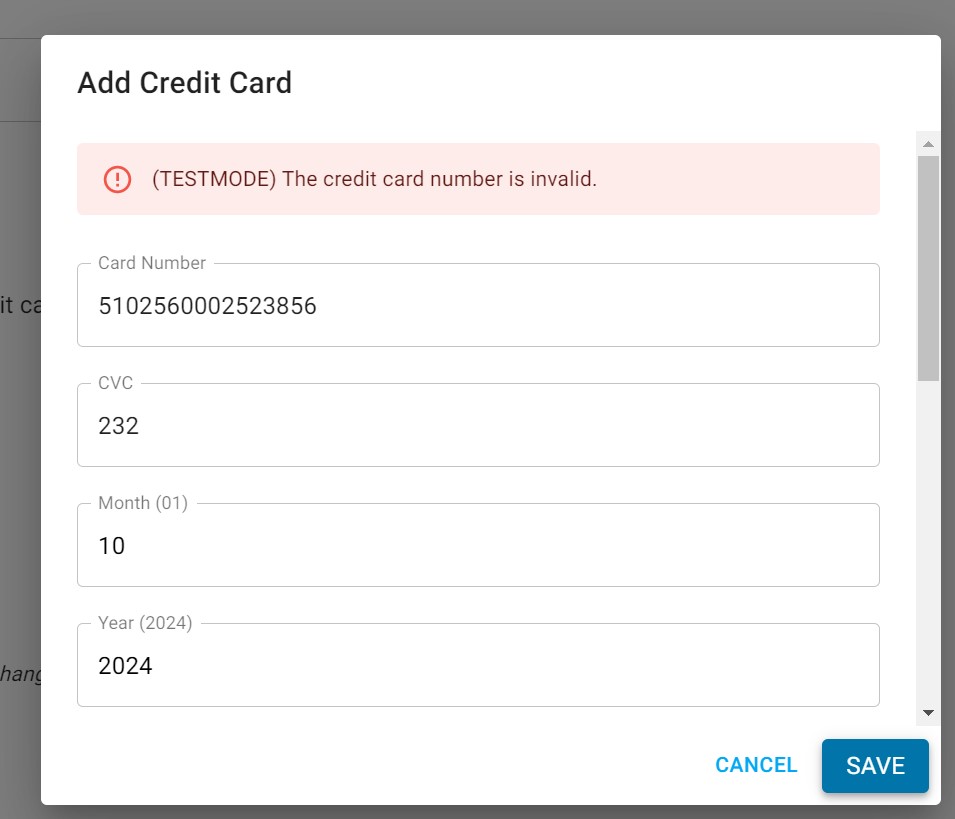
- Item notes and colors in the Options modal in V4-V5
- Customers will now be able to enter notes for the items and select the color of the garments.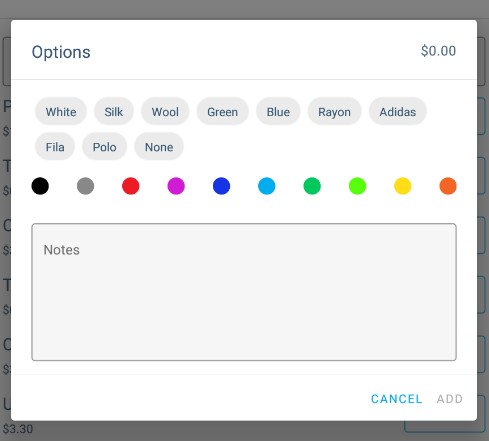
- Promotion added as ticket notes
- Promotions will be always added as ticket notes in the mobile order.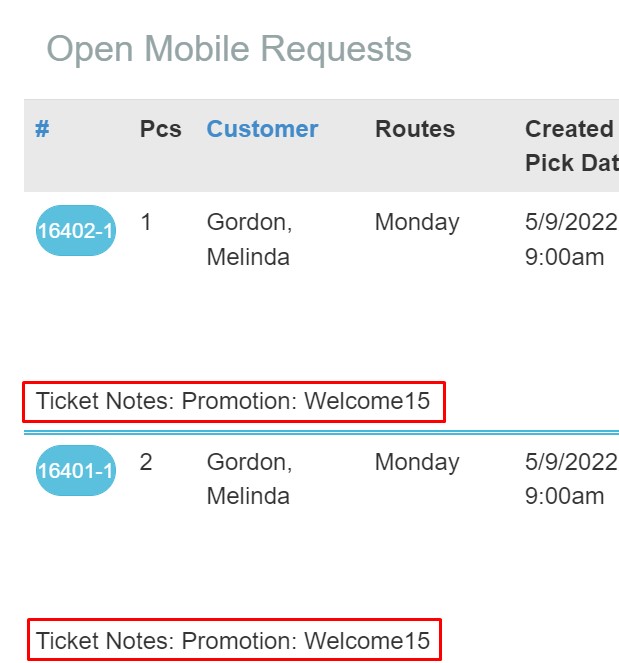
- Cancellation notification
- The store will receive a notification any time a user cancels a booked order.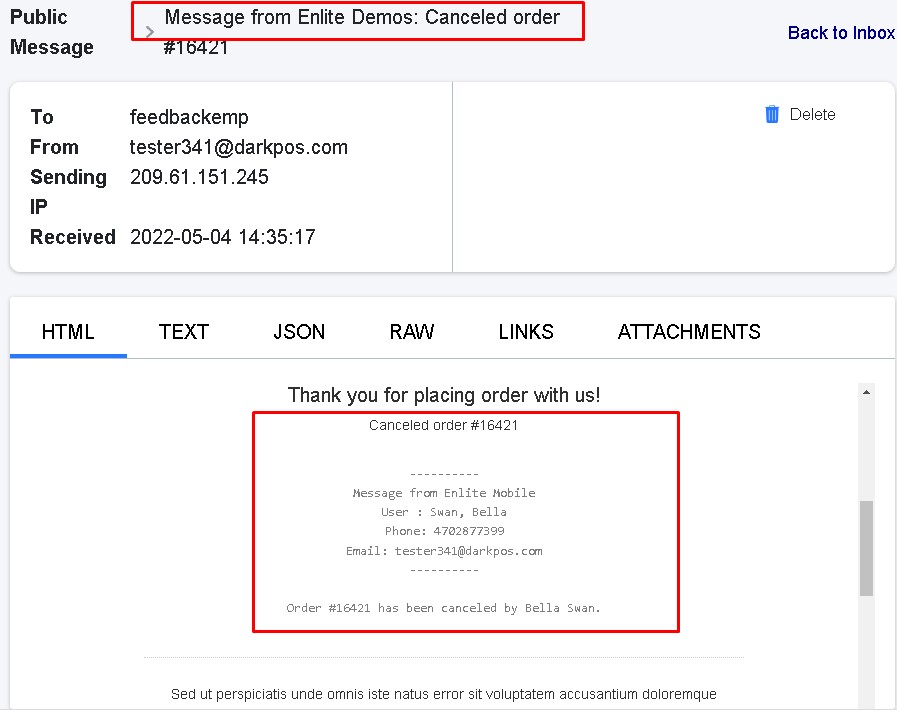
New Features: Driver’s App
- Driver is now able to add existing invoices to a stop when arrived: This is only using the scanner feature.
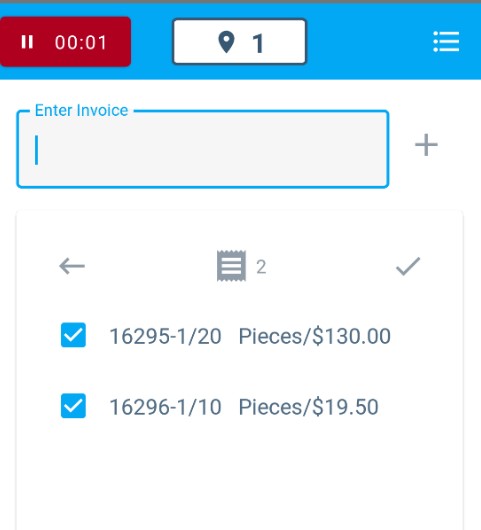
- App prevents creating duplicated accounts
- An error will display if the email that you are trying to add is already assigned to a different account.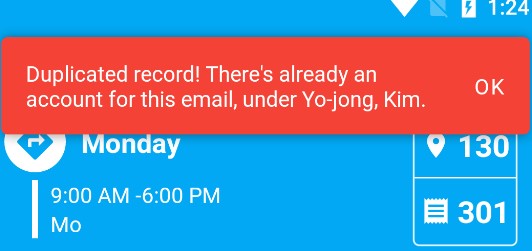
- Ability to determine when to allow the driver to take payments:
- With a new setting, we can determine if an order can be charged when picking it up and/or delivering it. By default, they will only be able to take payments for delivered orders.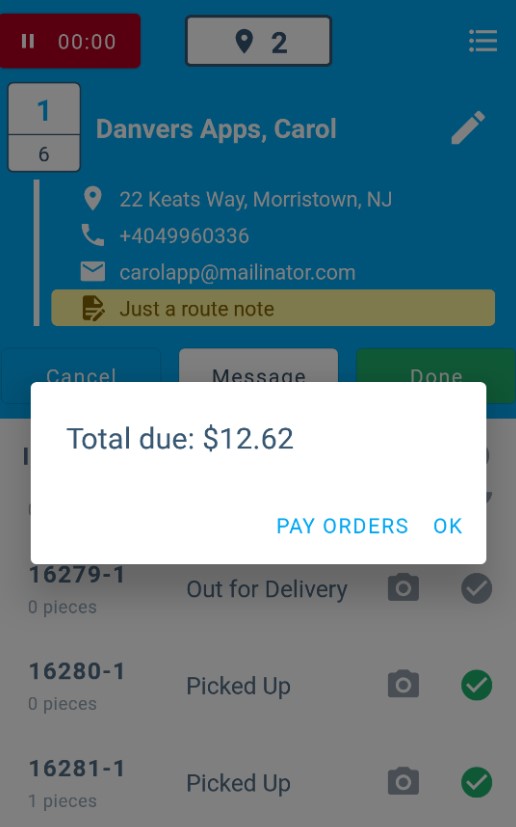
- “Edit” button is now available
- Driver will be able to edit the customer information before arriving or opening the stop.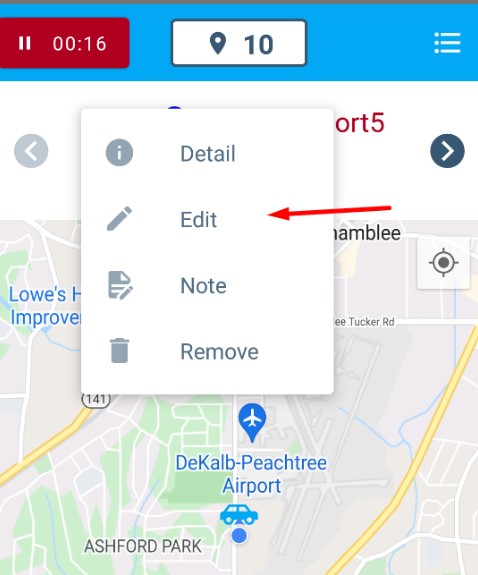
- “Driver Arrived” notification
- Driver arrived notification is now available.
- Customer ID
- The driver can now enter the Customer ID upon registration.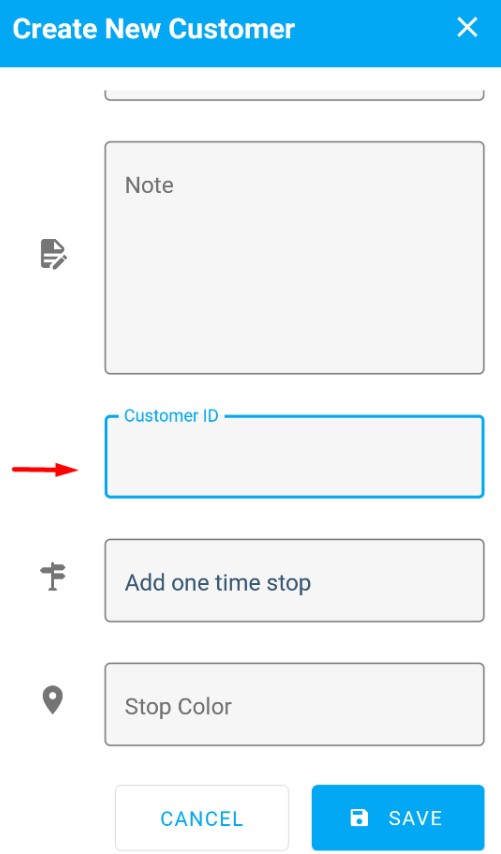
- Changes to the Summary Report
- We added information such as the driver name, route name, session id, device, and settings block. The settings block is for possible troubleshooting purposes and will be useful for support to determine the app behavior.
Driver and route name information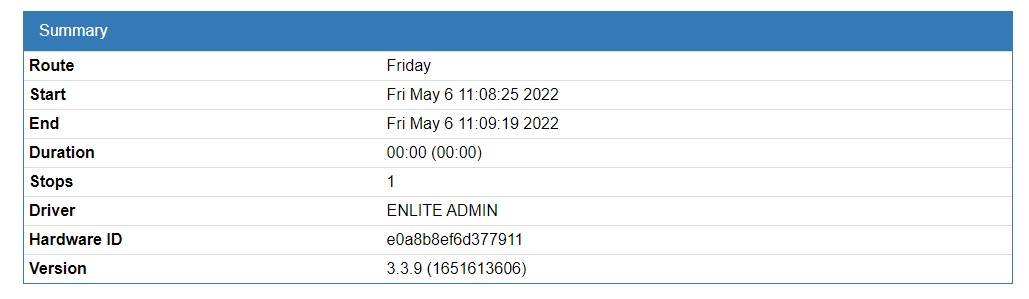
Settings block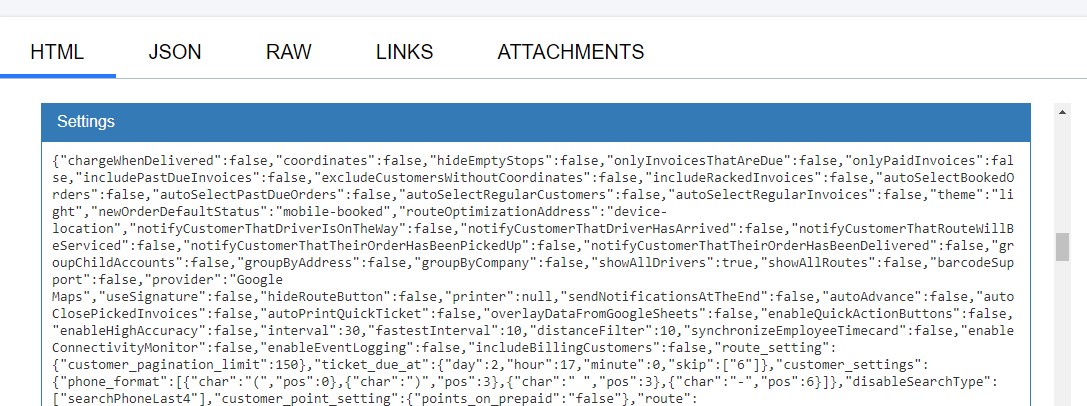
- Pre-Route Dispatch Report
- A new report will be sent when the driver opens the route, with all the stops and invoices that they have selected.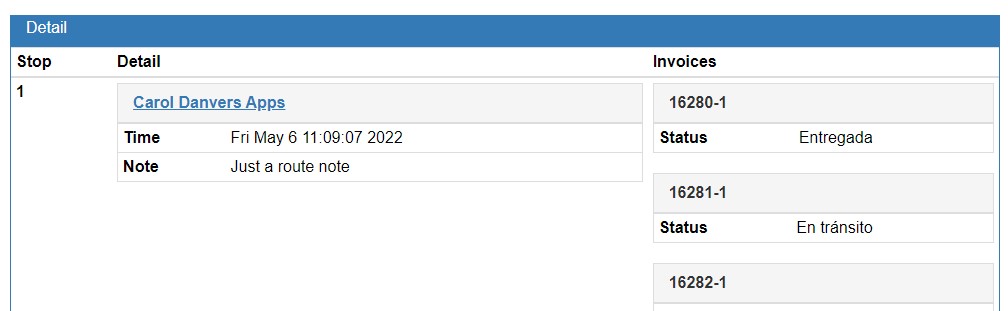
April 2022
Overview of what changed this month:
1. General: Pagination on item display on Invoice detail screen
2. General: Store credit payments won’t earn points
3. General: Multiple on hold
General: Pagination on item display on Invoice detail screen
- Instead of scrolling one by one, it will now show the block of items in the main screen.
Set 1
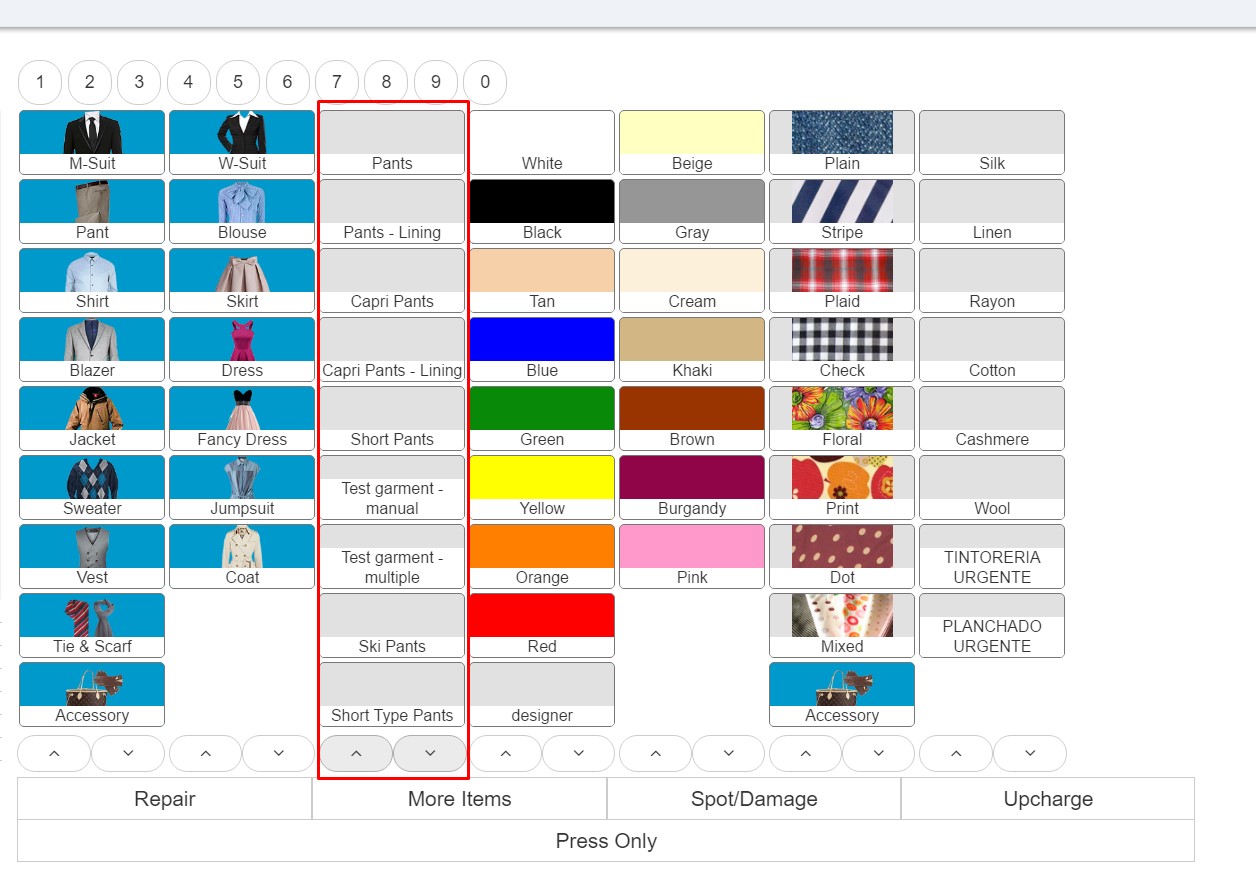
Set 2
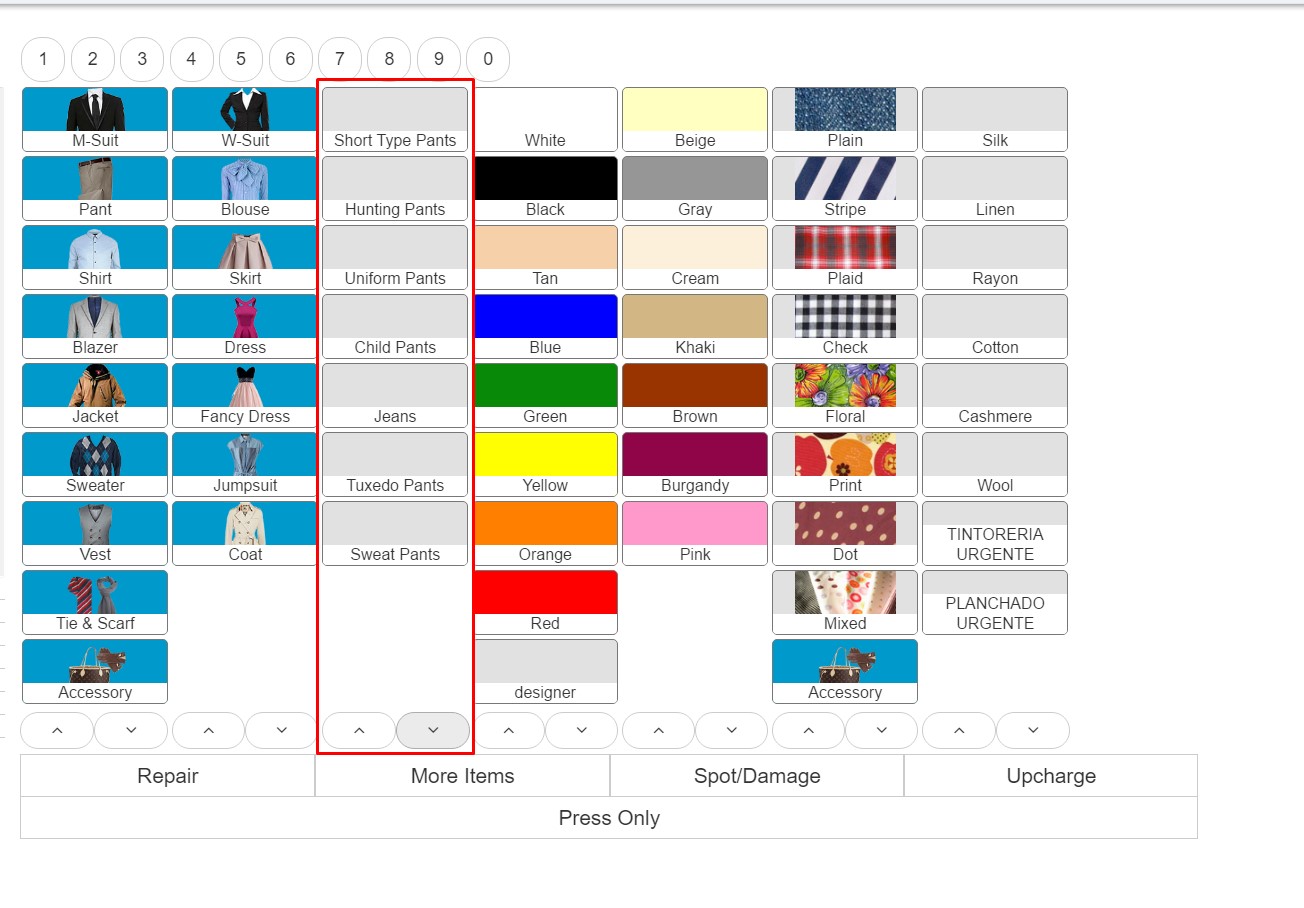
General: Store credit payments won’t earn points
- Payment made with STORE CREDIT will no longer generate membership points.
General: Multiple on hold
- The Multiple HOLD invoices option is now available. You have no limit to how many invoices on hold you have now. Please remember that the on hold tickets are stored in the station’s session.
The way you make it work is this:
As the orders are being detailed and need any kind of interruption, you click on the HOLD button:
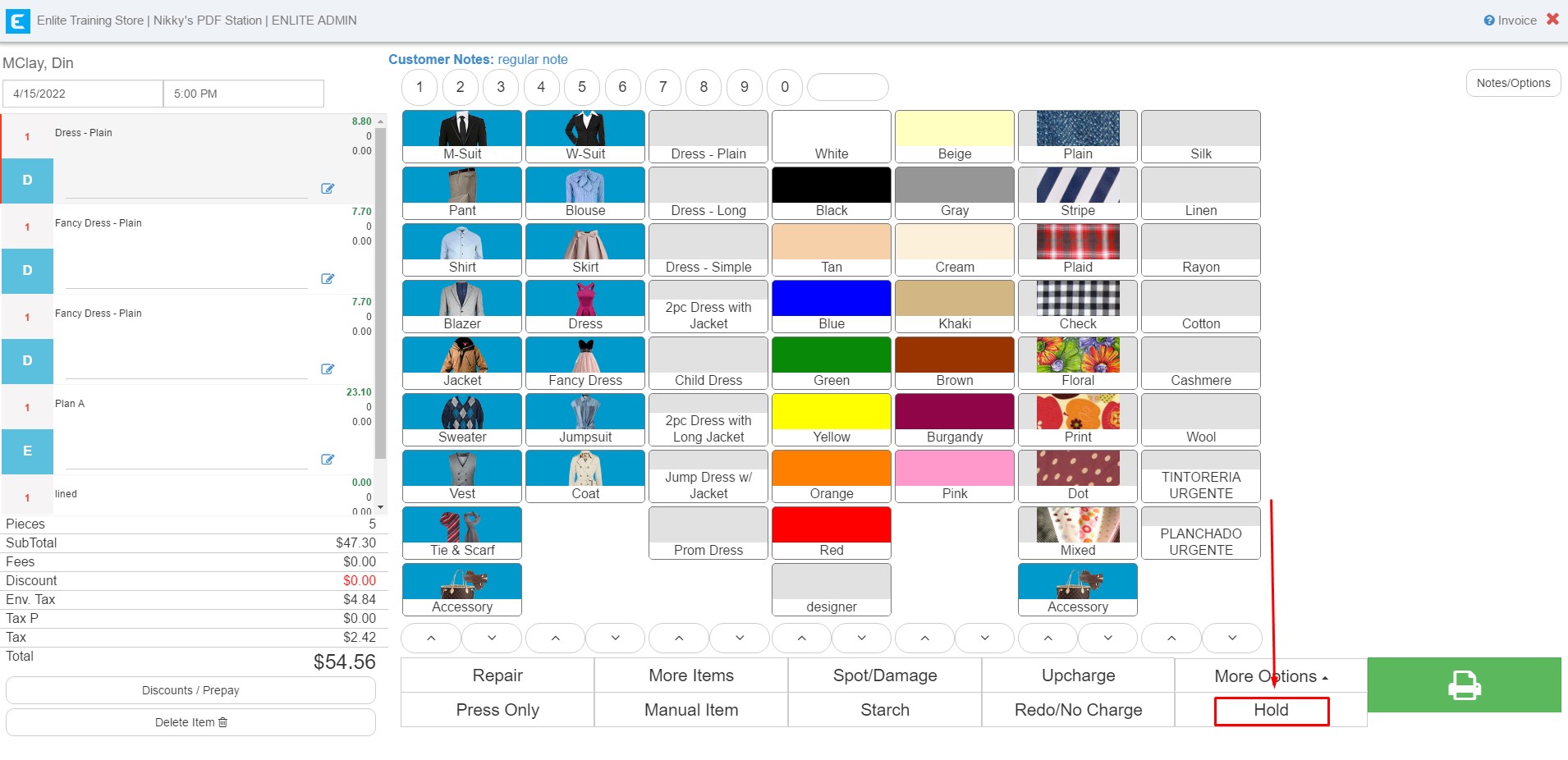
Once the “interruption” is over, you need to click on the INVOICE word at the bottom bar.
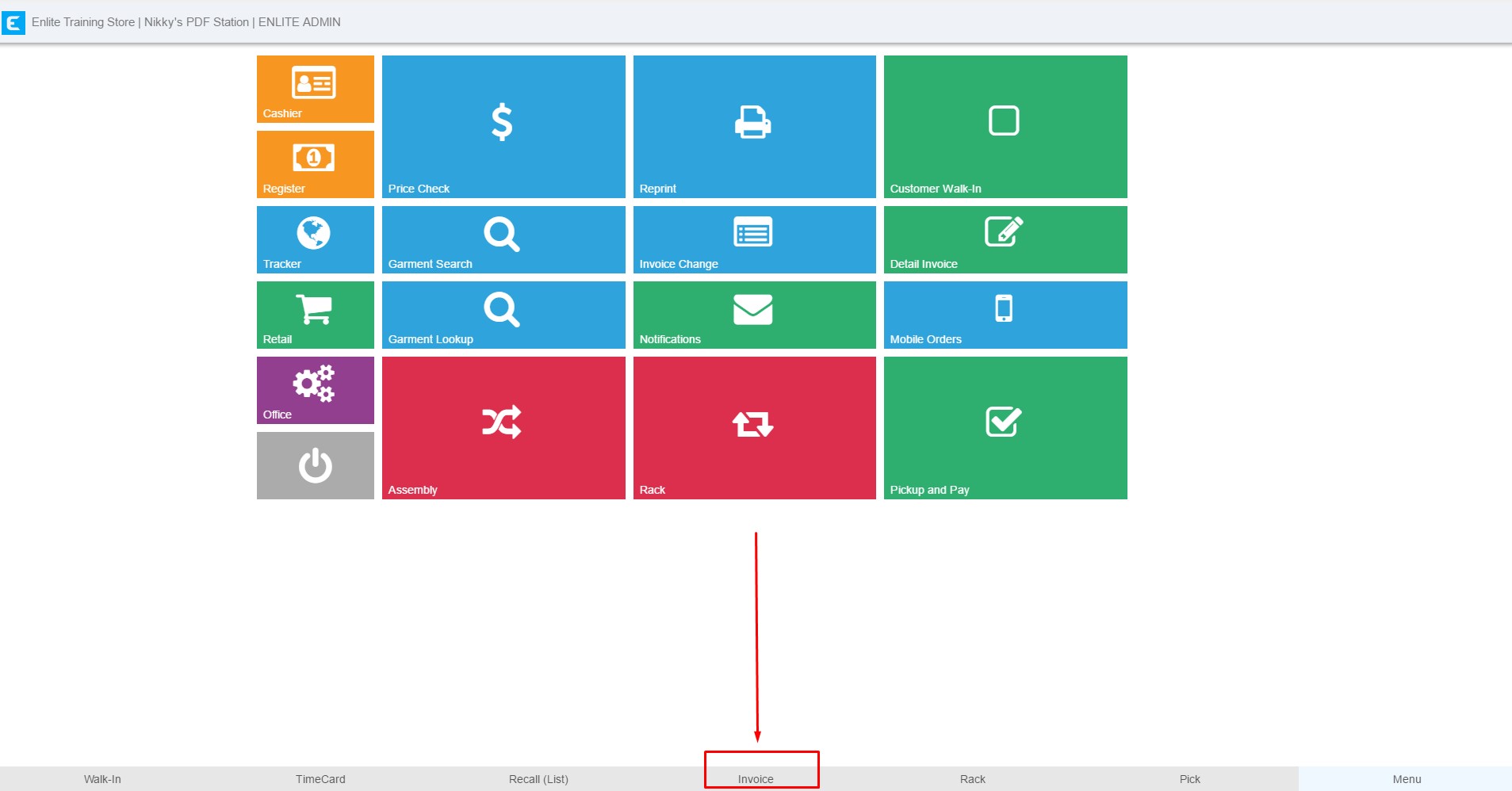
If there are on hold invoices, a window will pop up with the list of customers with on hold invoices.
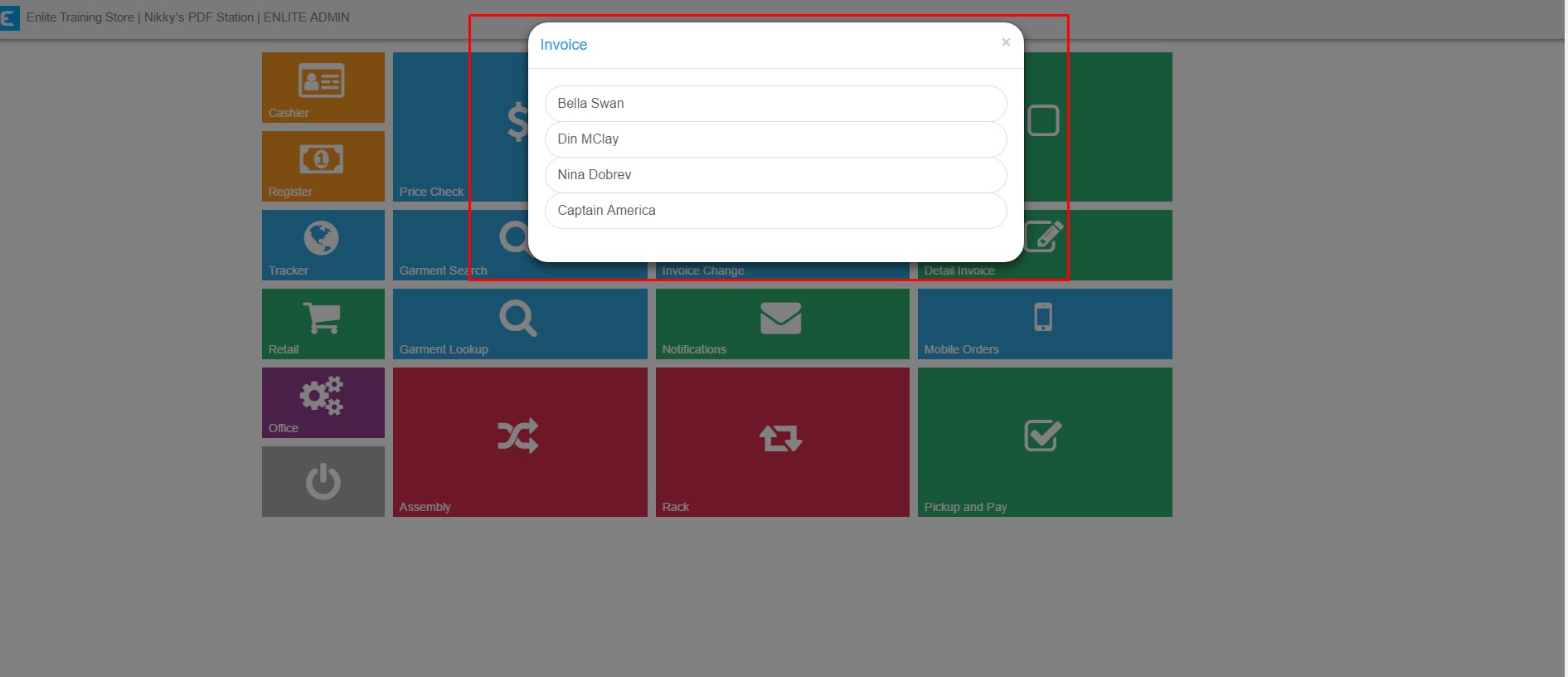
March 2022
Overview of what changed this month:
1. New Features: Mobile Orders on Enlite
2. New Features: Customer App and Portal
3. New Features: Driver’s App
New Features: Mobile Orders on Enlite
- Warning for Mobile orders in Pick and Pay
- We can now show a modal if the employee tries to mark pickup to a mobile order. This is enabled with a setting.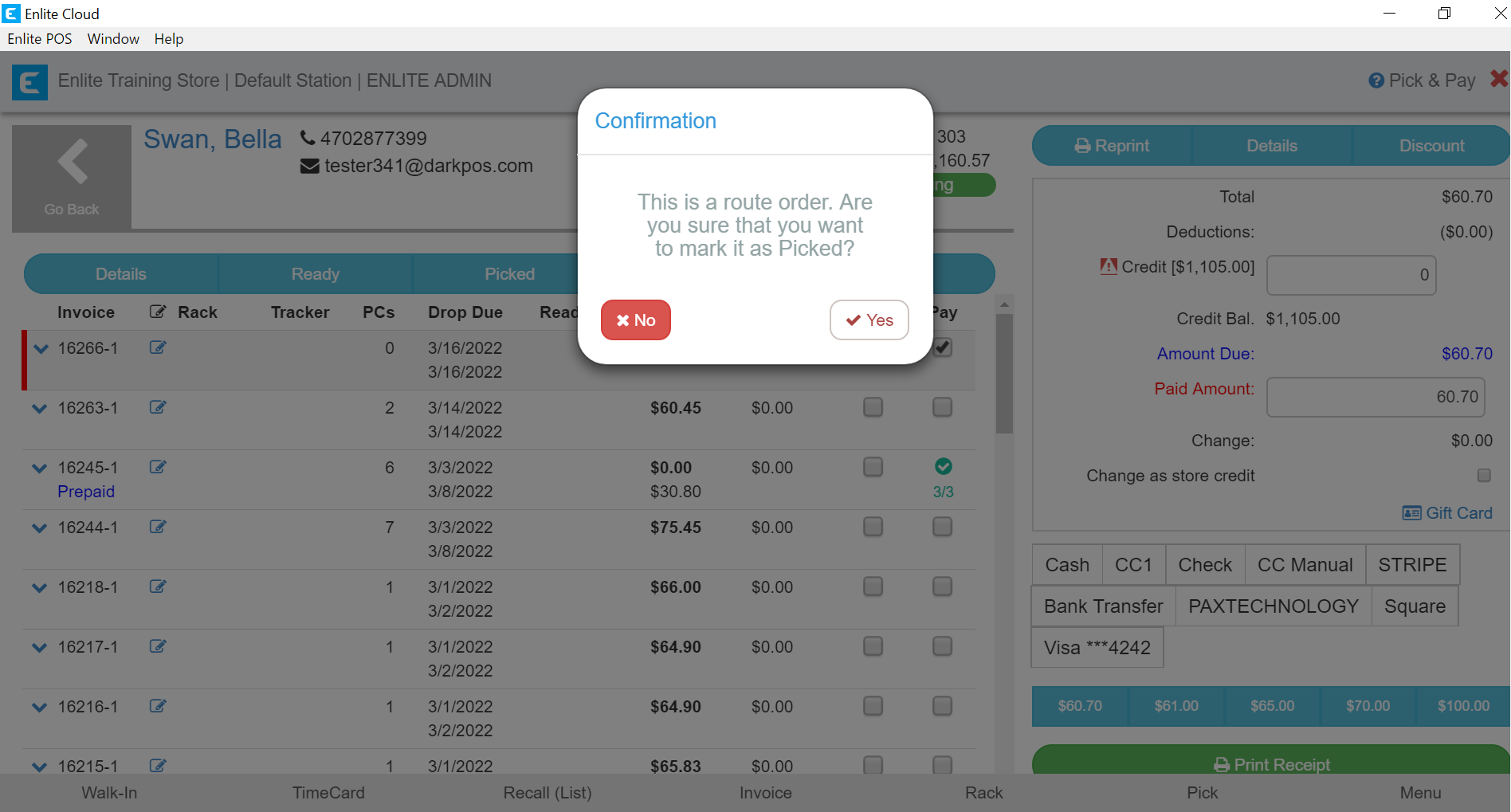
February 2022
Overview of what changed this month:
1. General: Loyalty points for Prepaid Orders
2. General: Menu Buttons
3. General: Employee Manager
4. General: Mobile Orders
5. Report: Mobile Invoices By Customer By Locker
6. Report: Route Sales by Invoice Creation and Route Open invoices by drop
General: Loyalty points for Prepaid Orders
- We have a new setting where the loyalty points can generate only for prepaid orders.
General: Menu Buttons
- We can now hide menu buttons in the front office by STATION. This is enabled with a setting.
For the example shown below, the following buttons are hidden.
“cashier, register, price check, reprint, walk-in, tracker & retail”
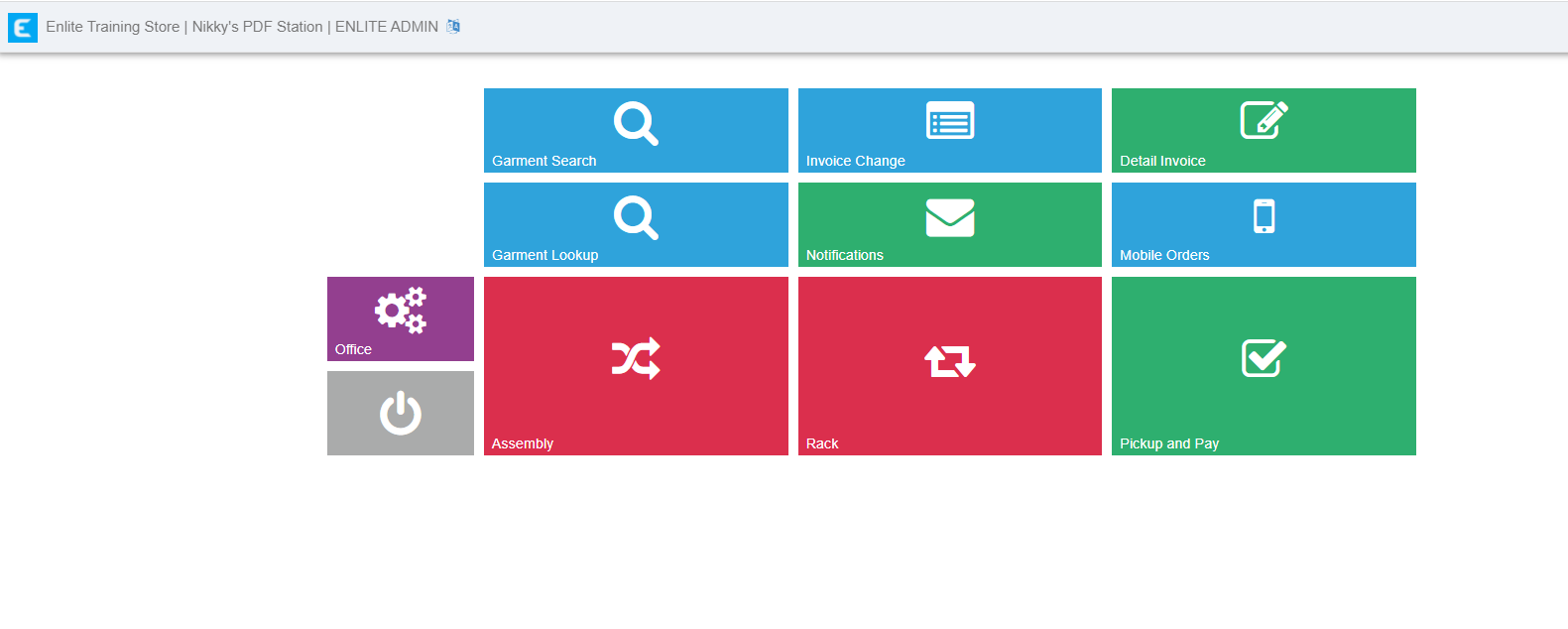
General: Employee Manager
- We have now an option to hide the employee PIN in the employee section for security reasons.
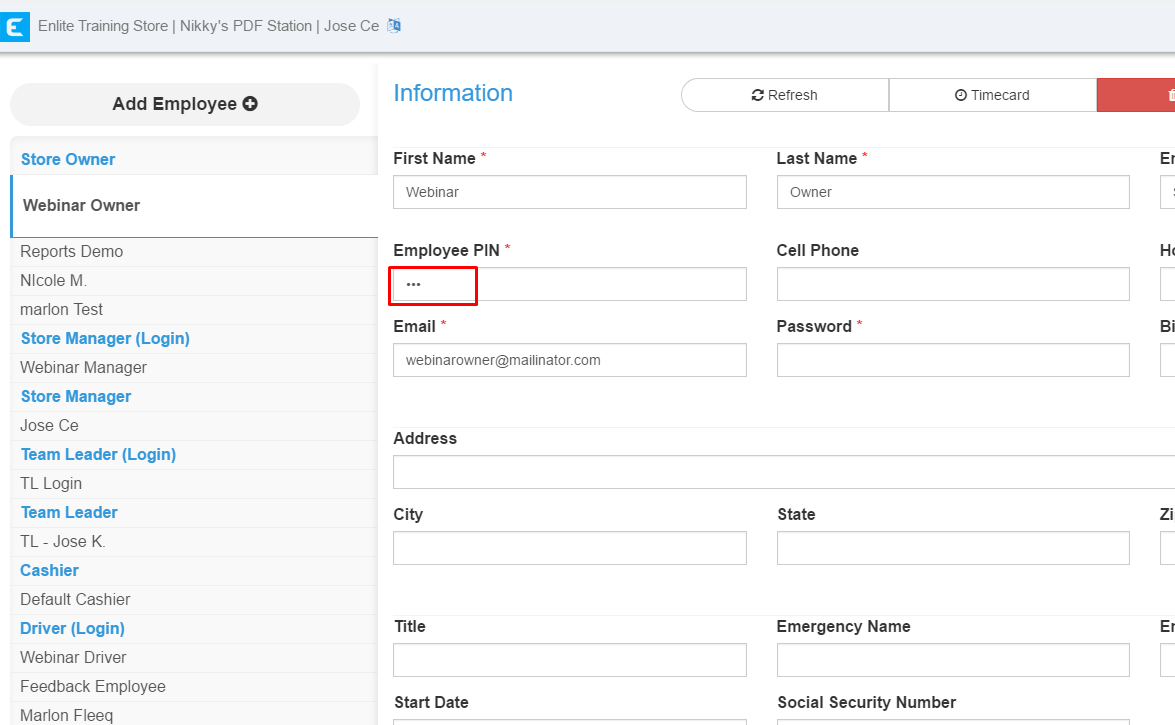
General: Mobile Orders
- We added a highlighted division line between orders.
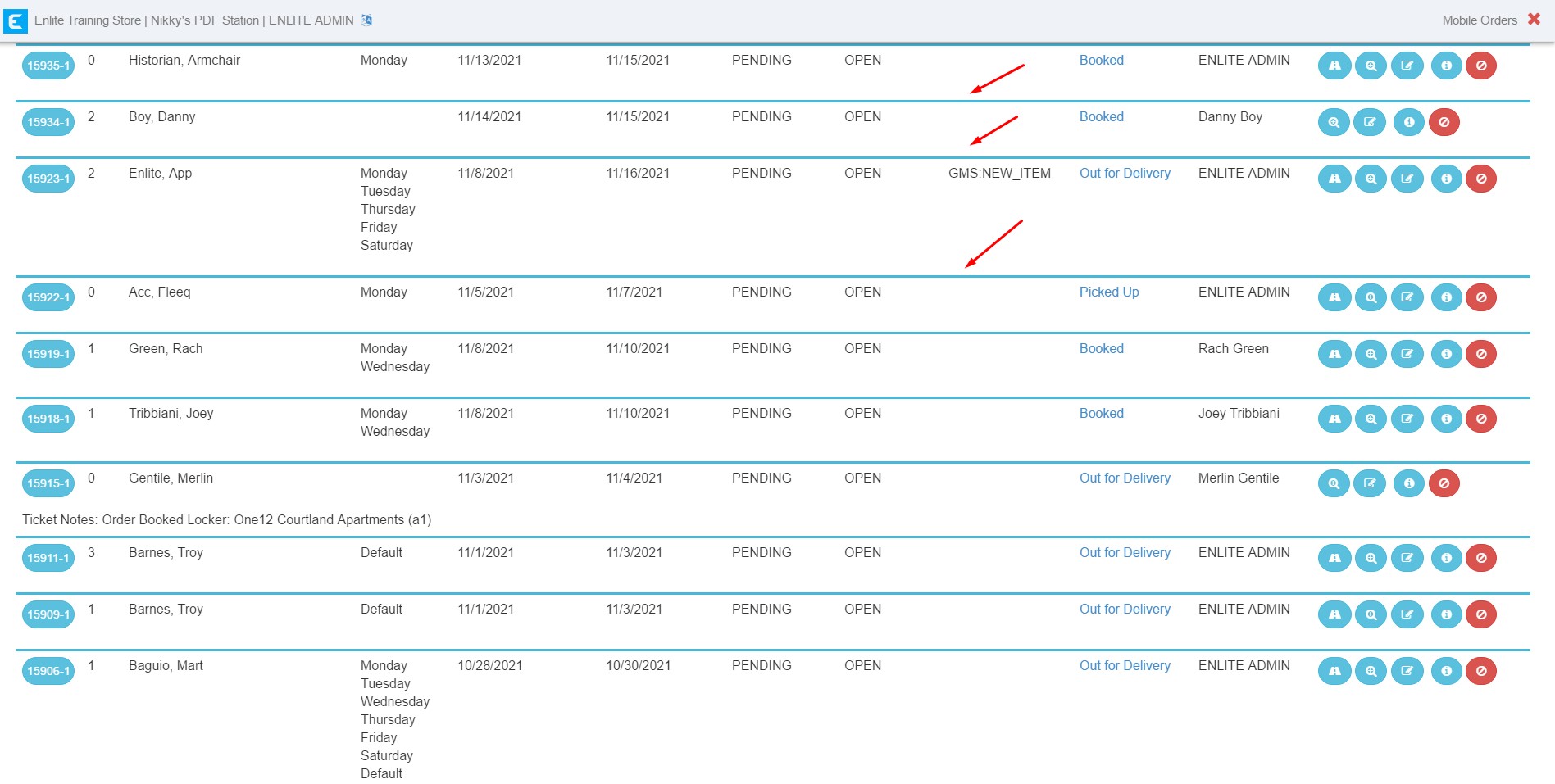
Report: Mobile Invoices By Customer By Locker
- There is a new column for locker and customer information in the Mobile Invoices By Customer By Locker report.
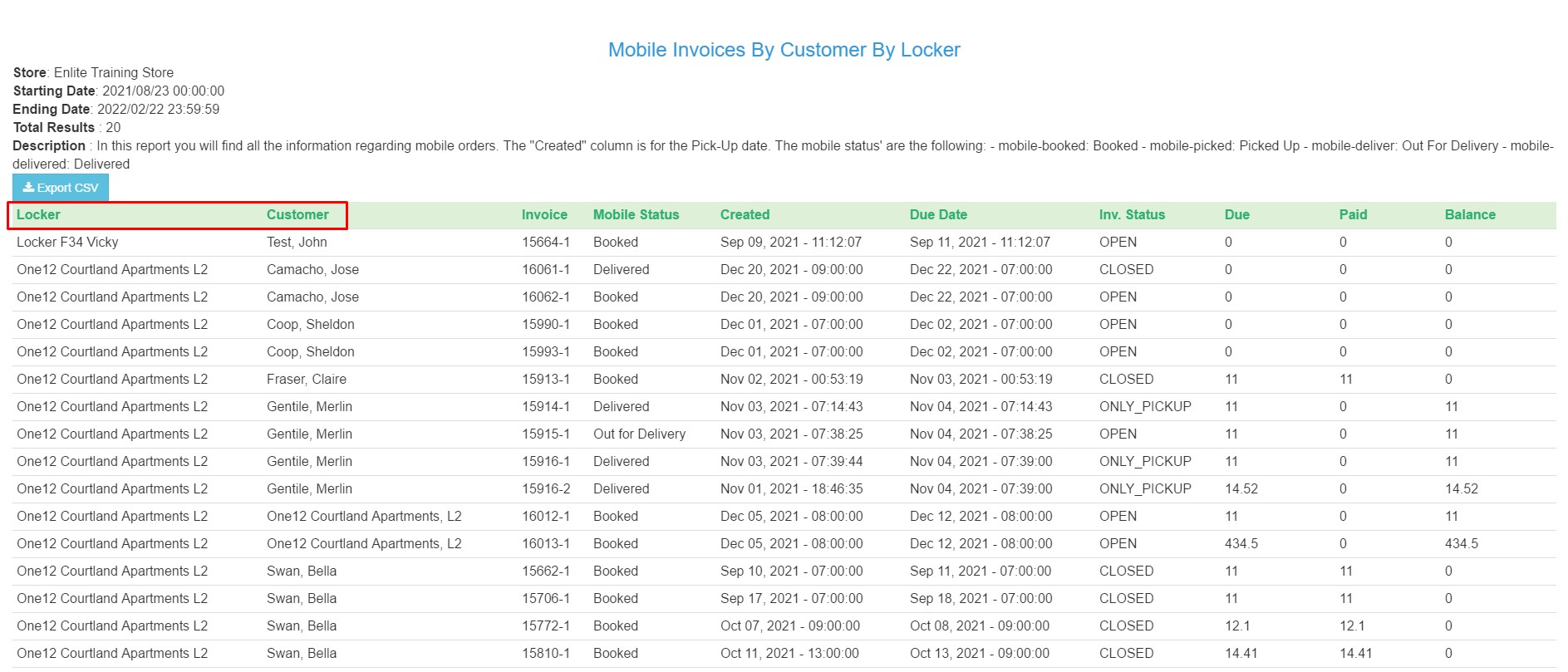
Report: Route Sales by Invoice Creation and Route Open invoices by drop
- The ticket notes column is now available in Route Sales by Invoice Creation and Route Open invoices by drop Report
Route Sales by Invoice Creation
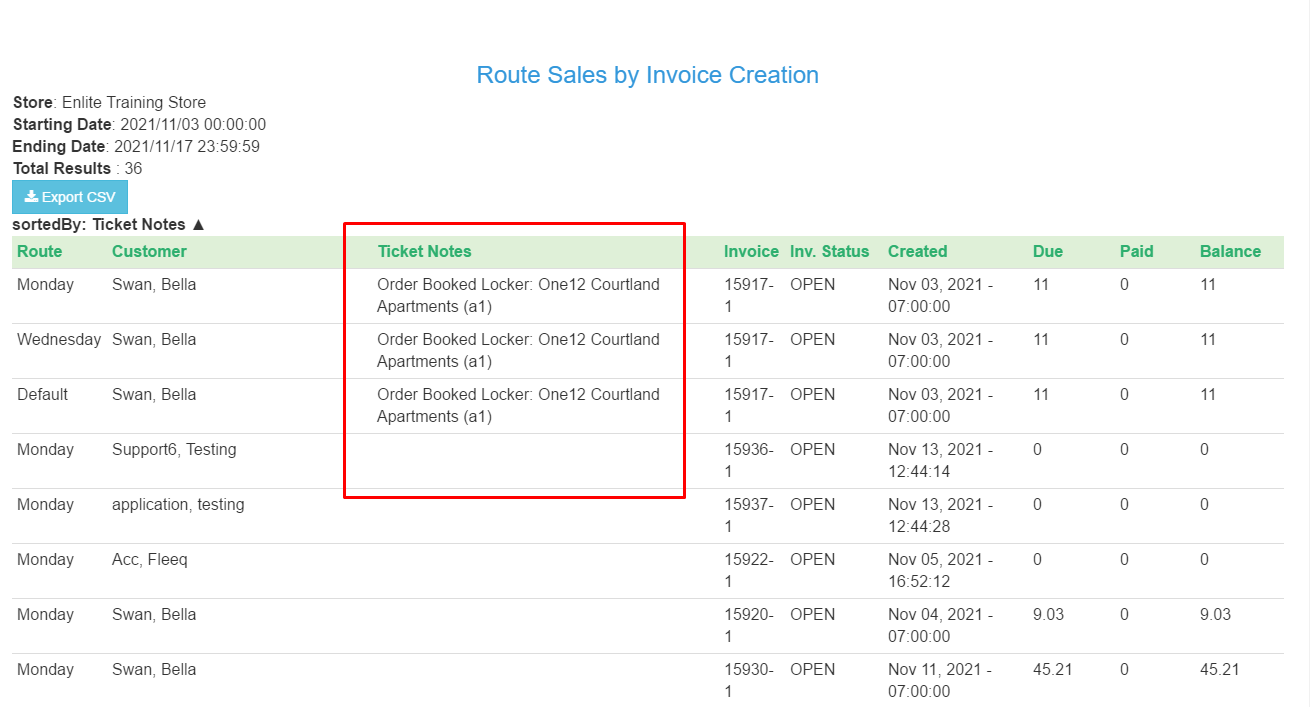
Route Open invoices by drop Report
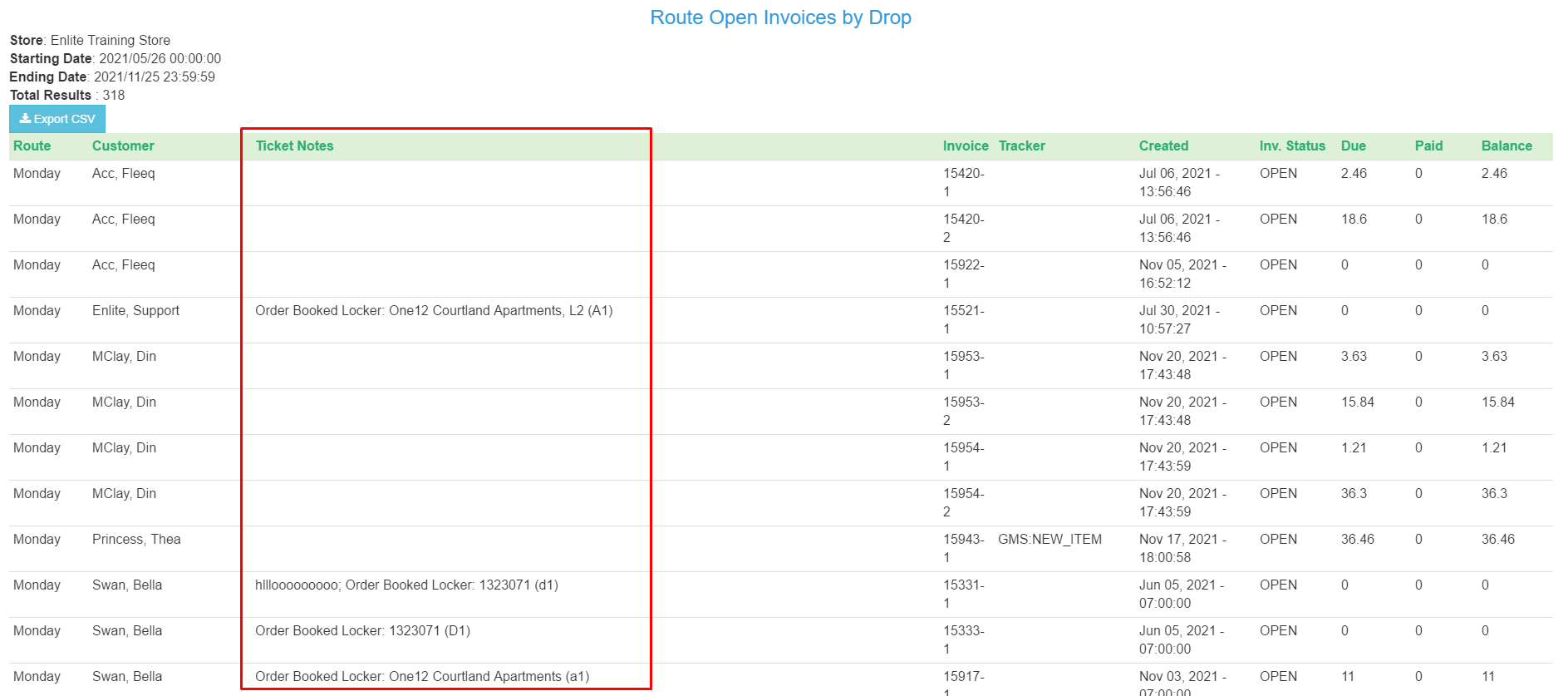
January 2022
Overview of what changed this month:
1. New Features: Customer App and Portal
2. New Features: Driver’s App
New Features: Customer App and Portal
- Selecting Regular Routes
If in your app, you provide your customers the ability to select their regular route and they change it, you should now receive an email with the details of that.
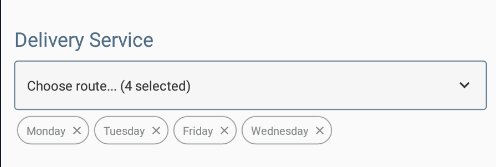
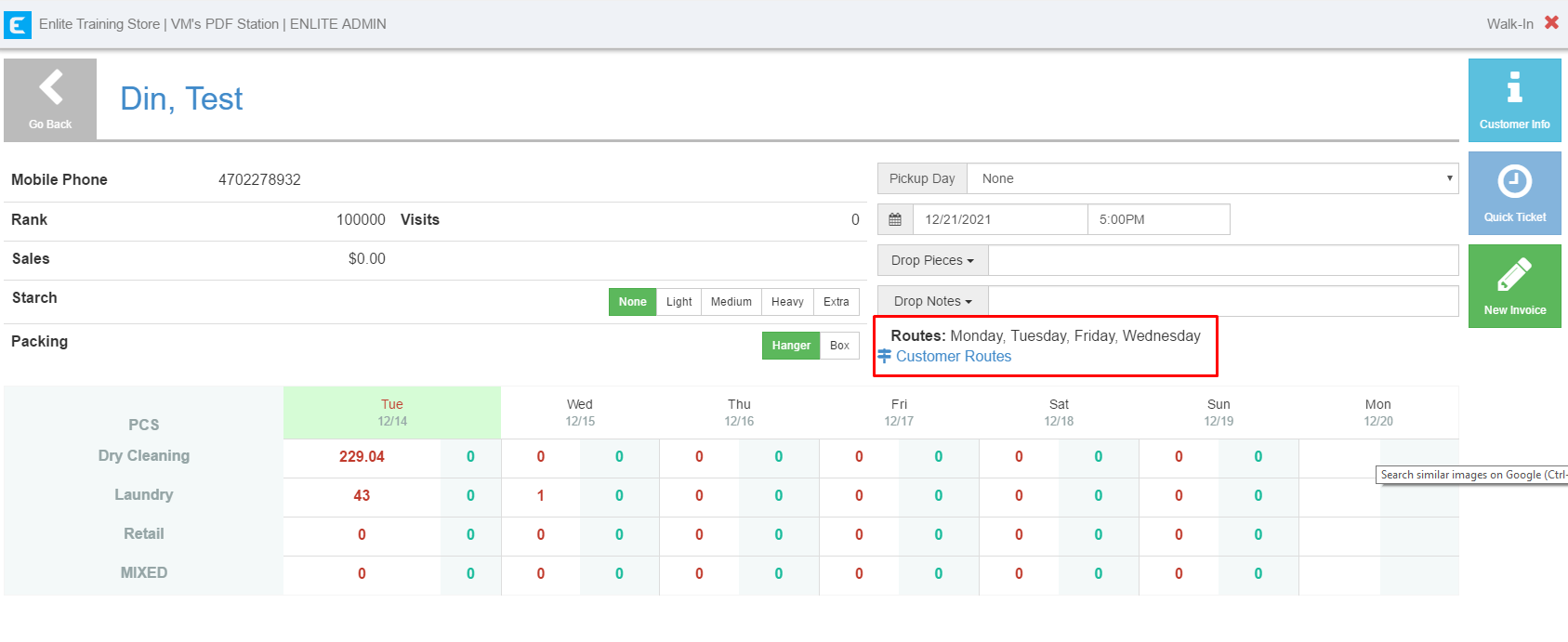
- Promotions modal on V4-V5
We now have a promotion modal added in V4 and V5. The customer can either select a list style promo or a text style promo.
List Promo Style
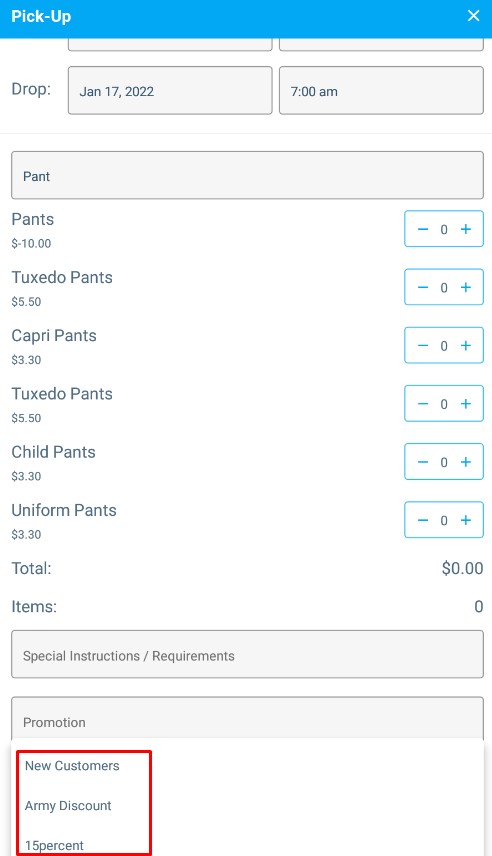
Text Promo Style
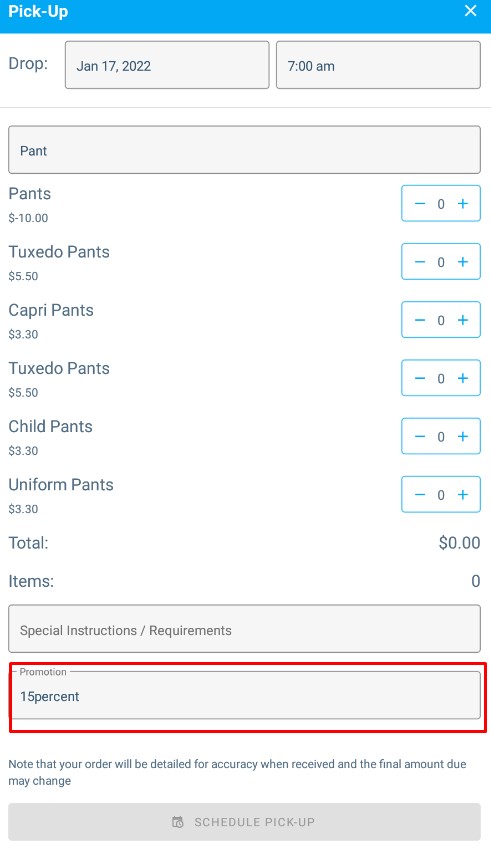
- App store buttons in the portal
We have a new setting to hide app store buttons in the portal.
With the setting enabled:
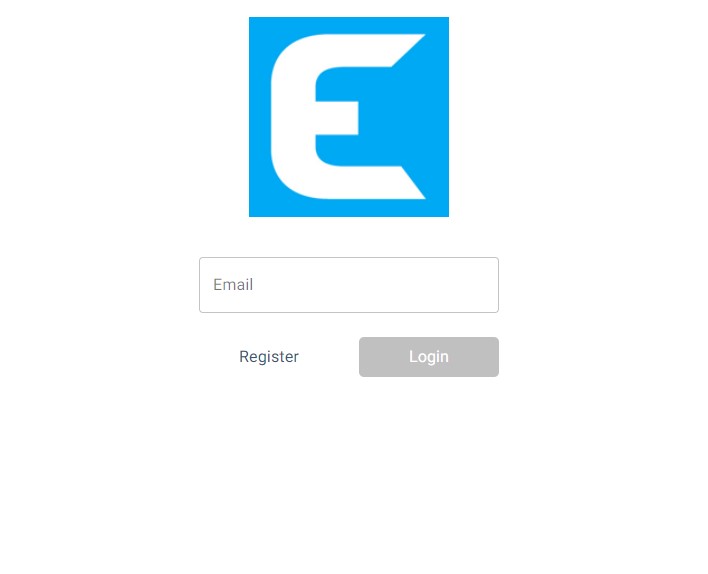
Without the setting:
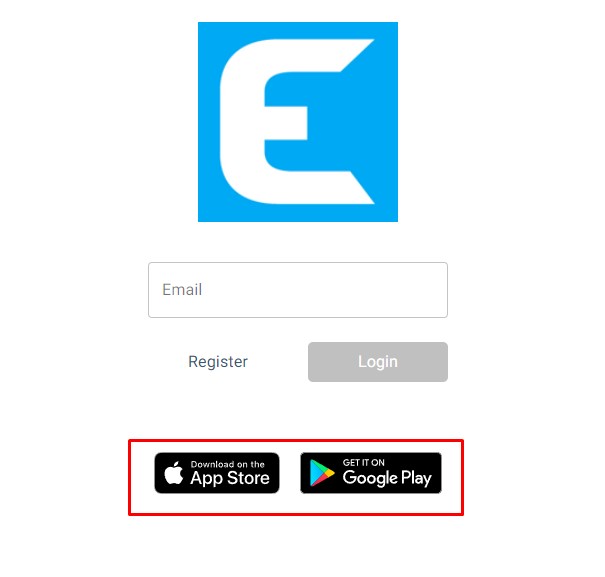
- Specification of credit card errors
When a customer is trying to enter a credit card and it fails for some reason, we will display the payment provider’s response.
- Ability to enter an “Address 2” field
Address 2 field is now available in the mobile app and the portal.
Mobile App:
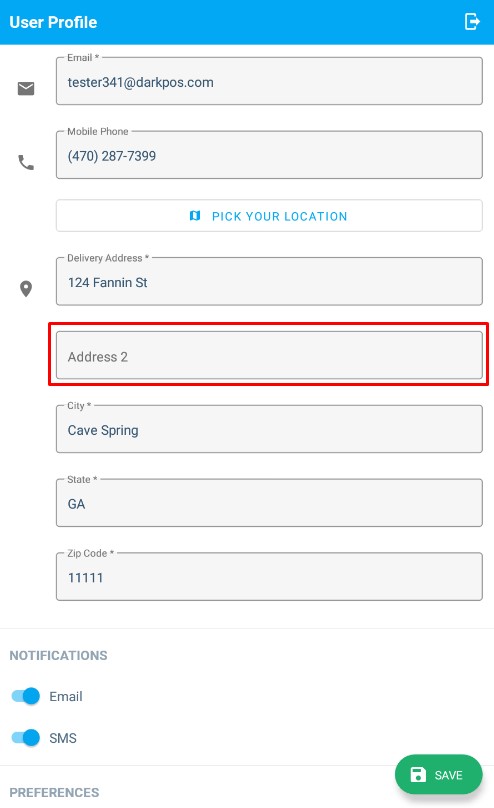
Portal:
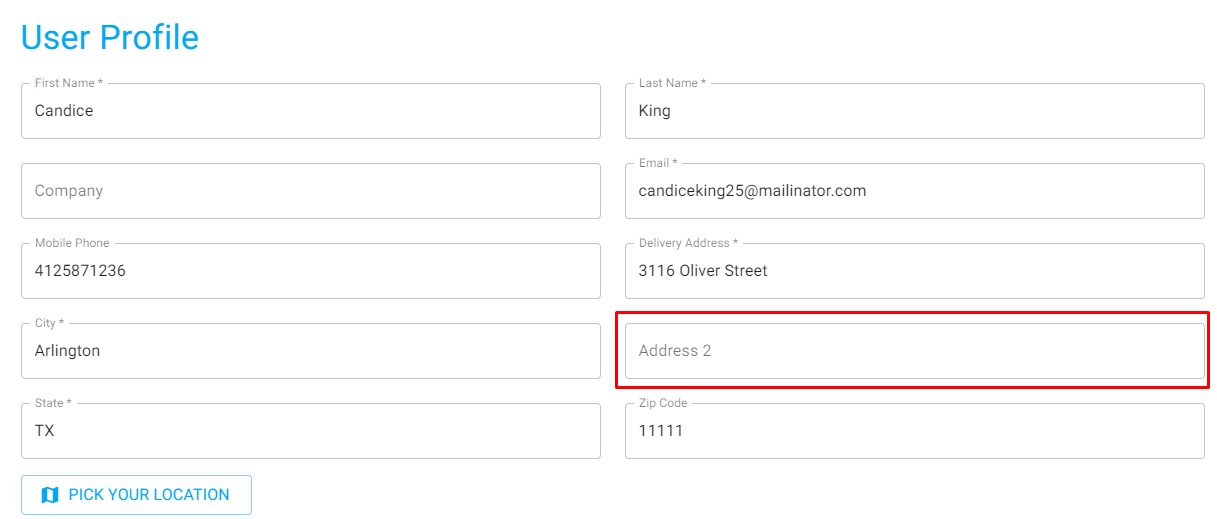
- Order Confirmation Modal
“View Order” Button is now available in the order confirmation modal.
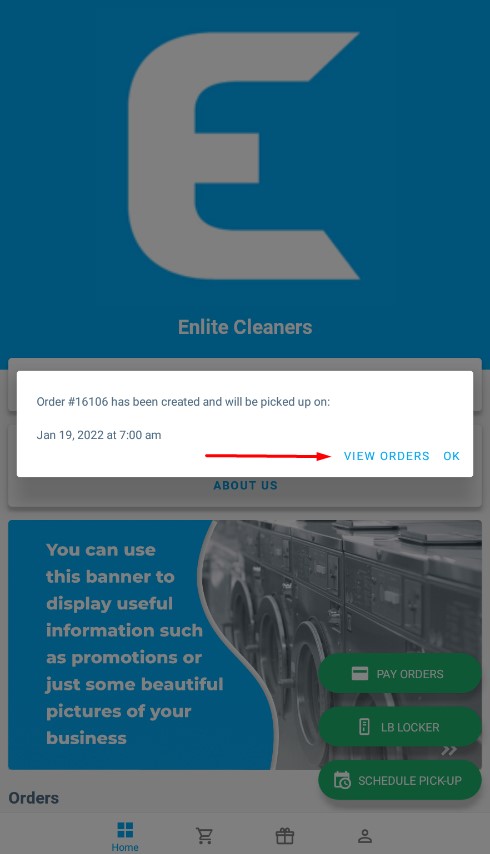
New Features: Driver’s App
- We’ve changed the “Date” to “Due Date” in the stops sorting options
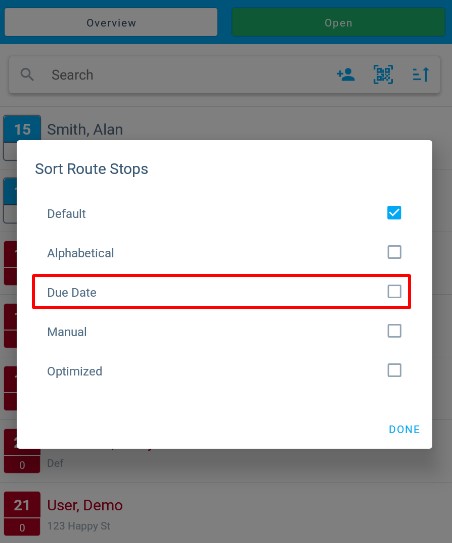
- When adding a customer that already has a stop in a route, it will display an error message
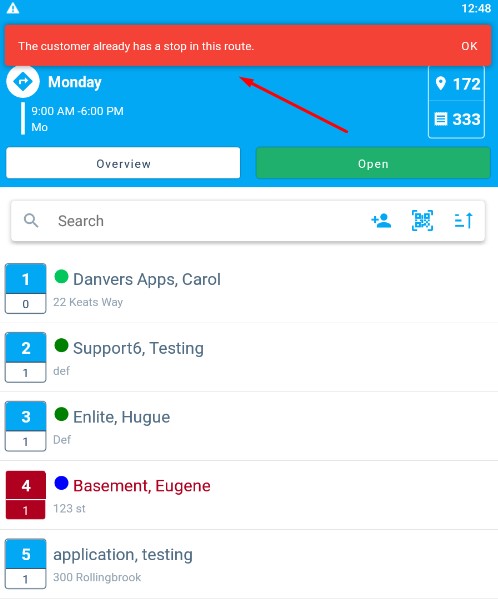
- Stop Colors
We now have a color picker component (10 colors available).
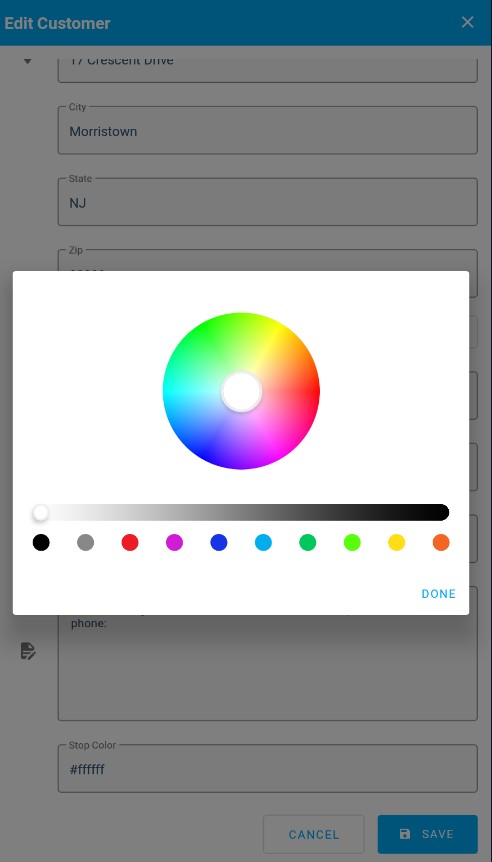
- Routes selection modal
When creating a NEW USER, the driver can assign them to different routes.
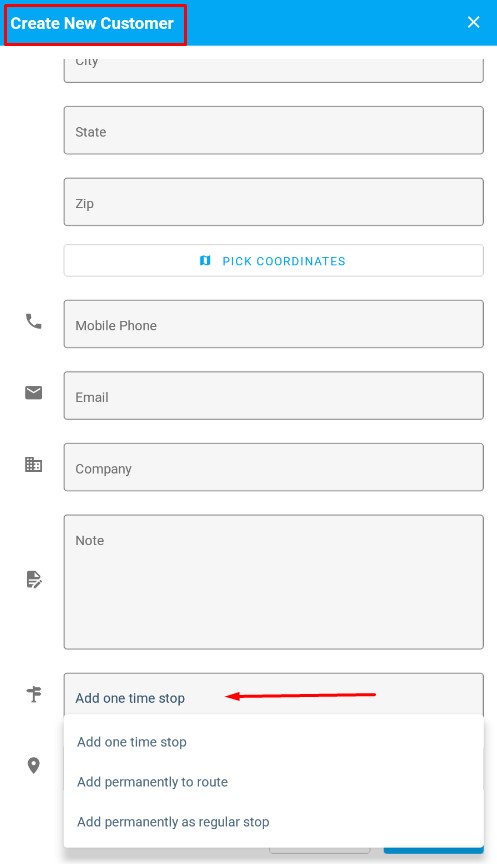
- Advanced Invoice Form
When this setting is enabled, the driver will be able to detail the order with the same menu as in the customer app.
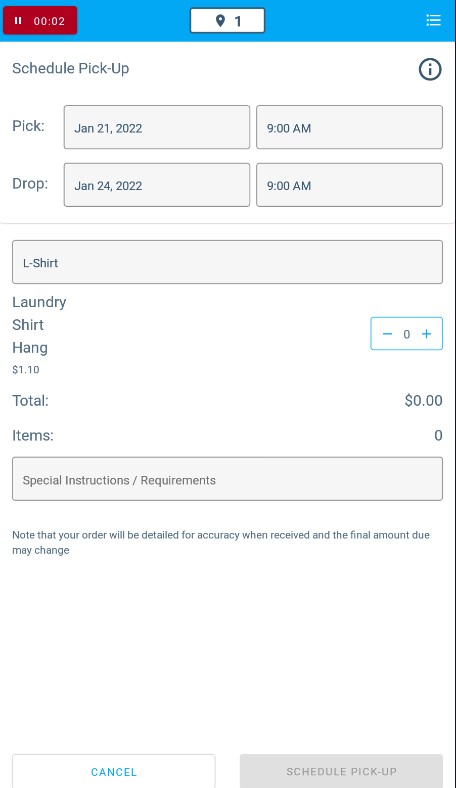
November 2021
Overview of what changed this month:
1. New Features: Customer App and Portal
2. New Features: Driver’s App
New Features: Customer App and Portal
- Notification to the store when someone changes their regular route
If in your app, you provide your customers the ability to select their regular route and they change it, you should now receive an email with the details of that.
New Features: Driver’s App
- Not Picked Up status
This is intended for when the driver adds the order to the route but is not able to pick up the order. Similar to the already existing Not Delivered. These orders will actually remain in their previous status (Booked and Out For Delivery).
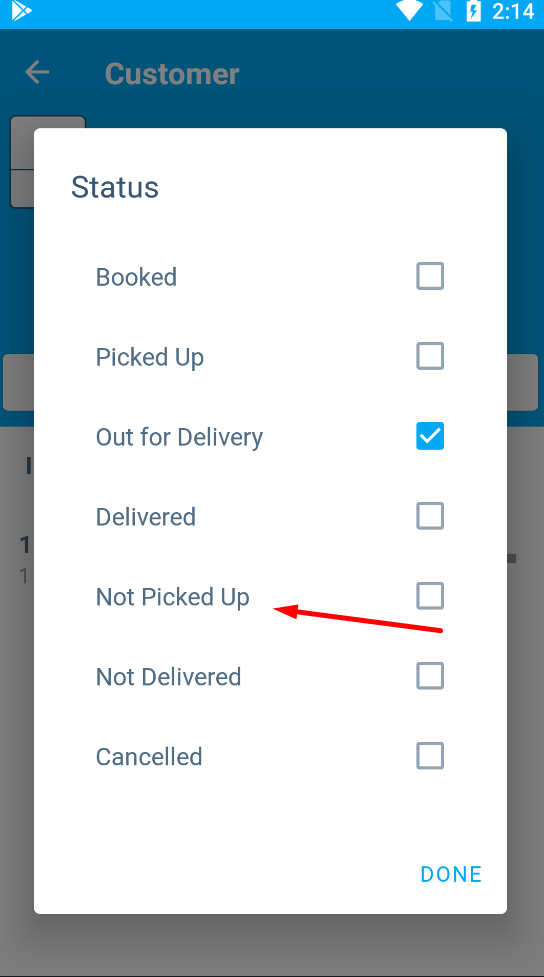
- Ability to create new customers
The driver can create new accounts and add them to the route. Both before and after opening the route.
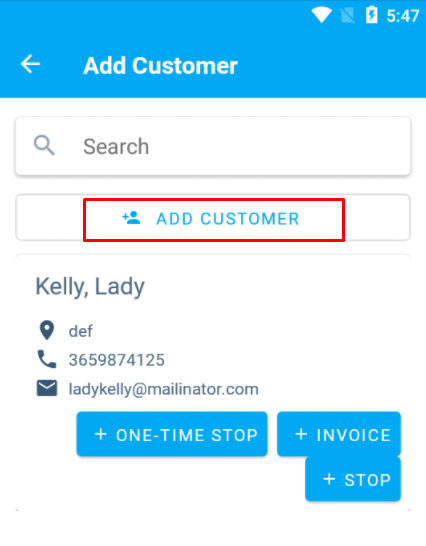
- Feature to add existing customers to the route
The driver can add stops to the route from existing customers in Enlite. Prior to this, they could only add One Time Stops.
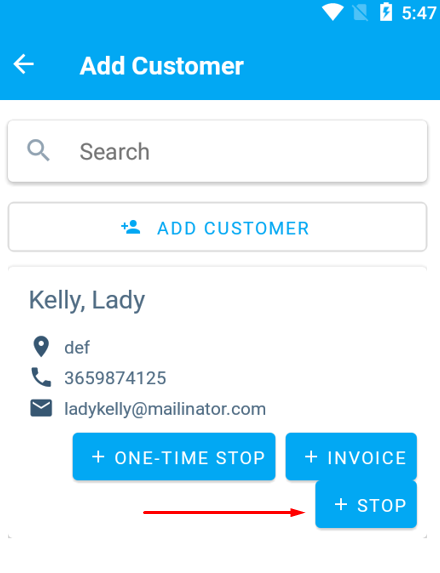
- Ability to change customer’s name and last name
Before this, they could only edit the contact details and address.
- Login Failed message
When trying to log in with a wrong credential, the app will now display a message letting the user know that either their email or password is wrong, and they should try again or contact their admin.
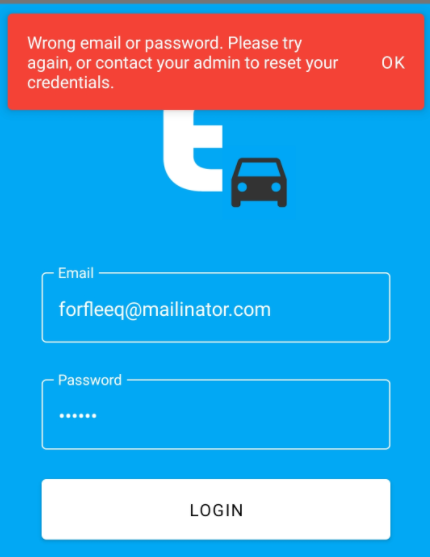
- Setting to Auto-Select Regular Stops Invoices
When having the filter Auto-Select Regular Stops enabled, it automatically adds the stops but not their invoices. When having this new filter also on, it will select the stops and their invoice.
- Due Date in sorting options
When displaying the stop sorting options, one of them was Date. It was changed to Due Date, and if using it, the app will sort the stops with their invoices from oldest to newest.
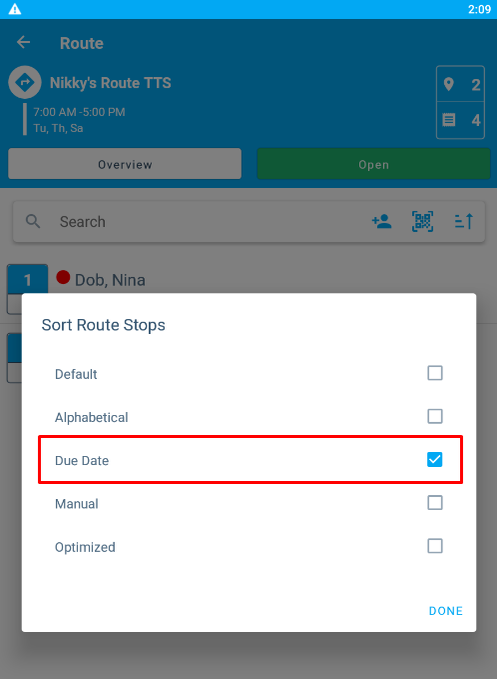
October 2021
Overview of what changed this month:
1. New Features: Customer App and Portal
New Features: Customer App and Portal
- Notification to the store whenever a customer changes the Frequency options
This is enabled with a setting altogether with the notification that is sent to the store when the driver finishes running the route called “Summary Report”, among other notifications. If you are not receiving them please request Support to enable them for you.
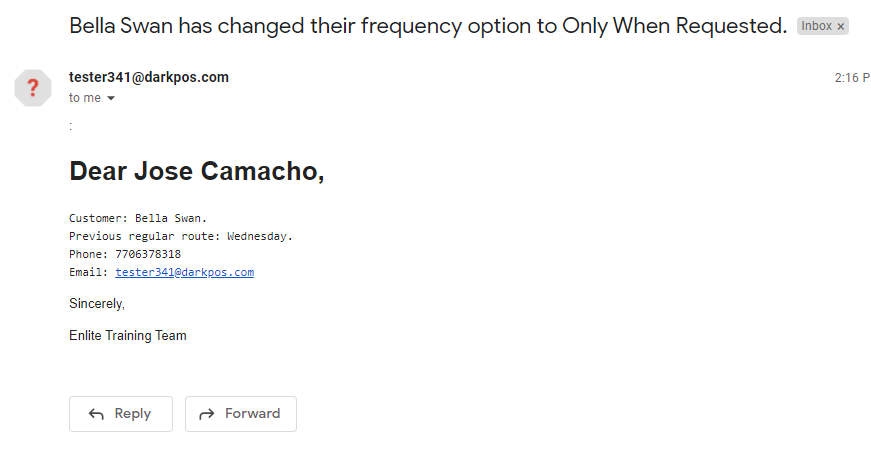
- Driver tip feature is now enabled
This can be applied and modified with a setting. Please request Support for assistance.
Customer app:
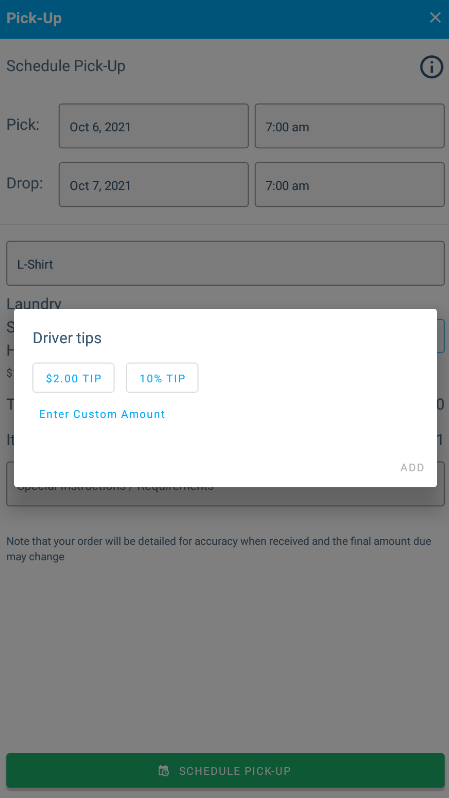
Customer Portal:
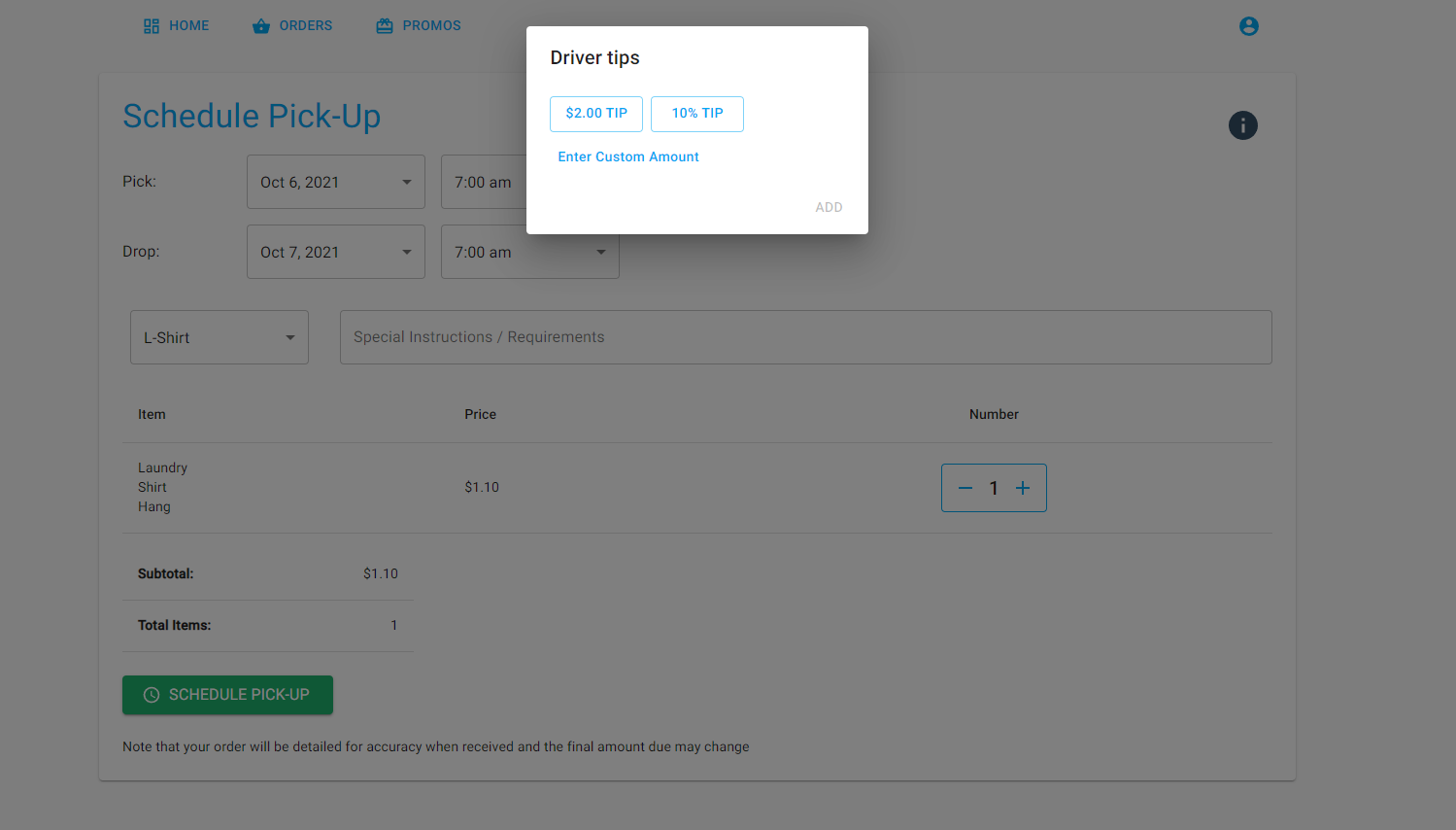
- Share app
When hitting “Share app”, we can display the company logo instead of the name.This can be applied with a setting and should be requested to Support.

- Promotions marked as not active in Enlite will no longer show up in the app or portal
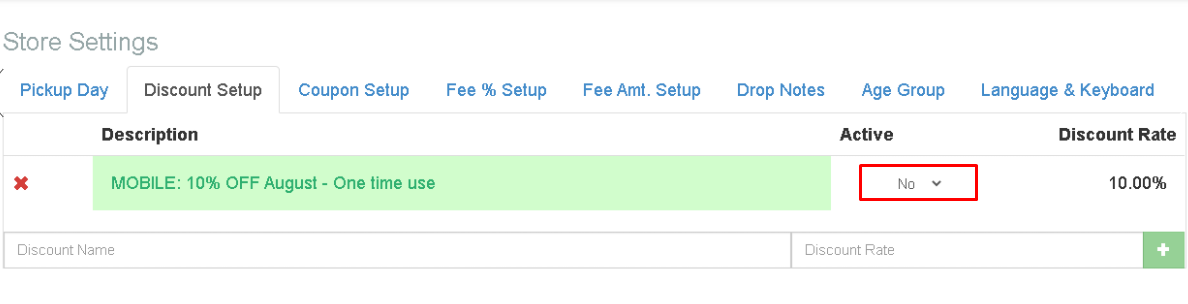
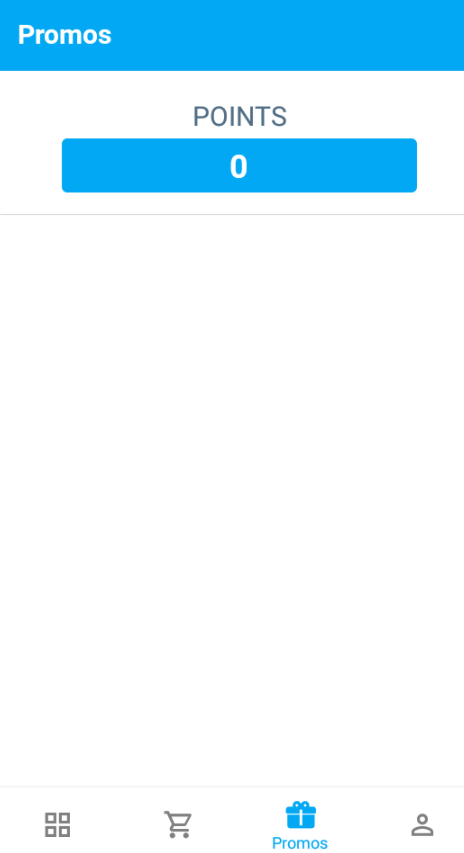
- Portal: Logo will now be adapted to the size of the image
Before, if it’s not square, it gets cut like this;
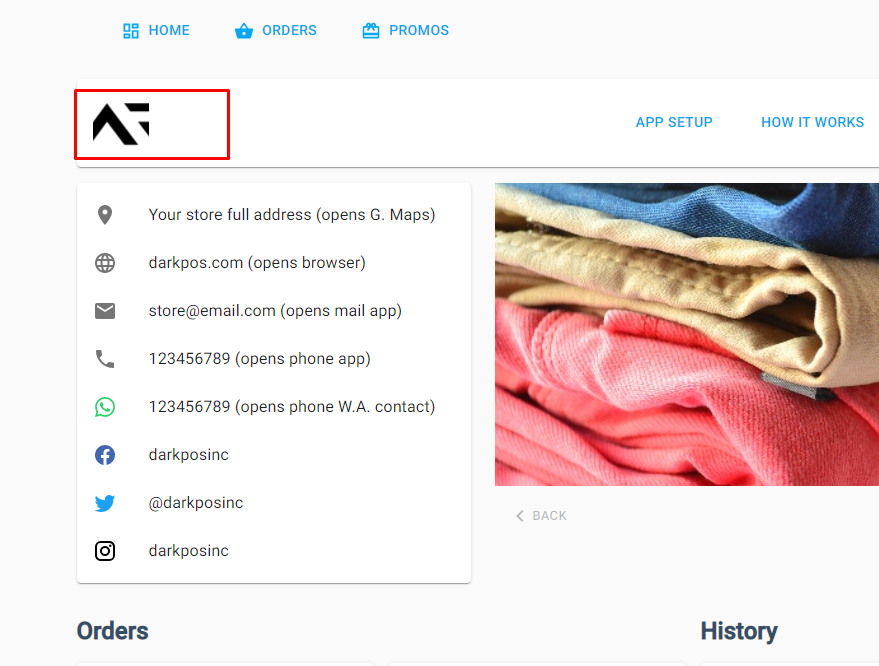
Now, it will adapt the size of the image like this;
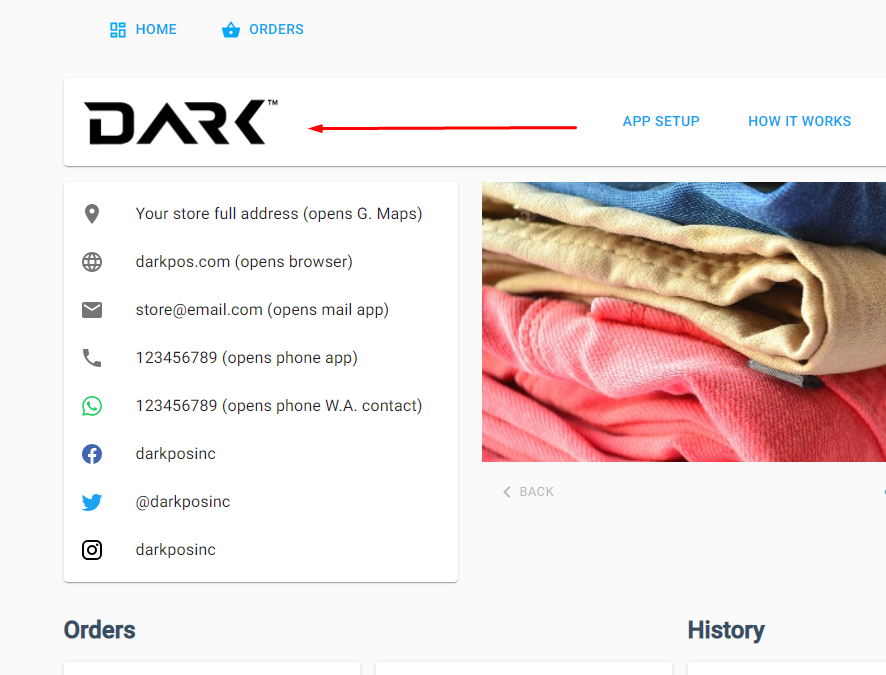
- Map is now showing the neighborhood view
Before, when opening the map in the portal, it shows a very wide country view. In the app, it’s a very close street view.
Mobile App:

Customer Portal:

- Portal: Map is now showing “Pick Your Location”, same as in the app
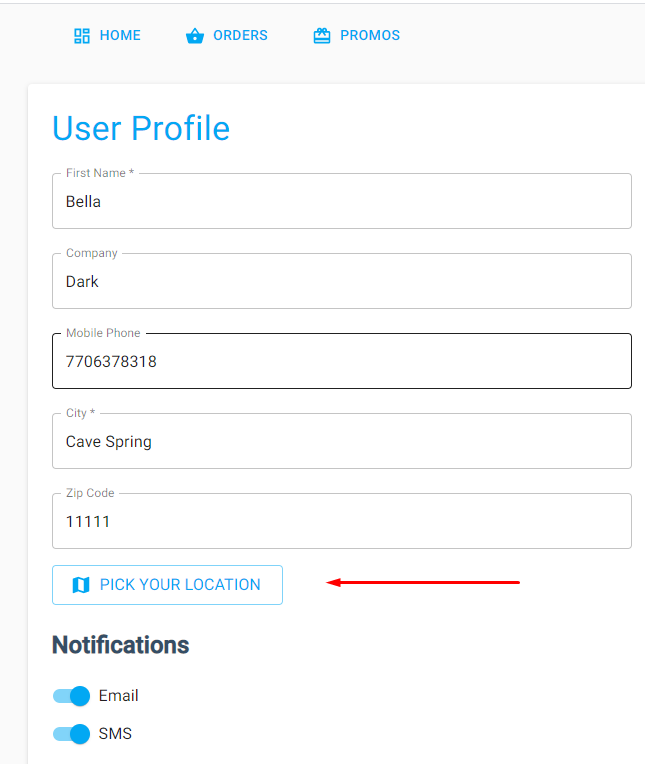
September 2021
Overview of what changed this month:
1. General: Hold Button
2. General: Pick and Pay Setting
3. General: Invoice Detail Setting
4. Tracker Setting
5. REPORTS: Discount by percentage
6. REPORTS: Item and Price List w/ Price Levels
General: Hold Button
We now have an option to hide the hold button from the invoice detailing screen.
With the setting:
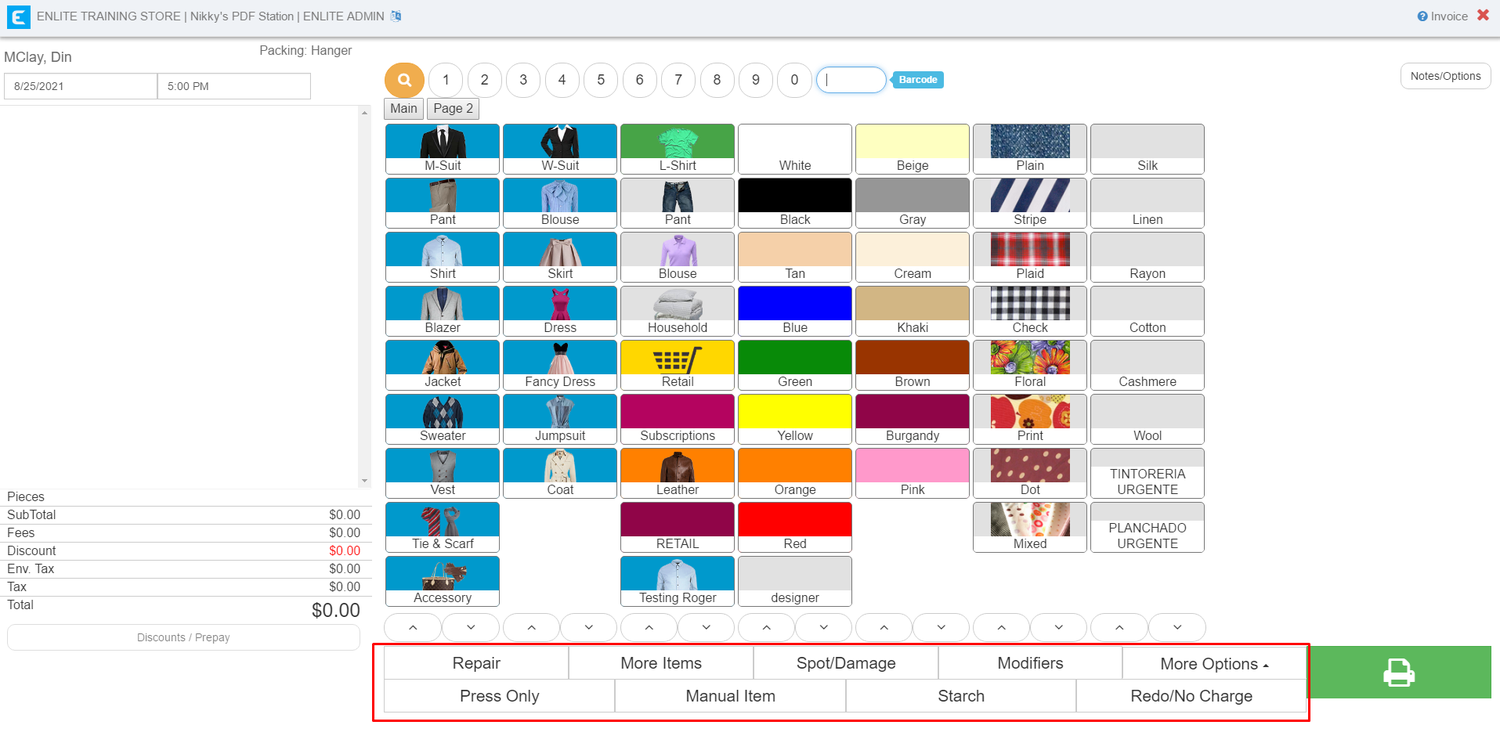
Without the setting:
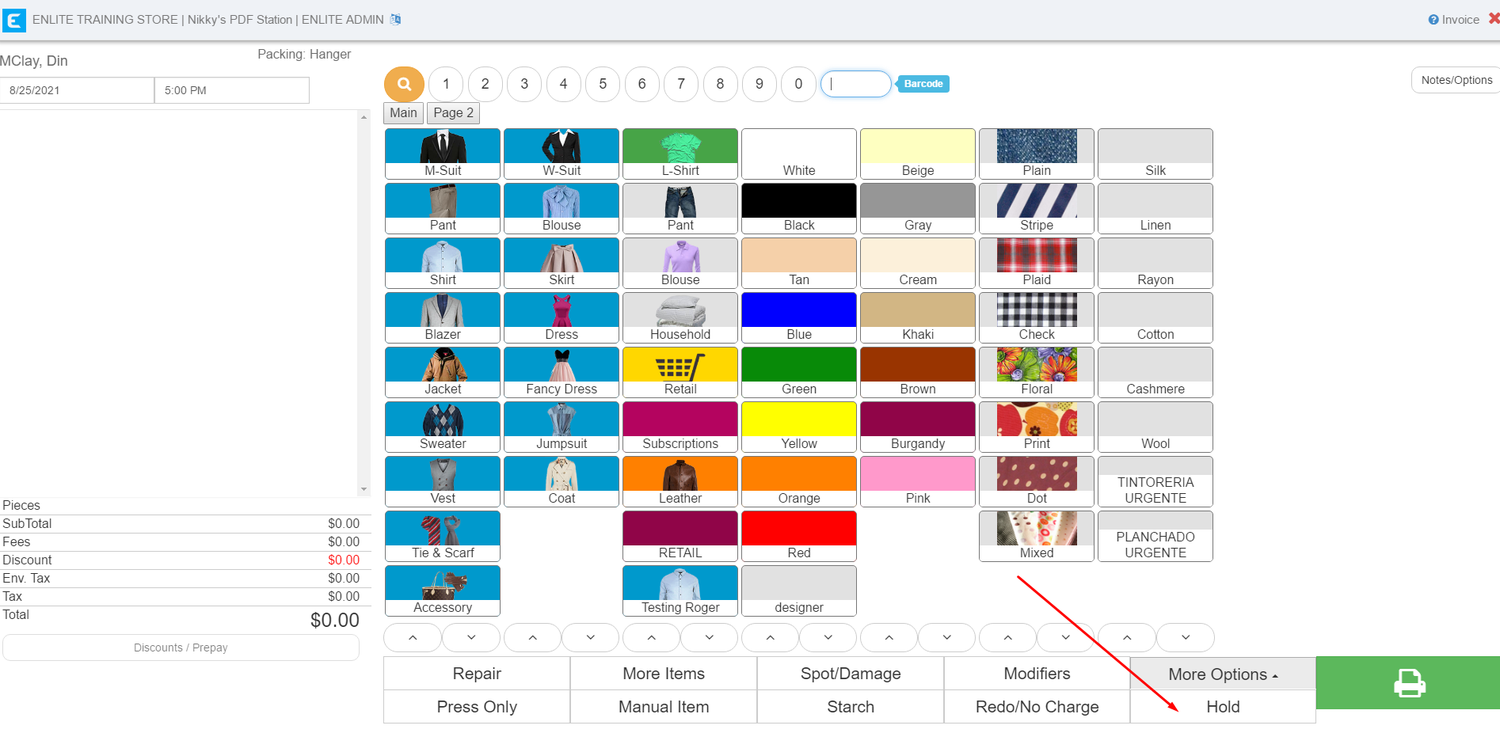
General: Pick and Pay Setting
We can now disable the store credit field by employee role. Store credit balance will still show to all.
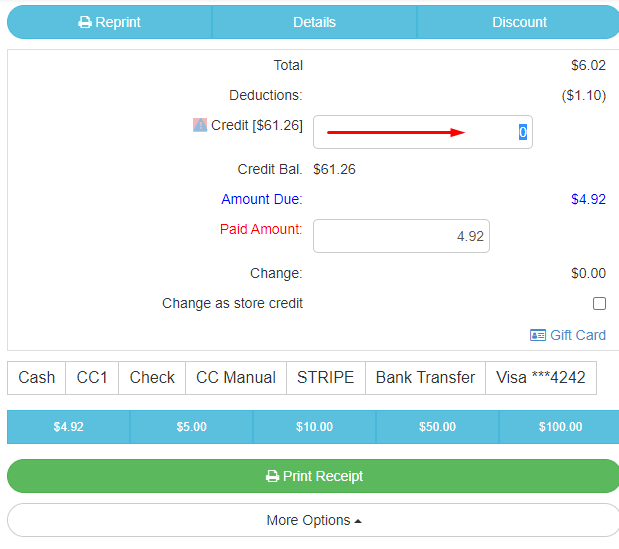
General: Invoice Detail Setting
We have a new setting to show the items that have been already paid. It will display the word “Paid” for the garments already paid or with zero total due.
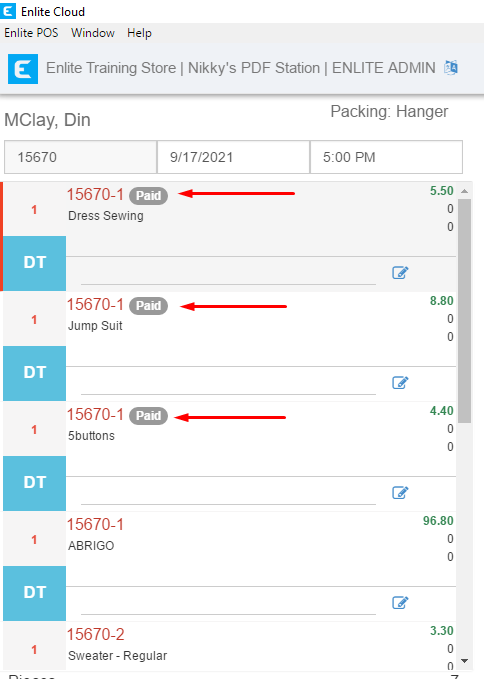
Tracker Setting
We have a new tracker setting to show specific attributes by employee.
Without the setting, it will show all the attributes.
![]()
With the setting added, it will only show a specific attribute once the employee uses their own PIN.
![]()
REPORTS: Discount by percentage
We can now filter this report by discount.
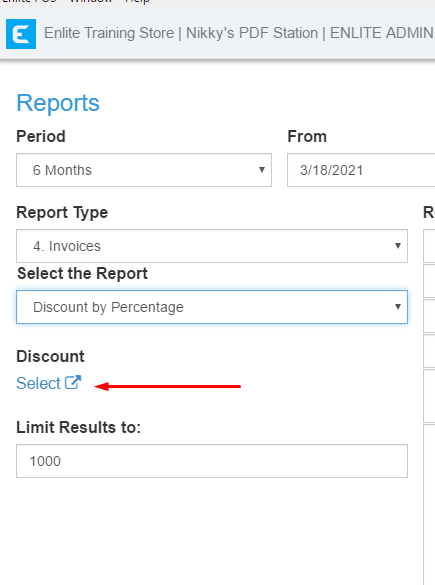
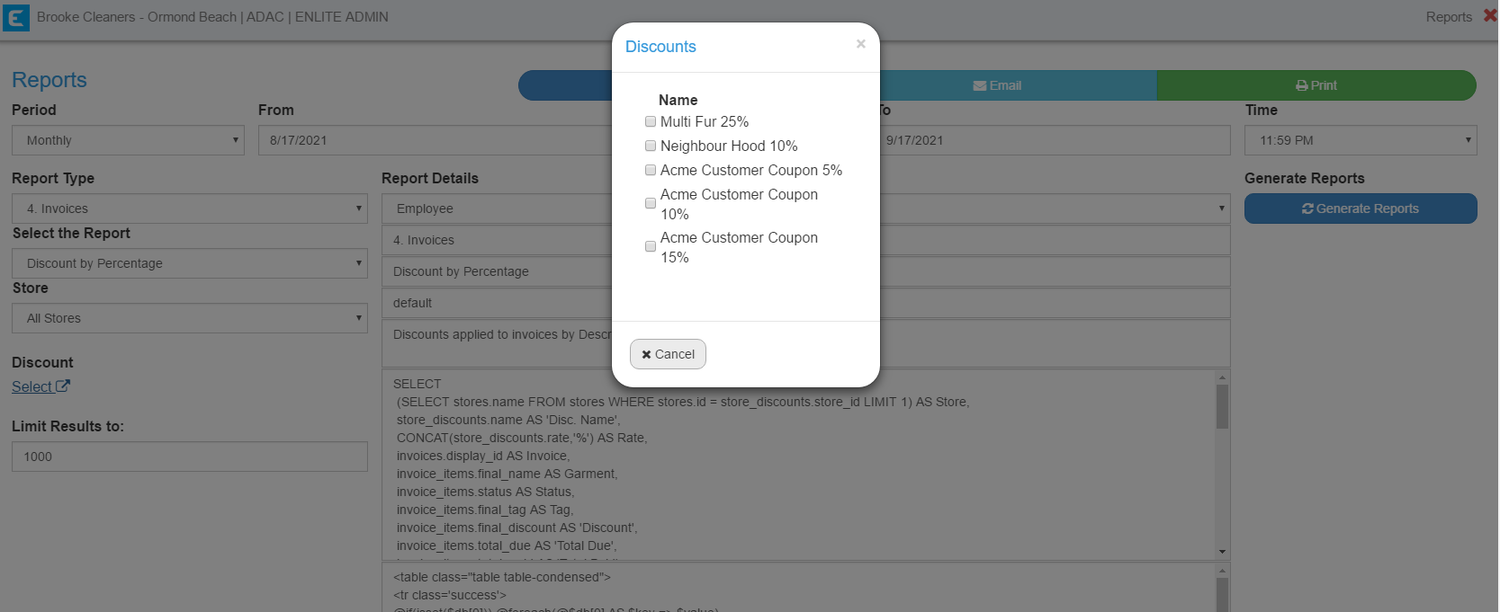
REPORTS: Item and Price List w/ Price Levels
We have a new report called Price List w/ Price Levels.
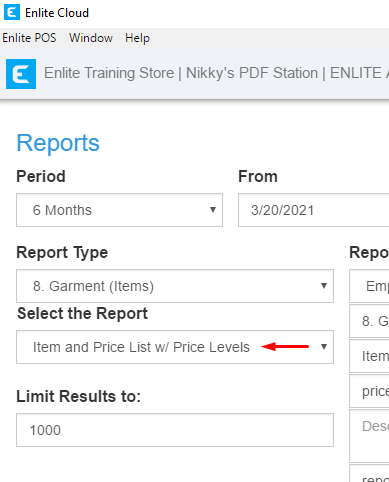
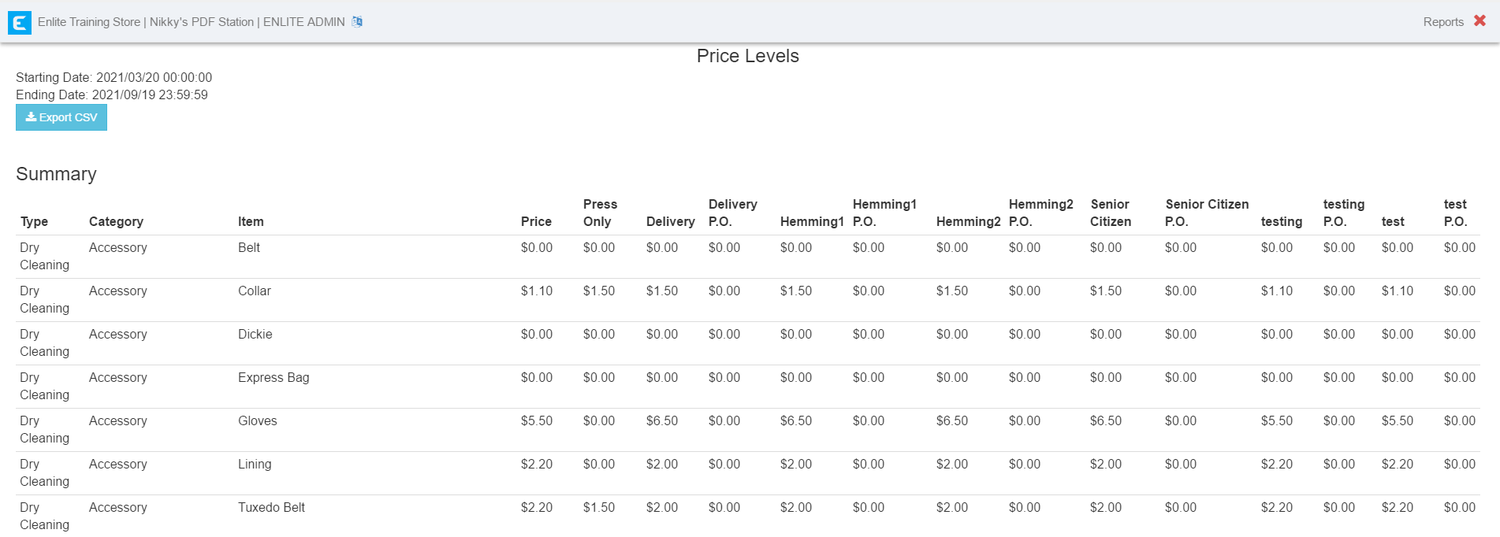
August 2021
Overview of what changed this month:
- General: Rack Notification
- General: Billing Statement (Standard w/ tax template)
- **General: Billing **
- REPORTS: Garments In-Store
- New Features: Customer App and Portal
- New Features: Driver’s App
General: Rack Notification
We now have an option to add the TOTAL DUE of the racked orders on the SMS and email when racking.
SMS Notification:
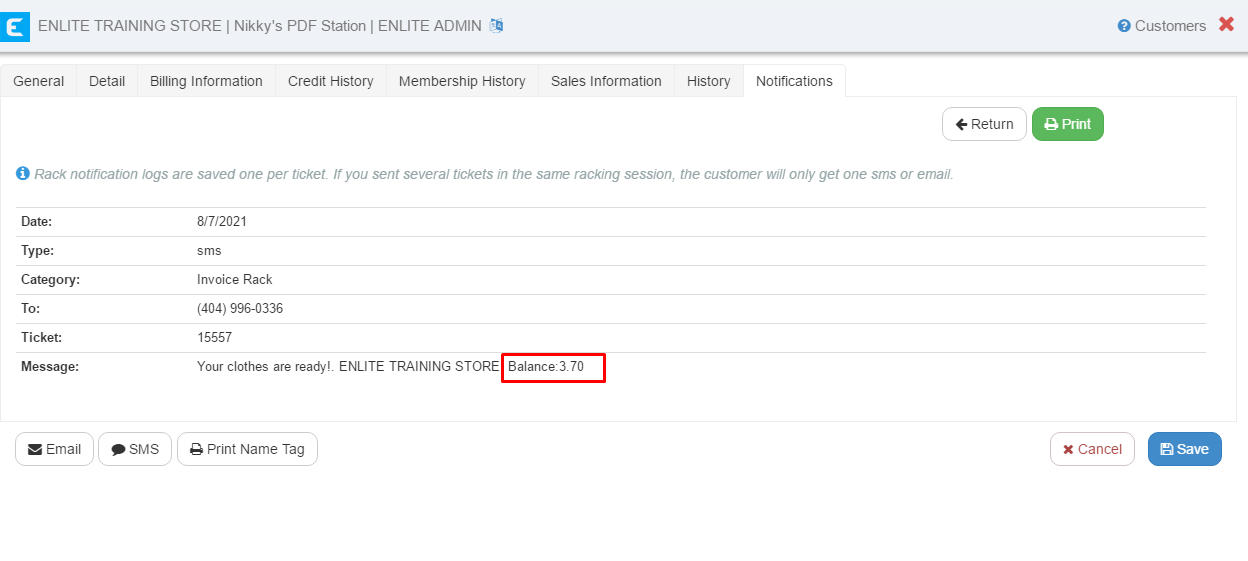
Email Notification:
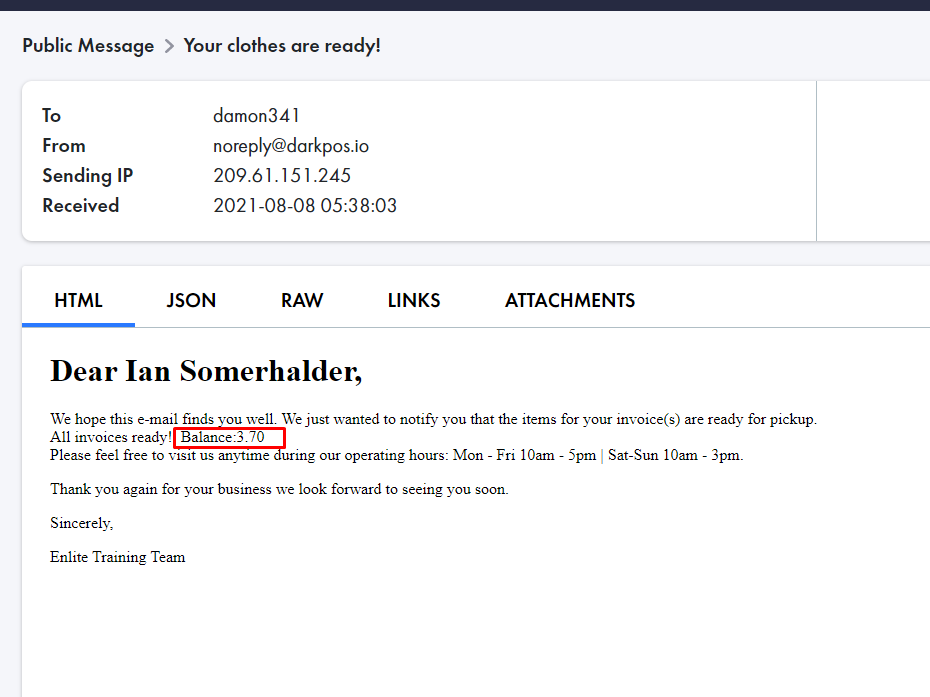
General: Billing Statement (Standard w/ tax template)
For those stores who have the “standard with tax” template, you will see a new column called “PRICE”. This is the item price before the taxes and fees.
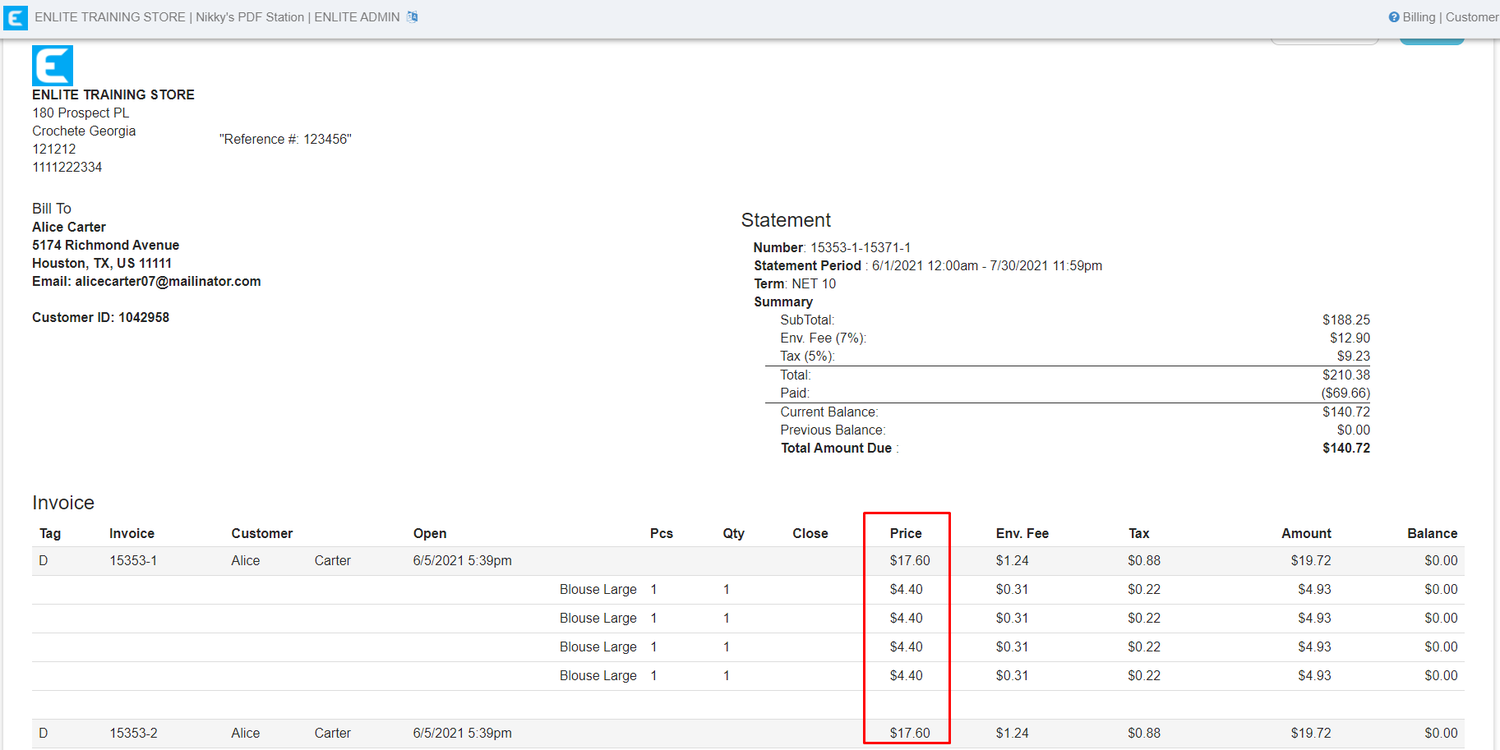
General: Billing
We can now add the transaction number when paying from the Billing section using a CC Manual and a Bank Transfer.
CC Manual:
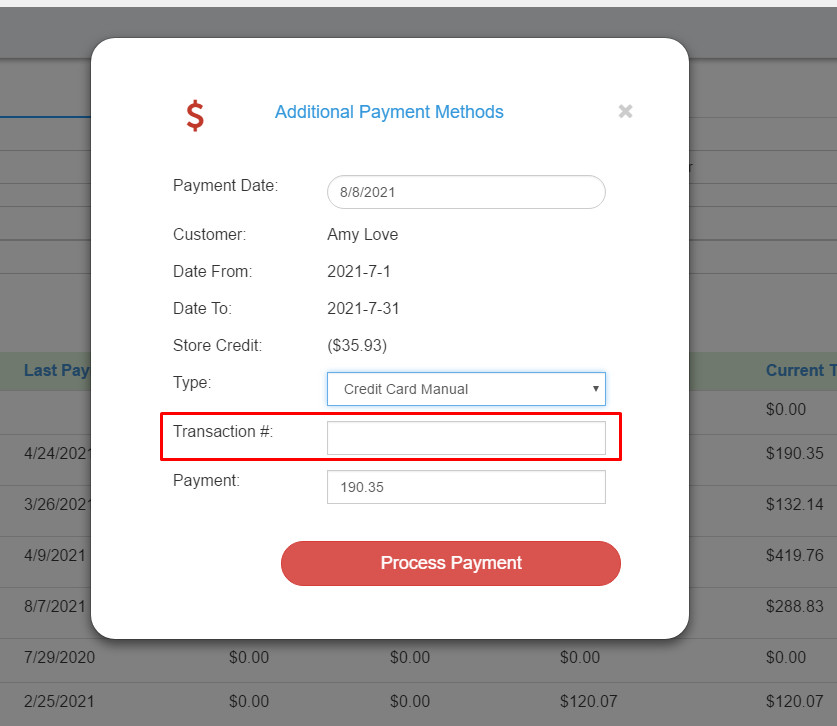
Bank Transfer:
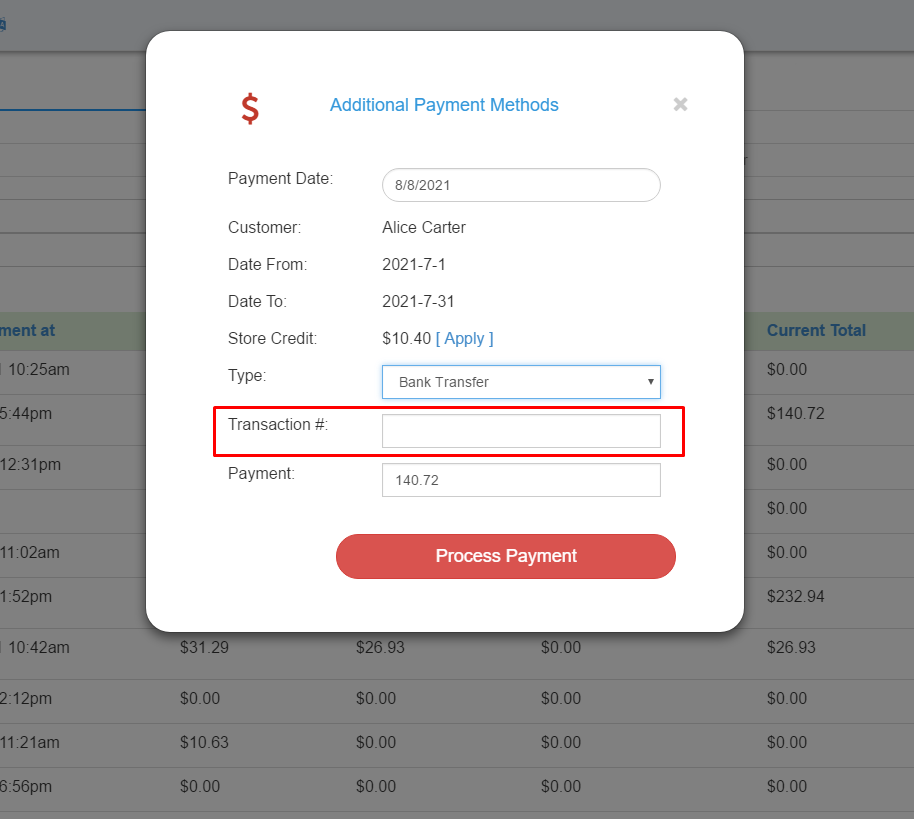
REPORTS: Garments In Store
We have a new column called “Balance” to know if the garments in store have been paid or not.
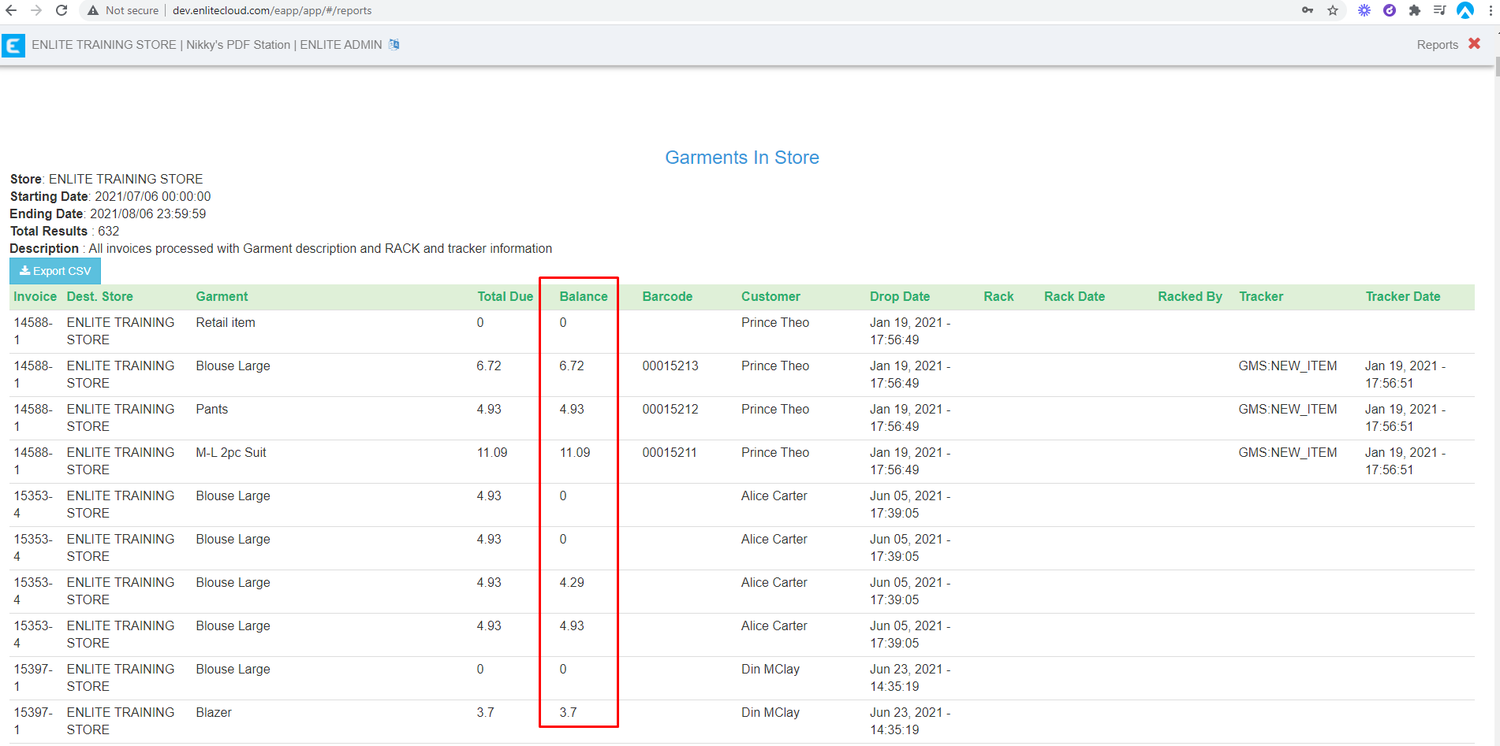
New Features: Customer App and Portal
- Ability to change the Address label
We can now customize the address label in both registration and customer profile. The default is “Address”.
- Ability to add a plain service fee
We have a new customer app setting where an automatic fee will apply to mobile orders.
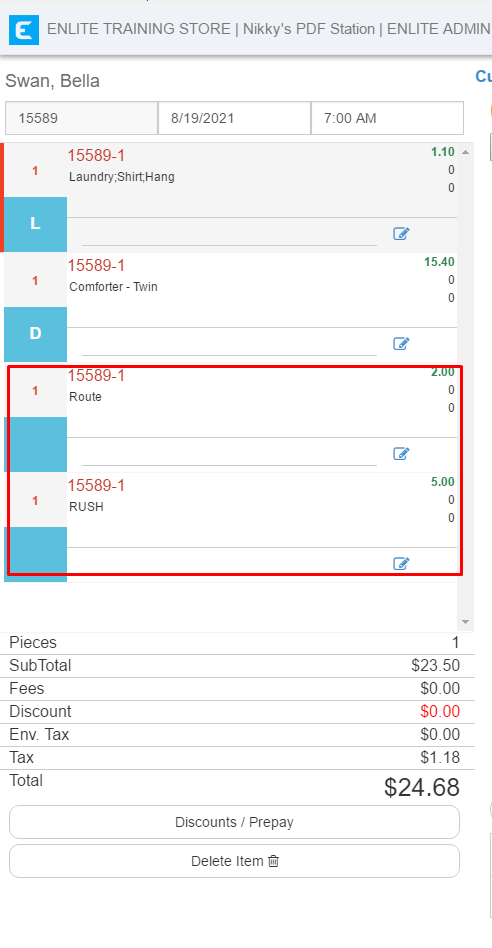
- Info box (space around the logo) is now adapted to the size of the logo
We have removed the unnecessary empty space on top and below the logo.
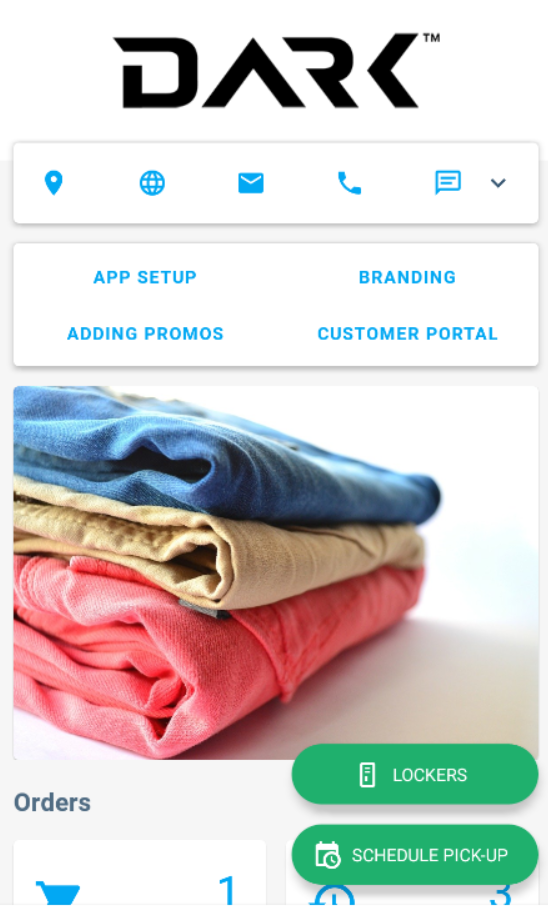
New Features: Driver’s App
- “Cancelled” status is enabled while En Route
- The “Cancelled” status is now available when we open the route. This is used to void the orders.
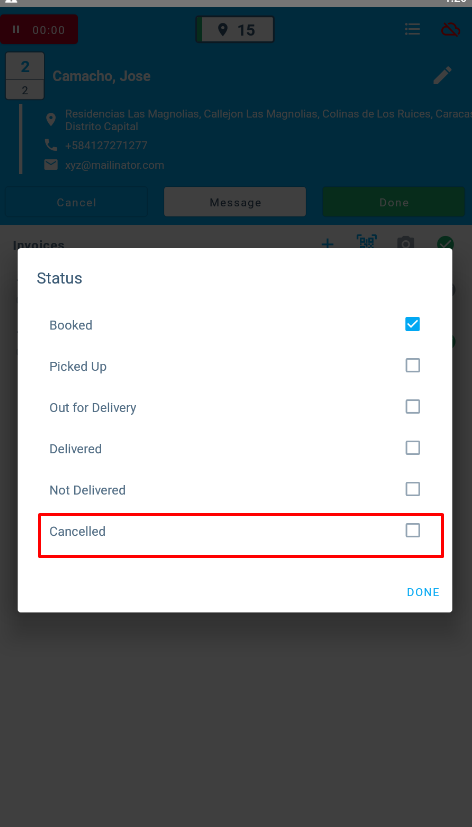
- Adding a One-Time Stop will be automatically added to the route
- When adding a one-time stop from the route and the invoice selection screen, it will automatically select the invoices.
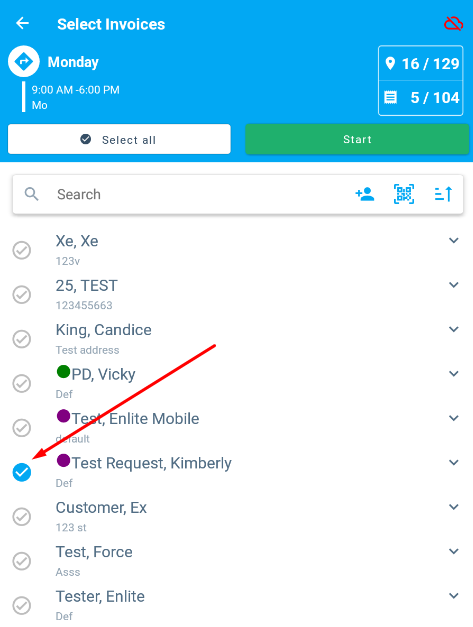
- Setting to Auto-Select regular stops invoices
- With it disabled, the stops will be selected, but not their invoices. It is related to the Auto-Select Regular Customers filter.
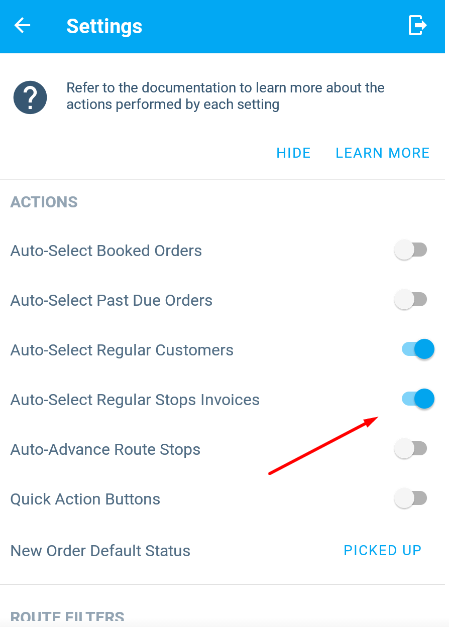
July 2021
Overview of what changed this month:
- General: Assembly Setting
- General: Invoice Split Setting
- General: Invoice Detail Setting
- New Features: Customer App and Portal
- New Features: Driver’s App
General: Assembly Setting
- We now have an option to set the limit of the records that we will display in the assembly history page. Please get in touch with Support if you want to change the limit.
Without the setting:
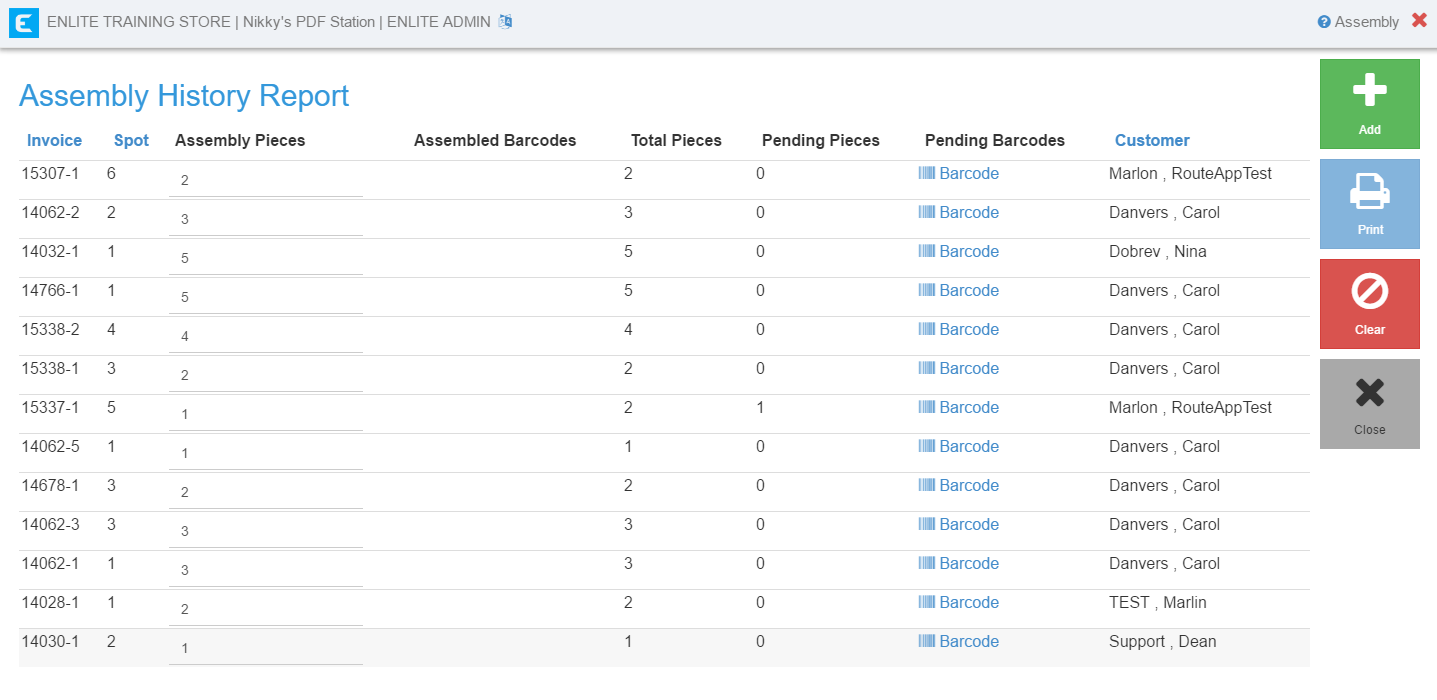
With the setting (Example is 5 records) :
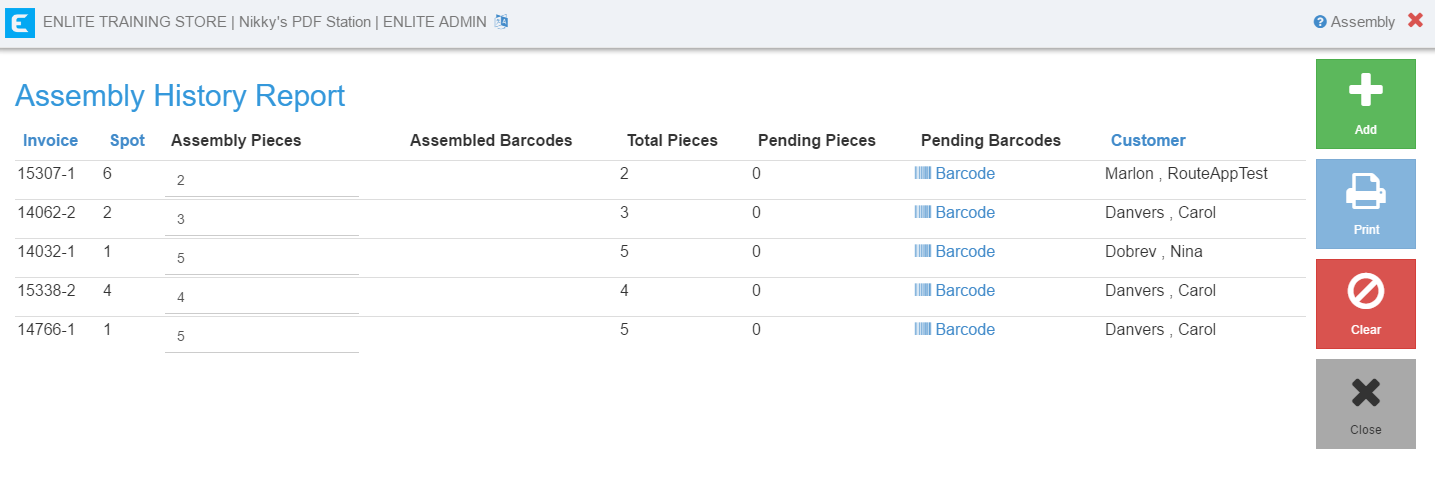
General: Invoice Split Setting
- This is a new setting where you can split the invoice by item barcode. You just have to go to the back office - store configuration - more - invoice split setting.
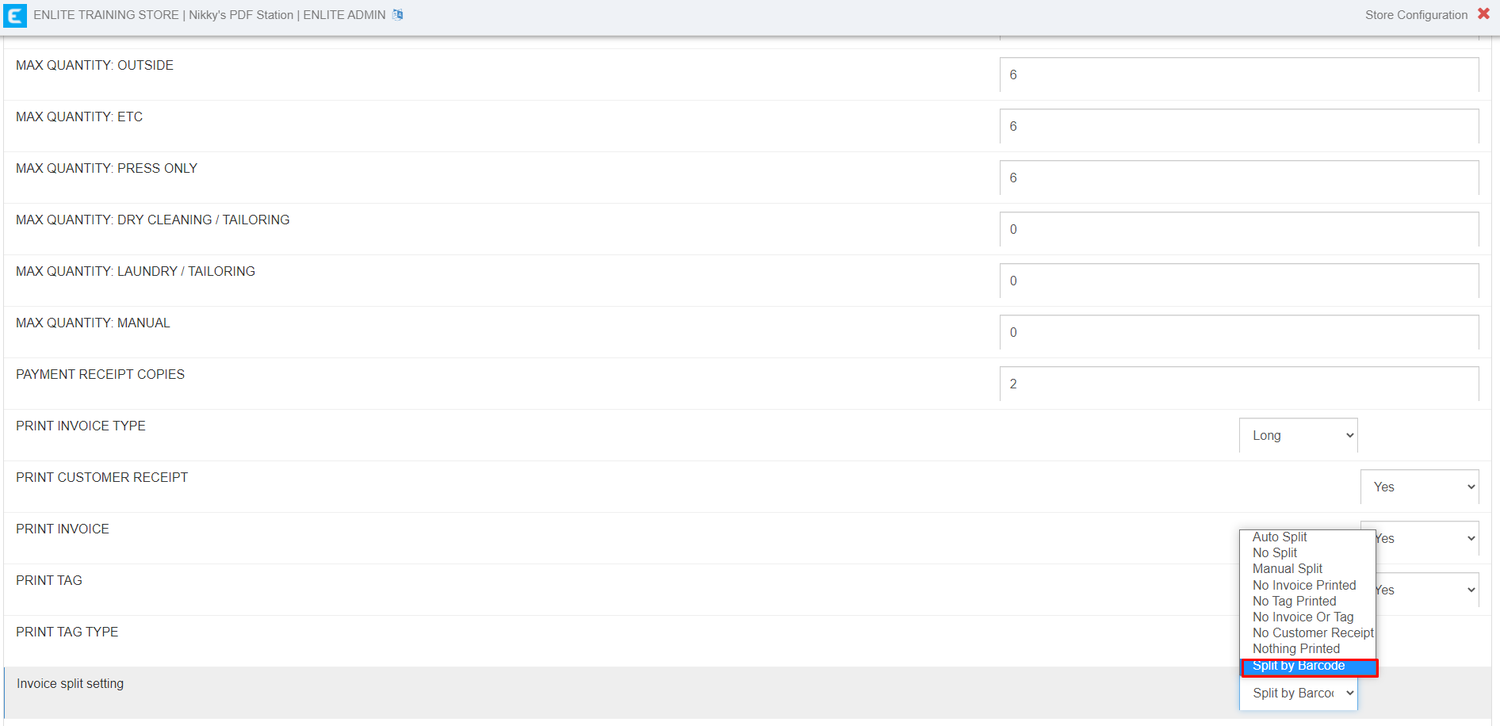
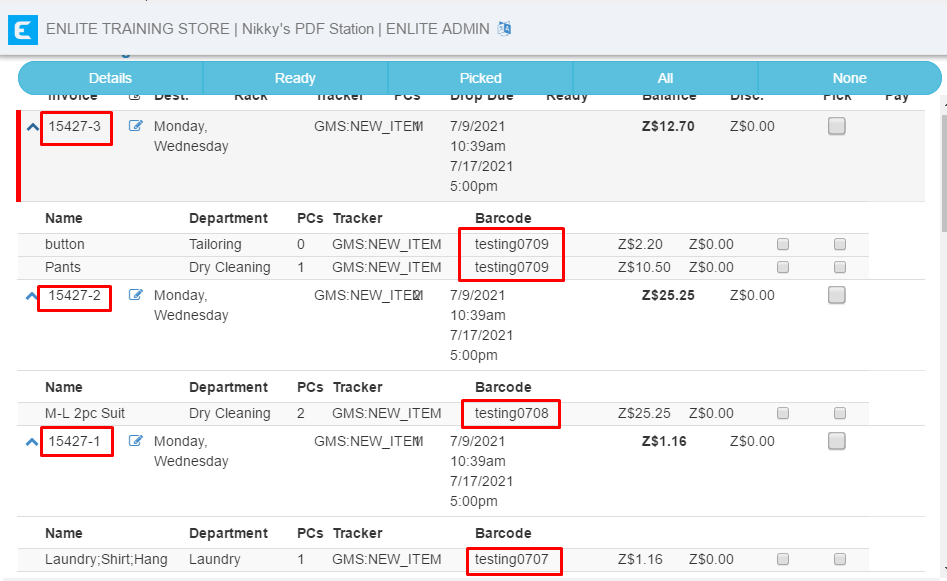
General: Invoice Detail Setting
-This setting will display the prices of each modifier individually and it will be displayed in the invoice detailing screen and printouts.
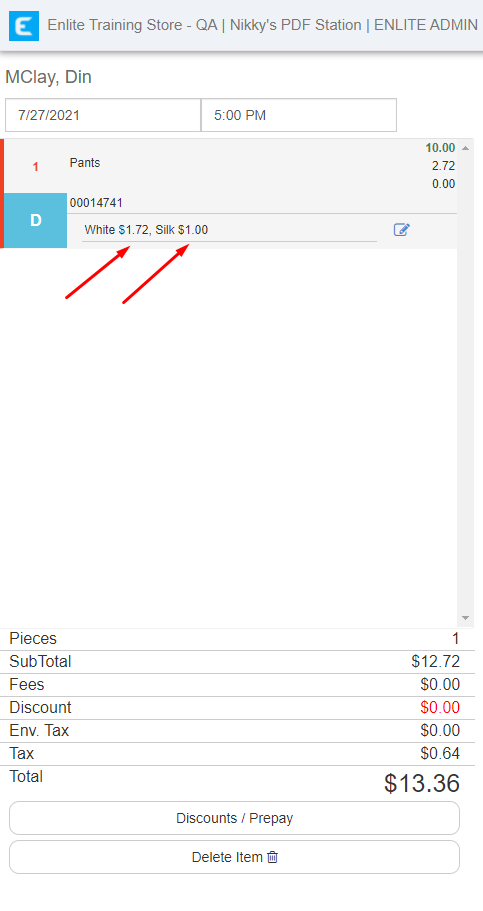
Print outs:
Invoice
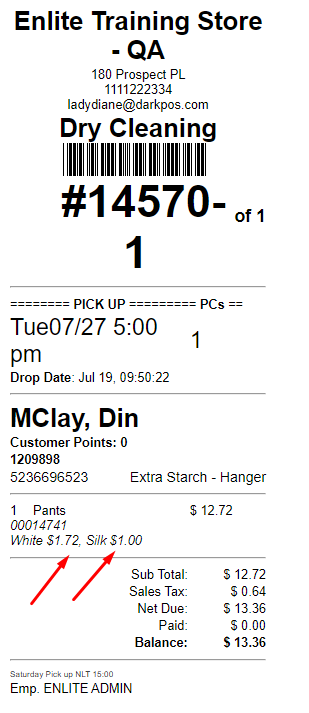
Customer Receipt
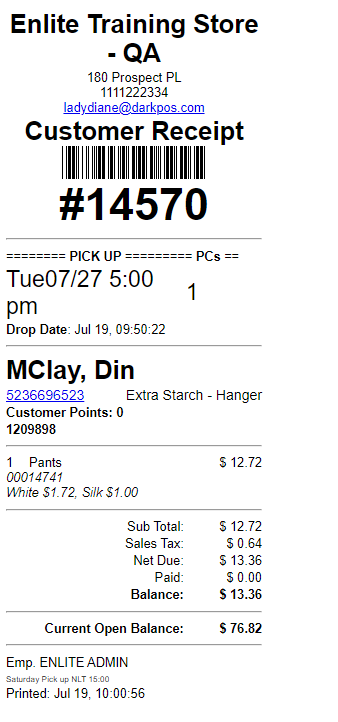
New Features: Customer App and Portal
- Pickup notes
- We now have an option to add a ticket notes field/s in the Schedule Pick-Up screen. If provided, it will replace the default Special Instructions field. The additional ticket notes fields are customizable.
Default Instruction Field:
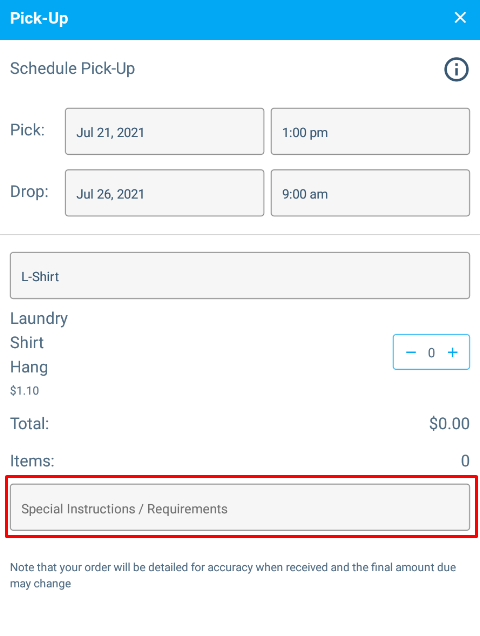
Additional Ticket notes field/s:
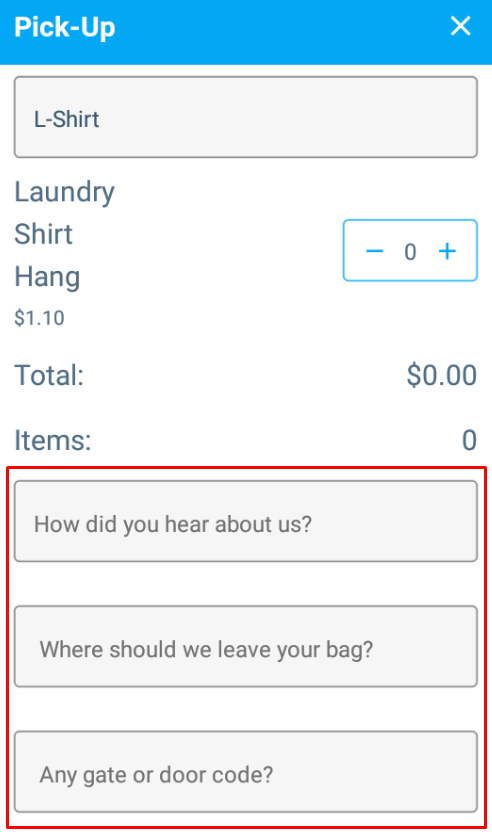
- Notice in the send message modal
- We’ve added a notice in the send message modal so that the customer would know that they’ll be replied to over email or phone. The message is customizable, you just need to contact the support team if you want to change the default message.
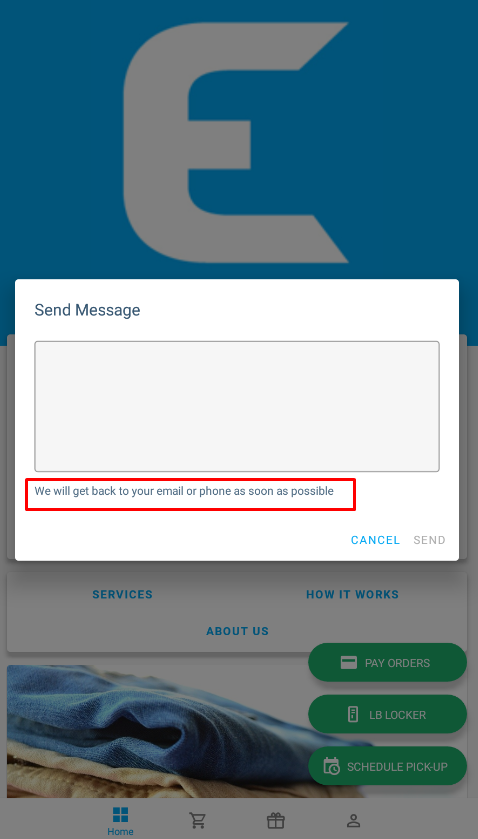
- Option to edit the Starch level and packing options, and include pricing
- We have now an option to include pricing in starch level and packing options.
Starch level:
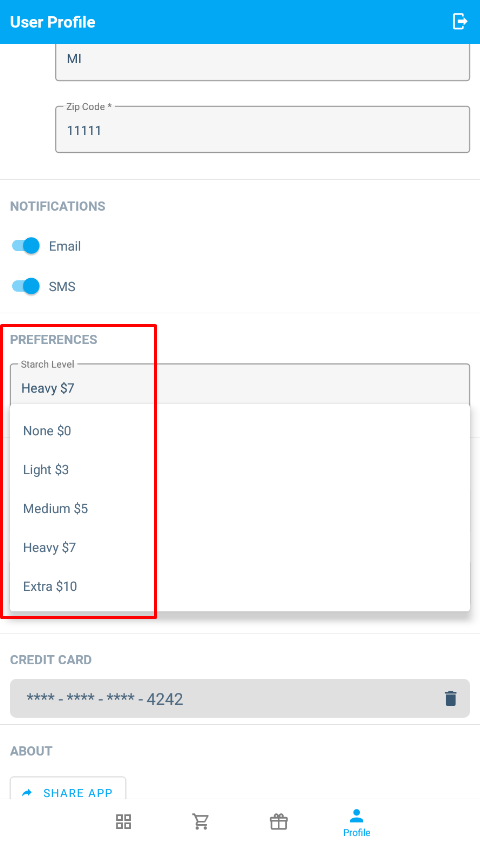
Packing Option:
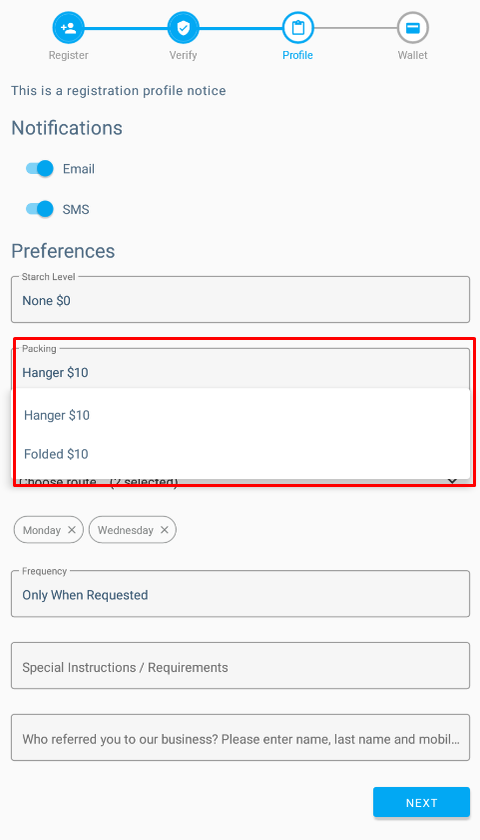
- Social media icons in the home screen
- We’ve added the social media icons in the home screen under the contact button. You can add facebook, instagram, twitter and linkedin. Please contact our support team if you want to activate this.
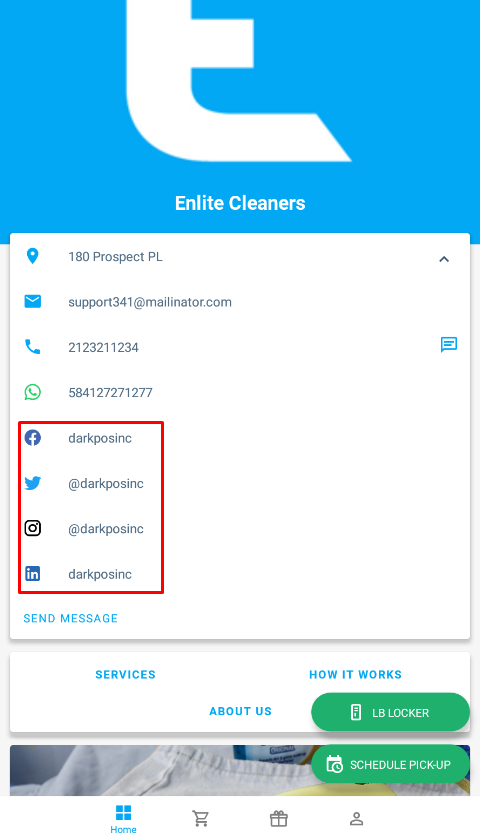
New Features: Driver’s App
- Auto-Select Regular Customers will also include their invoices
- The invoices will now be selected when the auto-select regular customers filter is enabled.
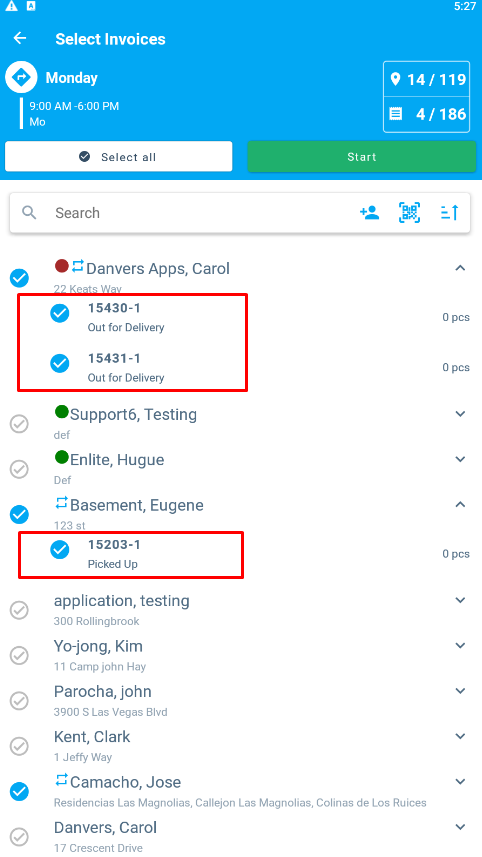
- Grouping by Company
- Grouping by Company will now display the company name.
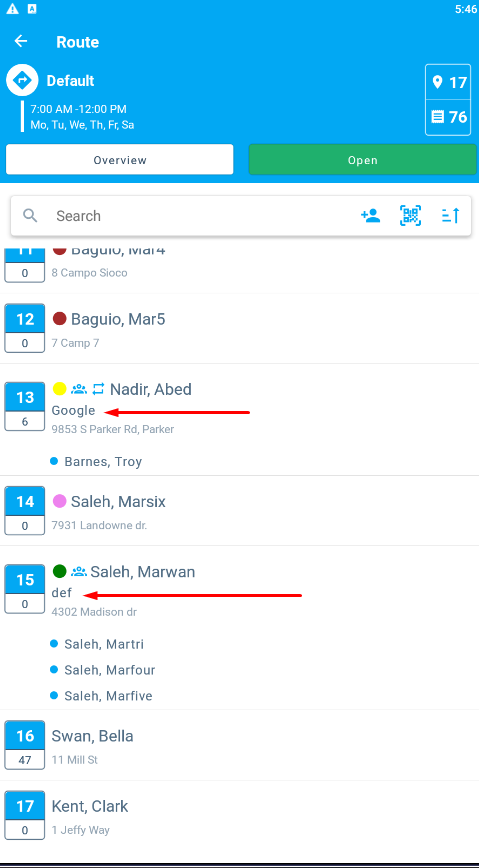
June 2021
General: Cashier Setting
- We now have an option to add other user roles to operate the cash register using their own PIN. The example is Store Owner, Store Manager or Team Leader. This is enabled with a setting.
The report will also show who opened the cash register.
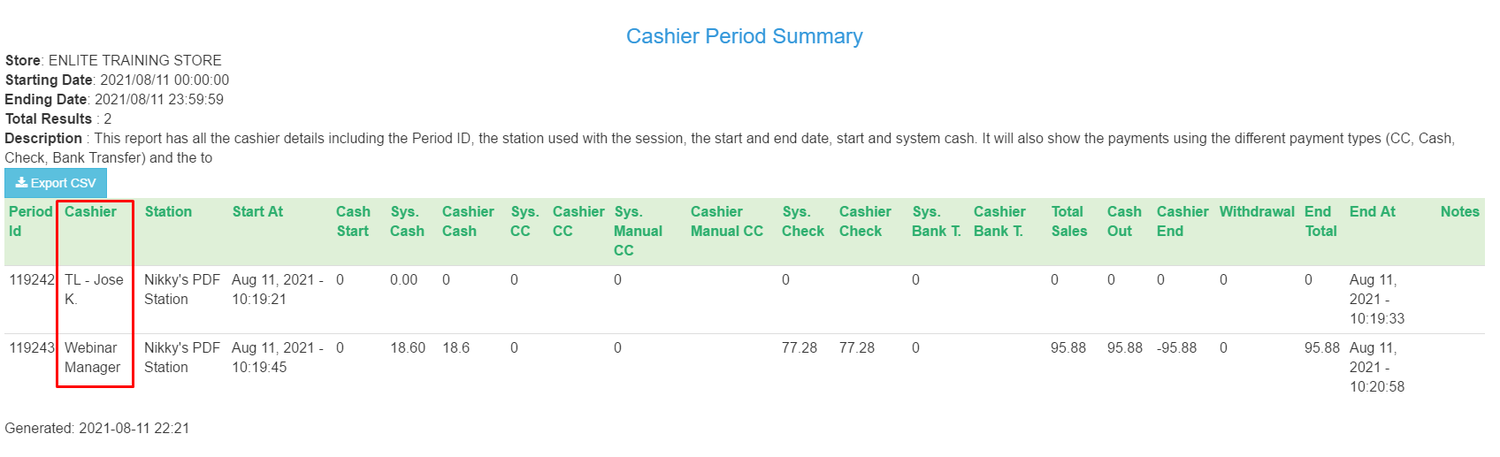
Overview of what changed this month:
1. New Features: Customer App and Portal
2. New Features: Driver’s App
New Features: Customer App and Portal
- A modal to pay for the order
- There is already an option to show a modal to pay for an order right after submitting a pick up request. This is enabled with a setting and applied only when using V4 or V5.
Customer App:

Customer Portal:
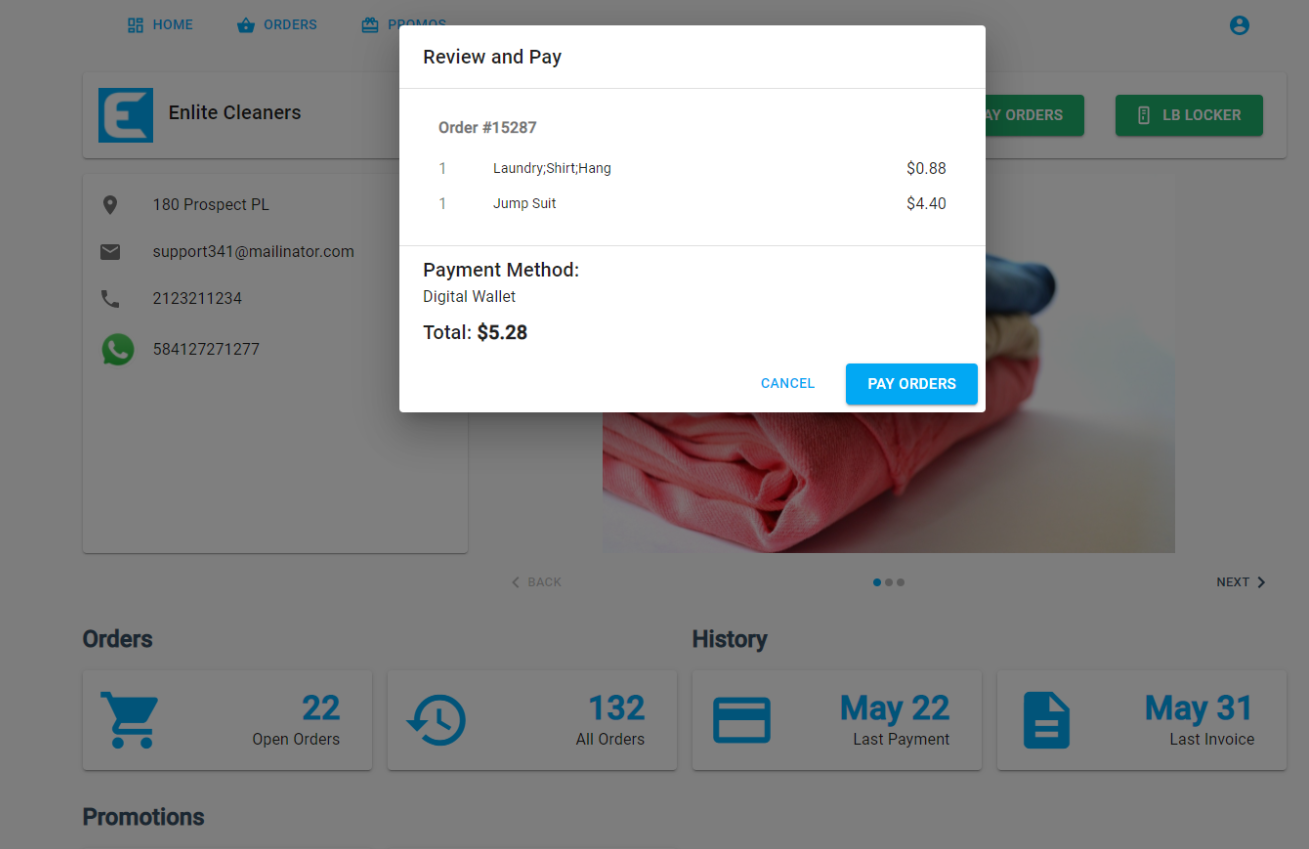
- Items in Version 3
- We have a new setting to prevent the customers from submitting an order with 0 items in v3. The default will be 1 item.
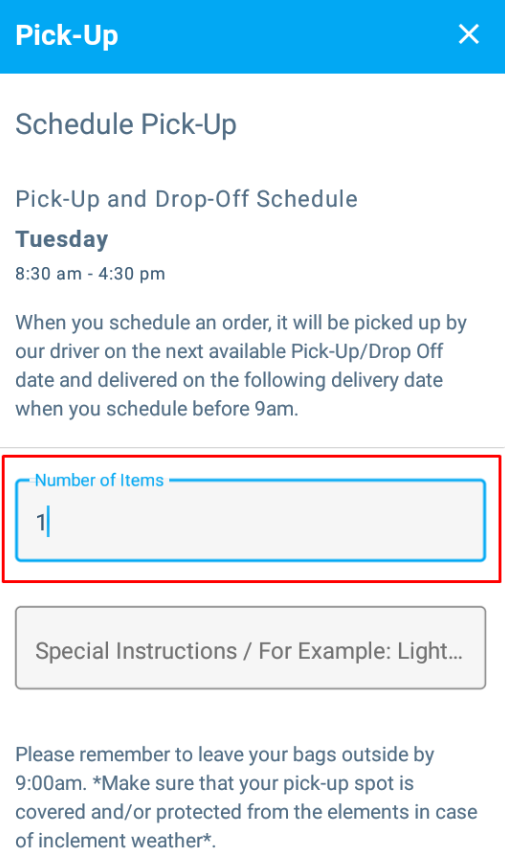
- Feature to rate the app
- A popping modal will show up after the second pickup request. If the user cancels it will show up again 15 days later.
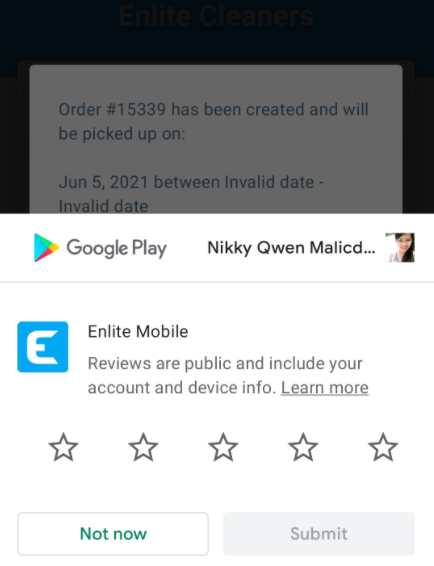
- Order details label
- We now have an option to change the “CREATED ON” label in order details to “PICK DATE”. Please get in touch with Support if you want to activate this.
Created On:
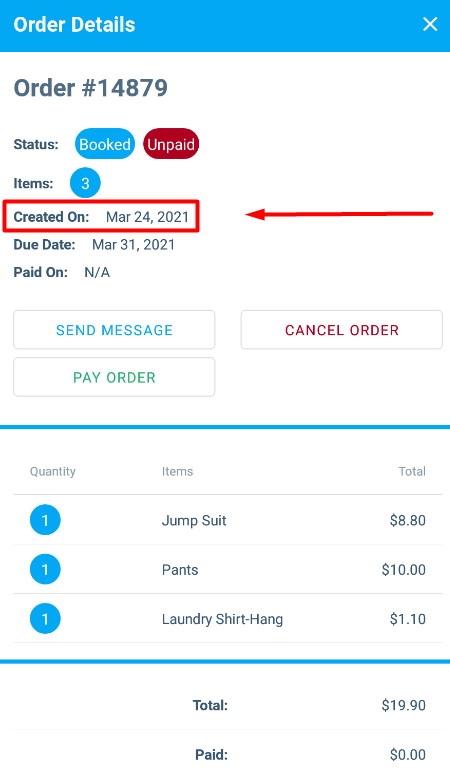
Pick Date:
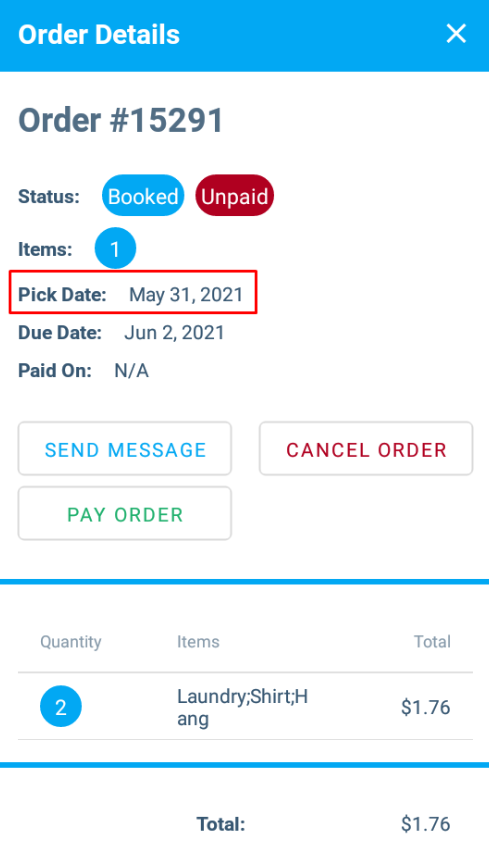
- Menu Display
- We now have an option to use two lines for the item name in the menu display. This is enabled with a setting.
Customer App:
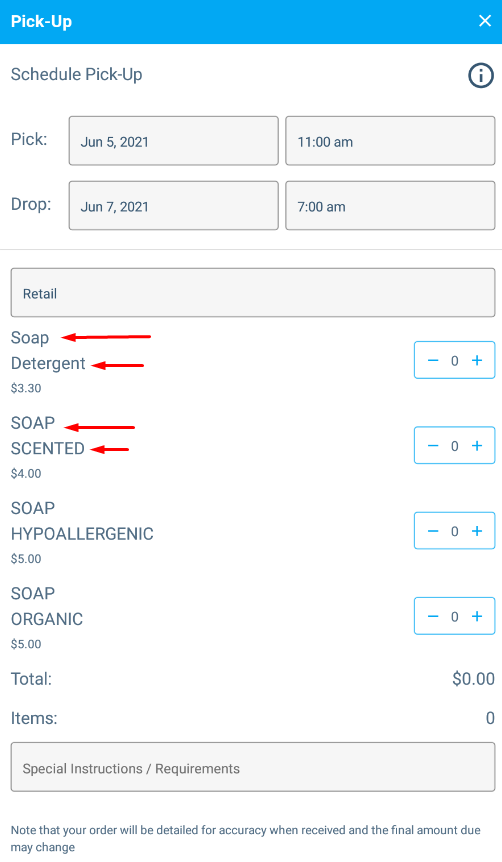
Customer Portal:
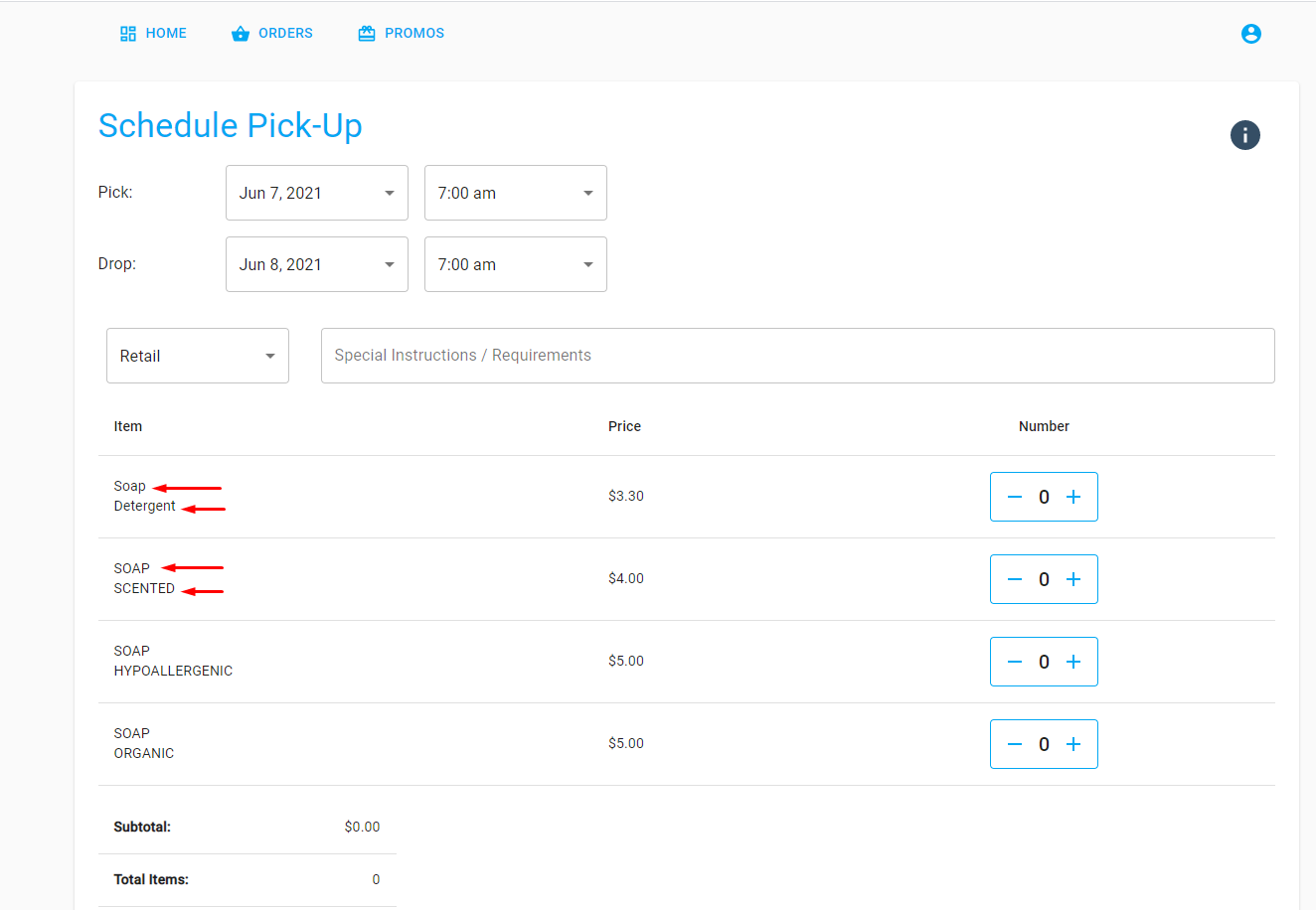
- Privacy and Condition Links
- The Terms of Service and Privacy Policy links can now be seen within the app. Before, they were opening in the browser.
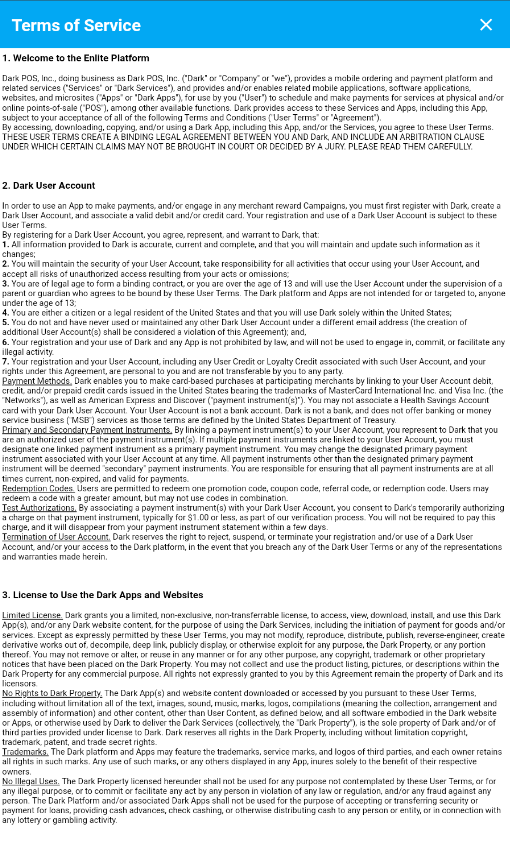
- Racked Invoices in the home screen
- For those stores who don’t run routes, customers can now see the racked invoices in the home screen instead of the “All Orders” button. By default, the text will show “Ready for Pickup”. We can also change the label. This is enabled with a setting.
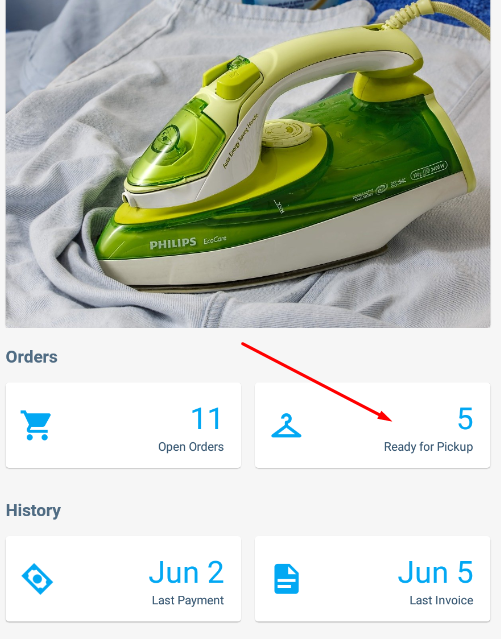
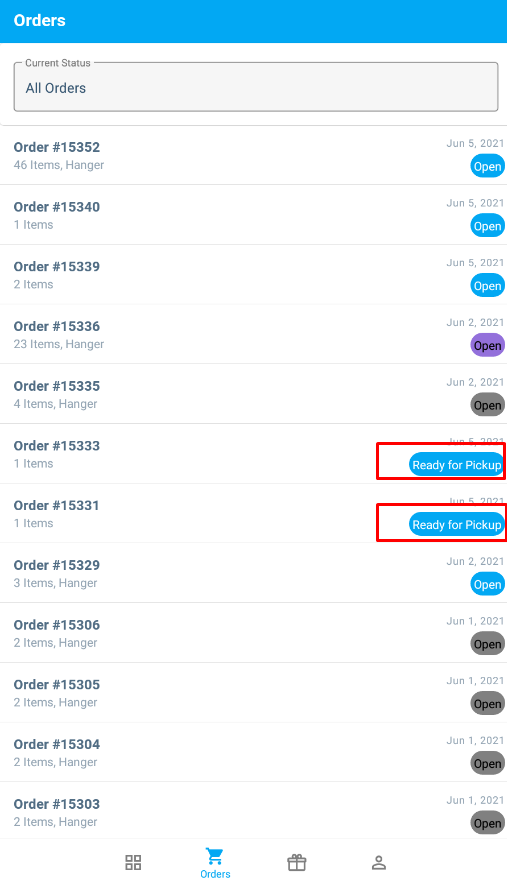
Map feature
- We can now add a Map feature so your customers can select their location and it will update the address. Please get in touch with Support if you want to activate this.
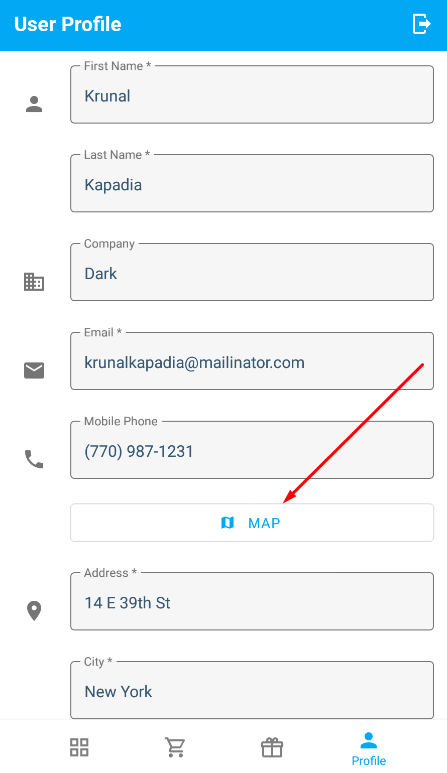
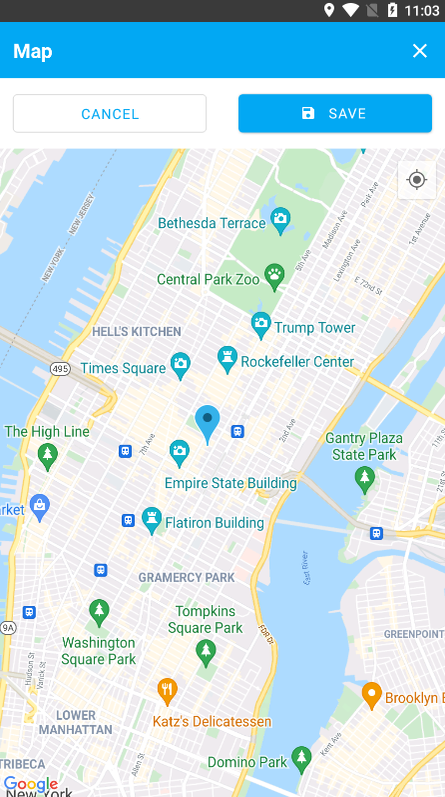
New Features: Driver’s App
- Group Filters
- You can now group customers under Company. All customers under the same Company will be under one stop.
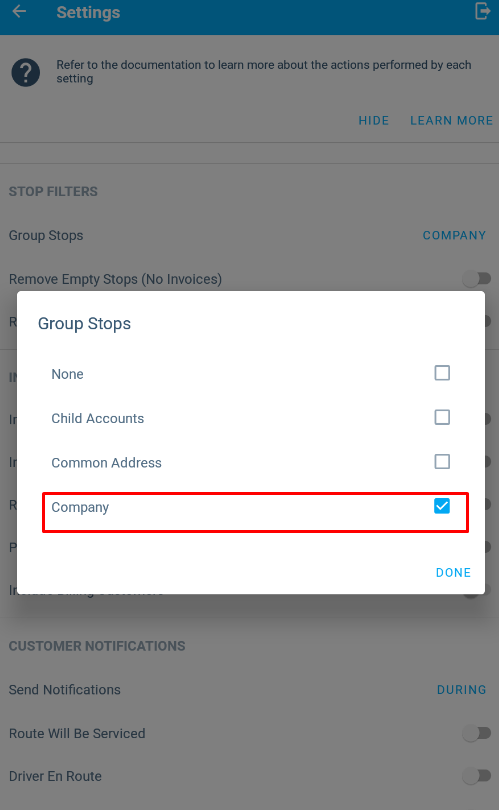
Highlight stop when any of the invoices is selected
- A light blue color with the number of invoices selected will now show up if NOT ALL invoices belonging to the customer are selected. A darker blue color shows if they are all selected.
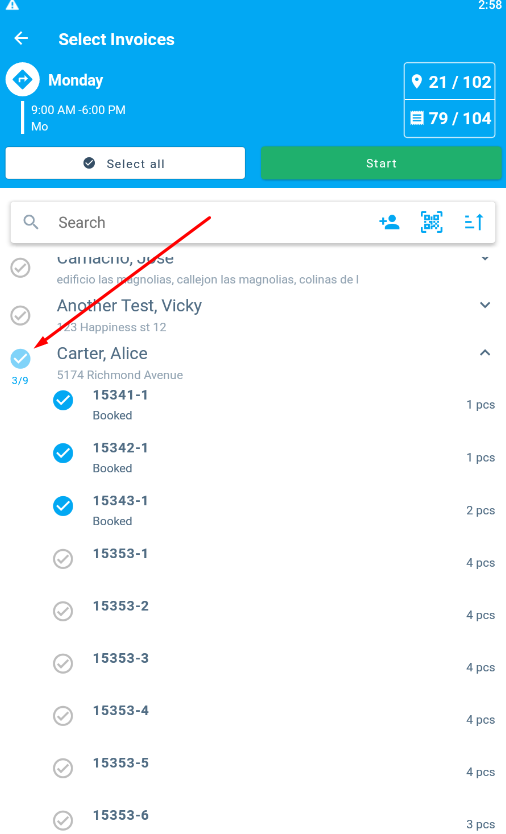
May 2021
Overview of what changed this month:
1. Tracker Setting
2. Billing Setting
3. Pick & Pay Setting
4. Billing amount limit
5. Reports: Customer Notes and Warnings
6. New Features: Customer App and Portal
7. New Features: Driver’s App
General: Tracker Setting
- Store owners have now an option to delete the attributes.
![]()
General: Billing Setting
- We have a new setting where a different logo can show on the billing statement. (Not the logo that prints on the customer receipt or payment receipts)
Billing Statement:
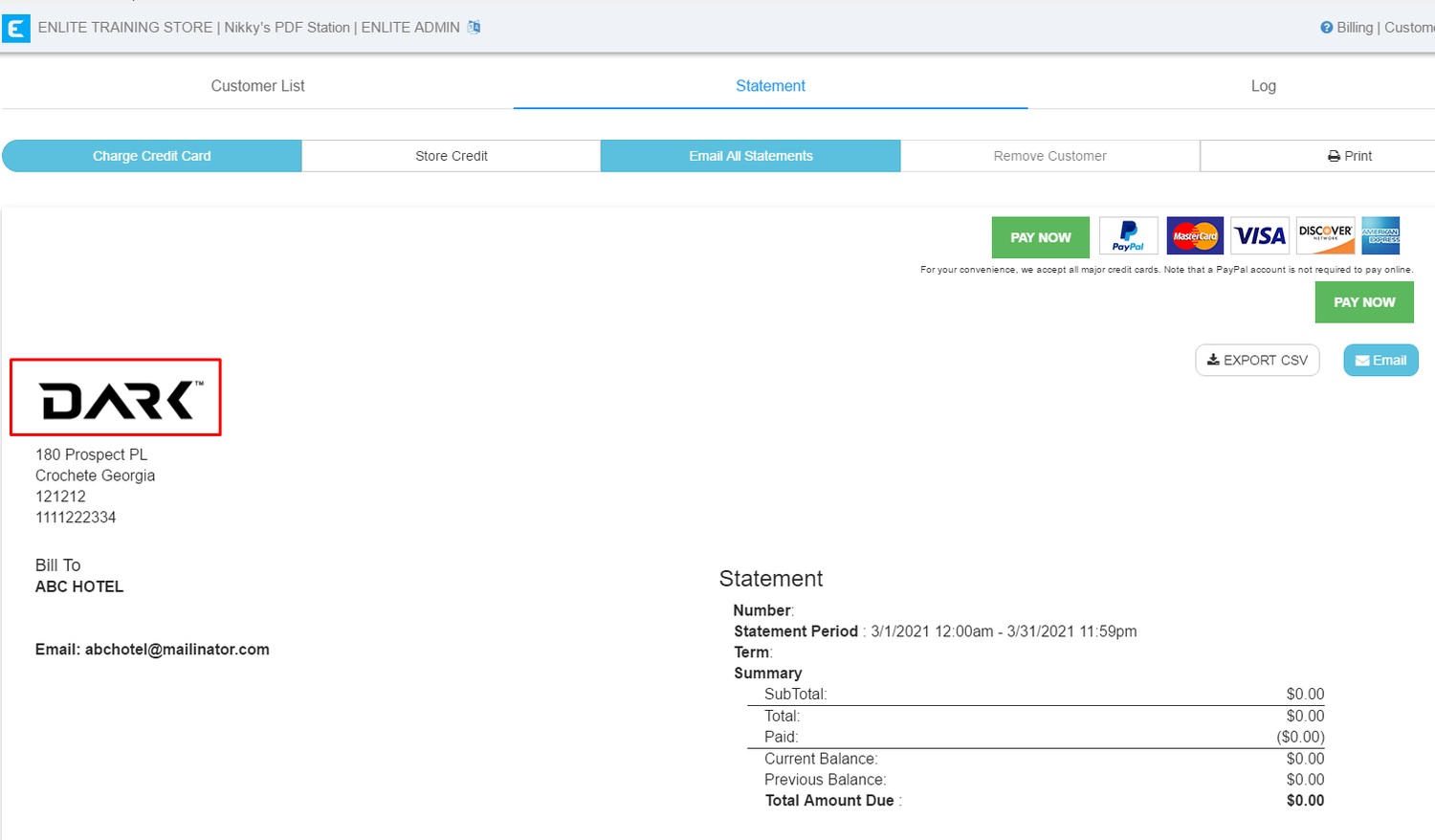
Customer Receipt:
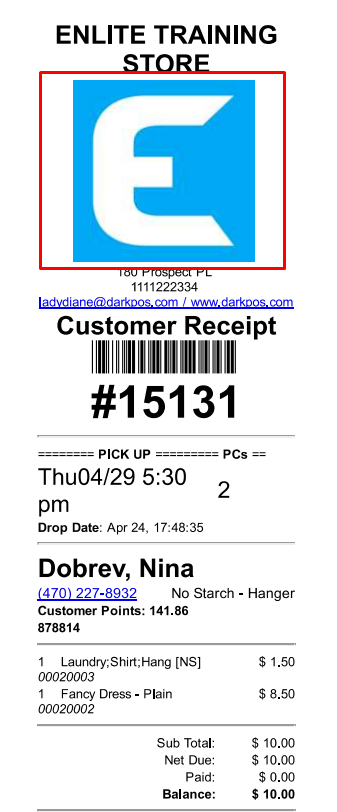
General: Pick & Pay Setting
- We now have an option to disable the discount option at pick and pay. Once the setting is added, the discount button will be grayed out.
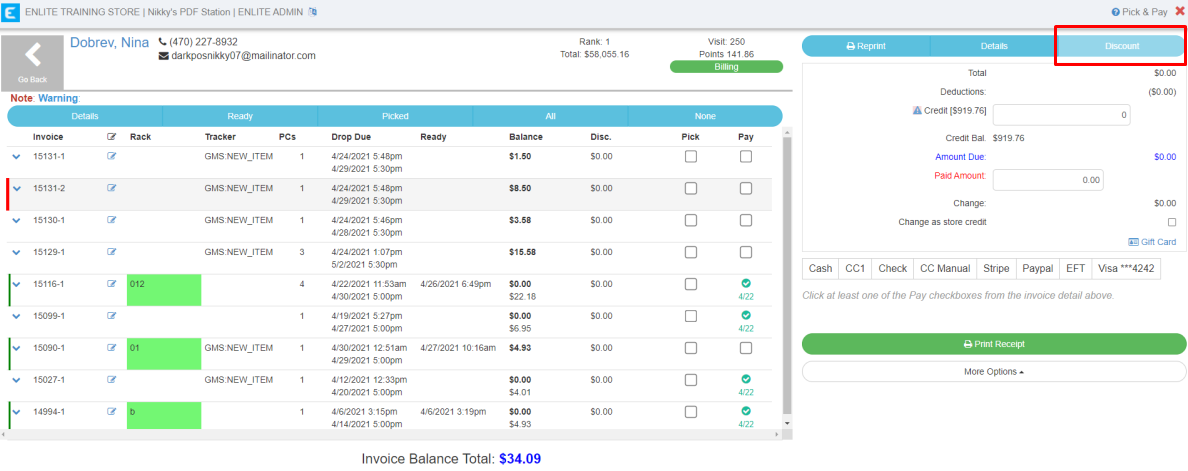
###
General: Billing amount limit
- Once you set the account limit in the billing information section, you will now see a warning that says “customer account limit reached” while detailing the invoice. The amount will be based on the OPEN orders showing in pick and pay.
Customer Walk-in (Billing Information)
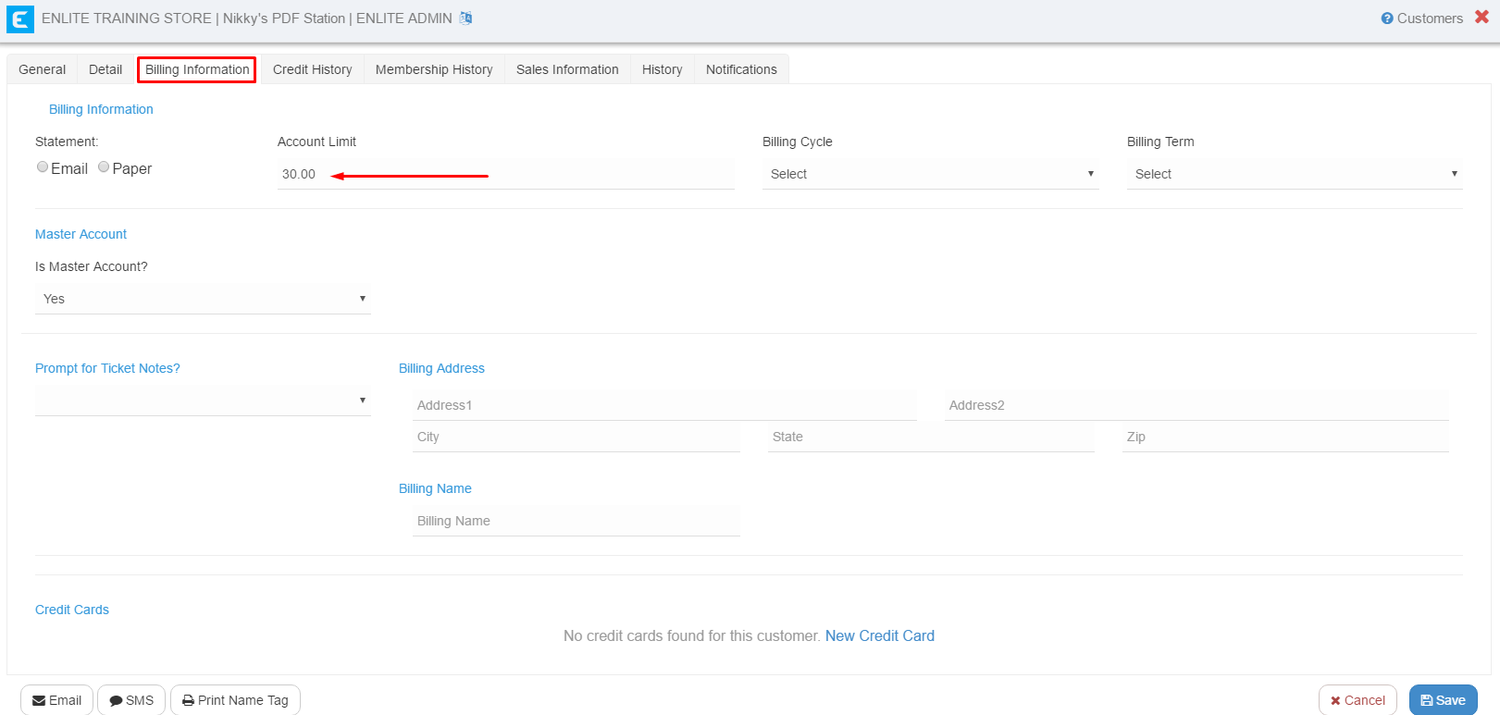
In detailing screen
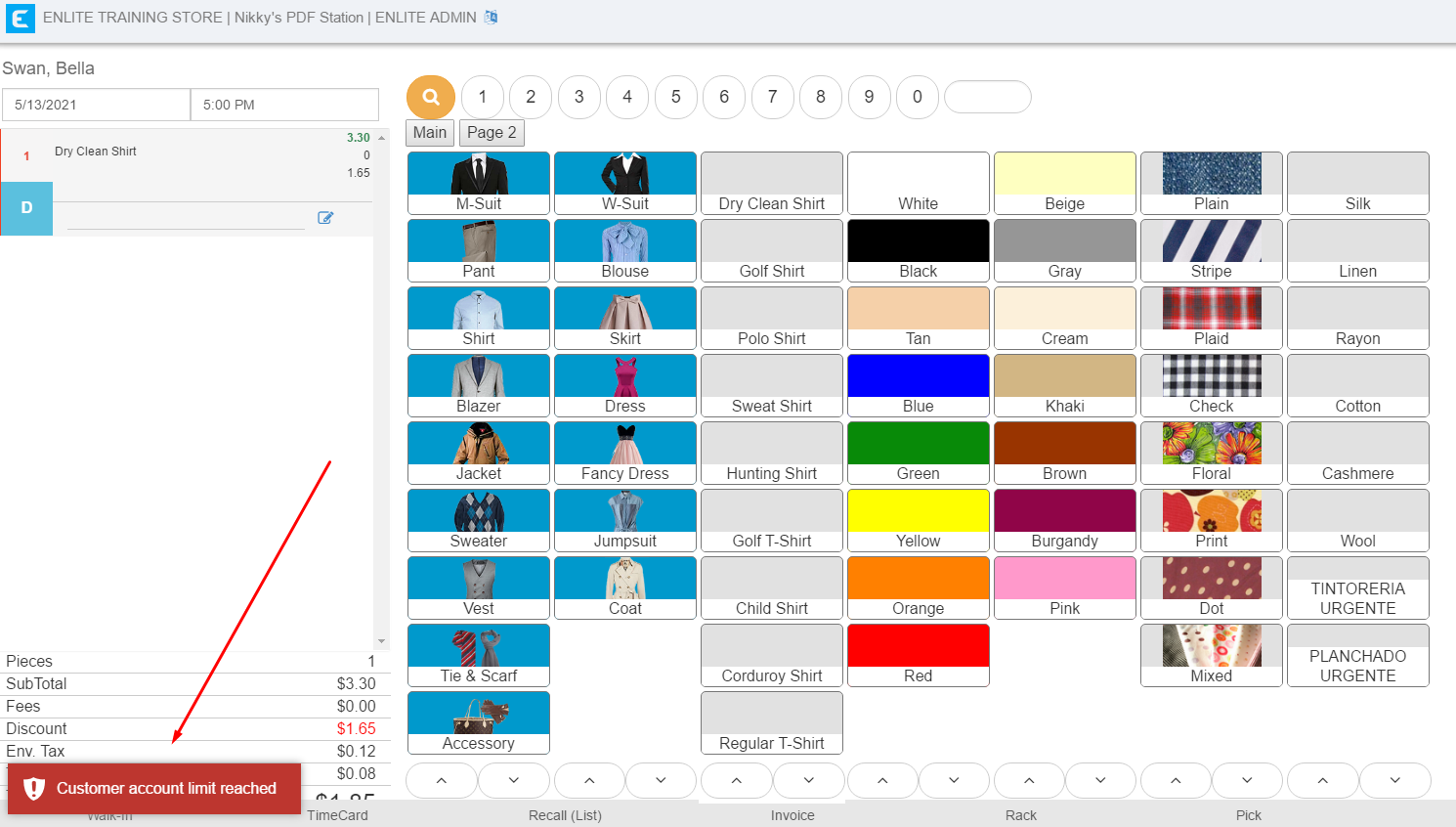
Reports: Customer Notes and Warnings
- We have a new report called Customer Notes and Warnings.
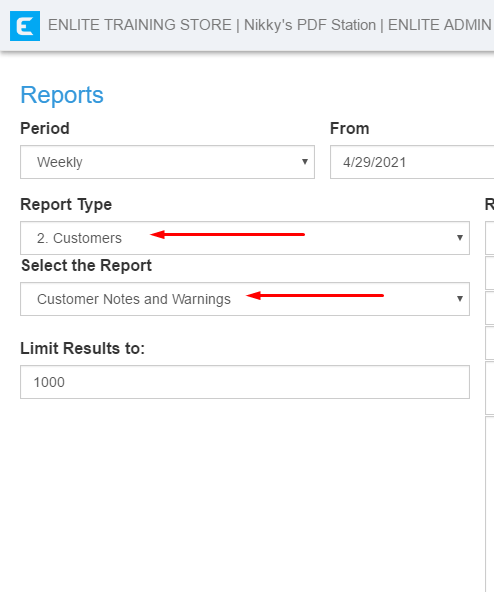
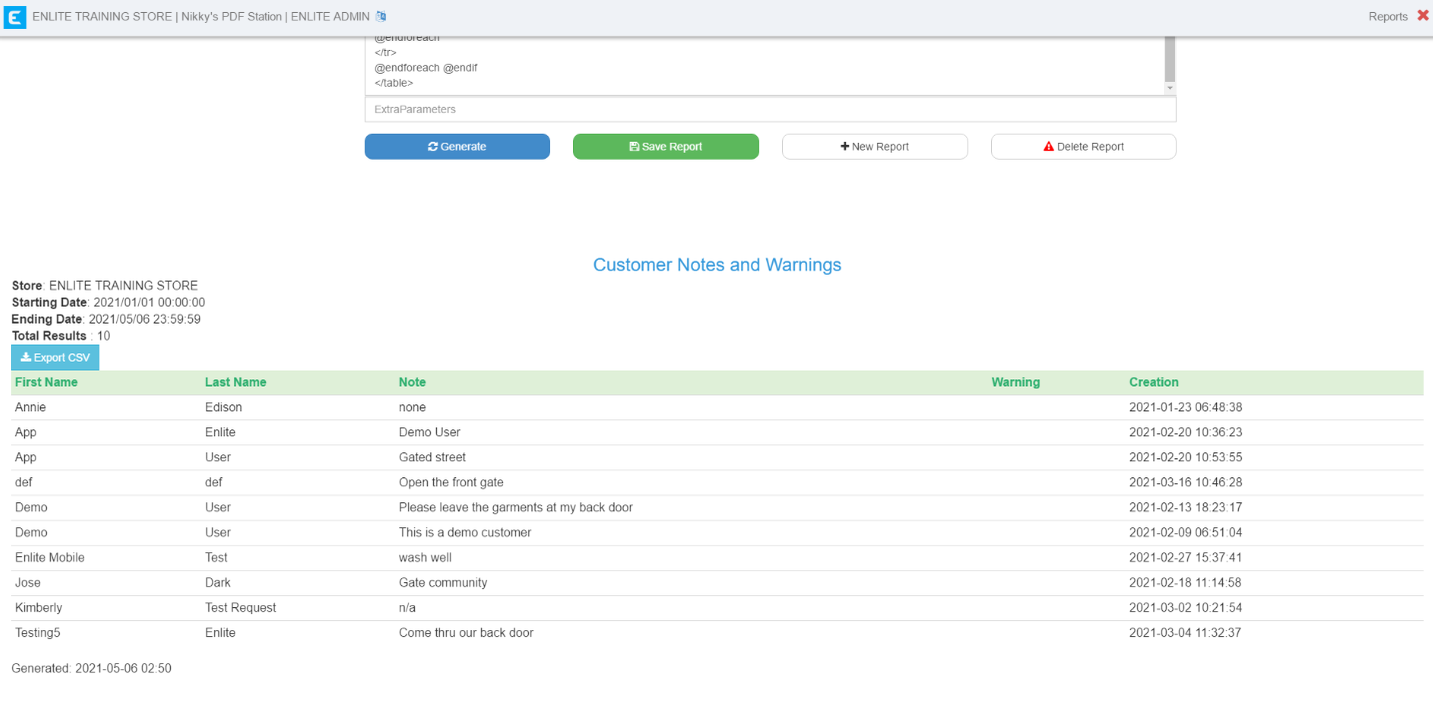
New Features: Customer App and Portal
- Links in Login and Home page
- We can now add buttons linked to your website or to pictures with information
***Only available in the Login page for branded apps***
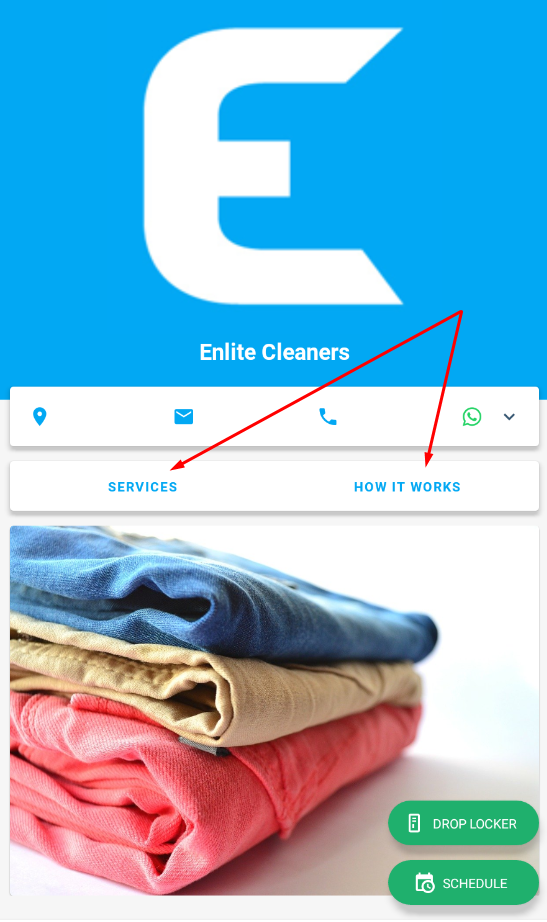
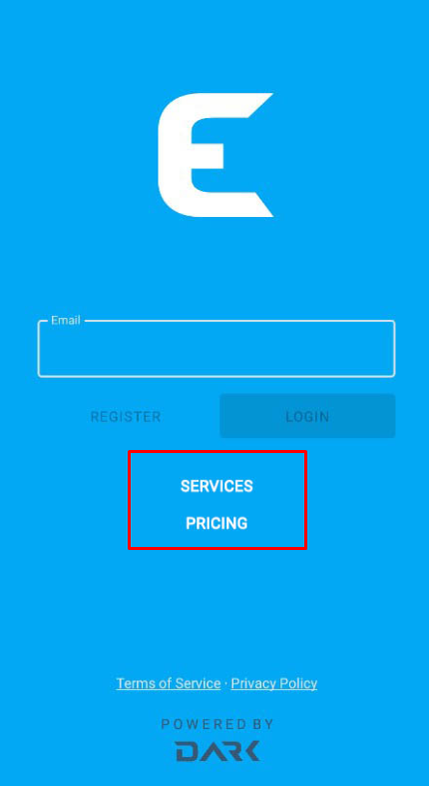
- Terms of Service and Privacy Policy
- We added Dark’s Terms Of Service and Privacy Policy. They can be changed to the customer’s own links, or hidden.
***Can be only hidden or changed in the Login page in Branded apps***
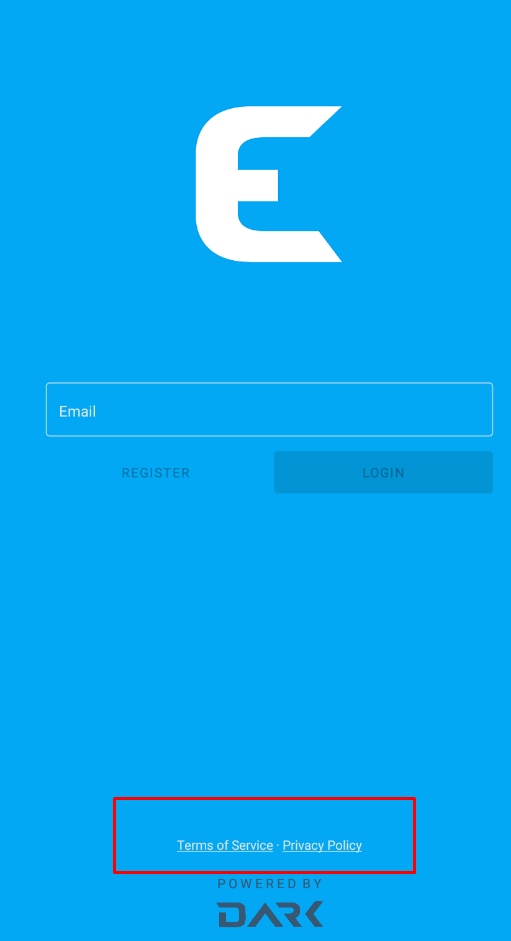
- Snippet in Profile Page of the Registration
- You can now add a description in the Profile section. All snippets are now just plain (white background, black text). Before, they had the app color.
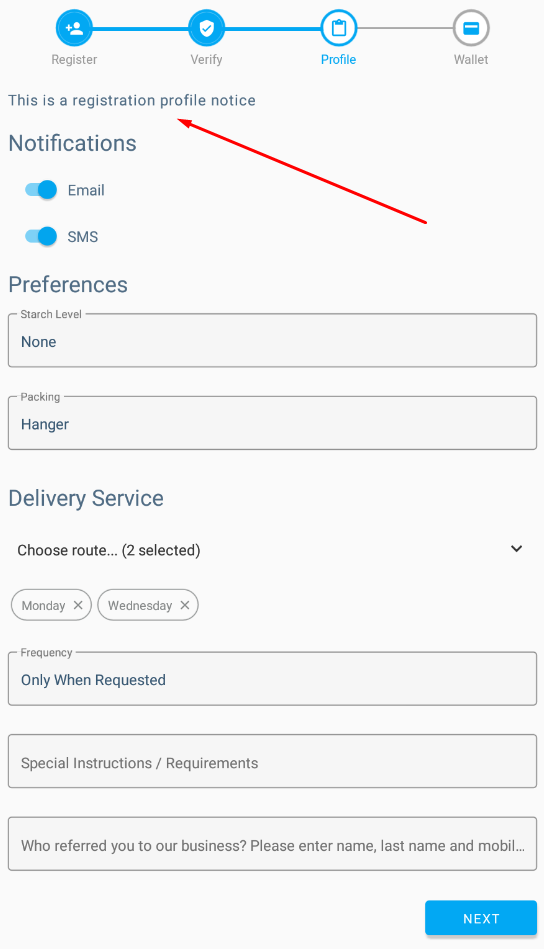
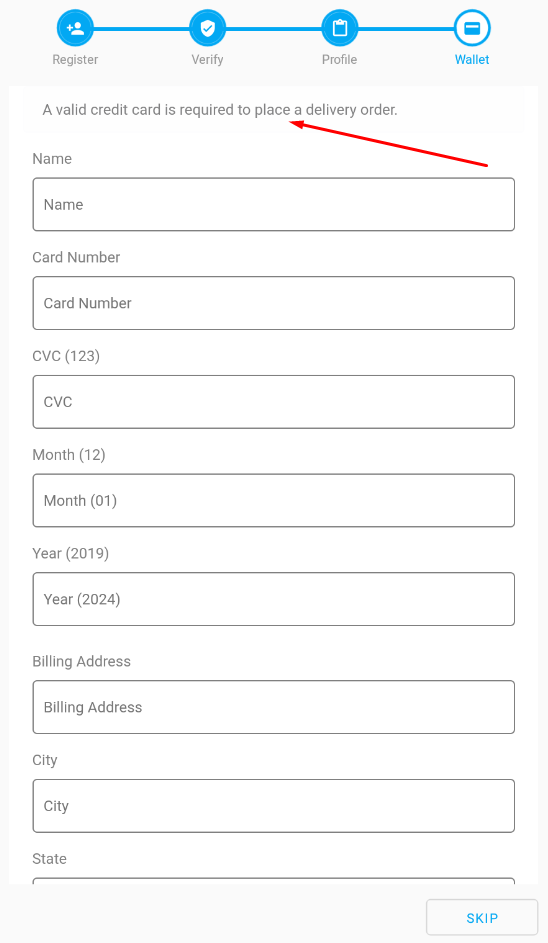
- Ability to Delete Account
- Customers can now delete their account in the User Profile.
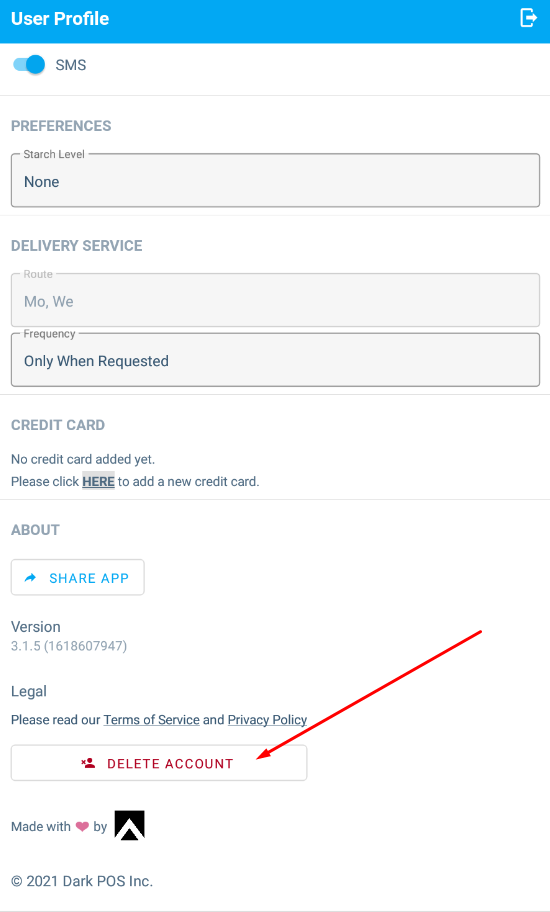
If they have any open or unpaid orders, they will be prompted to contact the store.
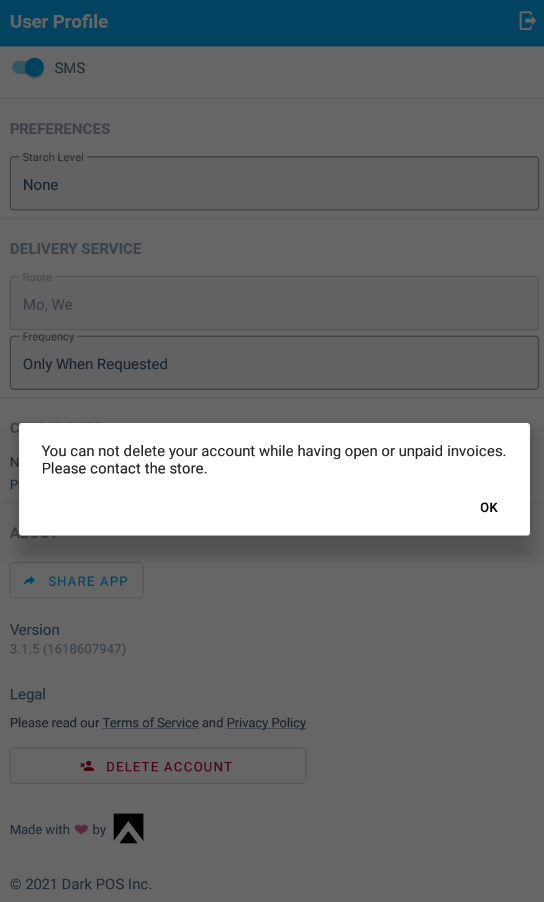
New Features: Driver’s App
- Ability to Edit Coordinates with Google Maps
- You can now select the customer’s precise location by hitting “Edit Coordinates” in the User Profile.
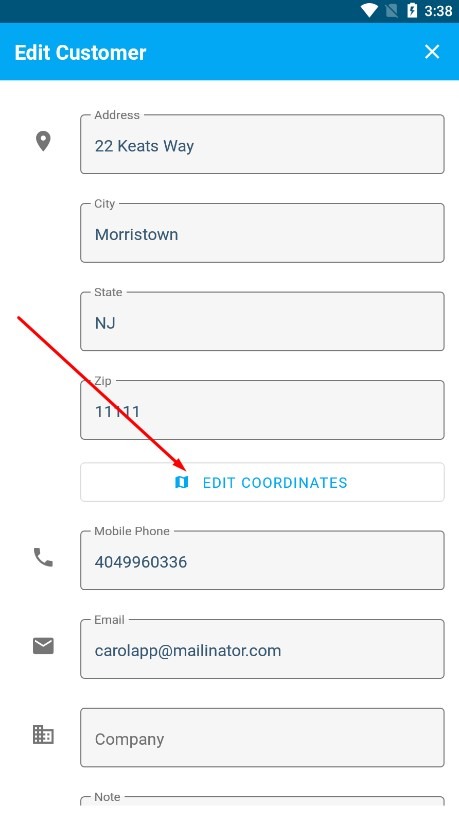
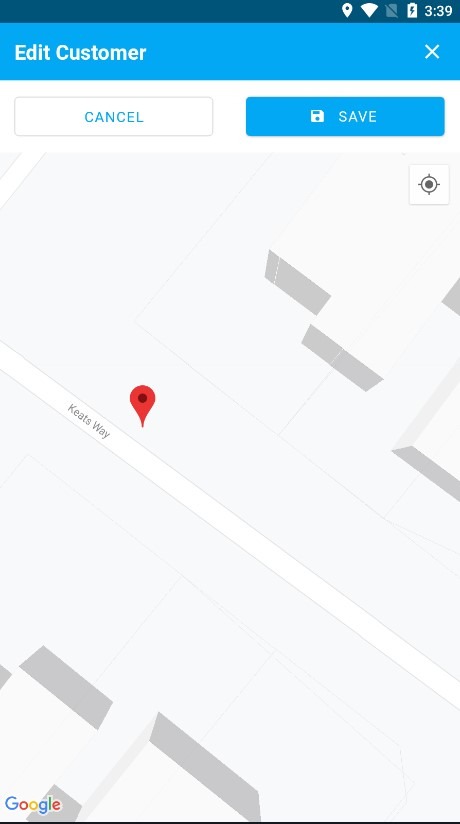
- Stop Colors
- You can now categorize the stops of your routes by colors. In order to change or add the colors, you must go to the User Profile, Edit it, and type the color in, in the Stop Color field.
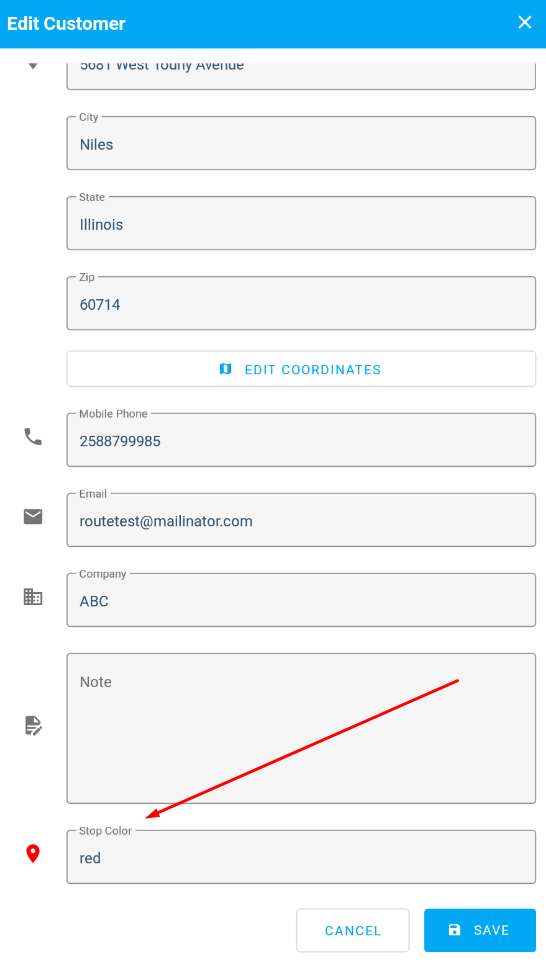
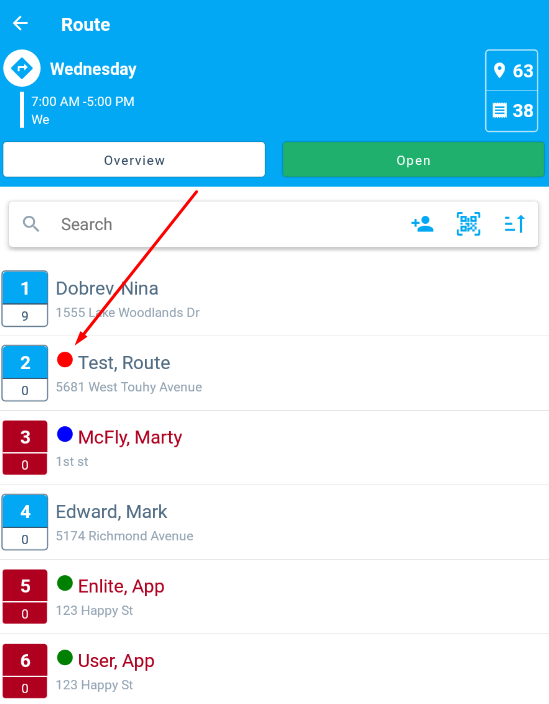
More Info here: https://help.darkpos.com/a/solutions/articles/31000159915?lang=en
- Ability to scan Name Tags
- We can now scan customer tags, and it will select all the customer’s invoices.
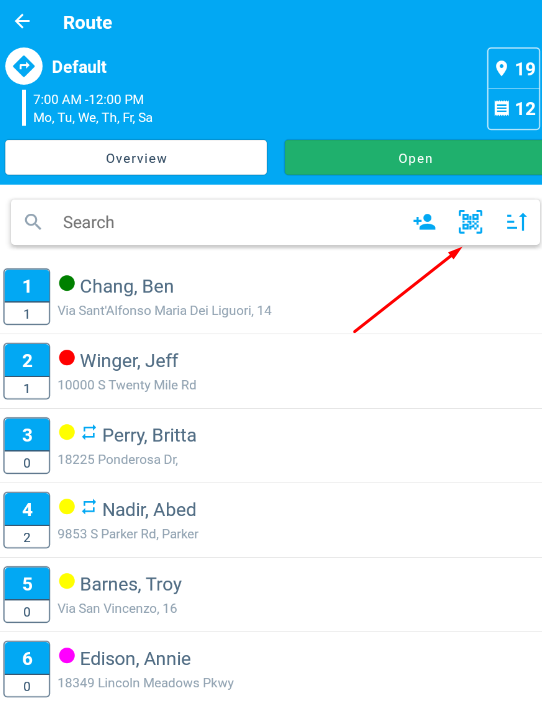
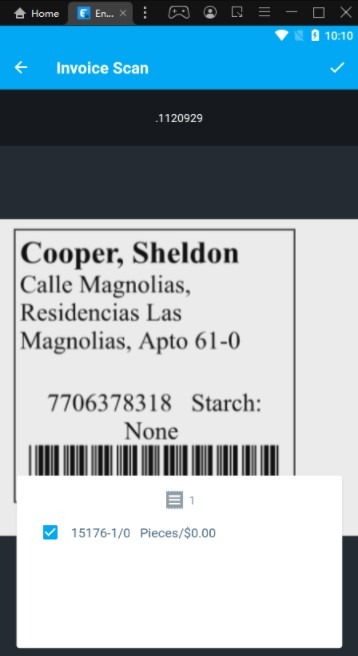
April 2021
Overview of what changed this month:
- Timecard Settings
- Tracker Settings
- Garment Report: Garment Tracker by Due Date
- Customer Routes
- New Features: Customer App and Portal
- New Features: Driver’s App
General: Timecard Setting
- We have a new setting that can enable the note in the timecard section. This can be mandatory or not.
Mandatory Notes: You are required to enter a note before you can clock out.
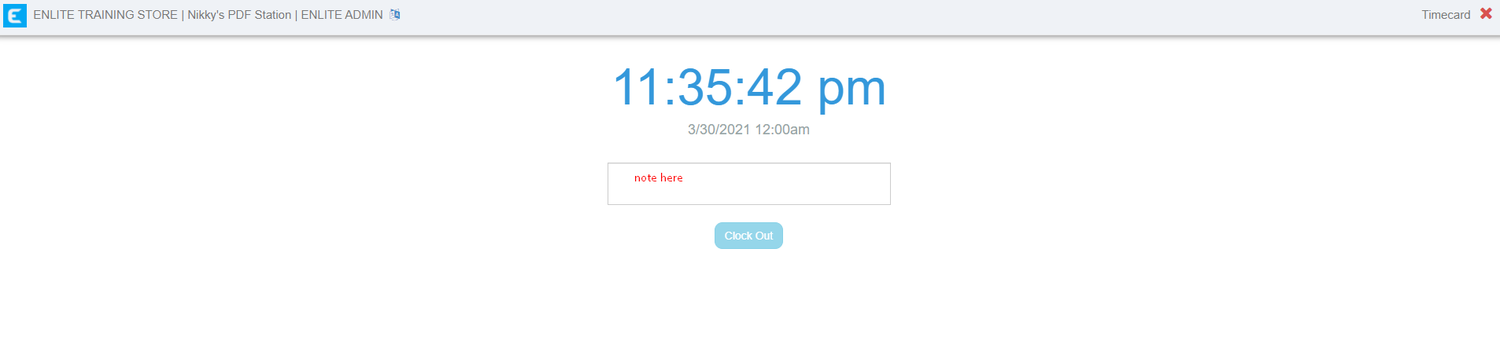
Show Notes: You can clock out even without adding any notes.
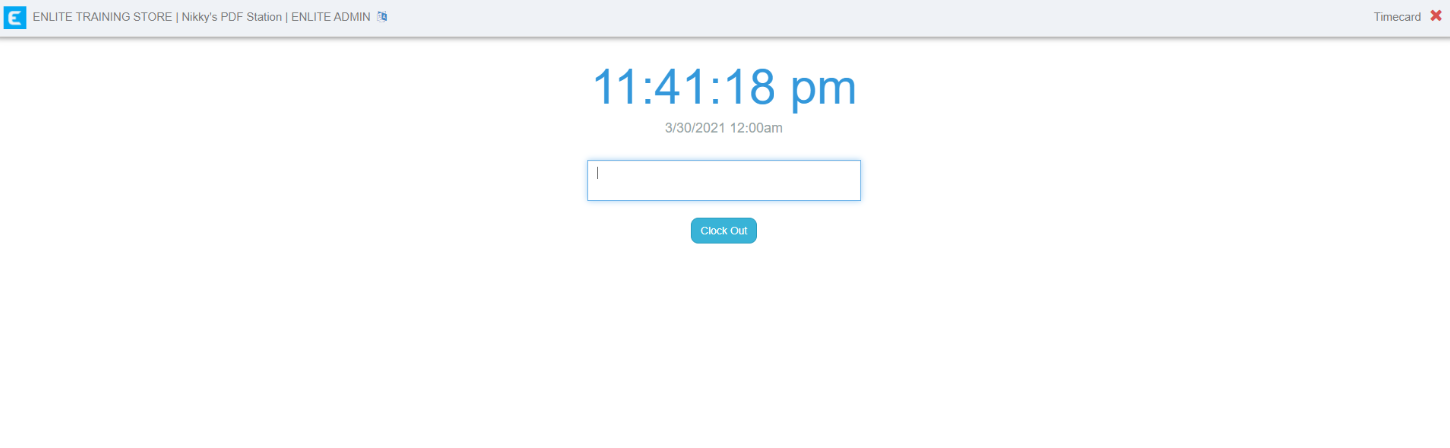
General: Tracker Setting
- We have a new setting where after hitting “FINISH” in the tracker section, it will send you back to the main menu instead of sending you back to the tracker attributes menu. In this way, the next employee will be forced to enter their PIN.
![]()
Main Menu:
![]()
Reports: Garment: Garment Tracker by Due Date
- This is a new report where you can see the garment tracker by the due date. You can filter it by store, route and tracker item.
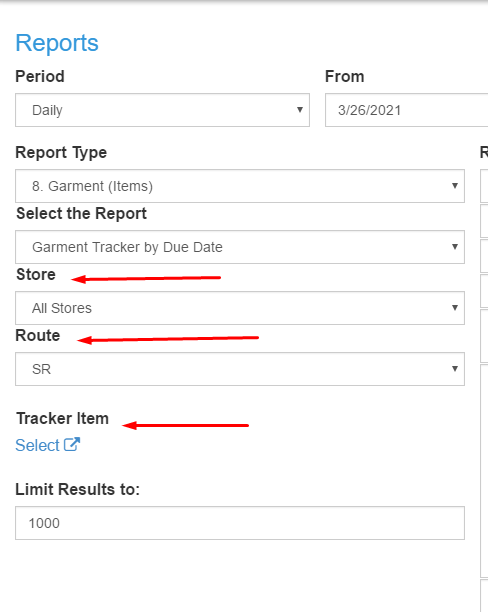
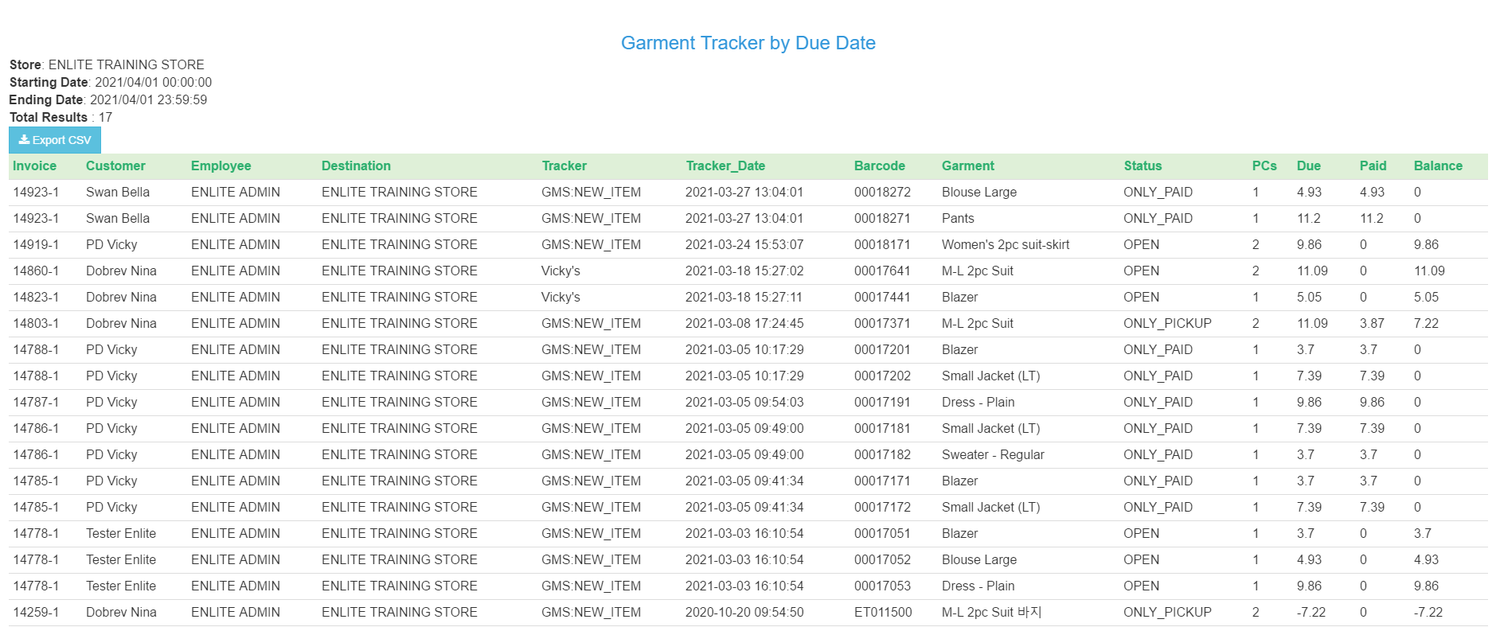
Routes: Customer Route
- We can now add a stop color in the customer walk-in section (route modal). This is to categorize the stops within a route by color.
You can add the stop color in the route modal in customer walk-in.
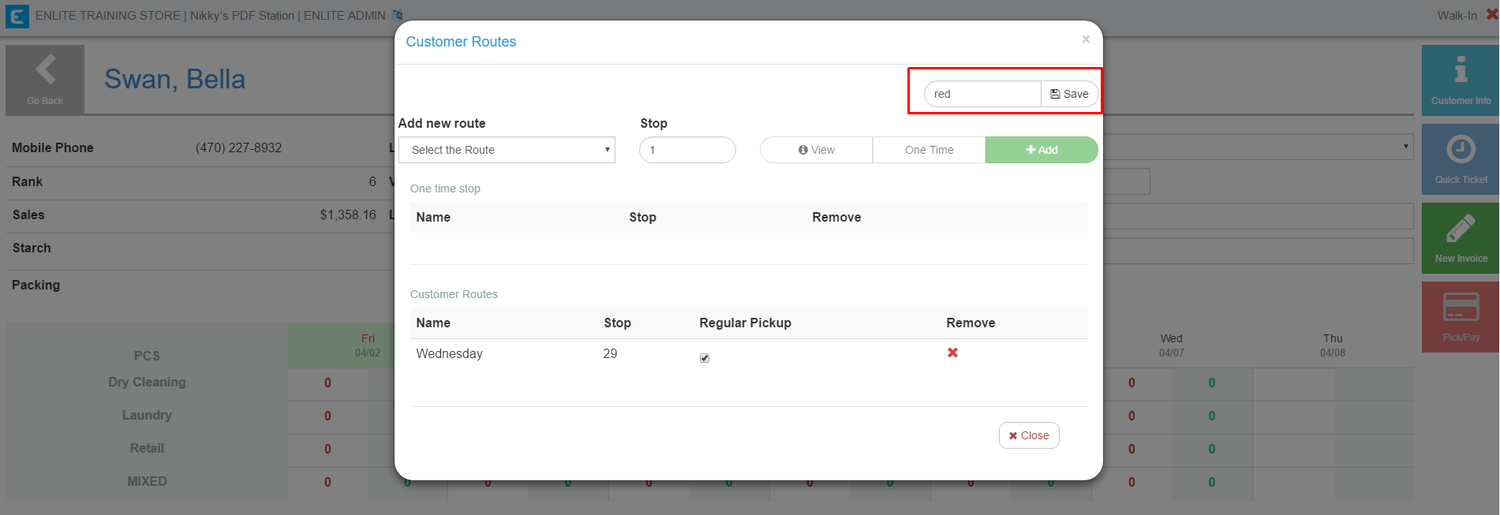
You can see the color in mobile orders and Route Section.
Mobile Orders:
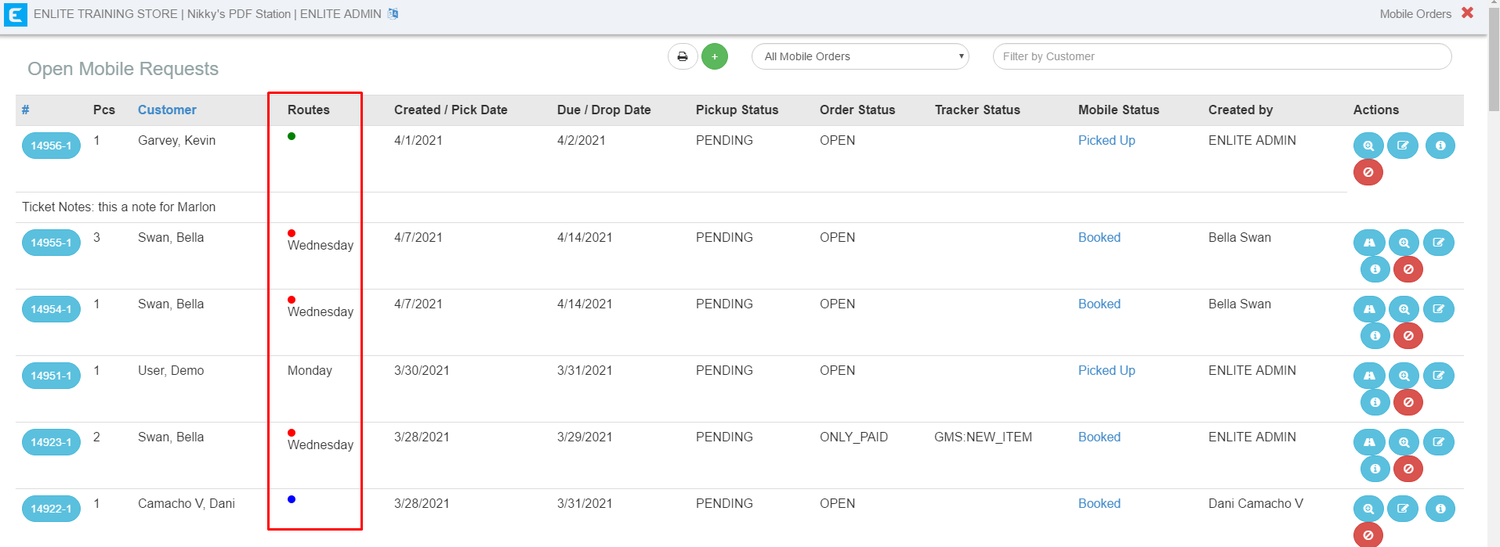
Routes Section:
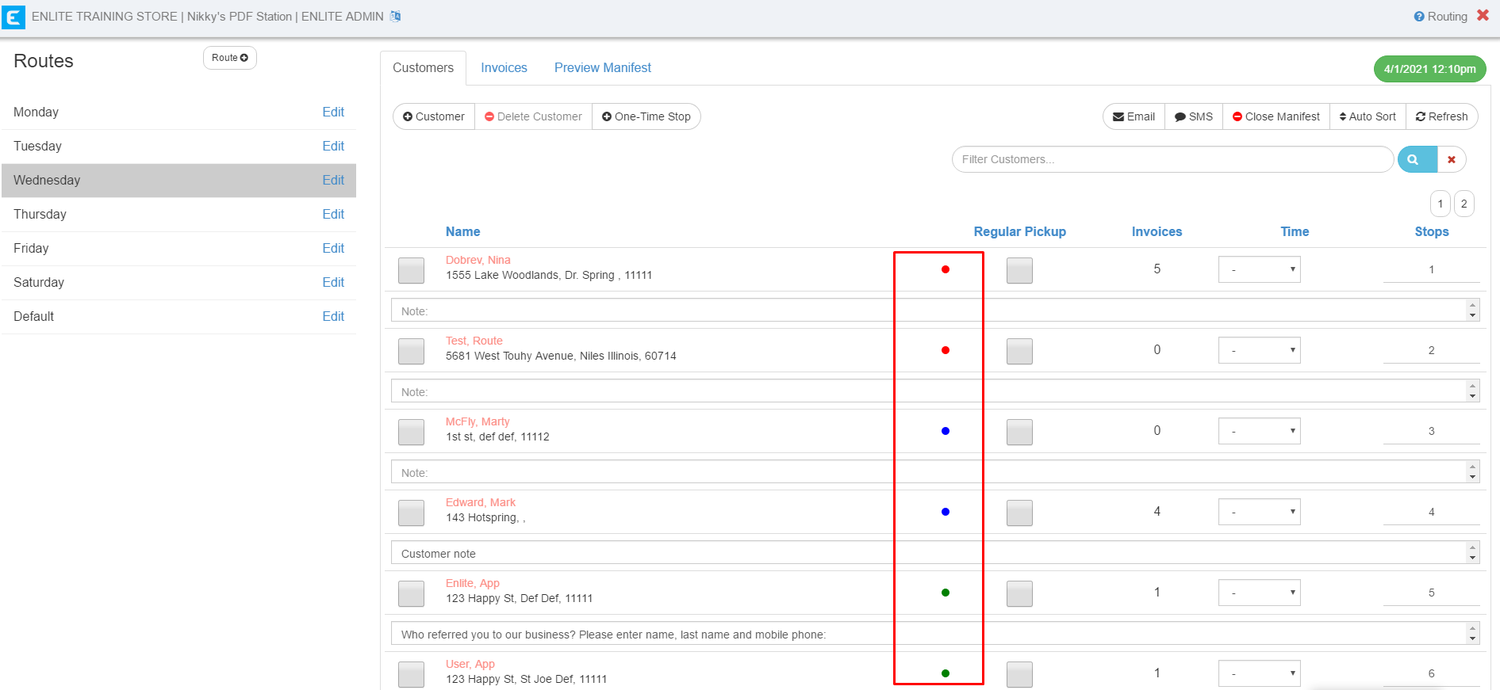
New Features: Customer App and Portal
- Terms of Service and Privacy Policy
- This is a new feature where customers will be forced to agree to the Terms of Service and Privacy Policy when signing up. It will be also available in the User Profile and in the registration.
In the login screen, the Terms of Service and Privacy Policy will be the ones listed in Dark’s website by default. You can only change the link of the Terms of Service and Privacy Policy showing in the registration and the user profile.
They will show up in these three screens:
Login Page:
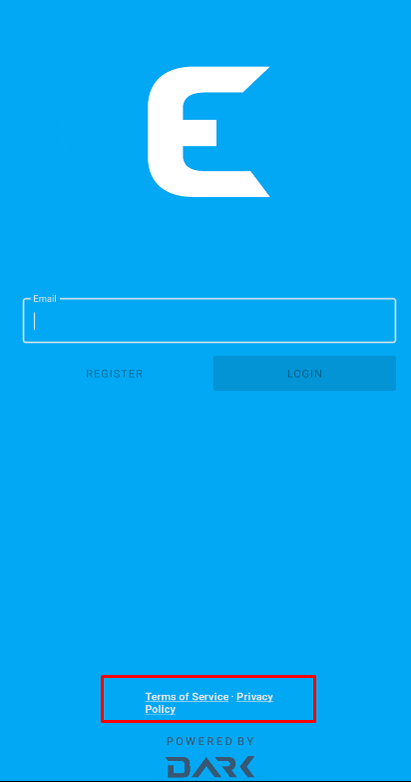
Registration:
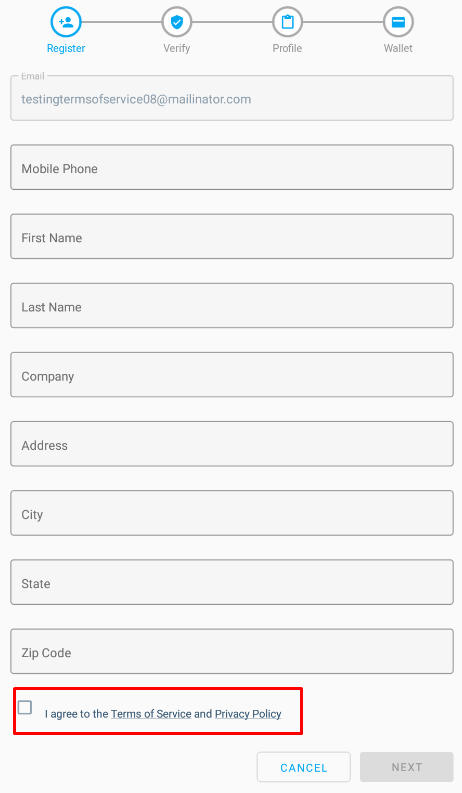
User Profile:
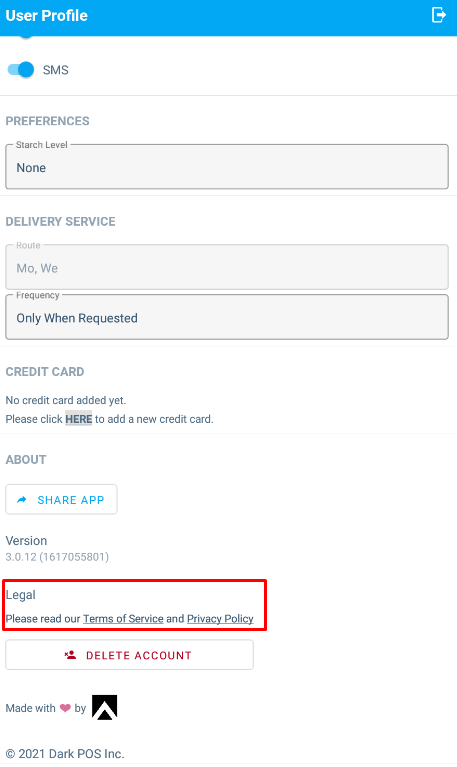
- Company Field
- We incorporated a new field in the registration and User Profile for the customer to enter their Company name. This field is optional for the user. It’s not mandatory.
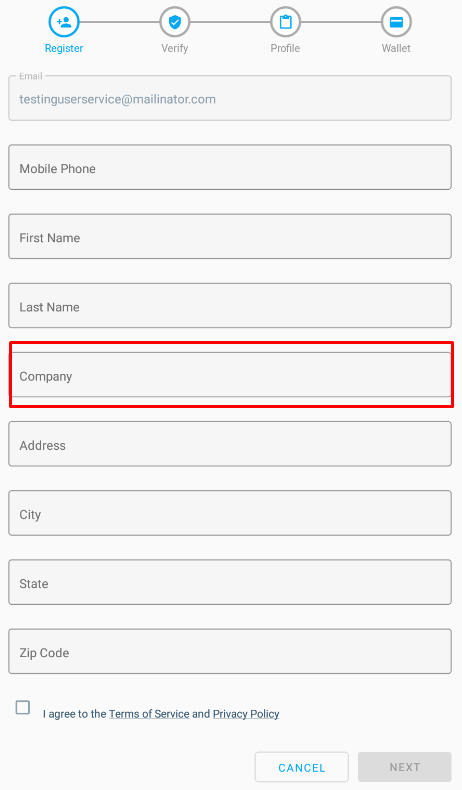
- Order Confirmation Message
-When a new order is created, the app will show a confirmation message in the middle of the home screen, that won’t disappear until the user hits “Ok”, or hits another part of the screen.
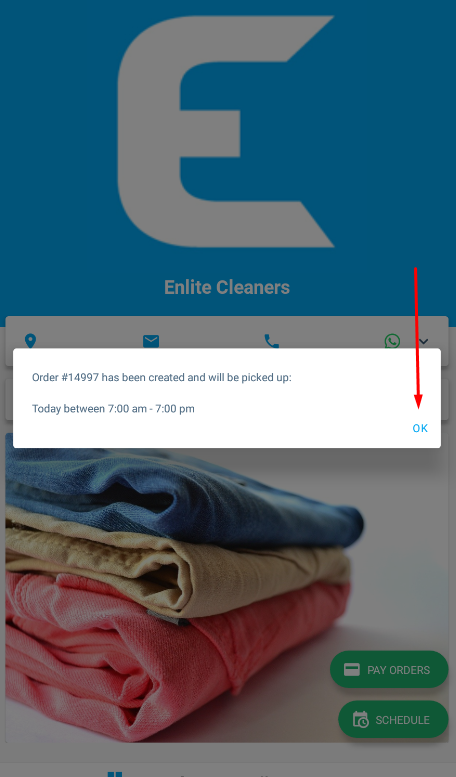
- Discounts added to Promos Page
- The percentage discount is now available in the promos page. The customers will be able to see them only, not apply them.
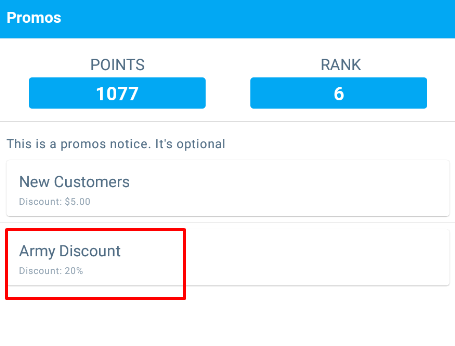
- Promos Notice
- We now have an option to display a notice on top of the promos.
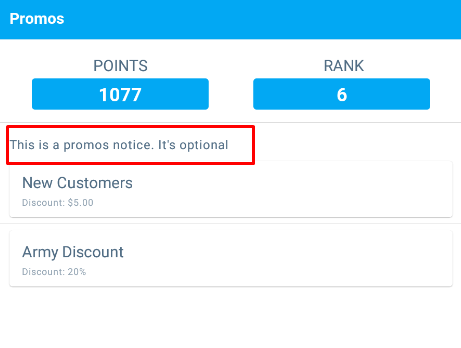
- Warning when disabling the notifications
- Customers’ email and SMS notification are enabled by default. If they disable any of those, we can place a warning. The warning text can be customized.
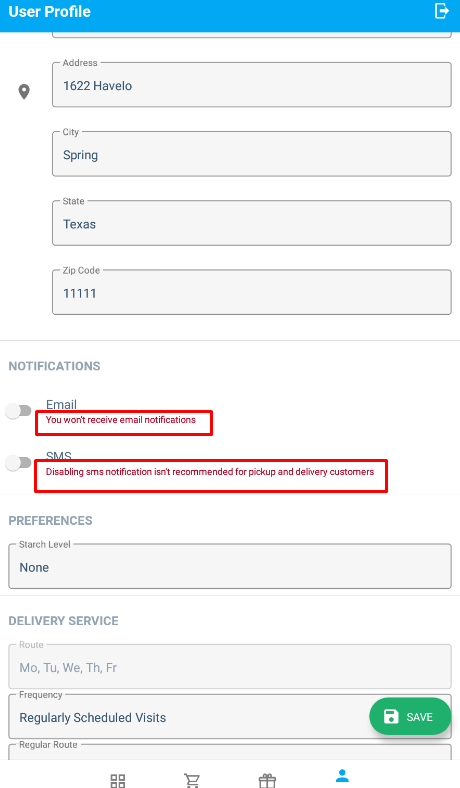
New Features: Enlite Routes (Driver’s App)
- Repeat and Group Icon
- All regular customers will be marked with the “repeat” icon, while master accounts will be marked with a “group” icon.
Repeat Icon:
![]()
Group Icon: Please note that the group icon will show only when the “group by child account” is enabled in the setting.
![]()
- Add one time stops and sort the stops
- In the invoice selection screen, you can add a one time stop and sort the stops.
Add one time stop:
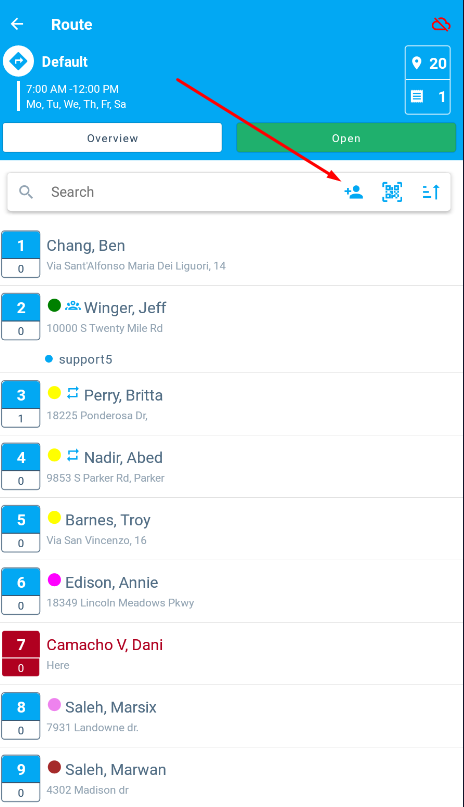
Sort the stops:
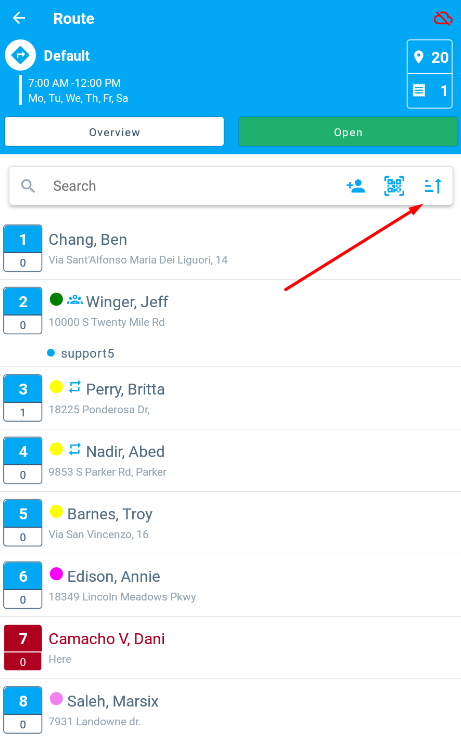
March 2021
General: Notification Setting
- We now have a setting to send the welcome email right after the customer is created in the POS.
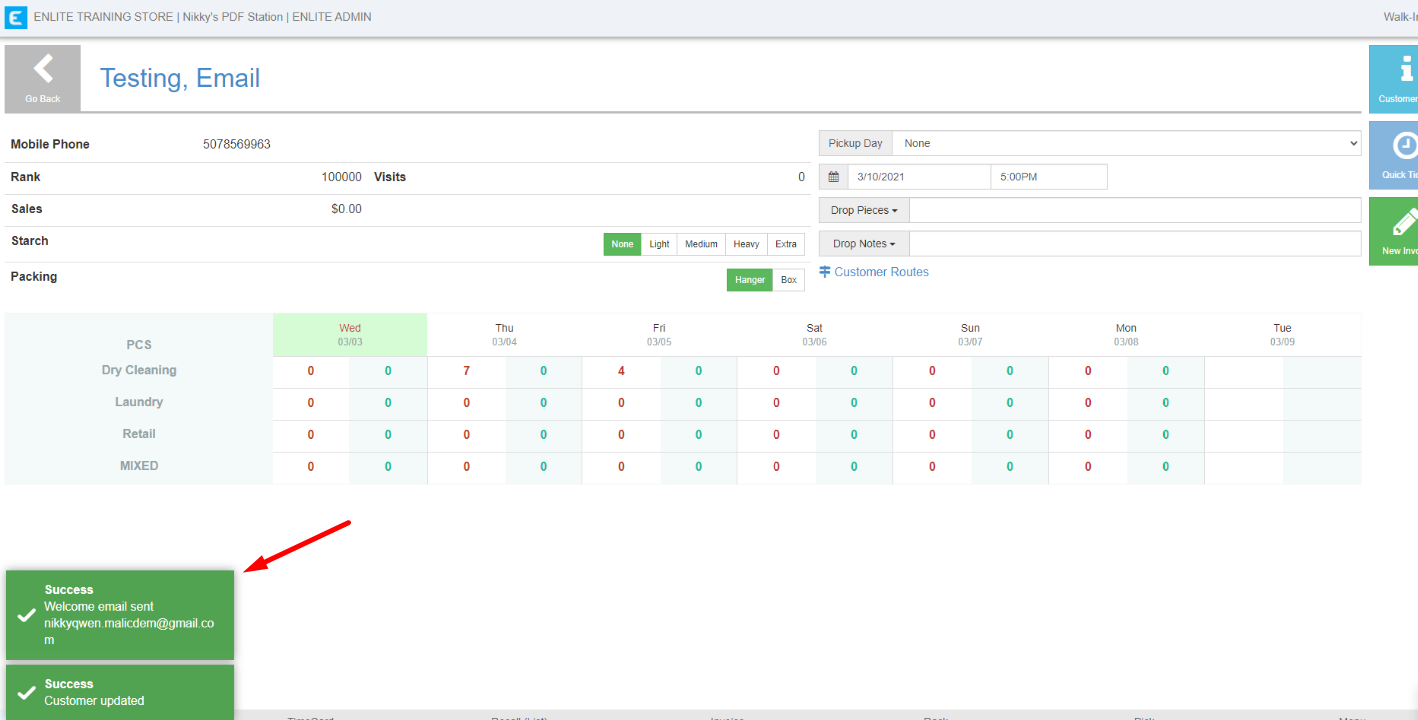
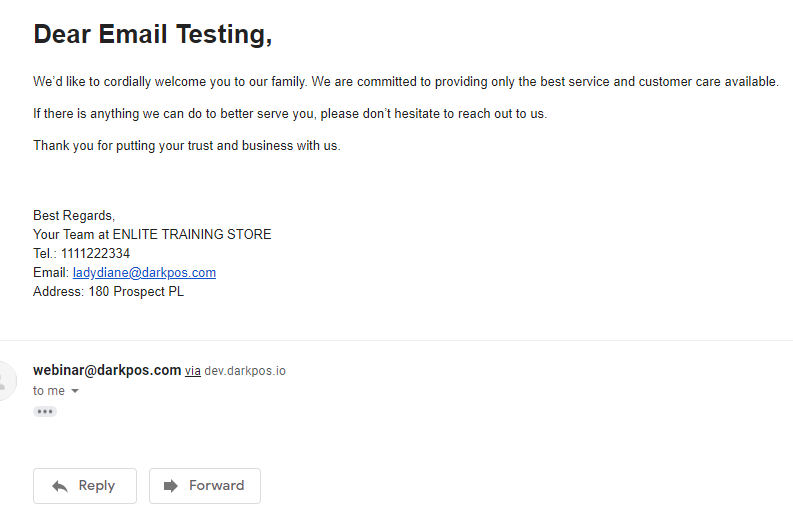
Reports: Store and Employees - Employee Activity Log
- We have a new report for employees to show the activity during the period/day.
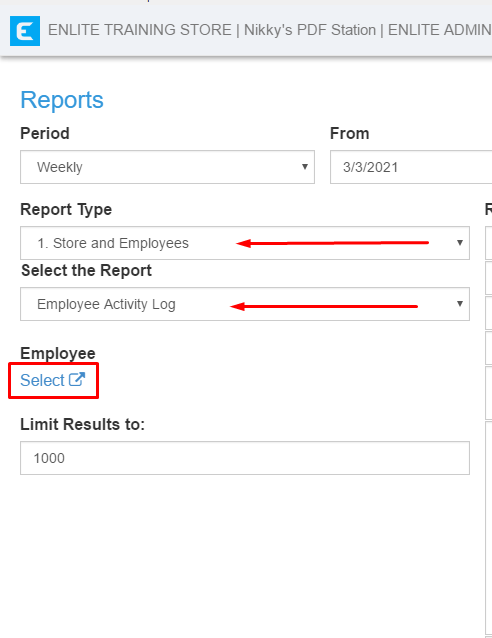
General: Rack Update
- We can now view the past due orders that are not racked in the invoices not racked summary.
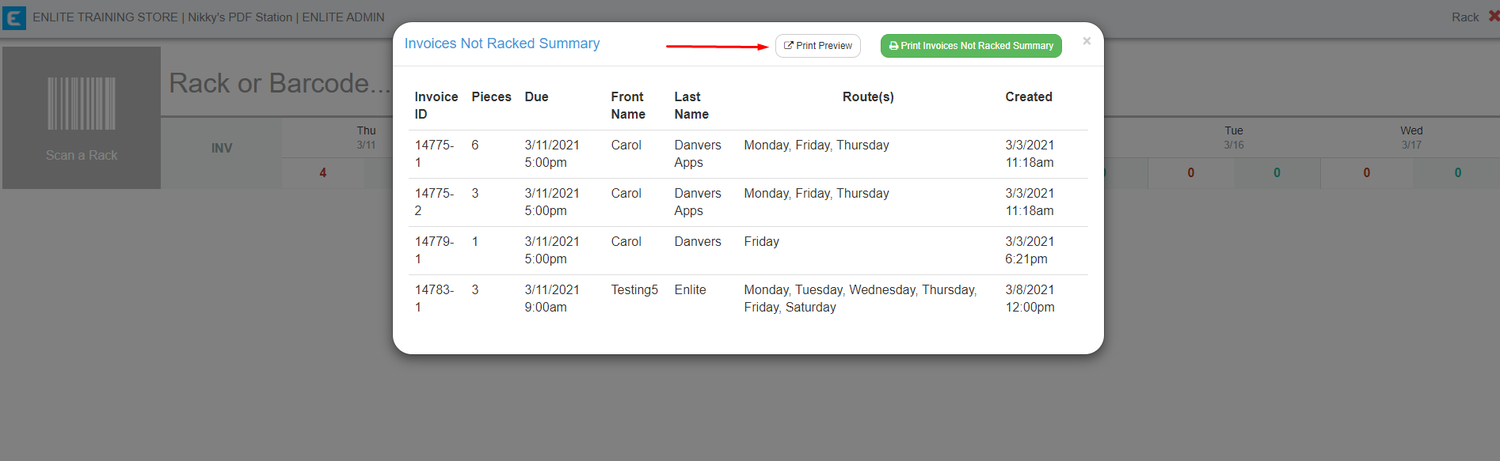
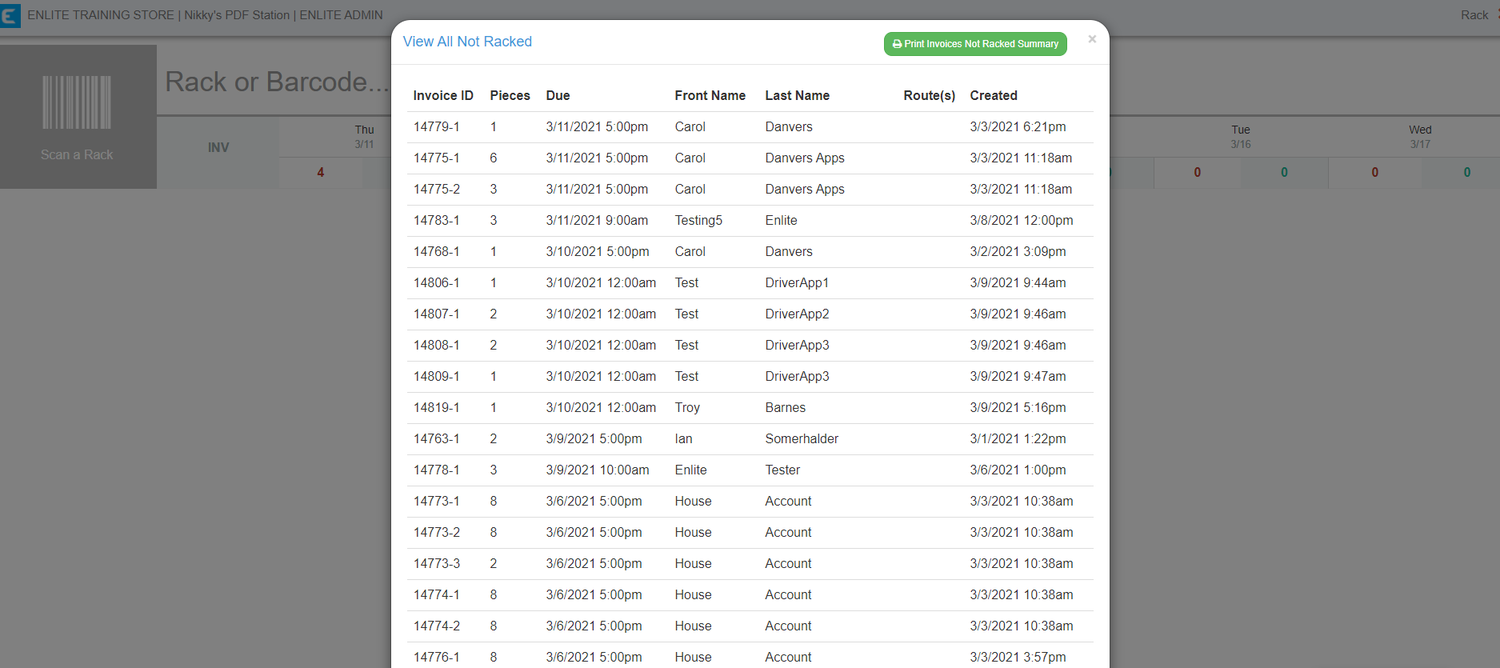
New Setting: Walk-in - Customer Routes
- We have a new setting that can enable the one time route option in customer walk-in.
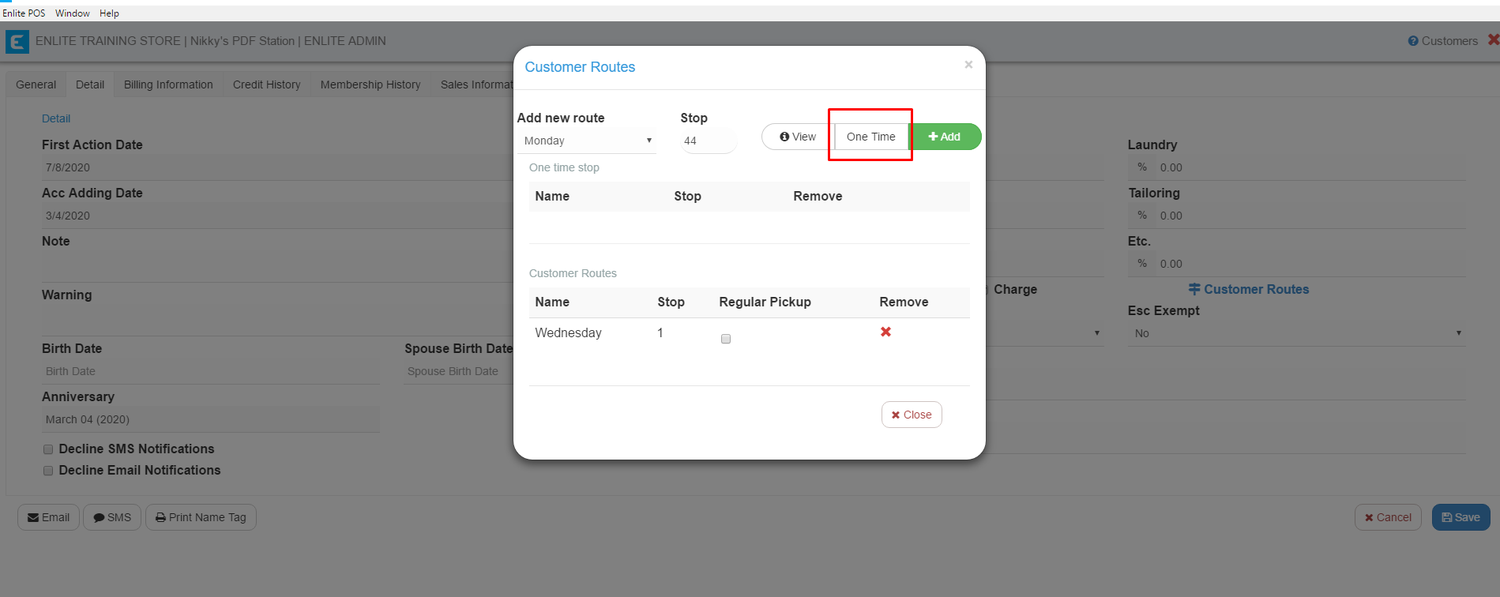
Reports: Routes - Mobile Invoices By Customer By Route
- We’ve created a new report to show the mobile invoices. You can filter it by customer and by mobile status.
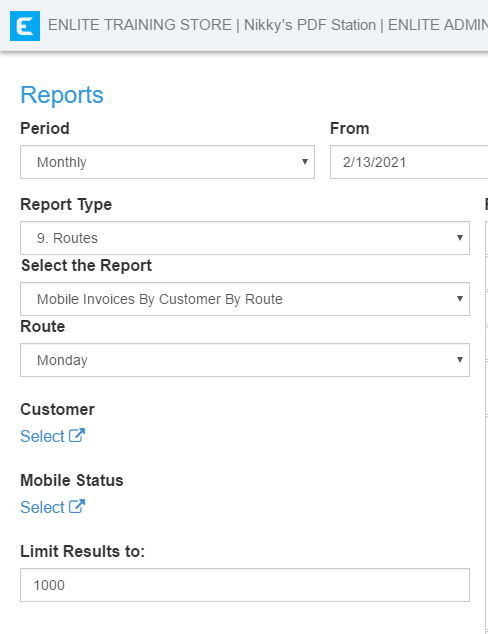
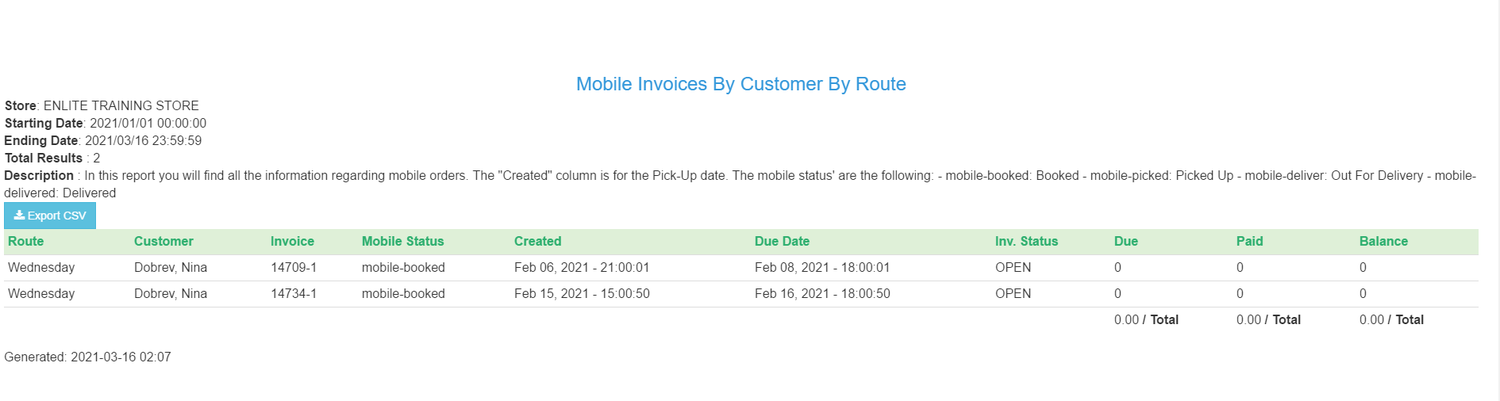
General: Mobile Orders
- We can now see the employee who created the orders in the mobile orders section
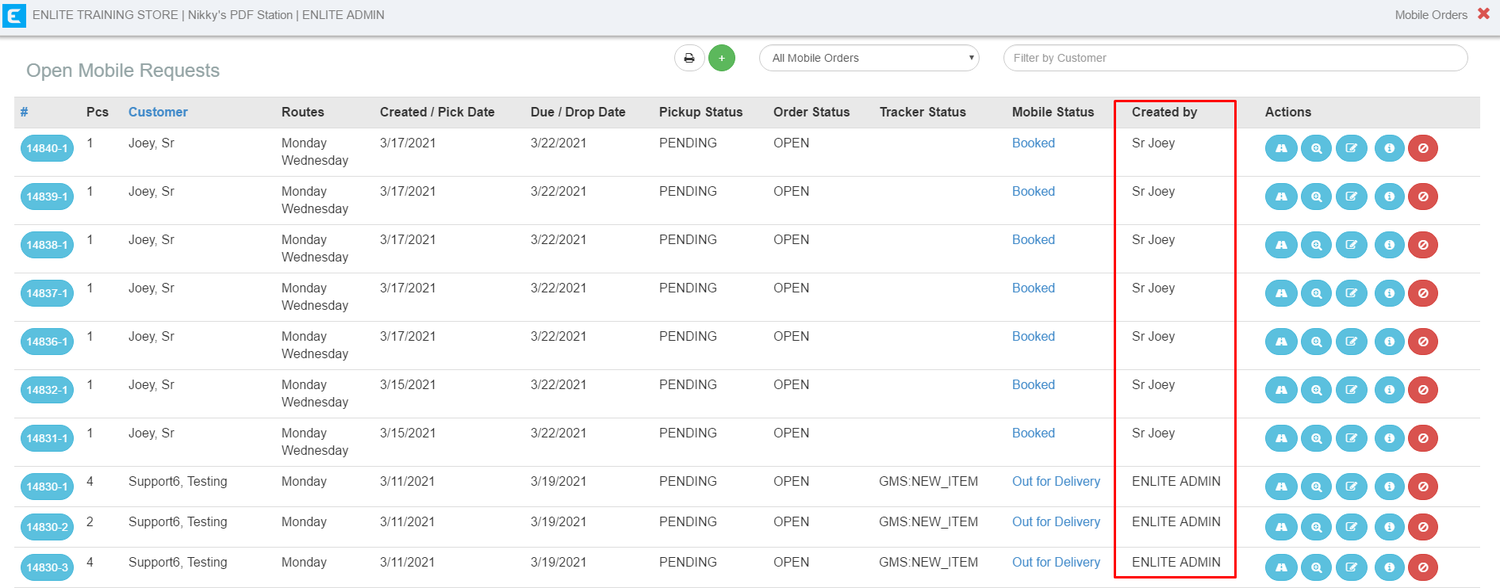
New Setting: Rack Email Notification
- We can now overwrite the email subject in rack email notification.
With the setting:
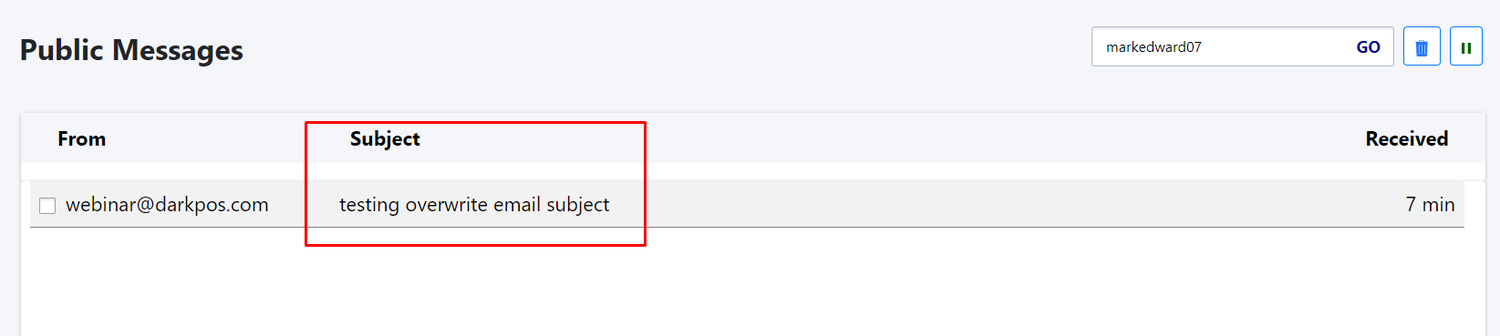
Without the setting:
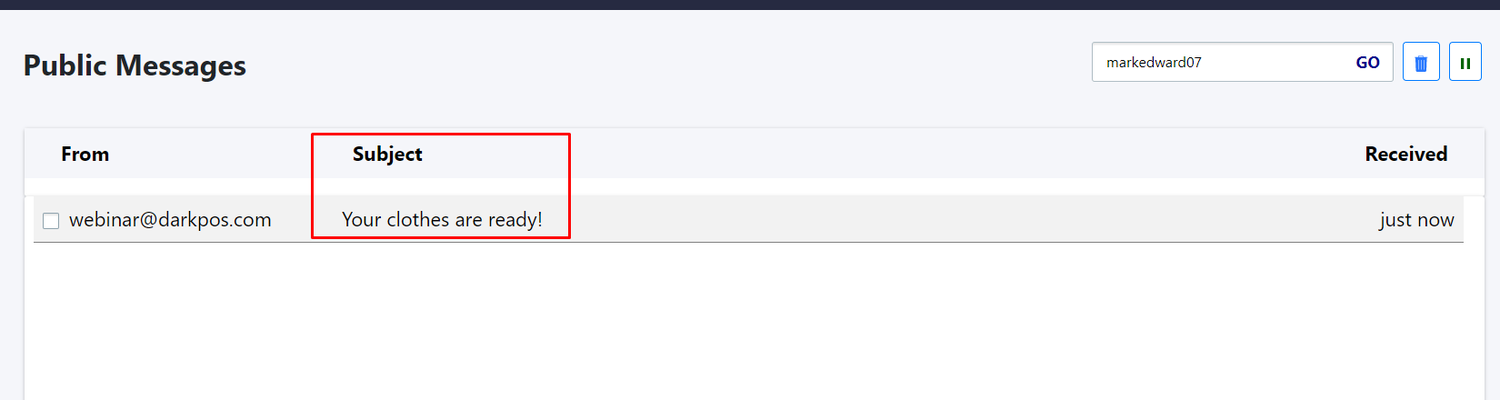
February 2021
General: Walkin Setting
- The new walkin setting will check and prevent DUPLICATE emails in the customer info.
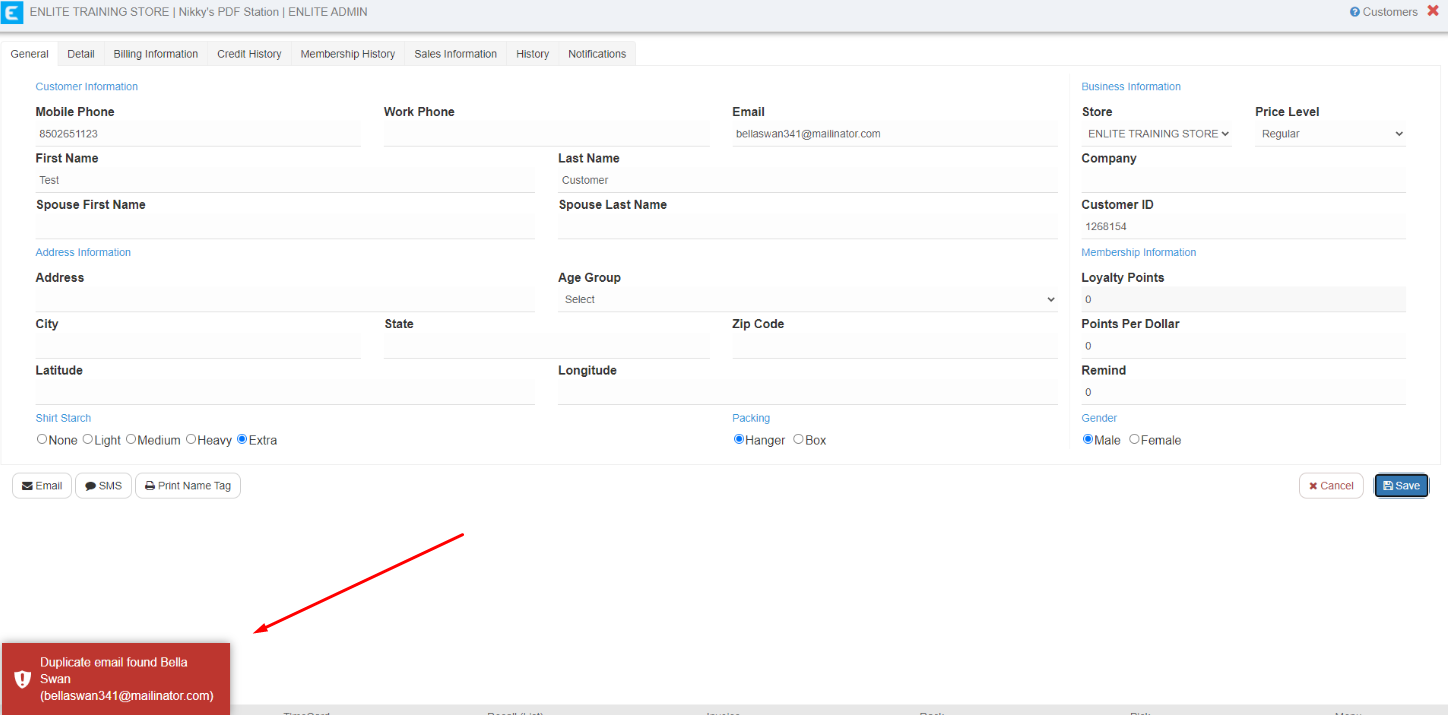
###
General: Billing and Pick & Pay Setting
- Our development team created a new setting where the payment receipt will be emailed right after the payment in pick & pay or in the billing section.
###
General: Billing Setting
- We now have an option to hide the STORE NAME and STORE ADDRESS on billing statement.
with the setting:
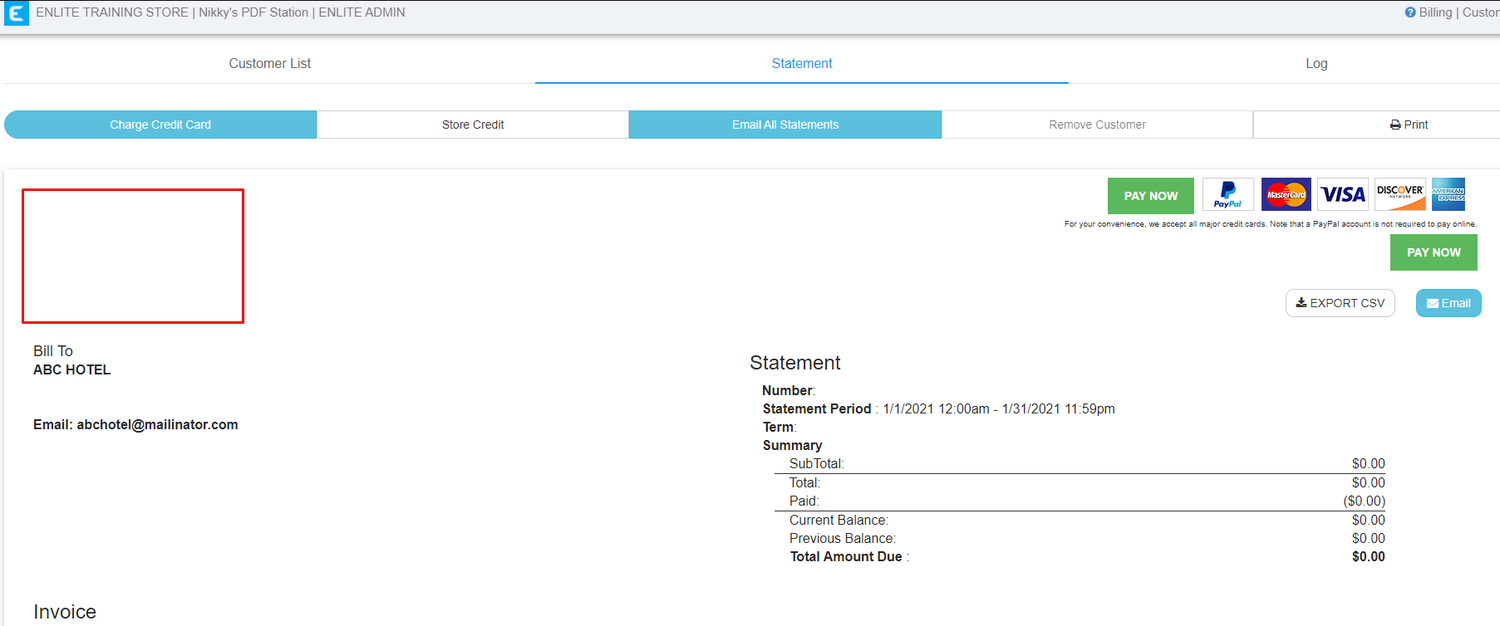
without the setting
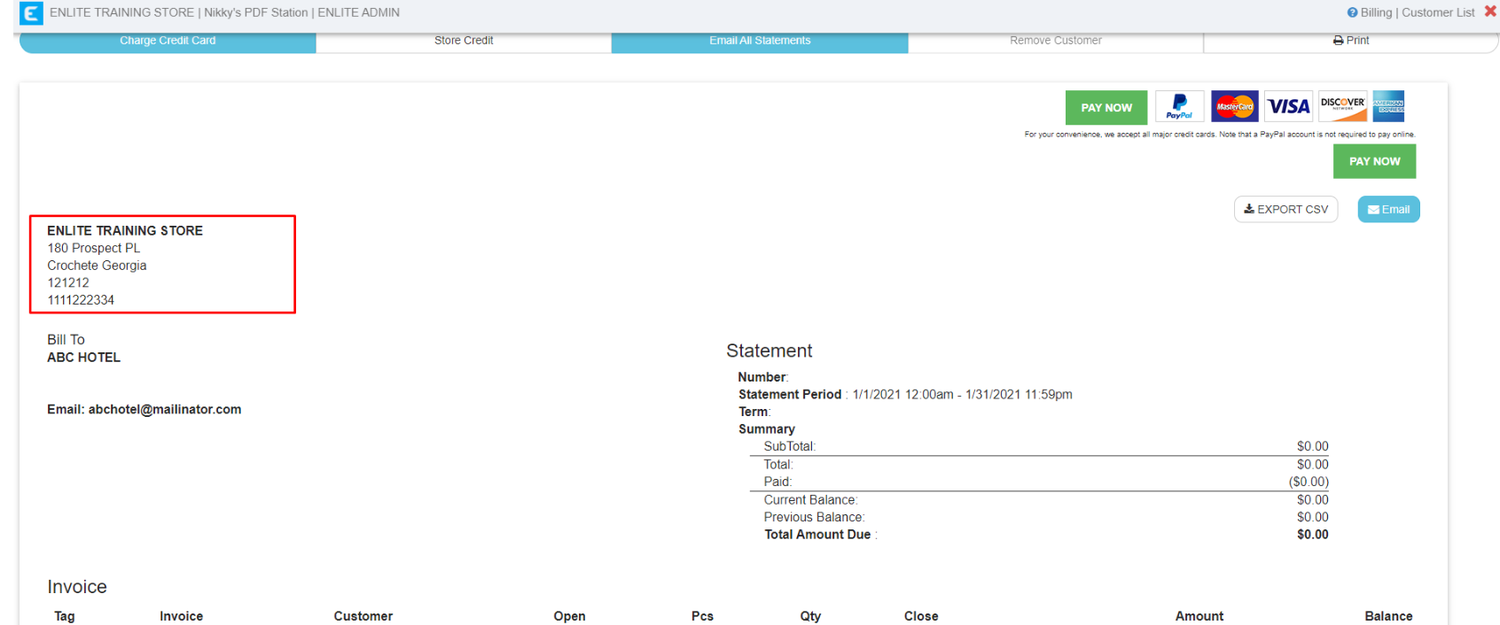
New Setting: Print Setting
- We have a new setting to print the customer membership points on customer receipt, quick tickets and invoices.
Customer Receipts
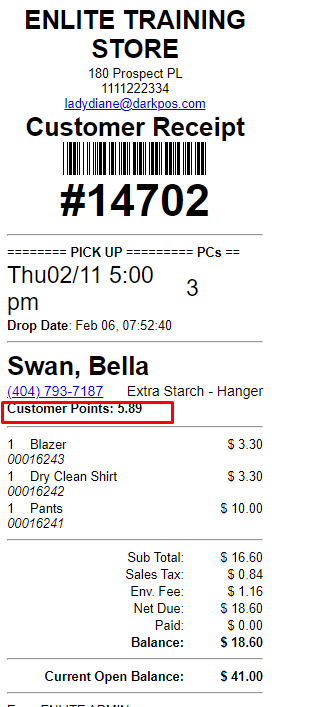
Invoice
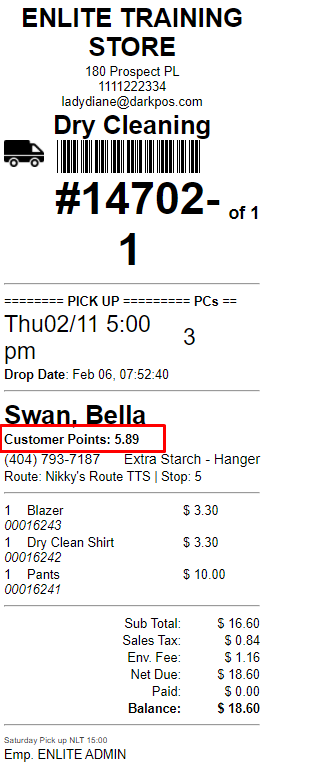
Quick Ticket
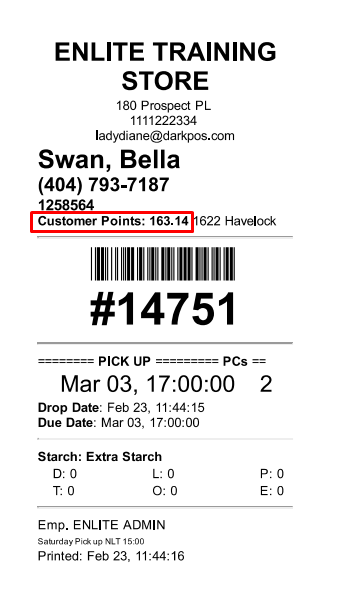
Reports: Sales - Sales by Drop by Item (Garment Summary)
- We can now filter the sales by drop by item report by item types and item categories.
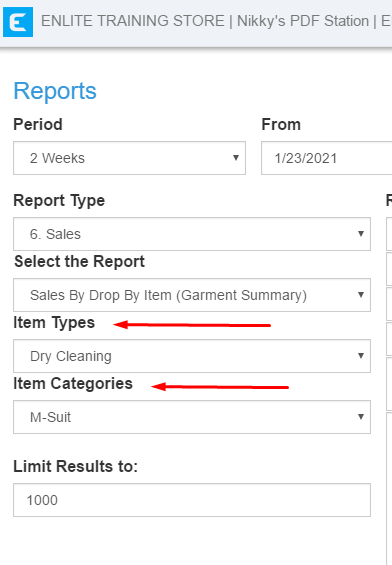
Reports: Sales - Sales by Drop - by Customer - Summary
- We can now filter this report by customer
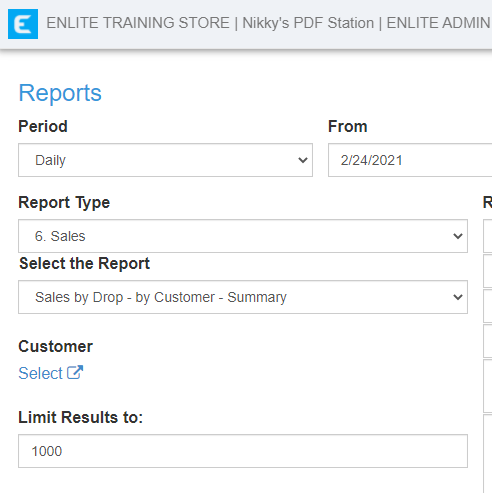
New Setting: Walk-in - Customer ID
- When we create a new user, the customer number of the user will be automatically generated.
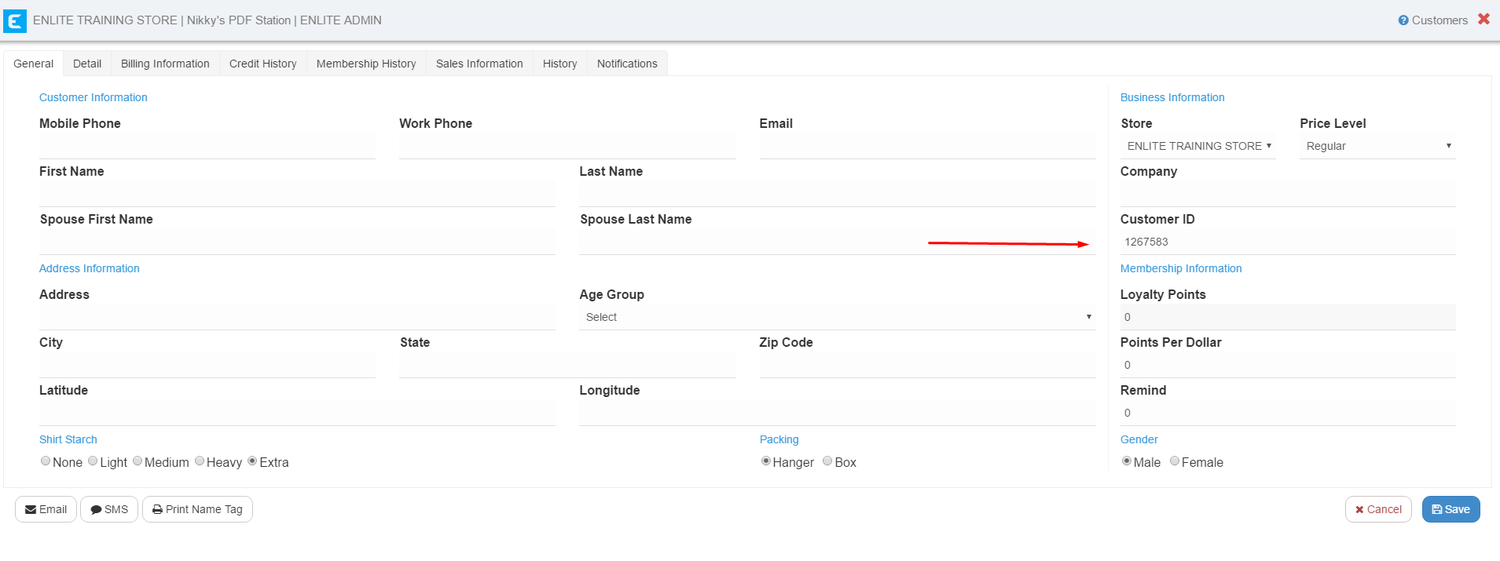
- You can also search the customer using the customer ID in walk in and pick & pay with the “@” sign before the number. e.q @125856
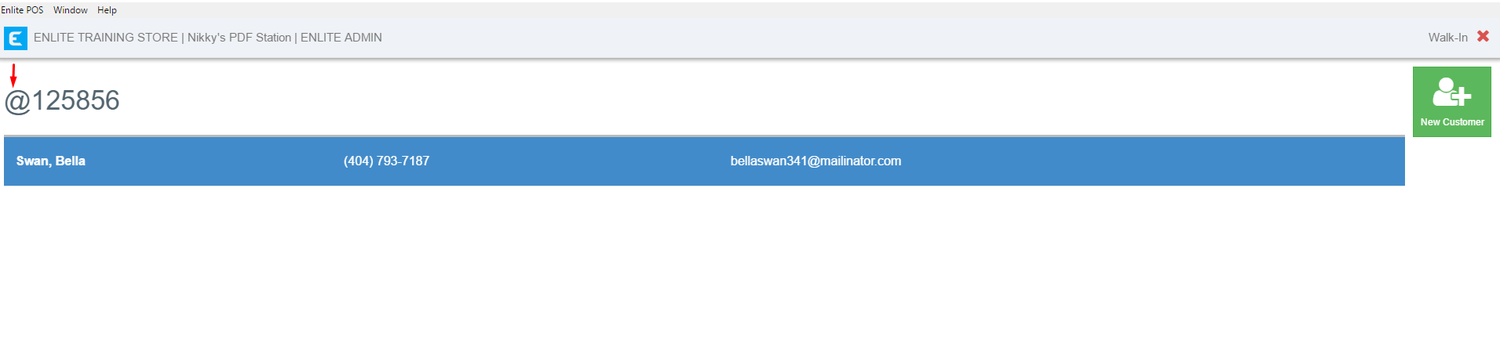 New Setting: Print Setting
New Setting: Print Setting
- The “CUSTOMER ID” can now print on Customer Receipt, Quick Ticket, Invoice, Billing Receipt and Invoice Tag.
You can add the Customer ID in customer walk-in.
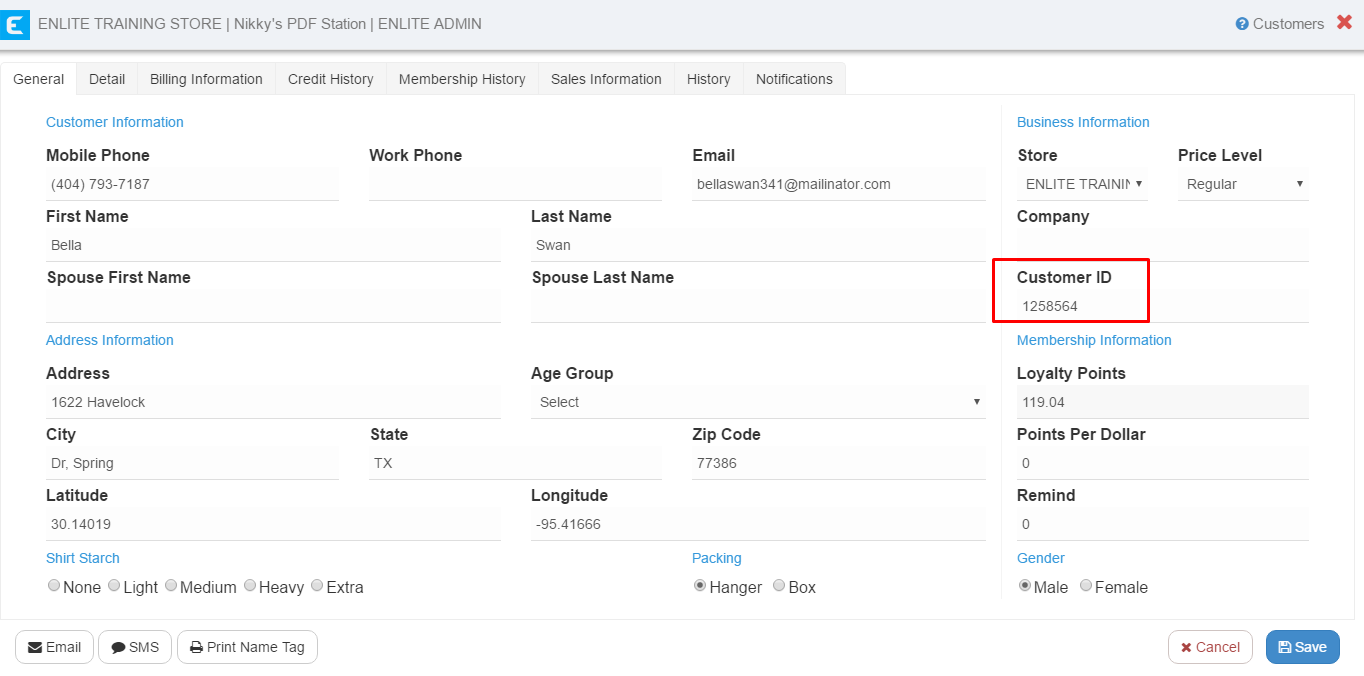
For the printouts:
Customer Receipt
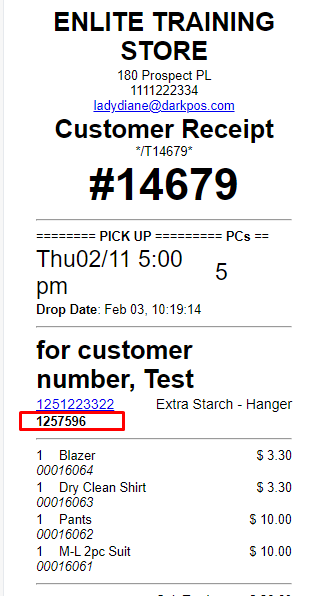
Quick Ticket
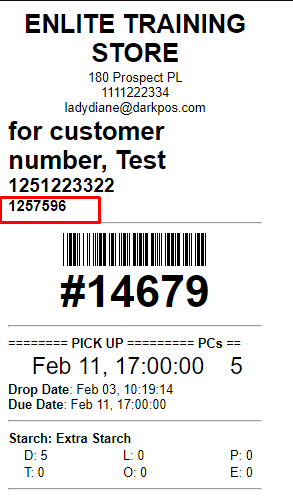
Tags
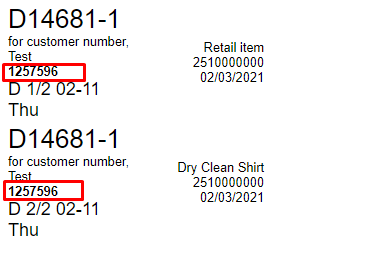
Invoice
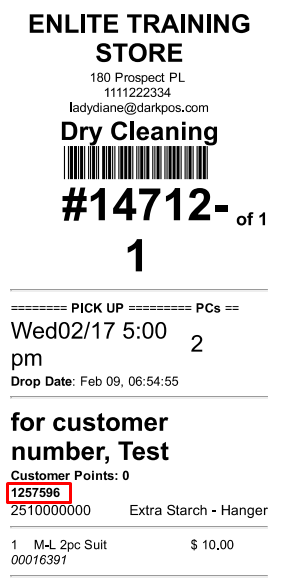
January 2021
New Setting: Print Setting
- We now have a setting to print logos on invoices.
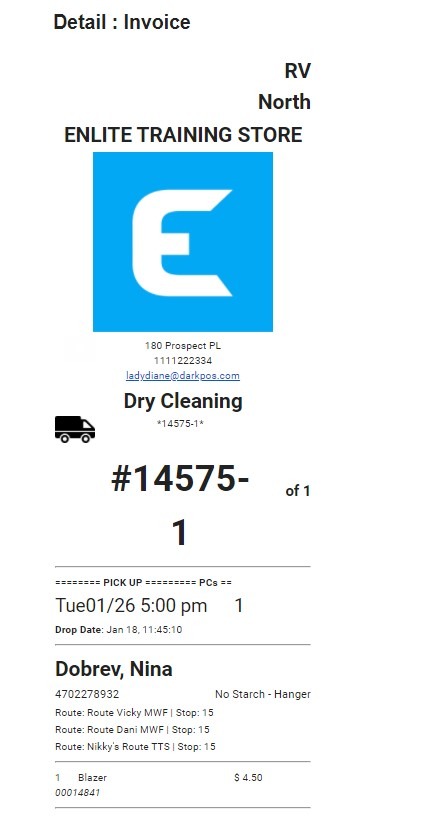
###
General: Phone label to Mobile Phone label
- We’ve changed the phone label to Mobile Phone label.
Customer walk-in
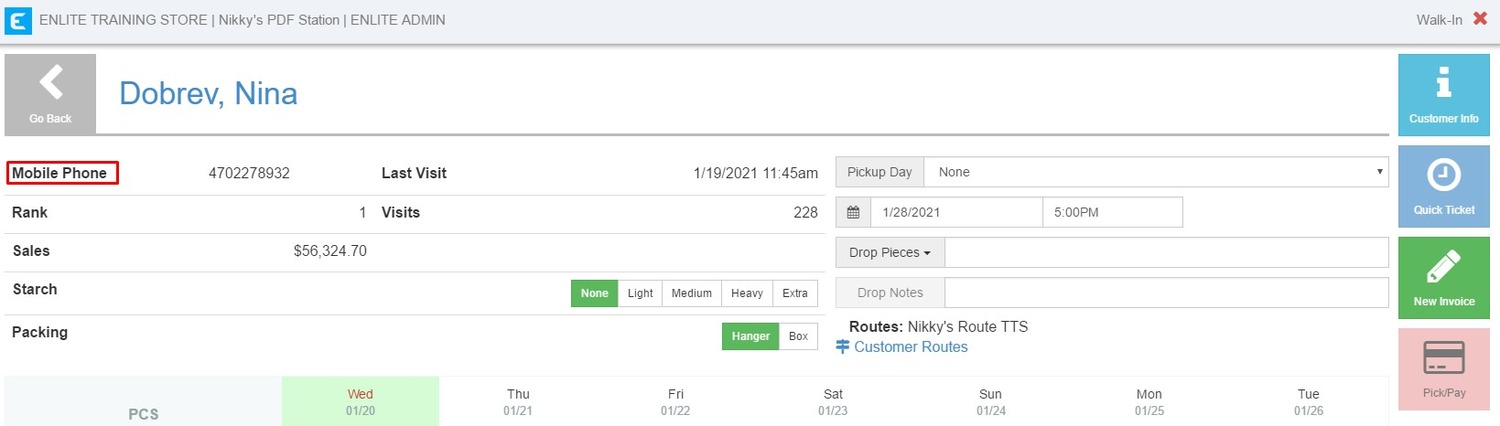
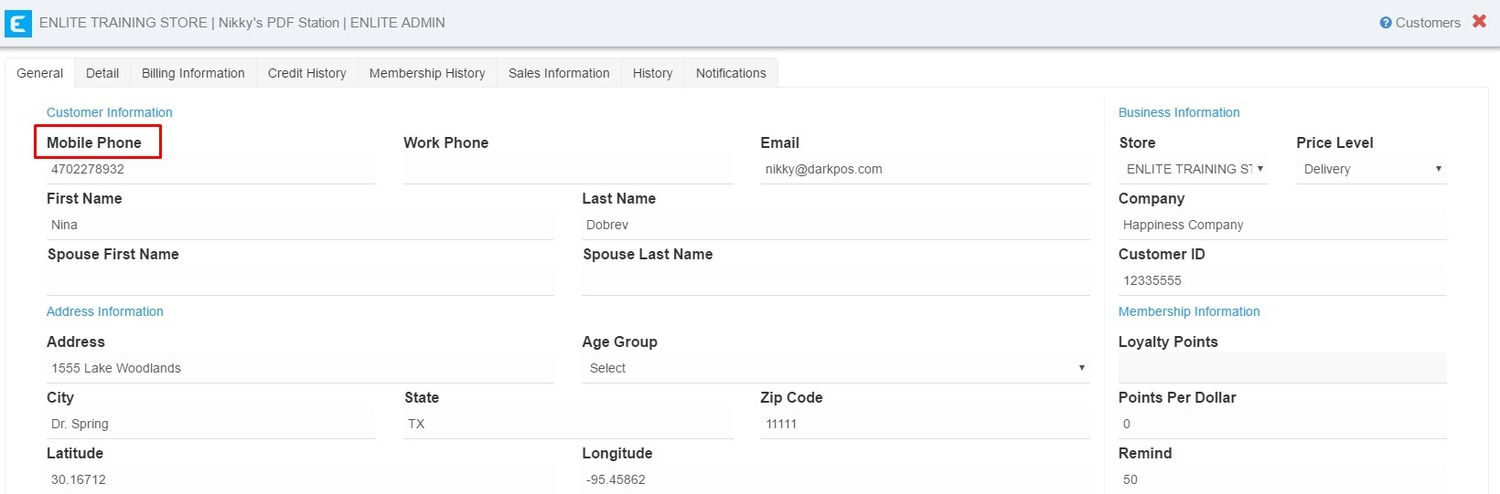
Reports
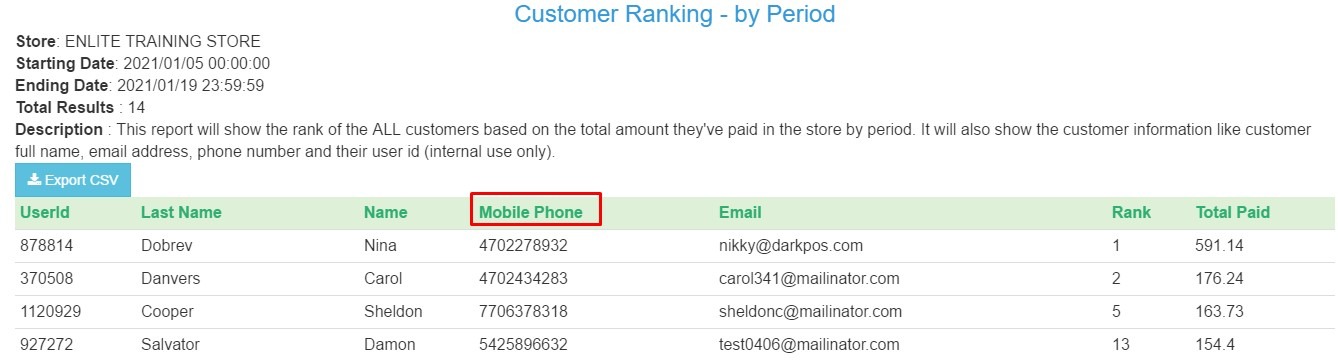
Notifications
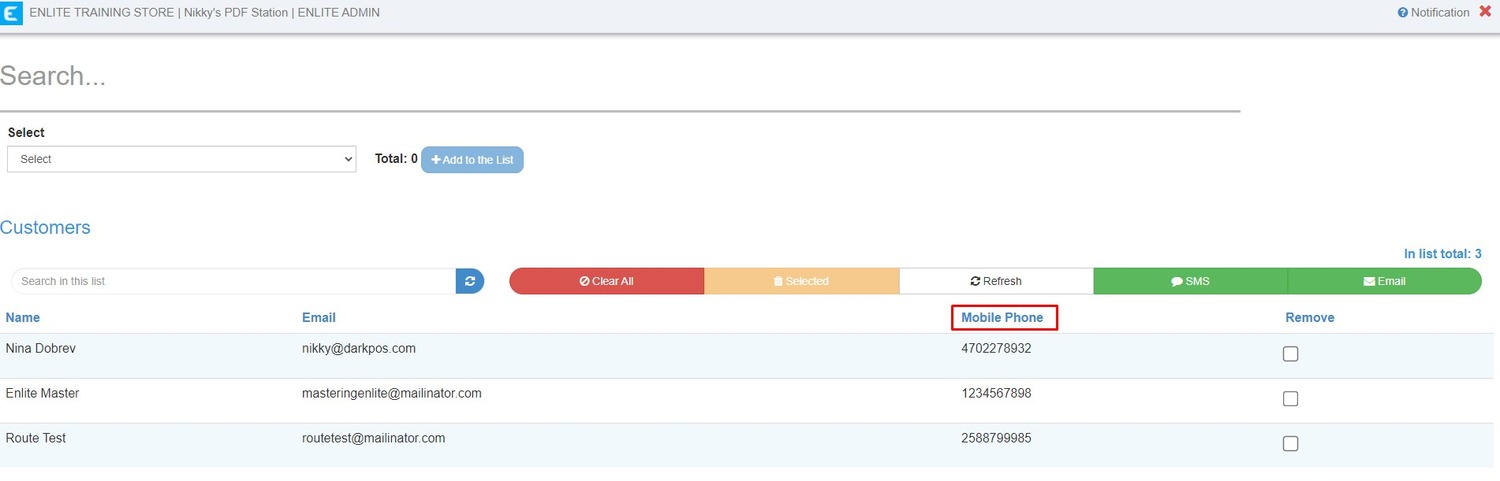
###
New Setting: Mobile Orders
- We can now set any of the mobile order filter by default. The example shown below, “Not detailed” filter in the mobile orders is setup by default.
###
General: Cashier Update
- You will now see the payment sub type in cashier under transaction details.
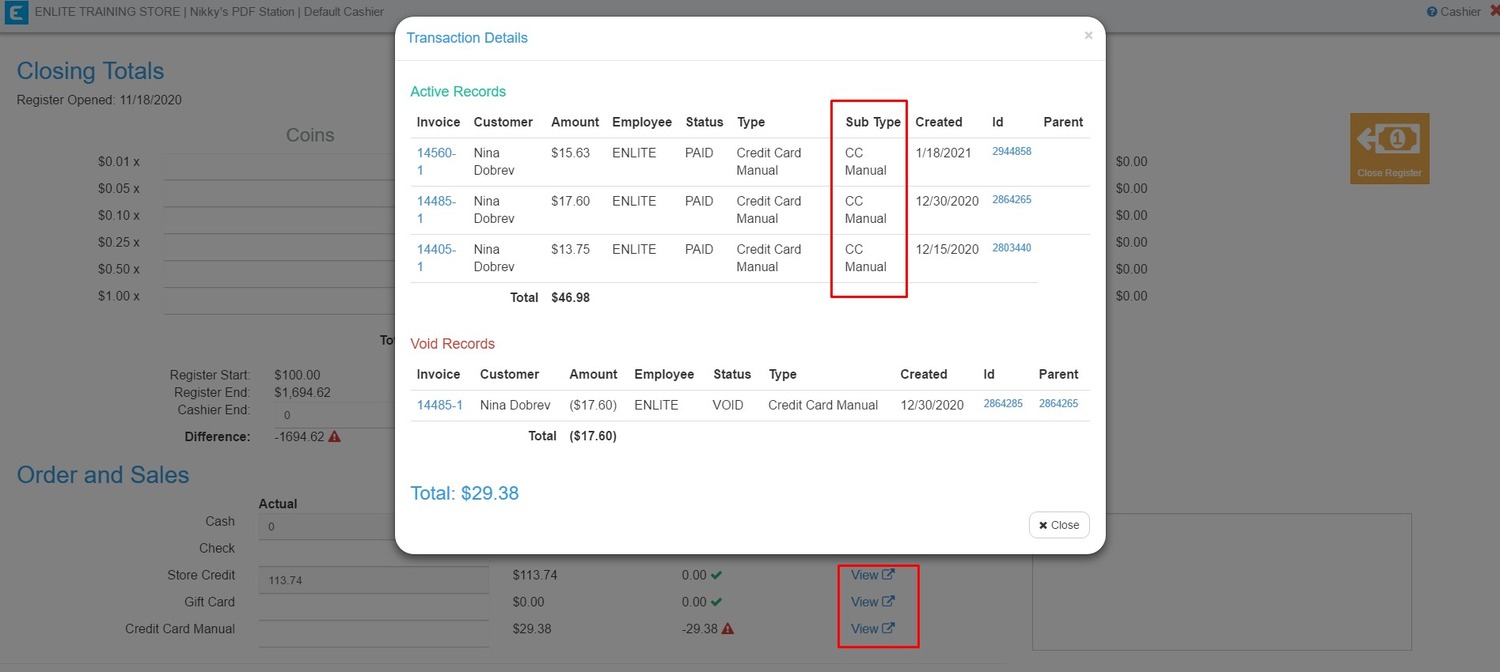
###
New Setting: Walk-in - Show Total Balance
- We now have a setting to show the Total Due of the customer on the walk-in screen.
With the setting
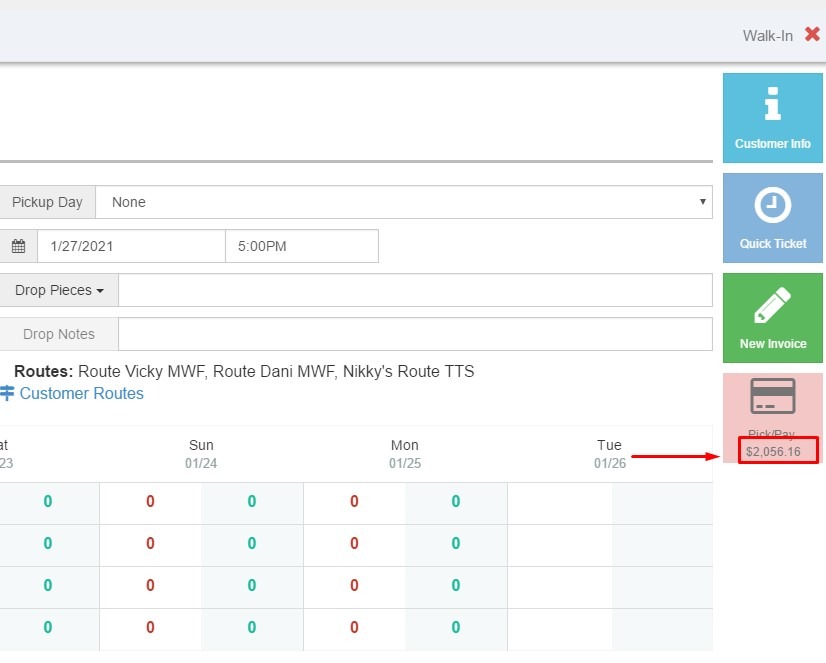
Without the setting
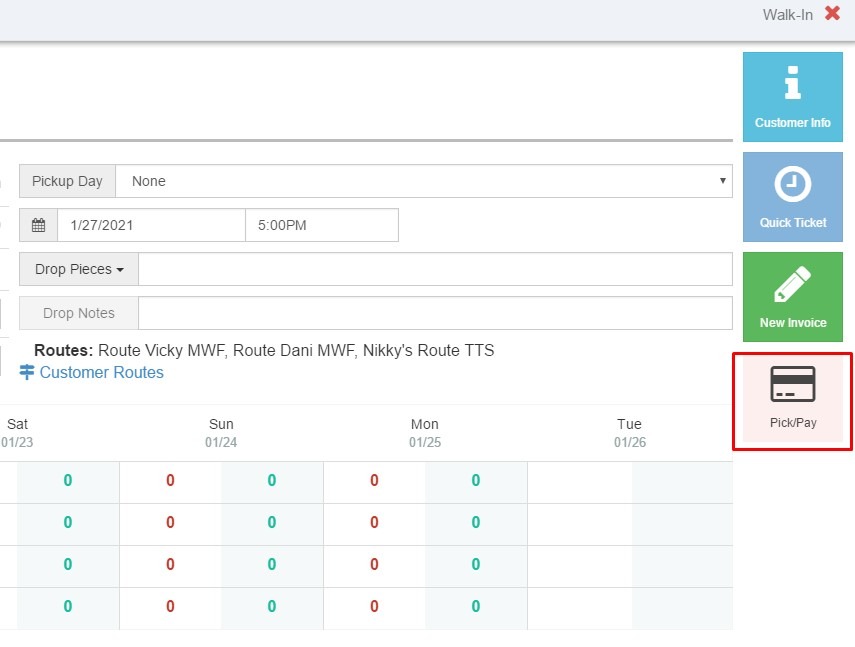
New Setting: Print setting
- We have a setting to show the CURRENT OPEN BALANCE in customer receipt. This is not applicable in master accounts. Please check the example below.
With the setting:
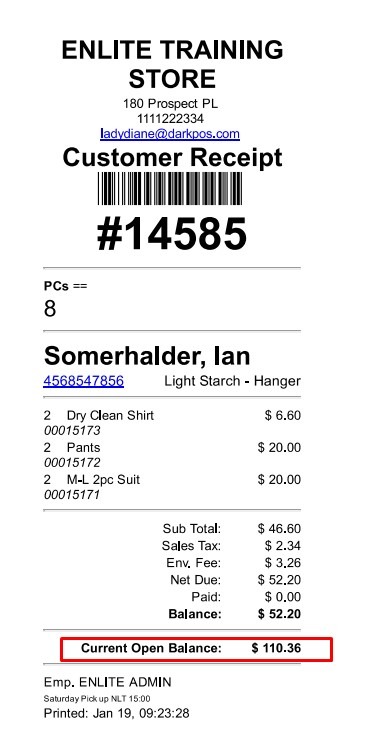
WITHOUT the setting:
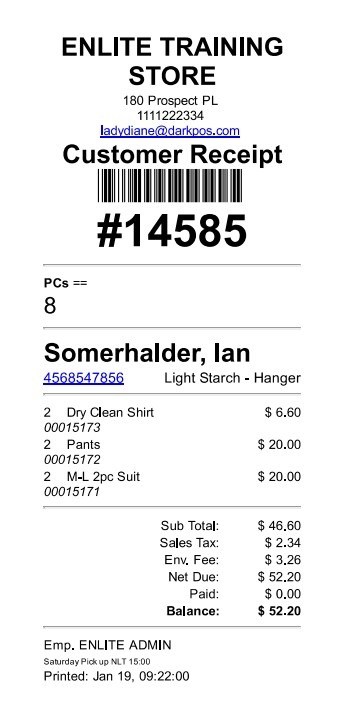
New Setting: SMS Rack Notification
- We now have a setting to customize rack SMS notifications.
The default SMS notification being sent is “Your clothes are ready! Invoice:231-1. (Name of the store)”
General: Employee Duplicate PIN
- Our dev team updated the system where you CANNOT have the same employee PIN. This is to avoid problems in the cashier session.
This is the error message you will get when you try to enter a PIN that is already used by another employee.
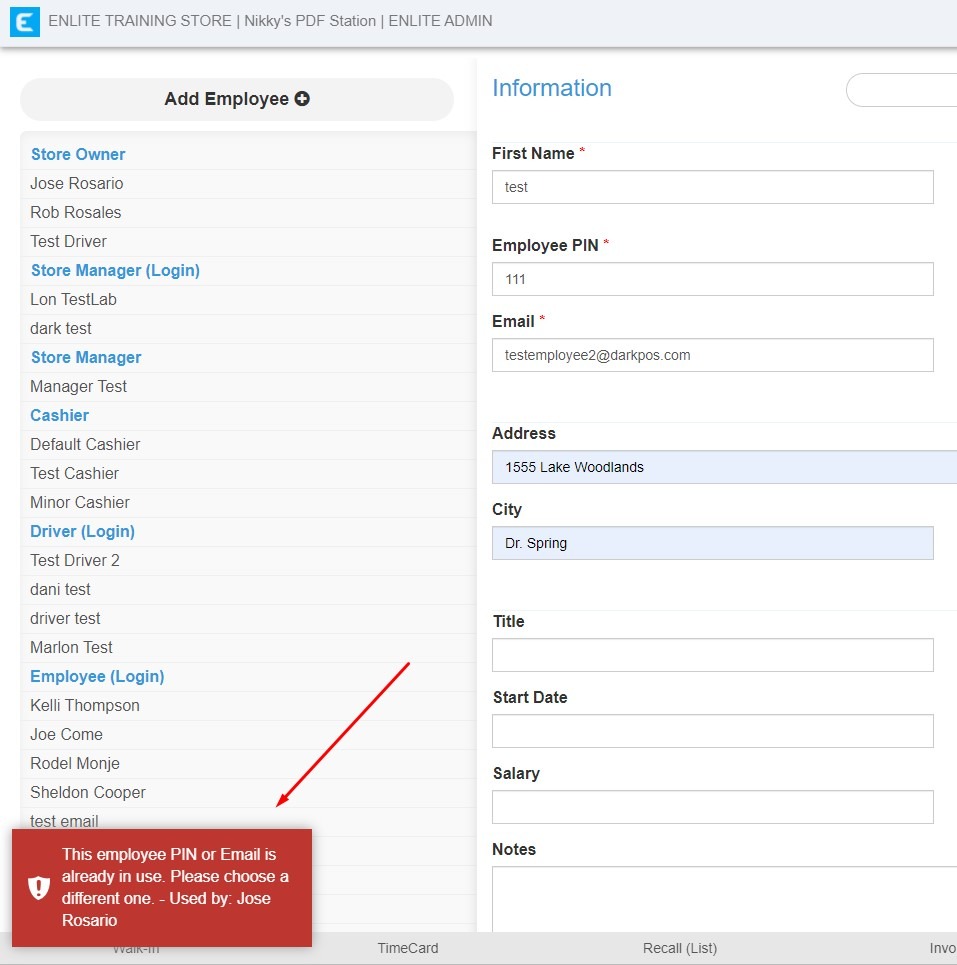
Reports: Customer - Customer w/o Tickets
- We have a new report that will show customers with NO VISIT, meaning no ticket created or picked up/delivered in X amount of time.
Customer - Customer w/o Tickets
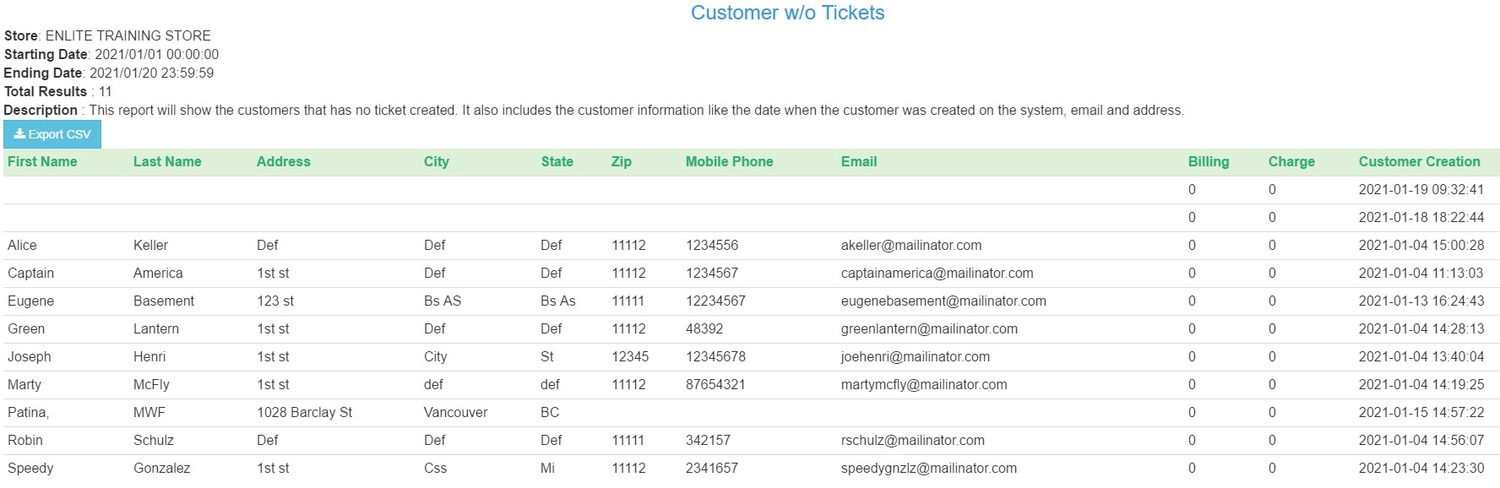
Reports: Payments - Payments by Sub Type Summary
- We added a report called Payments by sub type summary
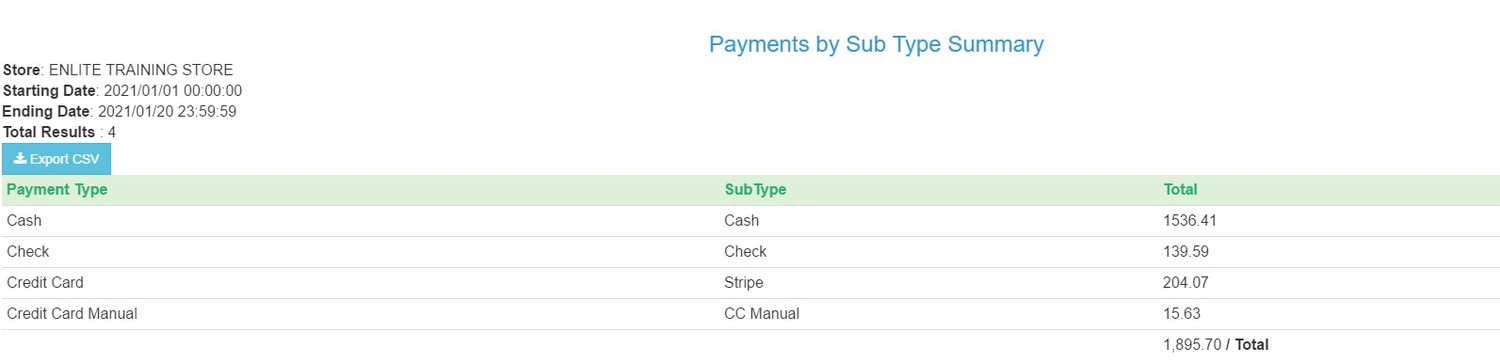
Reports: Customers - New Customers (Mobile or Portal)
- We have a new report that will show all customers who registered in the app or in the portal. It will also show the date when they registered.
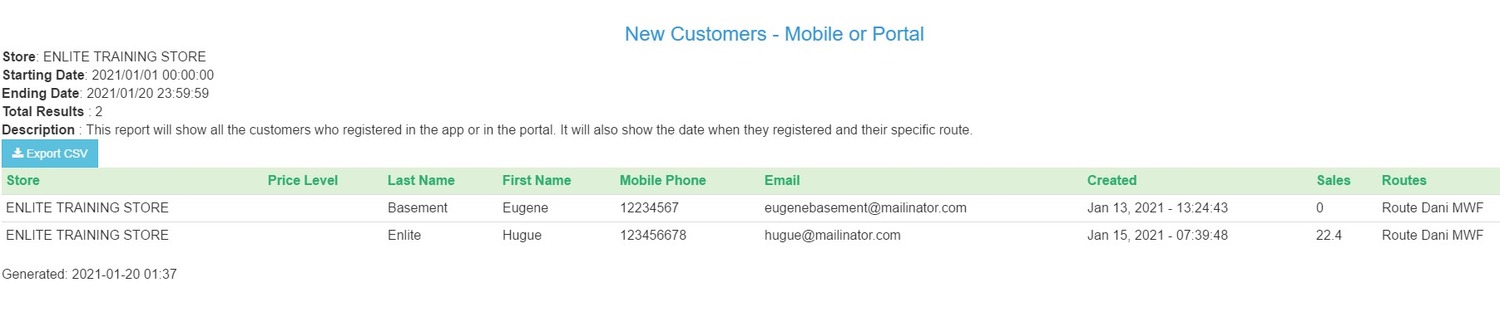
General: Void Ticket
- For tickets that have been voided, you can now clearly see because the word “VOID” is shown on the invoice.
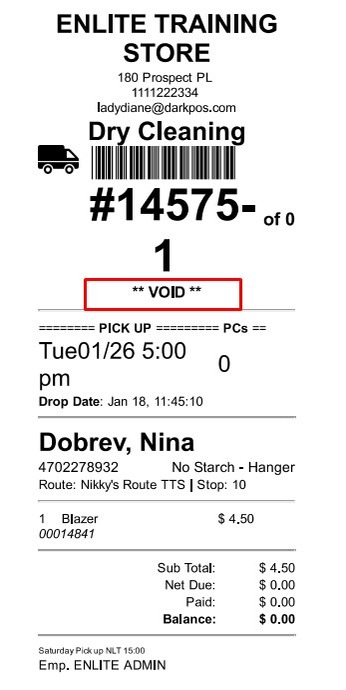
Reports: Tickets - All Ticket List (Route Only)
- We added a new report called “All Tickets List - Routes Only”.
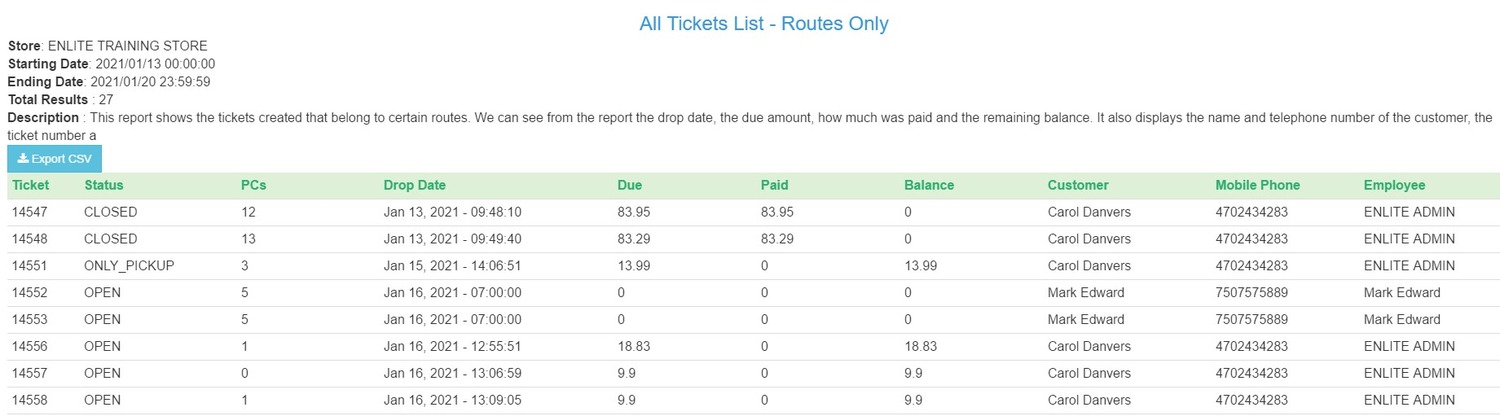
###
New Setting: Issue Store Credit
- We now have a setting to hide the “ISSUE STORE CREDIT” by role. For example, if you don’t like your employee to access the issue store credit button, please let us know so we can enable the setting.
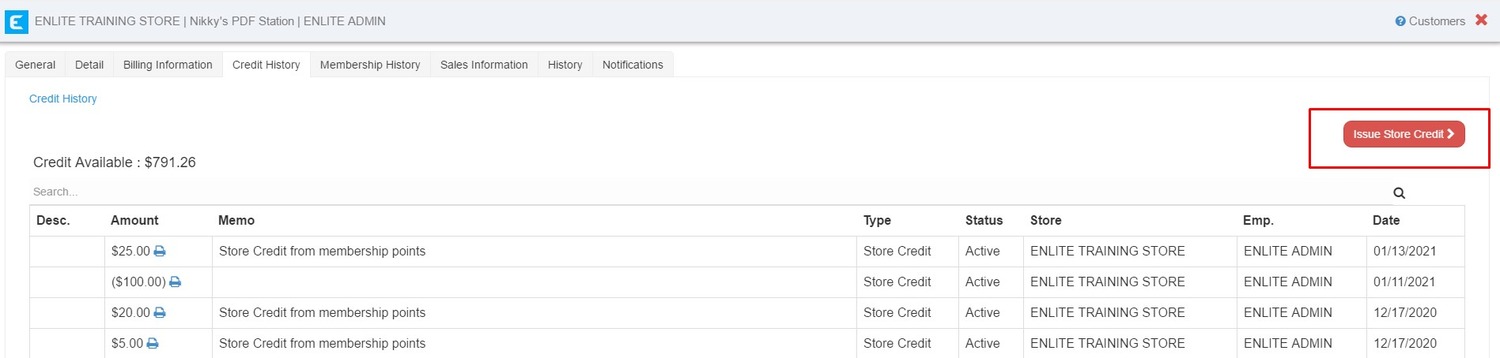
New Setting: Required log after changing the invoice
- The user will be required to save a log with a reason for the change on the invoice.
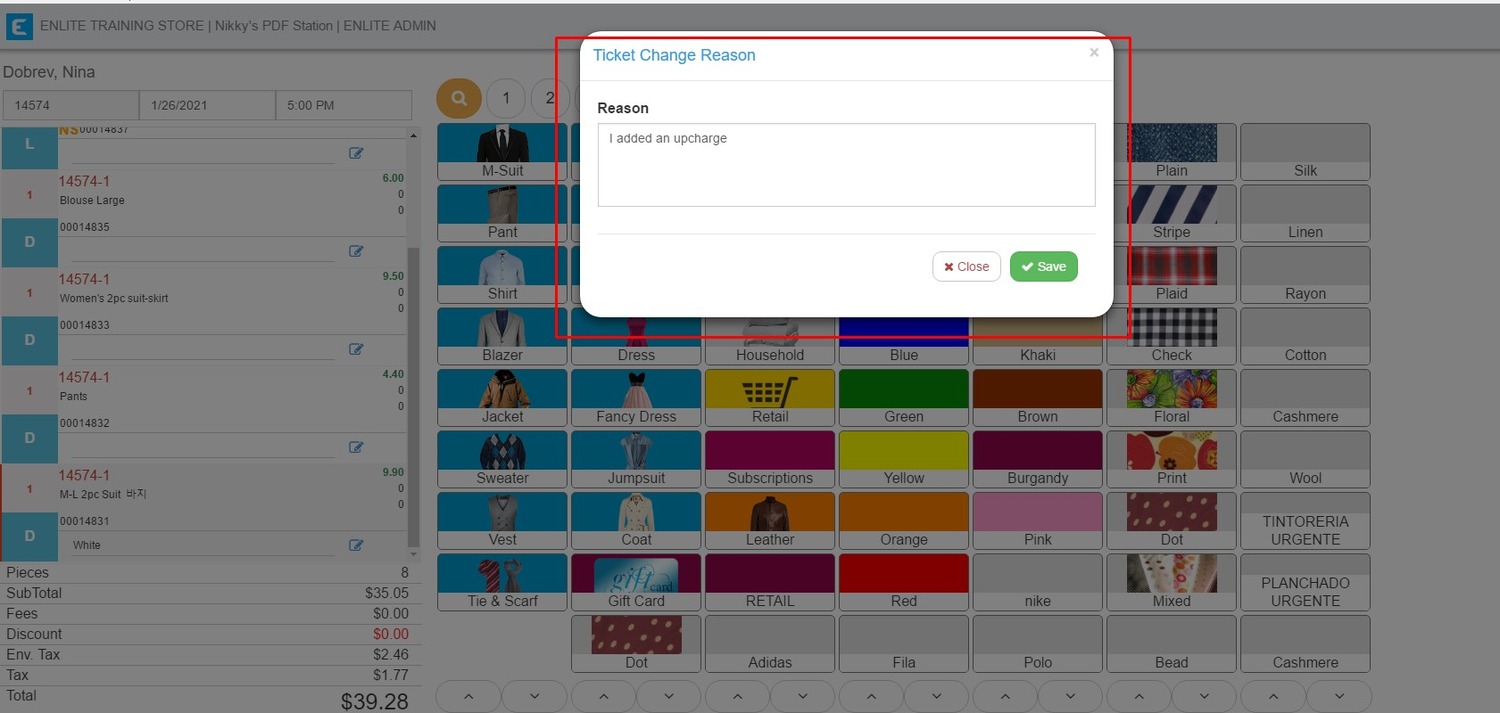
###
New Feature: Gift Card
- Gift Card Feature is now available. Please read all the details here: Gift Cards
Reports: Routes - Routes Open Invoices by Drop
- You can now filter the customer and route in this report.
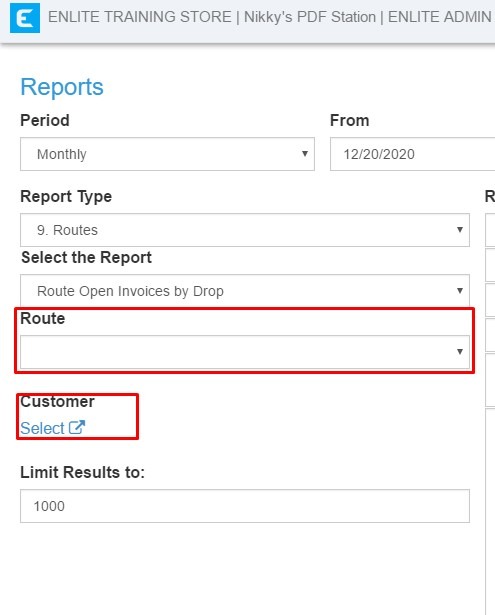
Reports: Invoices - Invoices Pending Pickup
- We added the customer filter, due and totals in this report.
Customer filter
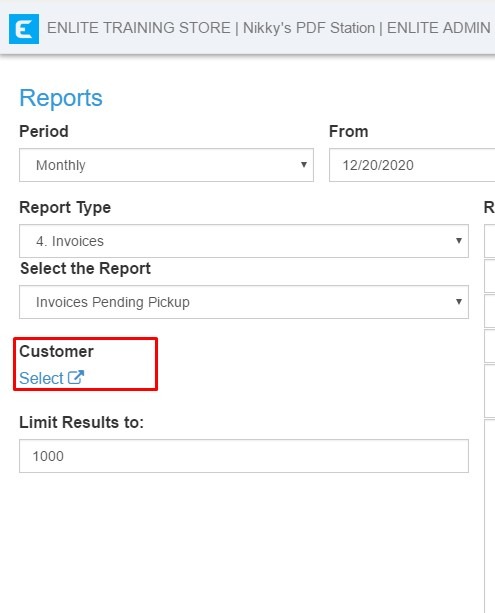
Due and Total
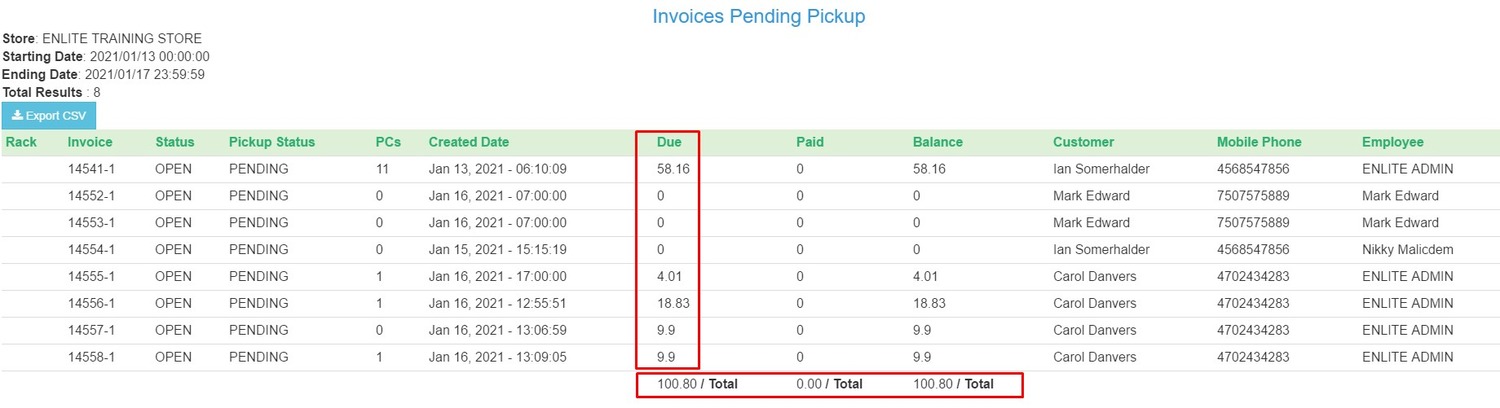
Reports: Cashier Periods - Cashier Period w/ Customers
We’ve added the customer name, billing and routes in the cashier period report - cashier period w/ customers.
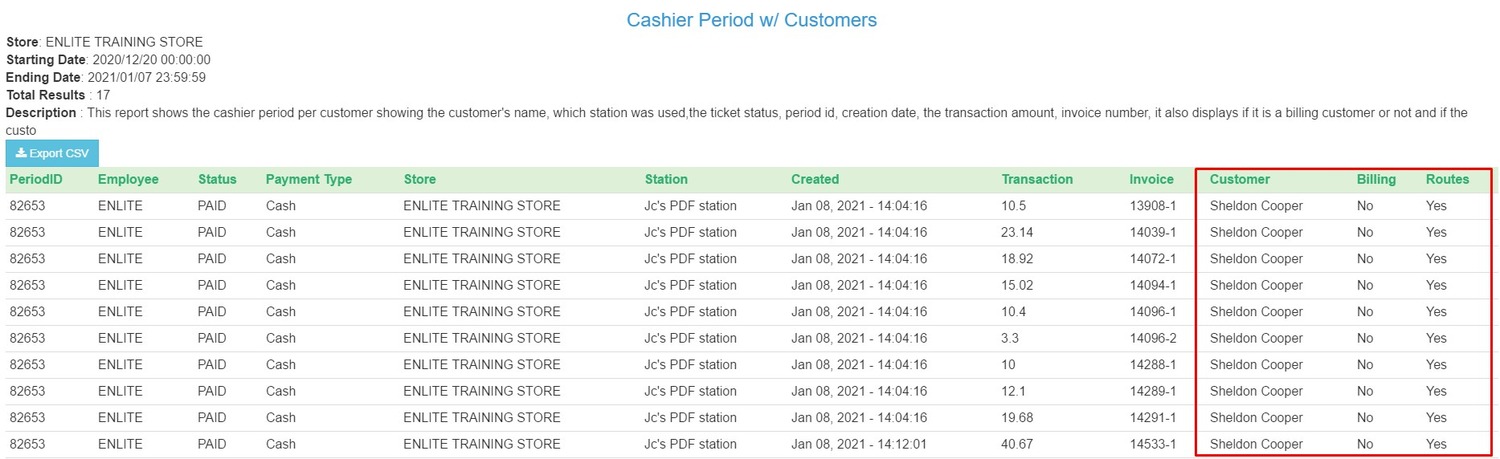
###
Reports: Sales - Sales by Drop by Station and Employee
We have a new report in sales called “Sales by Drop by Station and Employee”. You can filter the report by employee.
Employee Filter
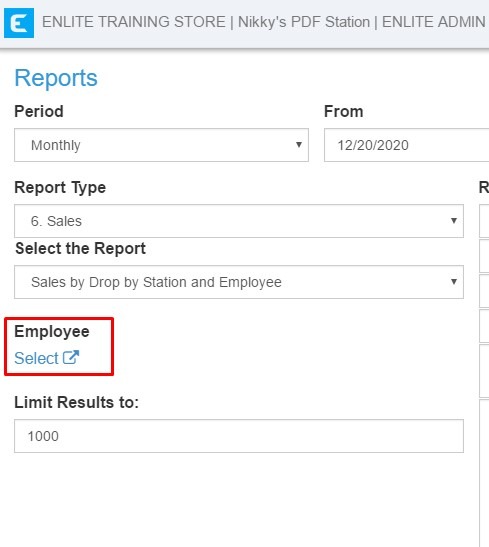
Sales By Drop by Station and Employee
###
Reports: Payment - All Audit Logs
We created a new report in payment called “All Audit Logs”. This report will show the information of the payment that was processed thru pick and pay or billing. It will also show the details if the payment was successfully processed or not.
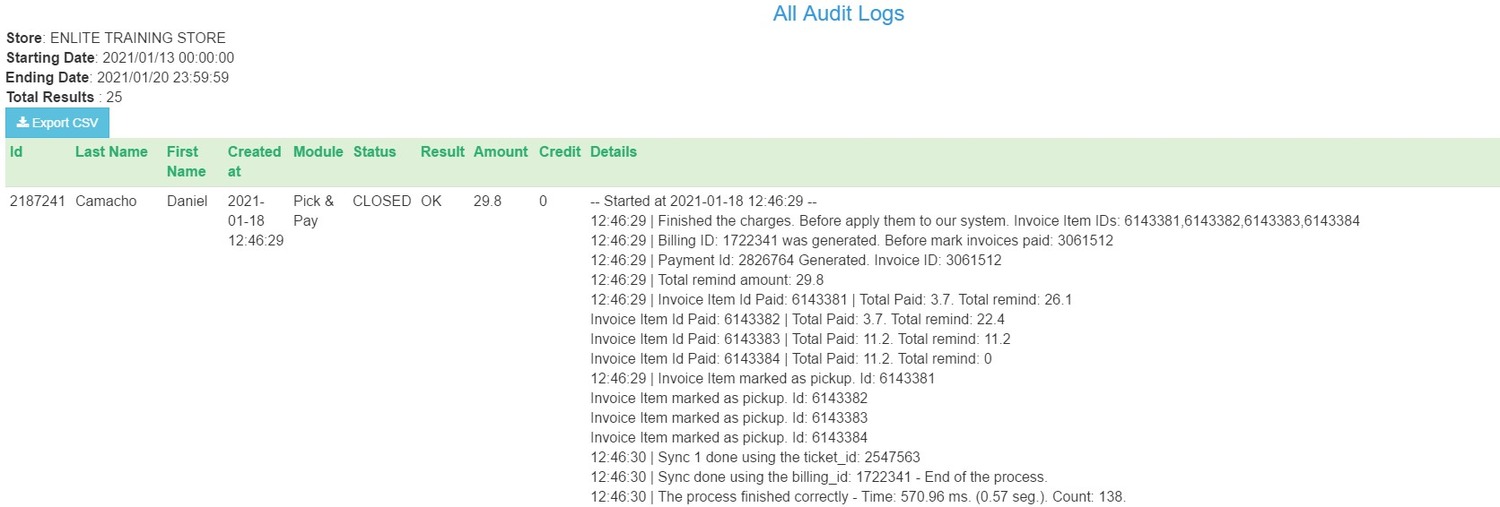
###
New Setting: Auto Split Button in the Manual Modal
We have a new setting to show the Auto-Split button in the manual modal. The system will organize the invoices.
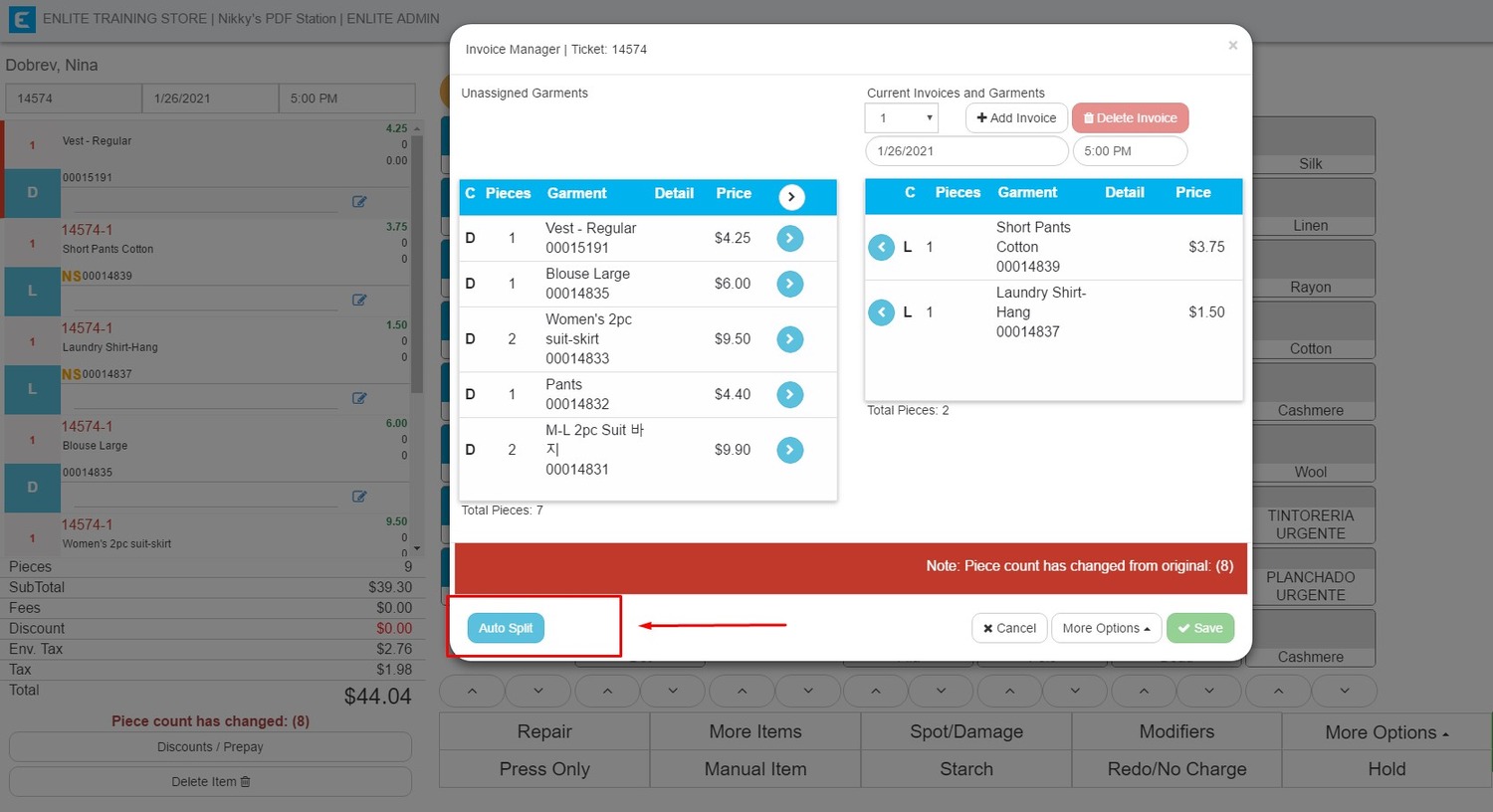
###
New Setting: 12-hr format in timecard
We can now support a 12-hour format in Timecard.
**Reports: Invoices **
We added the following report under INVOICES.
A. Invoices not Racked Routes Only
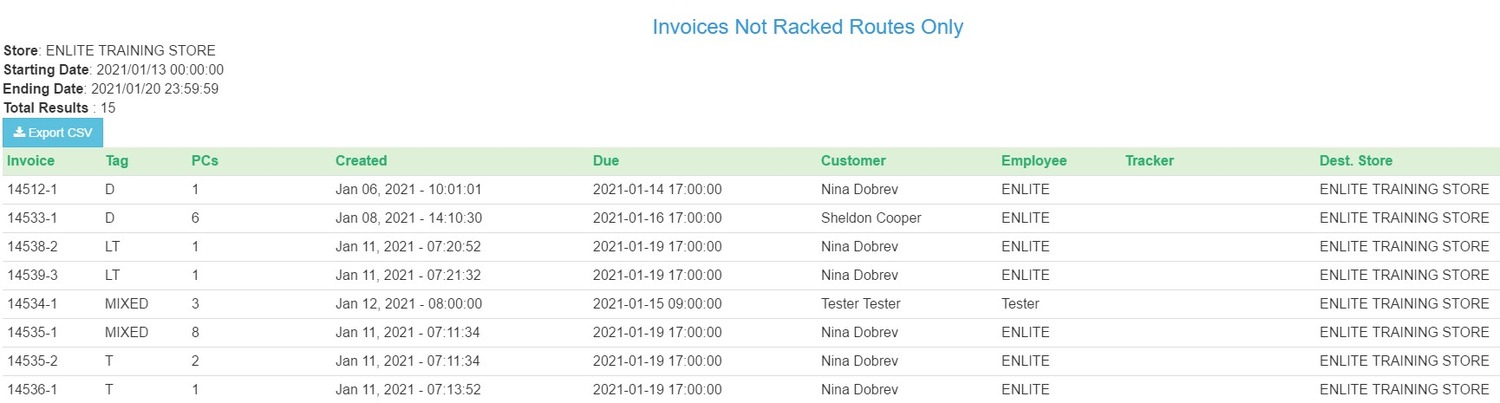
B. Invoices Pending Pickup Routes Only
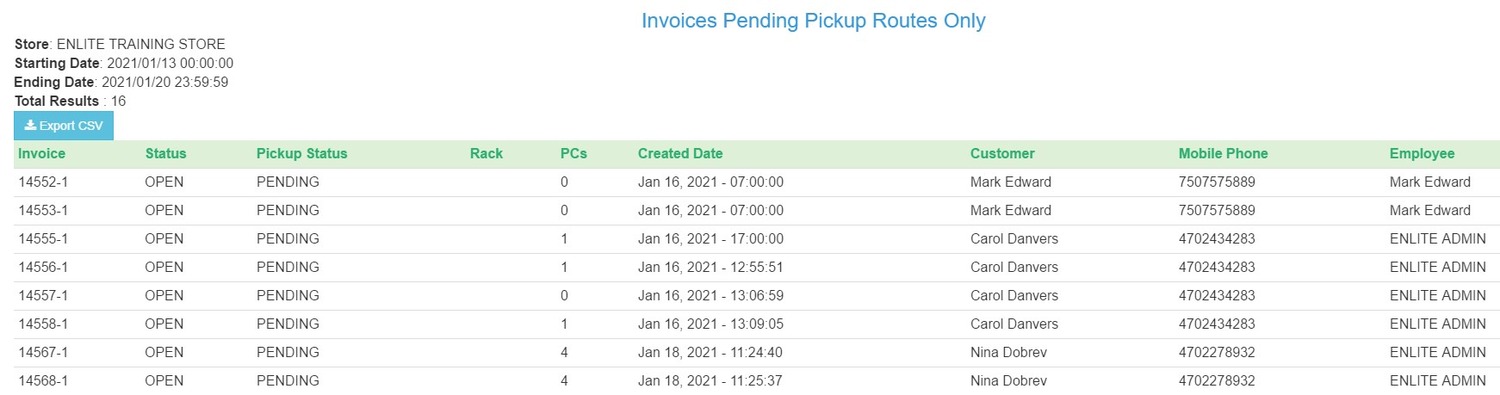
C. Invoices On Rack Routes Only
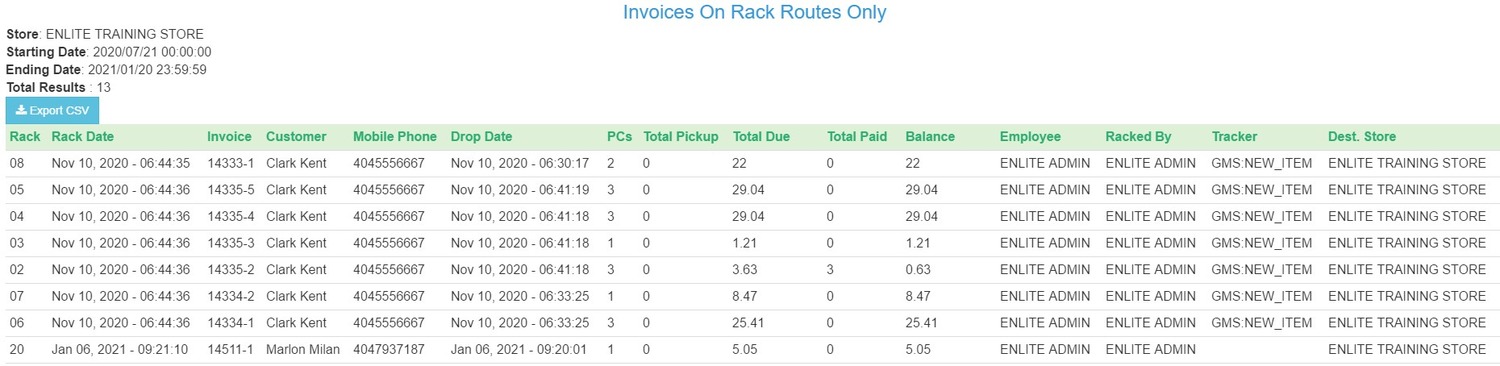
D. Invoices Pending Pickup
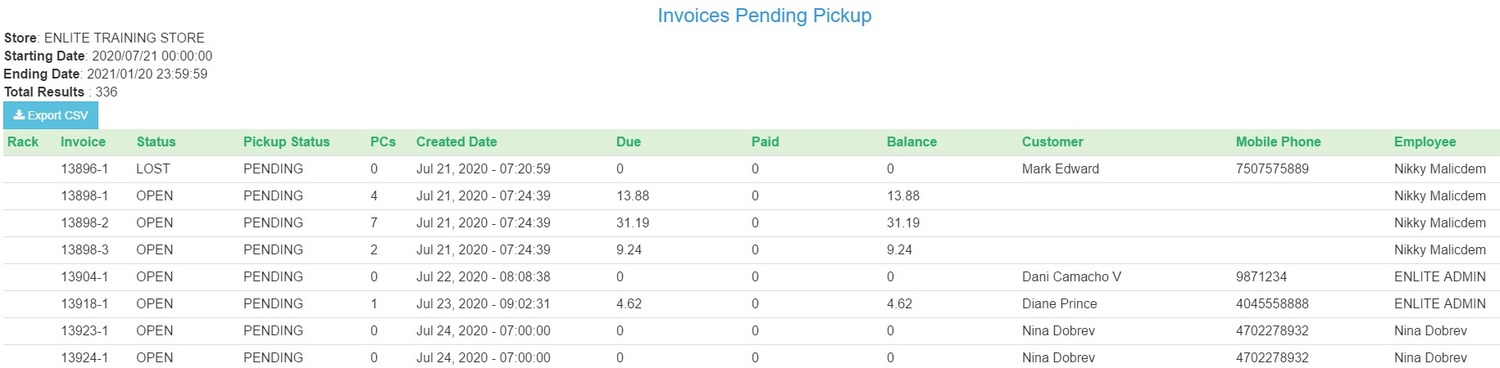
###
Reports: Payments - Payment by Type Void & Lost
You can now see in reports the voided and lost invoices. This is under Payments - Payment by type Void & Lost
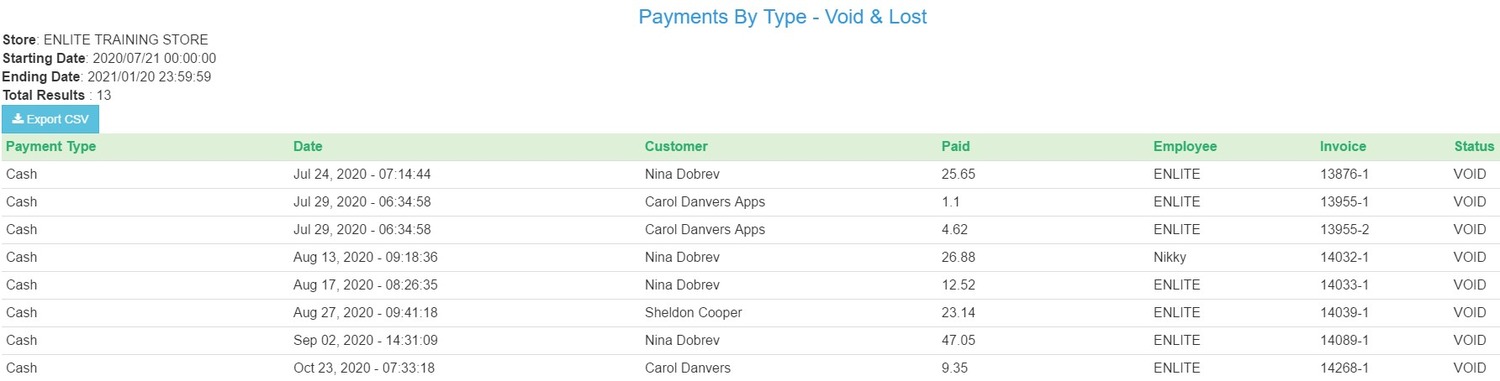
###
**New Setting: Racking Email **
We now have a setting to overwrite the racking email.
New Setting: Redirect After Print
- Our Dev team created a setting to redirect you to either in customer, walkin or menu screen after printing the receipt in pick and pay. Below is the example of page that you will see after you print if the setting is enabled. You only need to select ONE of the following.
A. Customer
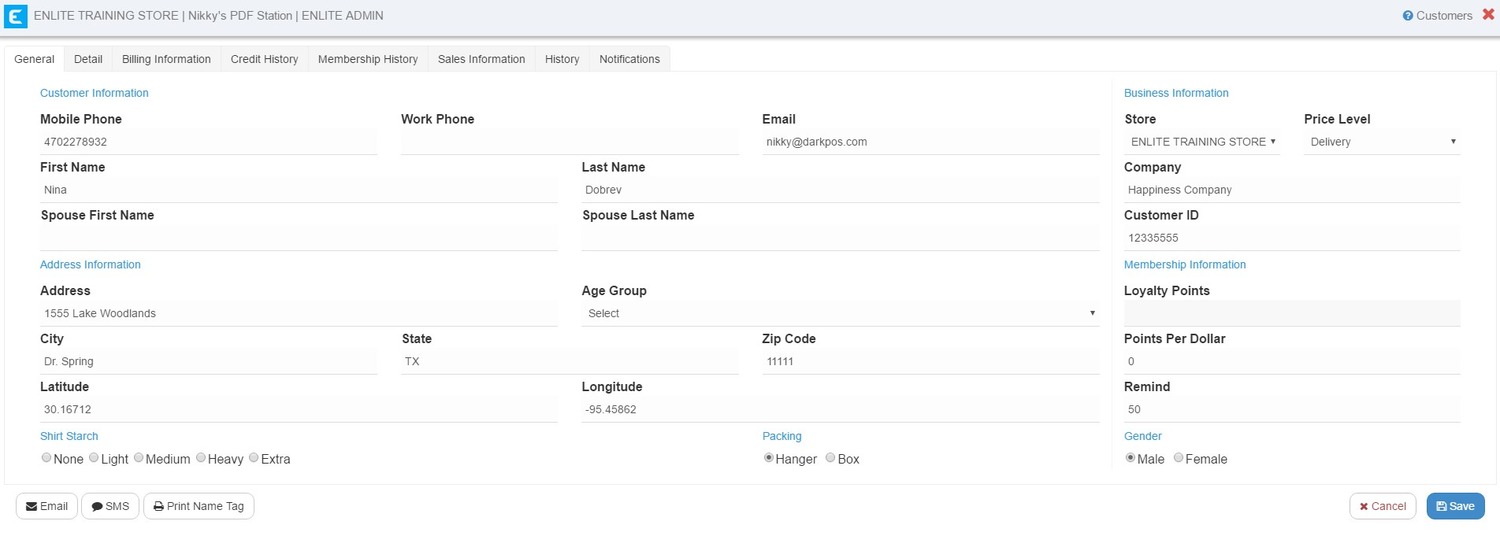
B. Walkin
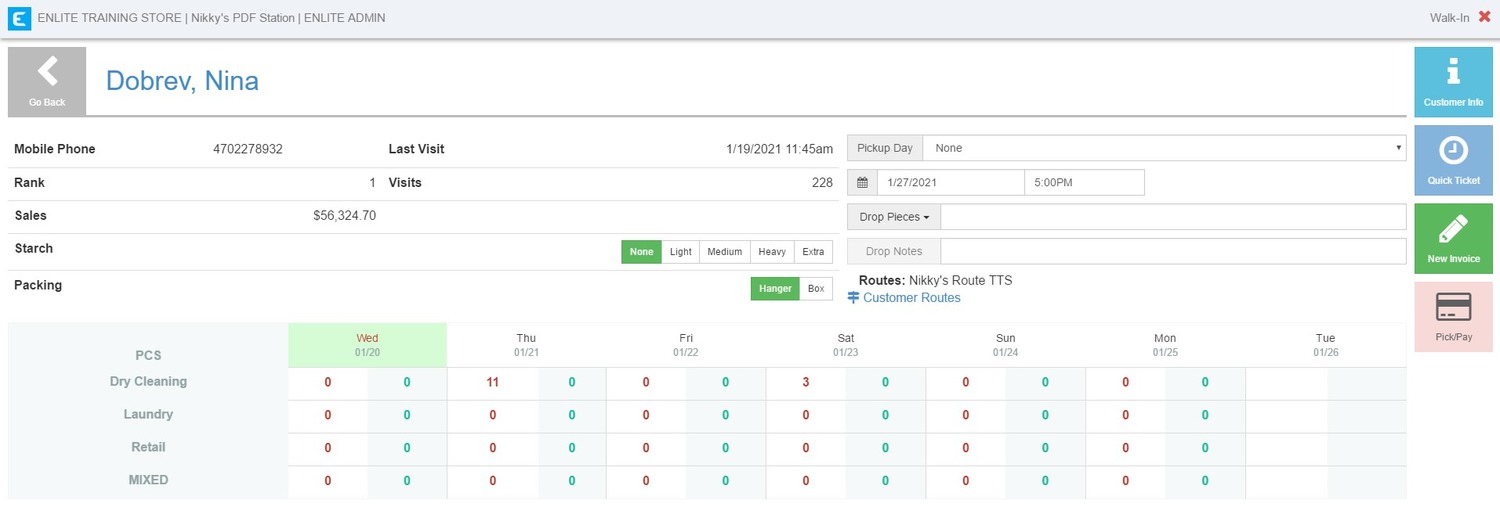
C. MENU

D. FALSE (NO DIRECT) - It will stay in pick and pay screen after you click print receipt.
General: Ticket Manager Back Button
- We created a new button in the ticket manager called “ALL TICKETS”. This will help us check the other tickets under the same customer without typing in the name of the customer in the search field.
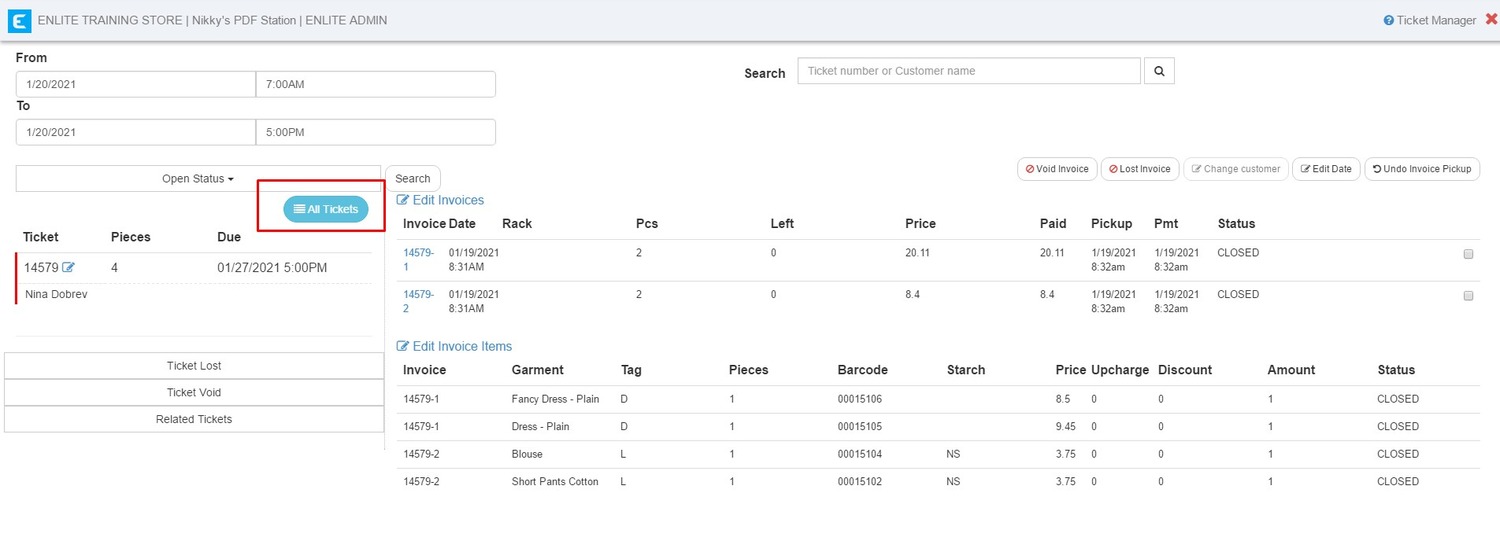
General: Mobile Orders
We added the boxes for ticket and invoice notes so we can edit them from here;
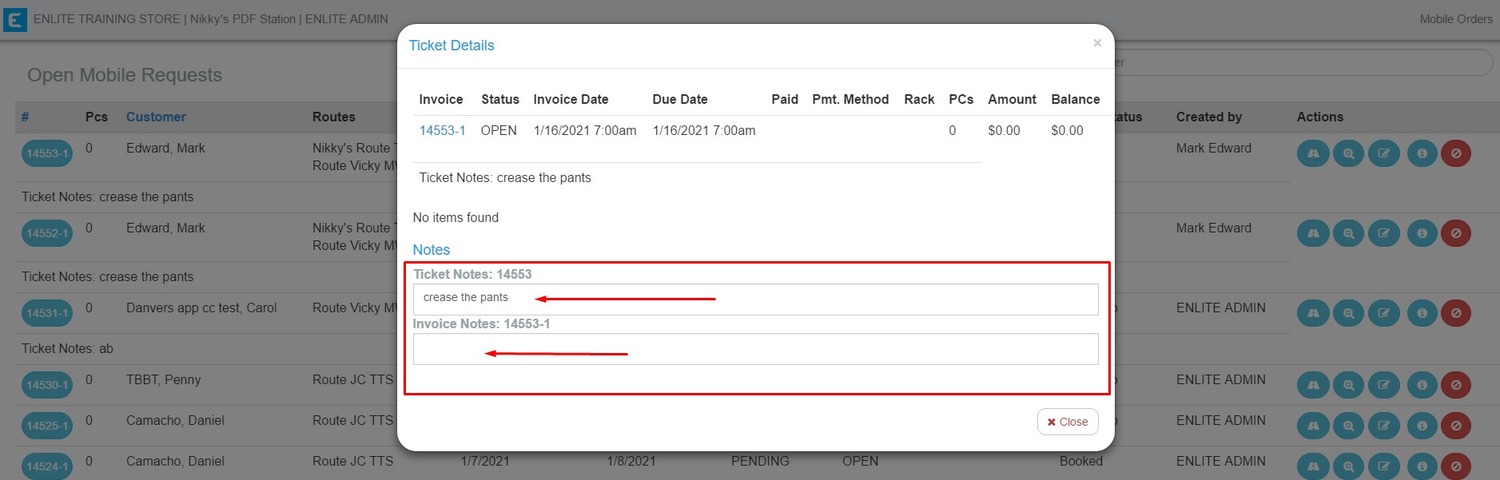
New Setting: Rounding Issue - Billing and Invoices
- If the setting is enabled, it will not apply rounding during the calculation of the tax.
Reports: Invoices - Garment in Store
- The report “GARMENT IN STORE” under invoices has now the tracker filter, due and total due
Tracker Filter
![]()
Garment In Store
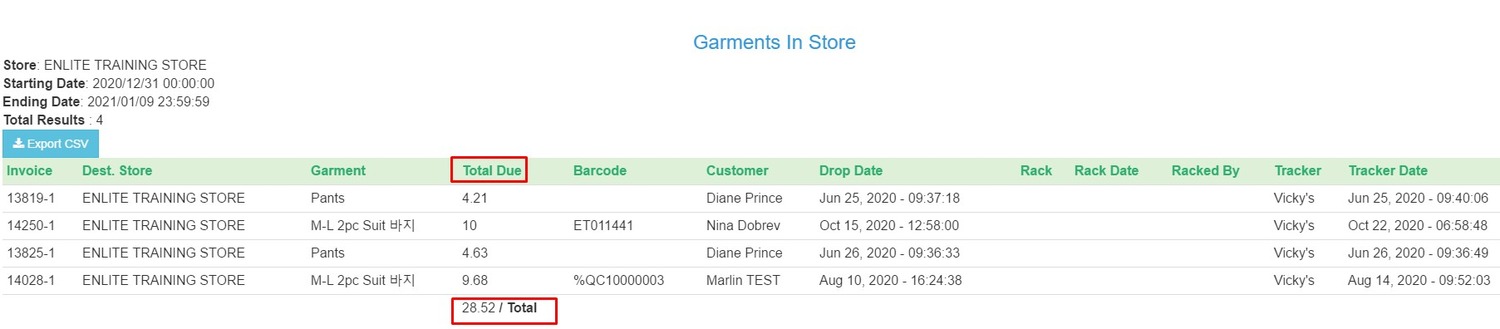
General: Ticket Manager Improvement
- You will now see the following in the ticket manager (invoice details).
Void At, Voided By, Lost At and Lost by
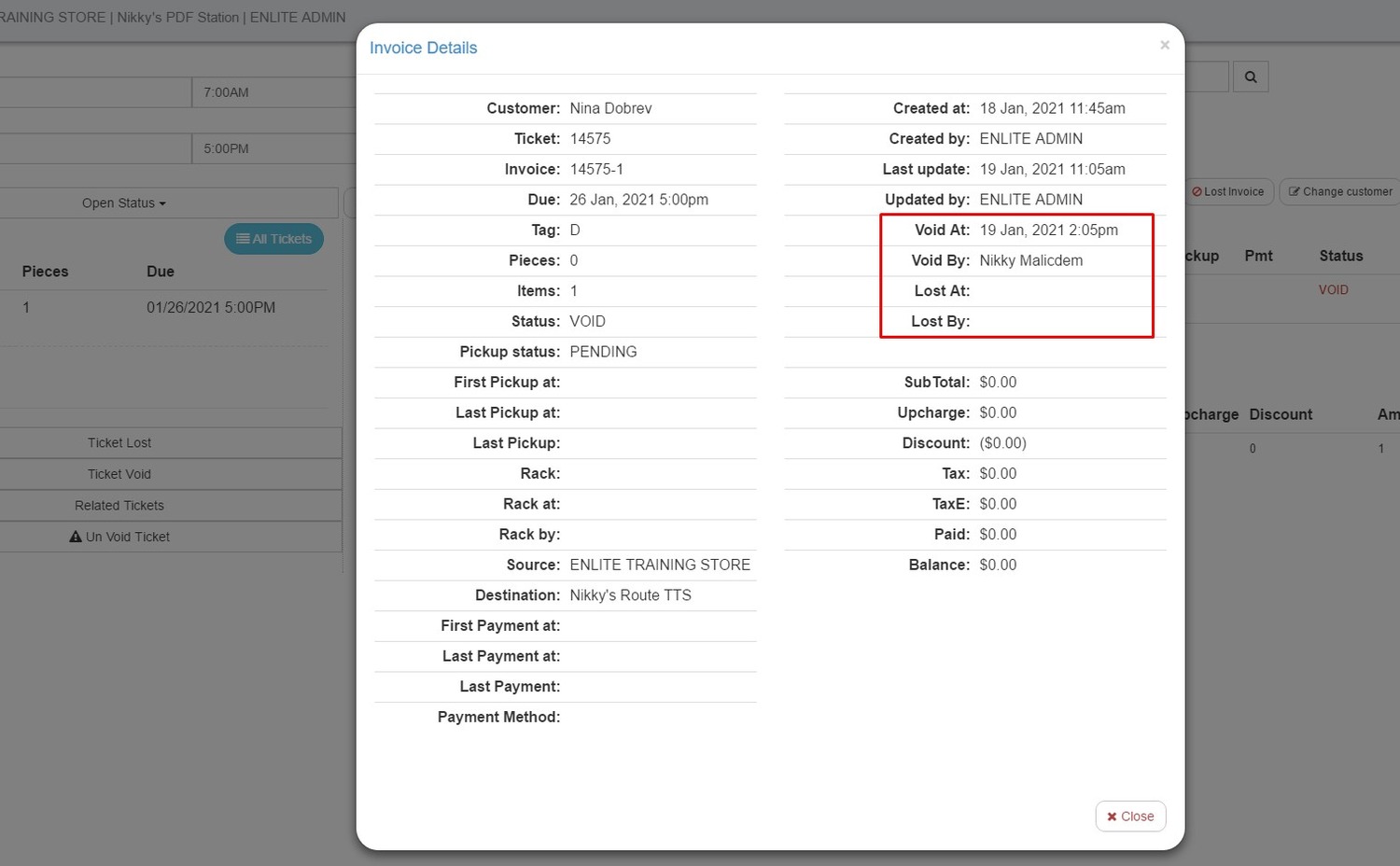
General: Mobile Orders
- We can now filter by mobile status.
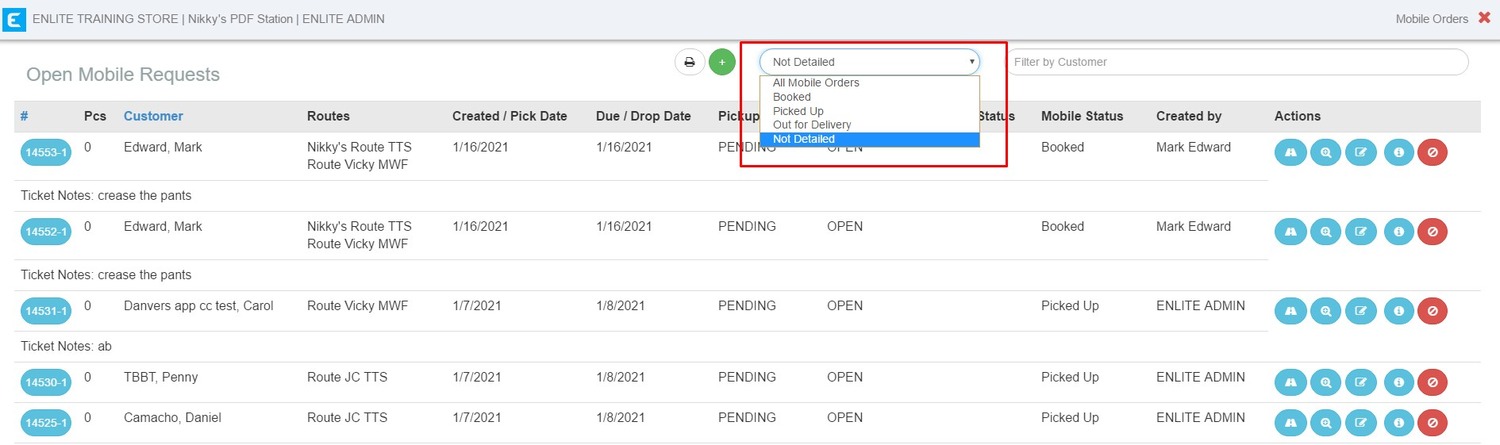
###
New Setting: Print Setting to hide Due Date and Drop Date from Quick Tickets
- We now have a setting to hide the DUE DATE and DROP DATE from quick tickets. Before the update, this setting is only hiding the dates from the customer receipt.
WITHOUT the setting
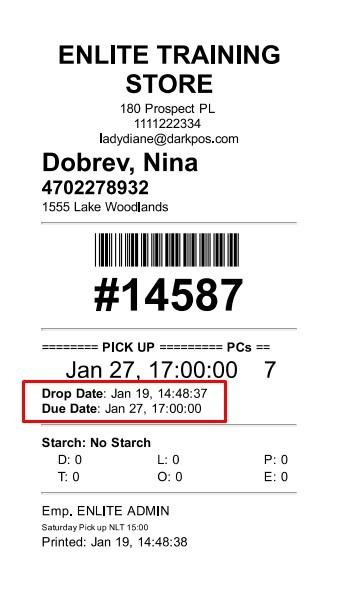
WITH the setting
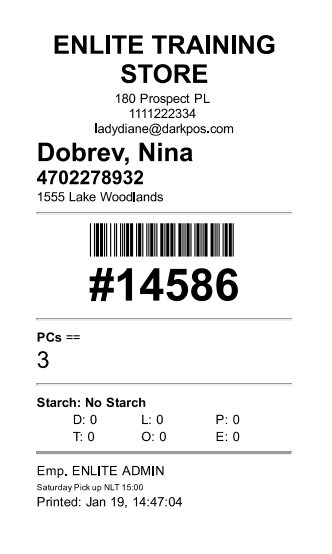
Reports: Invoices
- We’ve added the mobile phone number on the following report under INVOICES:
a. Invoices On Rack
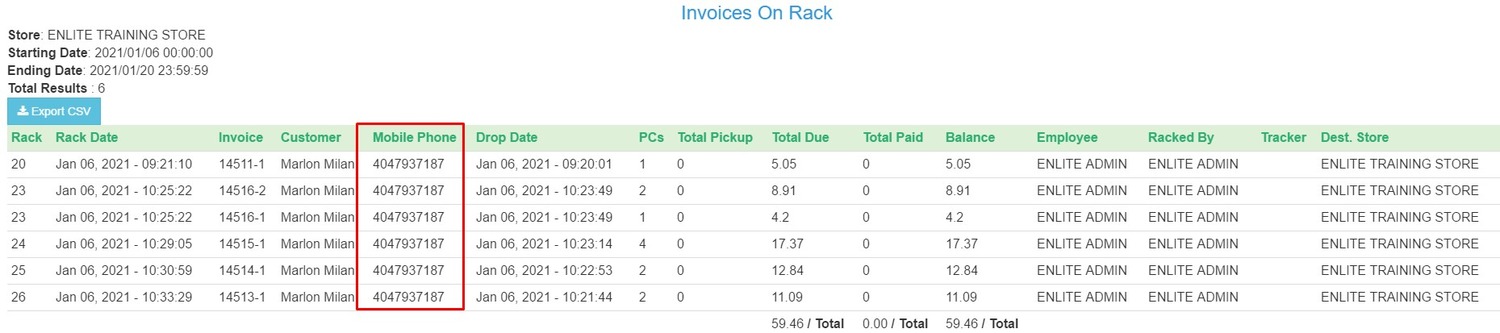
b. Invoices On Rack - Routes Only
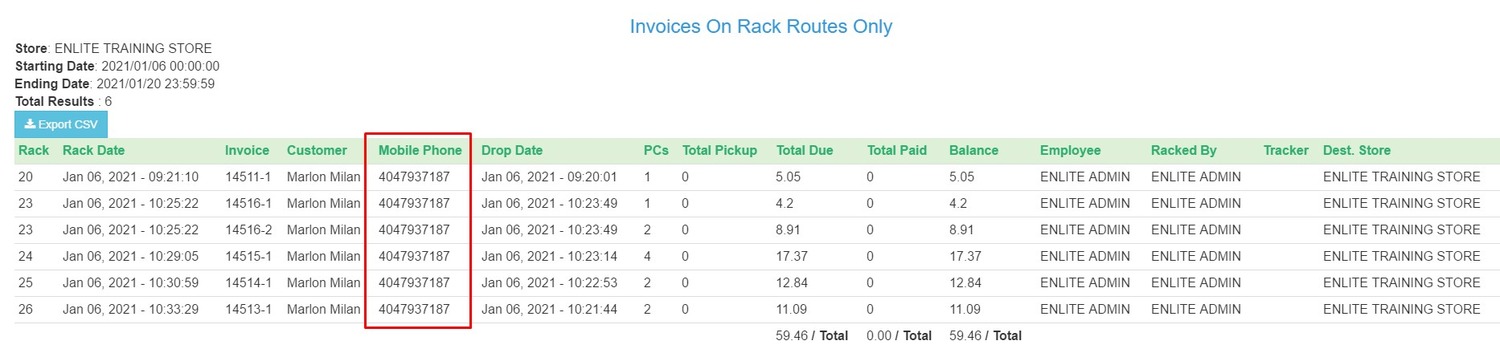
c. Invoices On Rack - Without Route
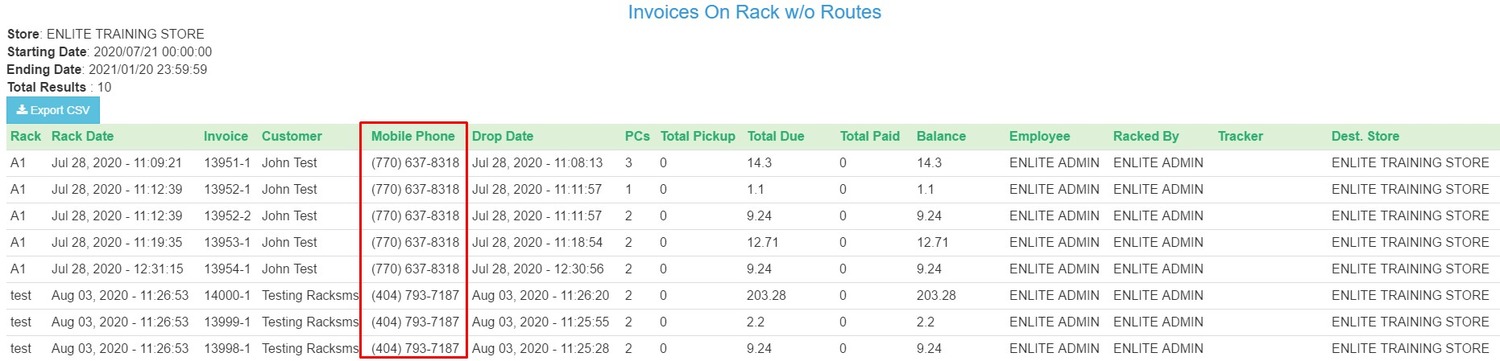
###
Reports: Invoice - Invoices Per Hour
- We have a new report under INVOICES called INVOICES PER HOUR

###